Top 3 Ways to Unjailbreak iOS 17/16 safely from iPhone
You may want to customize your iOS devices and install a lot of new softwares via jailbreak to remove the restrictions from your iOS devices. But what if you've decided to remove the jailbreak and would like to return their device to its original state, then you should not miss this post. Just follow this post to learn how to unjailbreak iOS 17/1 safely from your iPhone 14/13/12/11/X/8/Plus/7/7 Plus/6s/6s Plus/6/6 Plus/5s.
Part 1: How to Remove iOS 17/16 Jailbreak Without Restore
If you want to remove iOS 17/16 jailbreak without restoring the device, follow the steps below to achieve it.
Step 1: First of all, you need to remove as many tweaks as possible from Cydia and please make sure that you don't remove the default/system packages such as Cydia Installer, APT, etc. Only remove those packages that were installed by you otherwise it can cause issues.
Step 2: Restart your iPhone/iPad/iPod touch to disable the jailbreak.
Step 3: Ensure Find My iPhone has been enabled on your device and WiFi is turned on.
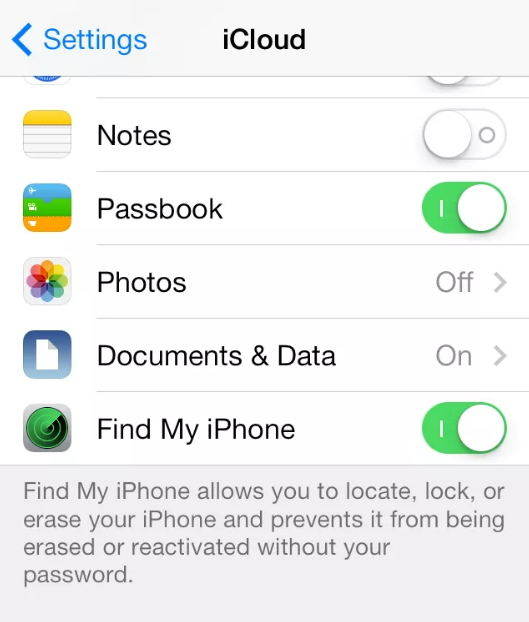
Step 4:Next head to iCloud.com and sign into your account,then click on Find iPhone.
Step 5: After that, iCloud will locate your device and display its location on the map. Click on the All Devices dropdown at the top and choose your jailbreak device.
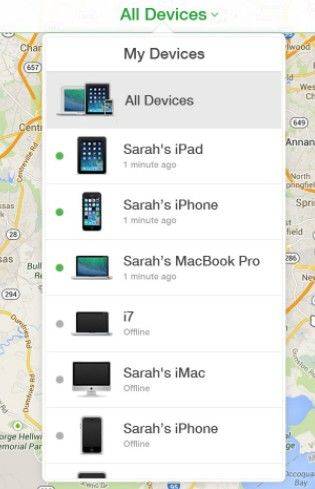
Step 6: A box appears with several options on the top right corner of the screen. Choose the Erase iPhone option.

iCloud will remotely send a command to your iPhone to reset its content and erase all the data including the jailbreak. The device will still remain on its current firmware without restoring to the latest iOS version.
Part 2: How to Unjailbreak iOS 17/16 by Restoring Your Device
Below are two ways can help you remove iOS 17/16 jailbreak from iPhone by restoring your device.
Way 1: Unjailbreak iOS 17/16by Restoring Your Device from Backup
To unjailbreak iOS 17/16 iPhone is a simple process. Below are the detailed steps to unjailbreak and then restore your iPhones data.
Step 1: Connect your iOS device to your computer and then launch iTunes.
Step 2: Select your iPhone from the left panel of iTunes.
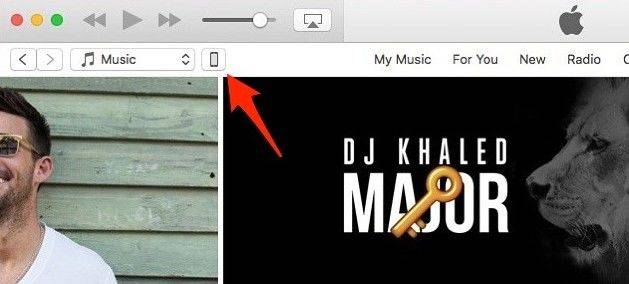
Step 3: Next, click on the Restore button to start unjailbreak process under summary tab. Then a message will pop up asking if you want to make a backup for your device, just hit Backup to proceed.

Step 4: After everything is done, just follow the on-screen instructions on your iOS device, and you can either set your device up as new, or you can restore from the backup that you made before the jailbreak.
Way 2: Disable iOS 17/16 Jailbreak with Tenorshare ReiBoot
The methods we shared above may cause the data loss. To avoid this issue occurred, you can try to use Tenorshare ReiBoot, which help provides an ultimate solution to remove iOS 17/16 jailbreak without data loss by restoring the operating system so that return your device to its original state.
Step 1: Launch Tenorshare Reiboot and connect your iDevice with the computer. After connecting, click "Start" to use iOS System Repair function on the main interface.

Step 2: When you see the screenshots as below, now you can hit "Standard Repair" to start.

Step 3. If your device performs well, now we are going on to the step on "Download Firmware Package", as below. Once you have choosed the Path you want to save the firmwave package, please click the button "Download" to download the firmware package.

Step 4: Wait some minutes, the firmwave package has downloaded, ReiBoot will repair all problems when you'v met till the interface say "Standard Repair Completed", now your device has fixed to normal.


The unjailbreak process is not complicated as you imagined with those 3 methods, but for your data security, we highly recommend you to use Tenorshare ReiBoot to help you disable iOS 17/16Yalu jailbreak and remove Cydia from iPhone or iPad.
- Downgrade iOS 26 to iOS 18 ;
- Fix iPhone won't restore in recovery mode, my iPhone is stuck on the Apple Logo,iPhone black screen of death, iOS downgrade stuck, iPhone update stuck, etc.
- Support all iPhone models and the latest iOS 26 and earlier.
Speak Your Mind
Leave a Comment
Create your review for Tenorshare articles

Tenorshare iCareFone
Best Free iPhone Transfer & iOS Backup Tool
Easily, without iTunes









