Top 14 iOS 15/10 Problems and How to Fix Them
iOS 15/11/10 releases recently, bringing some more amazing features to create a more wonderful user experience for iPhone/iPad/iPod users. However, quite a few of iOS problems happens when many of us update our operating system into iOS 15/11/10 despite of Apple's efforts. Here is an article about iOS 10/11 upgrade problems and solutions on iPhone, iPad and iPod and I hope it can help you greatly.
- 1. iTunes Error 14
- 2. iPhone iPad Stuck on Verifying Update
- 3. Software Update Failed Error Occurred
- 4. Stuck on Slide to Upgrade screen
- 5. Battery Problems with iOS 10 update
- 6. iOS 10 Update Issues with Cellular Data
- 7. Data Loss after iOS 10 Update
- 8. Apps Always Crashes in iOS 10
- 9. Lock out of Apple ID in iOS 10
- 10. Safari/Safari Crashing issue
- 11. "Insufficient Space For Download" in iOS 10 Software Update
- 12. Stuck in Recovery Mode
- 13. iTunes/iCloud Photo Sync Problem on iOS 10
- 14. Unable to download Apps from App Store
1. iTunes Error 14
Do you get an error saying Error 14 during the installation of iOS 10?
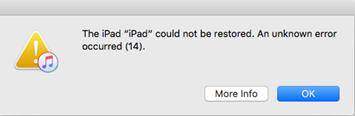
Try the solutions below:
- 1. Create a backup>> do a clean restore of iOS 9.3.2 and then update iOS 10 using IPSW file.
- 2. Make sure your USB device work.
2. iPhone iPad Stuck on Verifying Update
Someone unfortunately met the stuck problem - iPhone/iPad freezes on the Verifying Update screen when they update the operating system into iOS 10.

Try the fixes below to solve your problem:
- 1. Switch to update into iOS 10 with the latest iTunes.
- 2. Perform a hard reset for your iPhone/iPad/iPod.
- Press the sleep/wake button and the Home button simultaneously.
- When the power-off slider appears, you should keep holding them both until you see the screen go black and the silver Apple logo appears.
- You can let go of the buttons and the iPhone is resetting.
3. Software Update Failed Error Occurred
When a message saying "Software Update Failed. An error occurred downloading iOS 10", open your VPN and try on the fixes.

Here is the solution:
- 1. Restarts iOS device and WiFi router.
- 2. Reset network settings on iOS device: Settings > General > Reset > Reset Network Settings.
4. Stuck on Slide to Upgrade screen
If Your iOS 10 device is frozen on a "Slide to Upgrade" screen, it is also a very common problem.
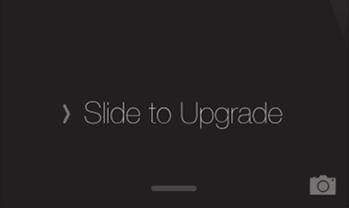
To solve the issue, please try fixes as follow:
- 1. Open up iTunes and connect your iPhone/iPad/iPod to a computer.
- 2. Hold Sleep/Wake and Home buttons until your device is detected.
5. Battery Problems with iOS 10 update
Have abnormal bad battery life issues for your iPhone/iPad/iPod on iOS 10?
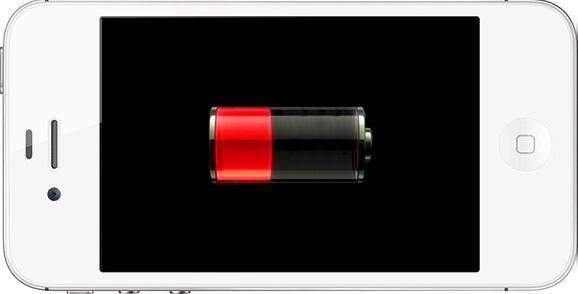
Troubleshoot the issue here:
- 1. Go Settings > Usage > Battery Usage to check if there is any app using battery abnormally.
- 2. Go to Settings > Battery > Low Power Mode to extend the battery life.
6. iOS 10 Update Issues with Cellular Data
Can't turn cellular data on for some apps? Cellular can't connect?
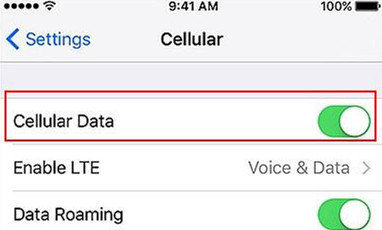
If you have some issues about the cellular data, try some tips here:
- 1. Slide into Airplane mode and get it into normal 30s later.
- 2. Go to Settings > Turn Cellular Data off and on
7. Data Loss after iOS 10 Update
Some important data is missing after upgrading into iOS 10? How to recover messages/contacts/notes/bookmarks/photos? What if you don't have a backup? No worries, here is Tenorshare UltData - iPhone Data Recovery highly recommended for you to retrieve data from iOS directly without backup.
Tips about how to recover data directly from iPhone:
- Step 1: Download and install this data recovery. Open it and click on "Recover Data from iOS Device" feature.
- Step 2: Specify data you want to recover and click "Start Scan" to proceed.
- Step 3: Check the files from scanning result and then click "Recover".


8. Apps Always Crashes in iOS 10
After iOS 10 upgrade, many iOS users find the apps in their iPhone/iPad keep crashing.

To fix this issue, please follow the tips:
- 1. Uninstall and install the crashing app
- 2. Turn off Background App Refresh: Settings > General > Background App
- 3. Reset all settings: Settings > General > Reset > Reset All Settings.
9. Lock out of Apple ID in iOS 10
When you want to enjoy the wonderful iOS 10, unfortunately you are locked of Apple ID. This is really annoying.

Try the methods below to remove your trouble:
- 1. Try to use a link in your two-factor authentication email notice to stop the security protection and recover account.
- 2. If the first step is not working, you can resort to Tenorshare 4MeKey that can help your iPhone 7(Plus)/SE/6s(Plus)/6(Plus) remove Apple ID.
10. Safari/Safari Crashing Issue
Some users complain Safari runs slower after iOS 10 upgrade while some others reports their Safari always crashes in iOS 10.

To solve Safari issues, try the fixes as follow:
- 1. Go to Settings>Safari> Remove History and Website Data.
- 2. Clear out reading list: Settings > General > Storage & iCloud usage > Manage Storage> Safari > Edit > click red button to the left of Offline reading list > Delete.
11. "Insufficient Space For Download" in iOS 10 Software Update
Upgrade into iOS 10 needs at least 1.5GB space. To free up more space in iOS 10, you can use Tenorshare iCareFone to manage files on your iPhone/iPad/iPod.
- Step 1. Download and install Tenorshare iCareFone. Then launch Tenorshare iCareFone and click on "Manage".
- Step 2: Choose Quick Scan to delete files to make iPhone/iPad/iPod run faster.
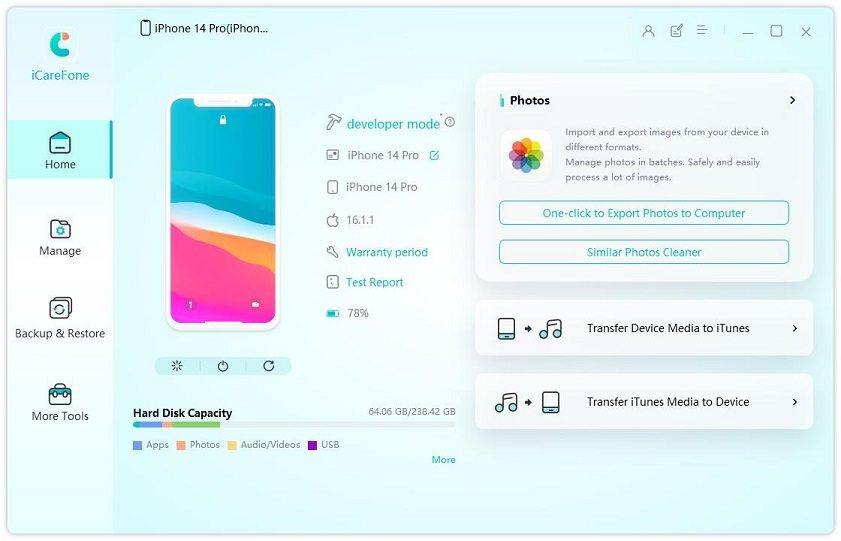
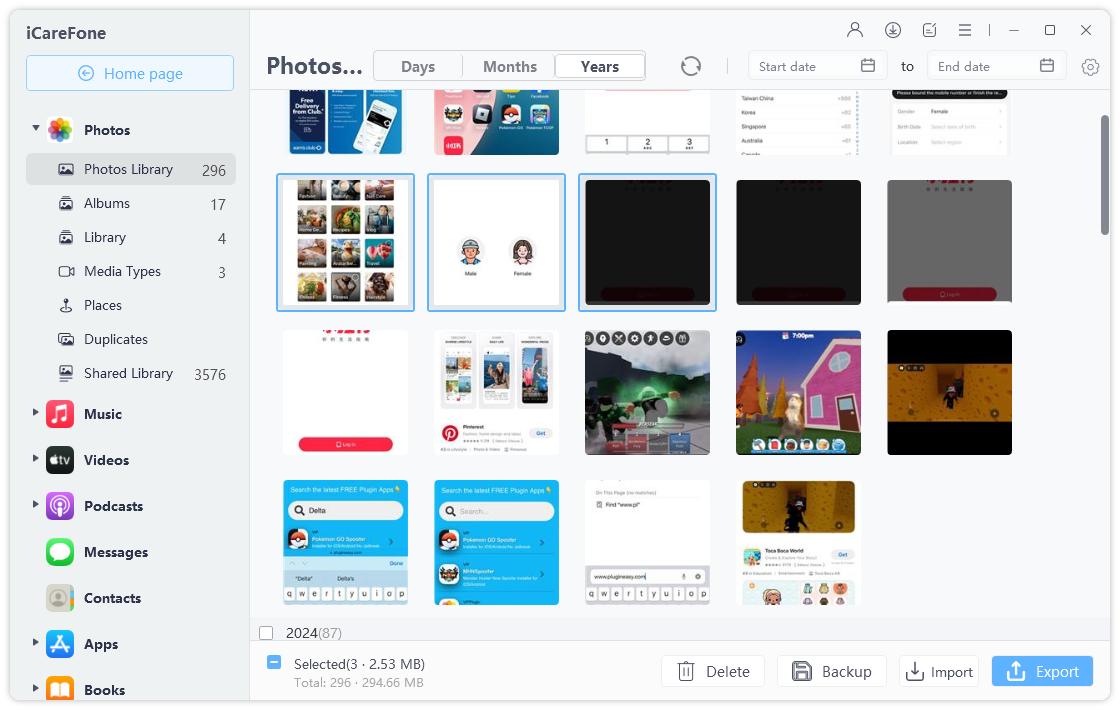
Insufficient space may lead to your iPhone/iPad runs slow, feel your iPhone runs slow after updating to iOS 10?
To speed up your iPhone/iPad/iPod, try on another fixes as below:
- 1. Hard Reboot or Force Restart your device.
- 2. Go Settings > General > Reset > Reset All Settings > Enter Your Passcode to reset settings.
Here is an article about The best way to optimize your iPhone/iPad/iPod.
12. Stuck in Recovery Mode
When you get iOS device stuck in recovery mode during jailbreak or upgrade iOS 10, try to get your iPhone/iPad into normal for free with Tenorshare ReiBoot. Learn more from this link: The most effective method to fix recovery mode stuck.

13. iTunes/iCloud Photo Sync Problem on iOS 10
Get issue when you want to sync data to iCloud? Want to manager photos with iTunes but it doesn't work? No worries and try on the fixes:
- 1. Turn off iCloud Music Library and iTunes Match on iPhone: Tap Setting > Music to turn off it.
- 2. Turn off "Show Apple Music" on iPhone: Tap Setting > Music to turn off Apple Music.
- 3. You can use Tenorshare iCareFone that has been though as best iTunes alternative to manage iPhone/iPad data. Learn more from how to transfer photos with Tenorshare iCareFone.

14. Unable to Download Apps from App Store
Some iPhone users took complain they are unable to install new apps from the App Store after iOS installation.
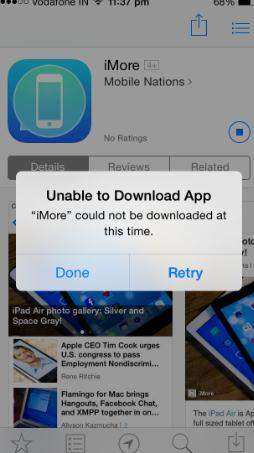
The solution is:
Open the App Store and scroll down to the bottom to see if you have signed in, repair iOS operating system with Tenorshare ReiBoot: Launch Tenorshare ReiBoot > Repair Operating System > Download matched firmware > Select standard repair mode.
These are top 14 most common iOS 15/11/10 problems and solutions. If you think this article is useful, please share it with your friends.
Speak Your Mind
Leave a Comment
Create your review for Tenorshare articles









