Time Limited Offer Today
TS-RB-20
Copy the coupon code and paste it at checkout
For many Apple users, when their iPhones go wrong, they may find ReiBoot for mac on the Internet everywhere. Are you curious about this? Even though your iPhone doesn't need to use it now, everyone should be happy with some free features of ReiBoot for iOS Mac Version. It will be handy for you if you just happend to some bad bugs on iPhone. Just keep reading this tutorial, it should definitely be useful for you.
Free & One-click to get Tenorshare ReiBoot Pro Cracked Version.
Tenorshare ReiBoot Pro for Mac is a shareware on Mac. It mainly fixes iOS-related issues of iPhone/iPad/iPod touch and tvOS issues. In other words, it can fix system errors and issues on your iPhone. And now, its newly released version is fully compatible with iPhone 16/16e/16 Plus/16 Pro/16 Pro Max.
In the following, we've hand-selected useful and best features for you.
The Tenorshare developers regularly upgrade ReiBoot Pro for Mac to solve the new problems and requirements of the users. And now the newest Tenorshare ReiBoot for Mac is V 9.5.1.
The Newest Feature:
ReiBoot Pro Free Features
ReiBoot Pro Paid Features
Tenorshare team received thousands of feedback from users, let's read honest and unbiased product reviews from our users.
Users from Facebook
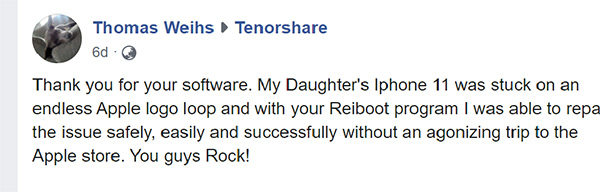
Fixed iPad with Tenorshare ReiBoot for Mac
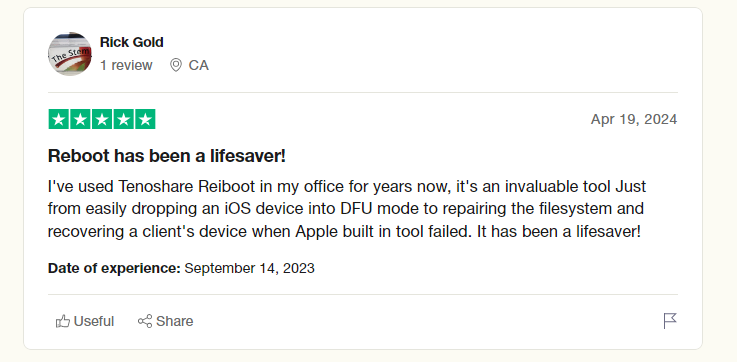
See more issues fixed by Tenorshare ReiBoot for Mac>>
Well, if you are encountering any system issues on iPhone/iPad/iPod Touch, then read the below paragraphs to understand how to fix these issues by using ReiBoot for Mac.
You can go to Tenorshare ReiBoot official site to download this reliable software. Or, you can download Tenorshare ReiBoot for Mac from the below button.
As we said earlier, ReiBoot is a paid version with free features. The free version does not require Tenorshare ReiBoot Pro registration code, just download it to use.
Here is a valid free registration code, with it, ReiBoot Pro crack some iOS 26 bugs easily. If it expires, you can upgrade to the paid version for only 39.95$(Mac) with Coupon Code: TS-RB-20 to get 20% Off.
%
OFF
Time Limited Offer Today
TS-RB-20
Copy the coupon code and paste it at checkout
Time Limited Offer Today
TS-RB-20
Copy the coupon code and paste it at checkout
The detailed steps of using System Repair feature of Tenorshare ReiBoot are:
After downloading ReiBoot, launch Tenorshare ReiBoot on your Mac and connect your iPhone to it. Then select the ‘Start’ from the interface.
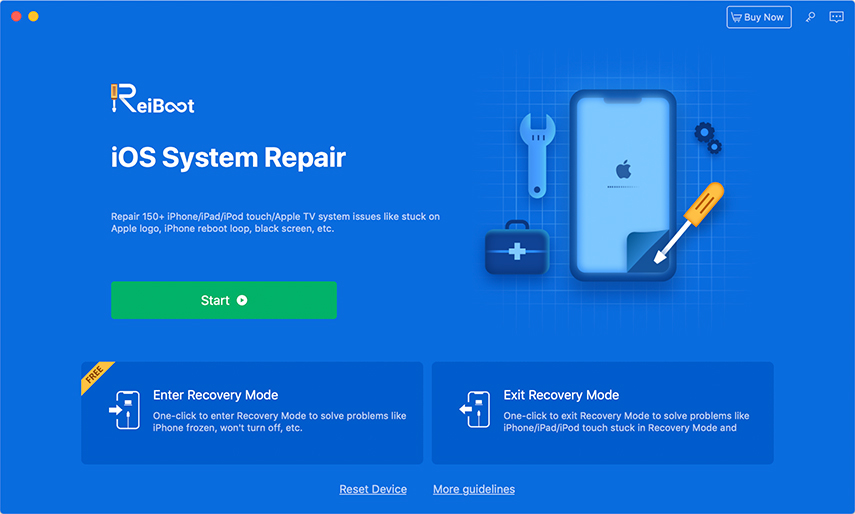
Now, you will enter a new interface. Click on ‘Standard Repair’ to begin the repairing of iOS.

After that, ReiBoot will automatically detect and show the right Firmware package matching your iPhone model. Here, selects a location on your computer and click Download.

The software will take some time to download this software and then click on ‘Repair Now’ once the firmware is downloaded.

Finally, your iPhone will be repaired and after that, you need to enter passcode to set your iPhone.

To sum it all, this article has provided a detailed guideline about various aspects of Tenorshare ReiBoot Pro for Mac. Beyond outlining some common pros of this software, we also highlighted how can you repair your iPhone on Mac. Needless to say, Tenorshare ReiBoot is a must-have iPhone repairing software on your computer.
Some of the FAQs by our readers are answered in the last part of the article.
Yes, the new feature of Tenorshare ReiBoot for Mac helps you downgrade iOS 26 beta to the latest iOS 18 without losing any data on the device.
Yes, some features of Tenorshare ReiBoot are free such as Enter Recovery Mode without any limitation and Exit recovery mode for five times. However, you have to get a paid version to use other features like System Repair.
To enter the recovery mode using Tenorshare ReiBoot:

then write your review
Leave a Comment
Create your review for Tenorshare articles

By Sophie Green
2026-02-08 / iPhone Tips