Learn About WhatsApp Call History Recovery 2025
WhatsApp allows people to talk to each other. You can not only send text messages, but also call and chat with them directly. Every WhatsApp call is recorded in the call list. What if you lost the WhatsApp call history? How to get it back? There are ways to recover WhatsApp call history with backup and without it as well, keep reading.
- Part 1: How to See WhatsApp Call History
- Part 2: Can I Recover WhatsApp Call History
- Part 3: How to Recover Deleted WhatsApp Call History on Android
- Part 4: How to Recover WhatsApp Call History on iPhone
- Part 5: How to Recover WhatsApp Call History without Backup
Part 1: How to See WhatsApp Call History
WhatsApp stores call history so you can know who you talked to on call and for how long. It also differentiates between audio and video call with a camera symbol in front of the video call. You can view this call history just by going to the calls section on WhatsApp interface. They are listed in a chronological order with the latest at the top.
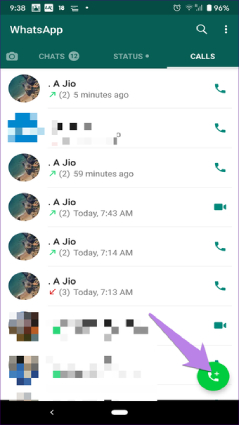
Part 2: Can I Recover WhatsApp Call History
Yes, you can attempt WhatsApp call history recovery successfully because WhatsApp backup stores all of your data. So, when you recover from a backup, your WhatsApp call history is also recovered. You might also need to see accidentally deleted WhatsApp history without backing up, but there are also possible ways for recovery.
Part 3: How to Recover Deleted WhatsApp Call History on Android
Now, as an Android user, you will be able to recover WhatsApp call history using backup on Google Drive or local storage local storage. If you have turned on WhatsApp backup, it will be automatically saved to your Android local storage, and you have to additionally enable Google Drive backup. Let’s see how to recover WhatsApp deleted call history.
- Delete WhatsApp app and reinstall it.
- Once reinstalled, open the app and set it up using the same phone number and account.
- WhatsApp will now try to locate the backup you created and show it to you.
Tap on Restore and your call history will be brought back to you in a few minutes.
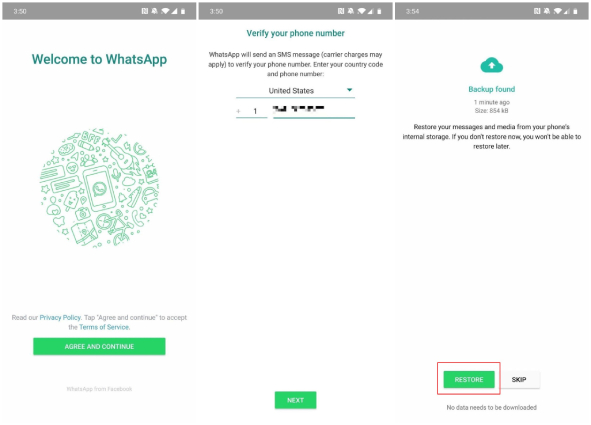
Part 4: How to Recover WhatsApp Call History on iPhone
Using WhatsApp on an iPhone is not that different from on an Android phone. But one difference from Android here is that iPhone WhatsApp is backed up to iCloud. And that is why, we are going to use iCloud to get back the WhatsApp data including the WhatsApp call history.
- First, you will have to delete WhatsApp without another backup.
- Then install WhatsApp from the App store again. Set it up as usual.
- You will see a prompt that will ask you to restore chat history.
This not only recovers the chat, but also recover WhatsApp call history.
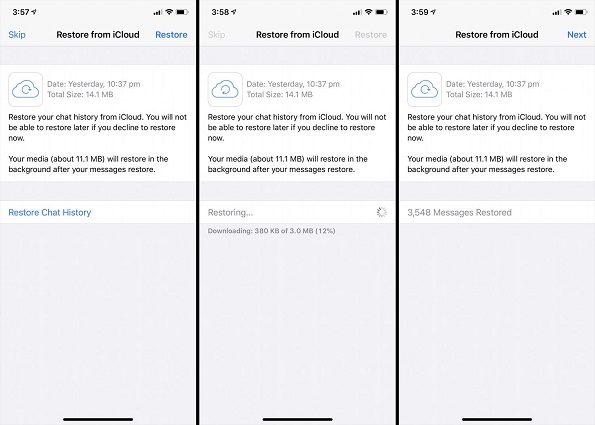
Part 5: How to Recover WhatsApp Call History without Backup
Backups are important and we have demonstrated why. But some people have no backup of any sort. How to recover WhatsApp chat history then? One such software which is known to actually work is Tenorshare UltData WhatsApp Recovery. No matter you are using iPhone or Android, you will recover WhatsApp messages without backup.
First you need to download, install and run UltData WhatsApp Recovery on your computer and then click on Device.

- Depending on your phone, select iPhone or Android. Here we take the iPhone as example. You can watch the video tutorial below for Android.
Now connect your iPhone to the computer. Click on Start Scan.

After a successful connection, the software will scan WhatsApp for lost data. Wait as it completes. It might take some time, so wait patiently.

All the data discovered will be shown here. You can choose the very old chats, as well as deleted phots and videos if you want to.
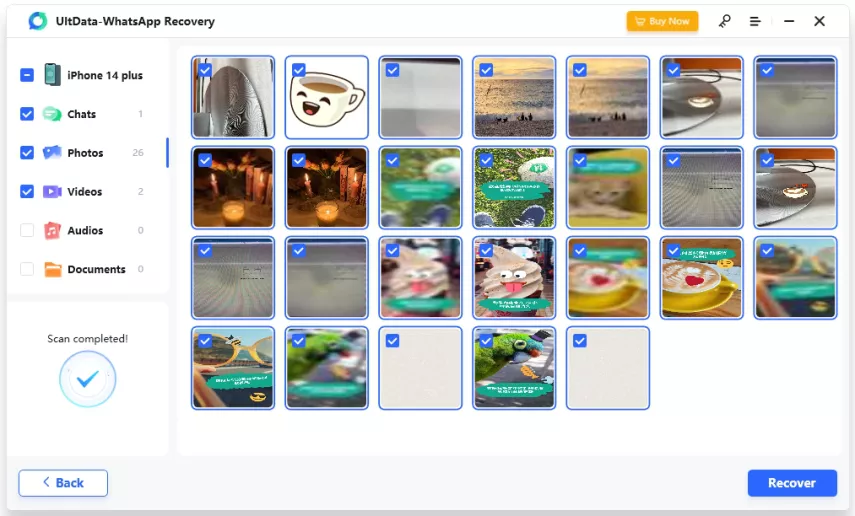
- Select the things you want to restore and then click on Restore. They will be saved on your computer.
Conclusion
WhatsApp call history can be important to keep a track of whom you have called and when you did. If you backup your data, then it is easy for you to recover WhatsApp chat history. And you might as well use UltData WhatsApp Recovery in case you need to get back deleted WhatsApp messages and chats.
- Recover deleted WhatsApp messages from Android devices;
- Recover deleted WhatsApp data directly from iOS devices;
- Support the scanning and reading of encrypted iTunes backup files;
- Support 7+ file types (contacts, photos,chats,voice messages, etc.);
- Compatible with latest iOS 26 and Android 16.
Speak Your Mind
Leave a Comment
Create your review for Tenorshare articles










