4uKey for Android - No.1 Android Unlocker & FRP Tool
Unlock Android Screen Lock & Remove FRP without Password
Android Unlocker & FRP Tool
Unlock Android Screen Lock & Remove FRP
Oppo a17 frp bypass is a common need when you're locked out after a reset and can't access your Google account. Whether you've forgotten your login info or bought a used phone, this guide walks you through the safest ways to bypass google verification on oppo a17.
We’ll explore simple, risk-free methods and powerful tools that support Android 15, with or without a PC. No technical skills required just follow along.
Google FRP (Factory Reset Protection) is a built-in security feature on Android devices running Android 5.1 or higher, including the OPPO A17. It activates automatically when you add a Google account to your phone. Once the device is reset without removing that account, it asks for the same Google ID and password before allowing access. This protects your phone if it gets lost or stolen.
Here are the key functions of Google FRP:
While these features are helpful, they can also become frustrating if you forget your Google login or buy a used OPPO A17 with FRP still activated. That’s when you need to learn how to bypass google verification on oppo a17.
Several situations can trigger the FRP lock on an OPPO A17 device:
In such cases, the system prompts for the previously synced Google account credentials. Without access to this information, bypassing the Google verification using frp bypass 2025 methods or tools becomes necessary.
When it comes to bypassing the FRP lock on OPPO A17 quickly and safely, Tenorshare 4uKey for Android stands out as the top solution. It is a professional Android unlock tool designed to remove Google FRP locks and screen locks without requiring any credentials or advanced skills.
This tool offers a one-click solution to bypass Google verification on OPPO A17. Whether the device is running Android 6 or Android 15, 4uKey ensures a smooth, secure, and quick unlocking experience.
Advantages of Using 4uKey for OPPO A17 FRP Bypass
How to Use 4uKey oppo a17 frp bypass unlock tool
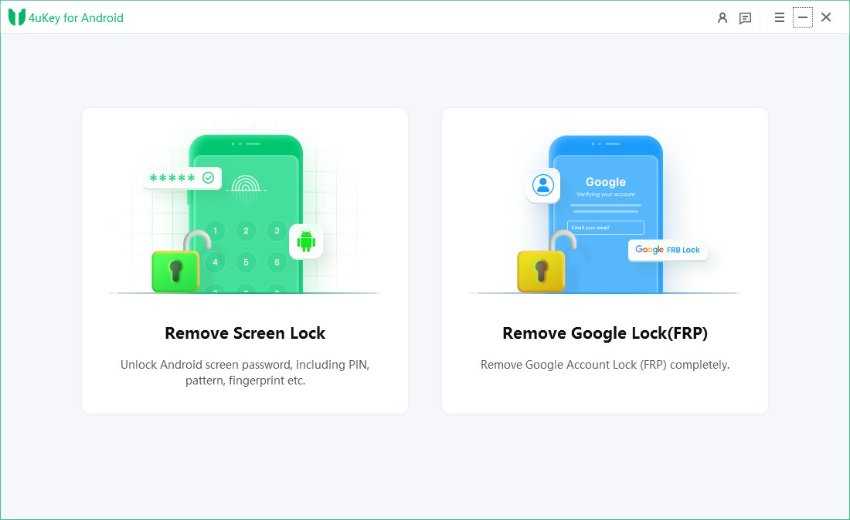
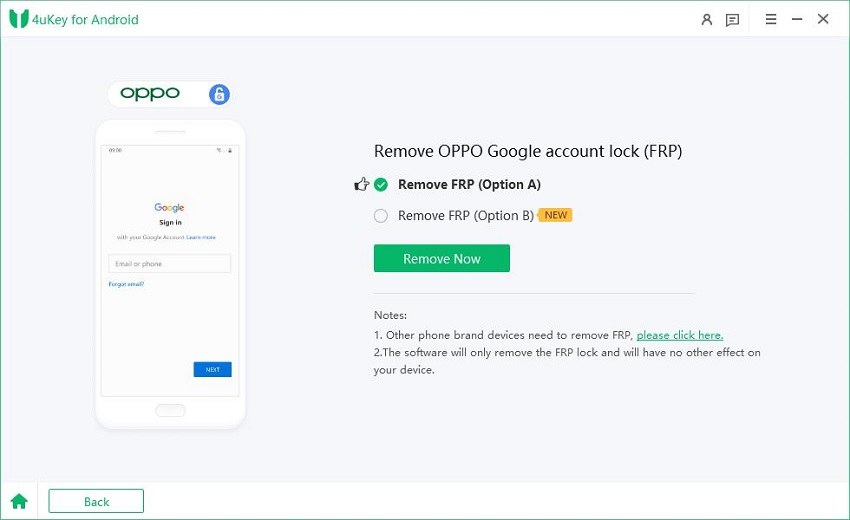


For users searching for a quick oppo a17 frp bypass without computer, the emergency dialer code method offers a practical solution. This method doesn't require any software tools or cables and can be done directly on the device ideal for those who forgot their Google account credentials after a factory reset.
This trick uses a built-in emergency dialer function to trigger a hidden bypass route. It's not guaranteed to work on every firmware version, but it has proven successful on many OPPO models, including the A17.
Steps to bypass google verification on oppo a17 Using Emergency Dialer Code




When common FRP bypass methods like emergency dialer codes fail, the TalkBack method offers another way to bypass the FRP lock on OPPO devices. It’s especially useful for those seeking a solution to bypass Google verification on OPPO A17 without using a computer or third-party tool.
TalkBack is an Android accessibility feature for visually impaired users, but it can be cleverly used to open access to settings, from which the FRP can be bypassed.
Note: This method is less likely to work on the latest Android versions (especially Android 13 and above), as updates have patched many TalkBack-based workarounds. Also, ensure your device is at least 50% charged and connected to Wi-Fi before proceeding.
Steps to oppo a17 remove google account via TalkBack



The simplest and most secure way to remove google lock (frp free) on an OPPO A17 is by recovering access to the original Google account. If you remember the Gmail address but forgot the password, you can reset it using Google’s account recovery page. This method doesn't require any special tools or a computer just an internet connection.
Here’s how to oppo a17 frp bypass android 13 using updated Google credentials:

Once verified, the FRP lock will be removed and your phone will be fully accessible again.
If you're locked out of your OPPO A17 after a factory reset and can’t remember your Google credentials, Android offers a limited recovery path that might help you bypass the FRP lock provided you remember either your email or password.
This method is compatible with devices running Android 13, including the OPPO A17, but only works if you still have access to part of your Google account info. If not, you may need to rely on third-party tools.
Steps to Bypass FRP by Resetting Google Account:



There’s no guaranteed secret code. Some methods might work on older versions, but they usually don’t work after updates.
Go to Settings, tap Password & Biometrics, then choose Lock Screen Password. You can turn it off or change it there.
Open Settings, find the Security section, and turn off options like Find My Device, screen lock, and Google account.
Yes, it’s possible. But rooting is tricky, and if you don’t do it right, it could harm your phone.
Yes. If you remove your Google account and screen lock before resetting, FRP won’t be triggered.
Bypassing FRP on the OPPO A17, especially with Android 13, can be tricky if you don’t know the right steps. Whether you've forgotten your email, password, or just need a clean setup, this guide has shown the top ways to get past the lock safely. Among all methods, 4uKey for Android stands out as the most reliable and beginner-friendly solution. It takes the hassle out of the process, even if you have no tech background. If you're stuck on the OPPO A17 FRP bypass, we highly recommend giving 4uKey for Android a try.


4uKey for Android - No.1 Android Unlocker & Samsung FRP Tool
then write your review
Leave a Comment
Create your review for Tenorshare articles

By Jenefey Aaron
2026-02-03 / Unlock Android