ReiBoot - No.1 Free iOS System Repair Software
Fix 150+ iOS Issues without Data Loss & Safely iOS 26 Upgrade/Downgrade
ReiBoot: No.1 iOS Repair Tool
Fix 150+ iOS Issues, No Data Loss
My apple watch is stuck on the apple logo, I attempted a hard reset several times. It is still stuck on the logo. It has disappeared from the app on my phone and I cannot repair since it won't turn on."
-- From discussions.apple.com
"Why is my Apple Watch stuck on THE Apple logo?" and "What do i do if my Apple Watch is stuck on the Apple logo" are two questions asked a lot in Apple community. Don't worry! Here, we will introduce best effective solutions to help you out. Furthermore, iPhone stuck on Apple logo is the frequent problem iPhone users will meet, Tenorshare Reiboot will be showed on how to deal with this issue.
The problem that Apple Watch hangs on apple logo may be caused by hardware or software issues. The electronic products always are so sensitive, we can list some possible reasons why Apple Watch only shows Apple logo here.
Software Reason:
Hardware Reasons:
We listed some possible reasons above, and we are here to bring 6 effective solutions to solve the problem that Apple Watch only shows apple logo.
In most cases, force restart Apple watch to solve the problem of apple watch stuck on logo is the first method which comes to our mind. Go with us to try if it can solve your issues.

In fact, Force restart can only solve some Apply Watch Apple logo stuck problems. That is why there are so many users still searching for a solution. If force restart cannot work for you, try the following methods.
If your Apple Watch is connected with iPhone, using the method of ring Apple Watch to wake your Apple Watch up is a great path to bypass the problem that Apple Watch has Apple with circle around it. Check steps below on how to fix apple watch stuck on apple logo with circle

If the Apple logo is gone on Apple Watch after you try force restart or wake it up via above two methods, but the screen is still black. You may be in Screen Curtain or Voice Over Mode. You can try below way to restore Apple watch Apple logo stuck.
To exit Screen Curtain or Voicel Over mode, do the following:

If you try above three methods, but Apple Watch still has Apple with circle around it or you already solve the problem sucessfully with above methods, but the same problem comes out from time to time, now, updating your device to the latest OS version may be an effetive way to deal with it. Here's how you can update Apple Watch.
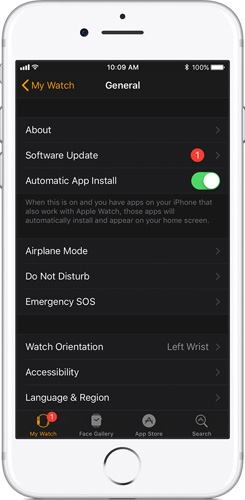
50% iwatch stuck on Apple logo issues can be figured out with software update. If you still has the problem, test below solution.
If your Apple Watch is encountering deeper software problem which cannot be solved with software update only, try to erase all content and setting on your device. Here's how you can reset Apple Watch.
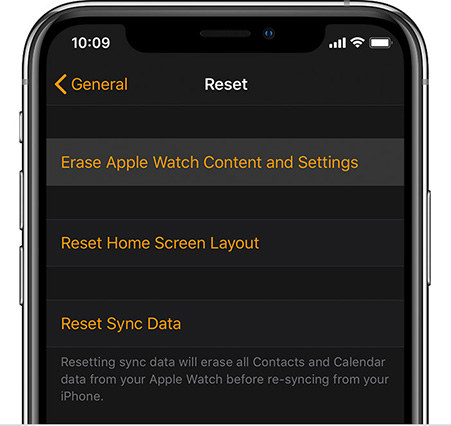
If you have tried all the methods above, but your Apple Watch still gets stuck on Apple logo screen, there might be some potential hardware damage. You are not recommended to repair the hardware by yourself. Go to the Apple Store to get it repaired.
Tenorshare ReiBoot, the best iOS repair software can fix all kinds of iOS problems, including iOS devices stuck on Apple logo or iPhone won't turn on. What's more, it is also a free iPhone recovery mode tool that can enter and exit recovery mode free by just 1-click. Simply follow steps below to learn how to repair iOS system to solve iPhone stuck on Apple logo problem:
Click "Start" and then you'll get into the repairing page, press "Standard Repair" to go on.

Click "Download" button to start downloading the firmware package before system repair.

Once the firmware package is downloaded successfully, click "Start Standard Repair" to repair your iPhone. After repairing, your iPhone will restart normally.

It takes about 10 mins, then the repair process will be finished and your iPhone will restart normally. After setting your iPhone via following its steps, you can use it normally and the problem is solved.

If your Apple Watch is stuck on Apple logo, it may be caused by OS Update, Apple Watch with dust, broken screen, water damage etc.
You can try hard reset, ring Apple Watch, OS update, reset Apple Watch to solve this problem. These methods are only useful if it is the problem of system or software. If your Apple watch has hardware problem, it is better to contact with Apple support to get help.
The first solution is to force restart your Apple Watch with holding on digital crown and side button at the same time to solve this issue. If it does not work, you can try to update OS via clicking Swatch app on iPhone, Going to My Watch, Tapping on General, Select Software Update to download latest OS.
If your Apple Watch is stuck on the Apple logo even after hard reset, try the following steps. First, force restart it by holding the side button and Digital Crown together for about 10 seconds until you see the Apple logo. If that doesn't work, ensure the watch has enough charge by connecting it to a charger for at least 30 minutes and then attempt the restart again. If the issue persists, unpair the watch from your iPhone using the Apple Watch app and then re-pair it. If none of these steps resolve the problem, contact Apple Support or visit an Apple Store for further assistance. They can provide specific guidance based on your Apple Watch model and software version.
Hope these tips can help you fix the issue that Apple Watch wont charge flashes Apple. And ReiBoot is recommended if you run into the issue of iPhone stuck in Apple logo. Moreover, it can deal with blue/white/black screen, frozen screen, iOS update stuck etc.

then write your review
Leave a Comment
Create your review for Tenorshare articles

By Jenefey Aaron
2026-02-08 / Applewatch Tips