then write your review
UltData - Best iPhone Data Recovery Tool
Recover Deleted & Lost Data from iOS Devices Easily, No Backup Needed!
UltData: Best iPhone Recovery Tool
Recover Lost iPhone Data without Backup
If your iPhone device has been struggling with issues like being stuck in recovery or losing data, one of the most suitable solutions is to recover it with iTunes. Doing so helps restore the iPhone from a previous backup, retrieve the lost files, and fix the software problems.
iTunes offers plenty of solutions, whether for resetting the iPhone, recovering data without a full reset, or fixing a disabled iOS device. In this post, we will introduce outstanding ways to help you recover iPhone with iTunes.
Depending upon the different scenarios, you can watch out for a few outstanding ways given below to restore iPhone from iTunes.
If you've maintained the iTunes backup on the iPhone, you can retrieve the lost data via iTunes without any hurdle. For this operation to work, the iPhone must function properly. Restoring the iPhone could also require you to do so and might cause data loss to some extent.
Here's how to restore iPhone using iTunes.

If the iPhone is stuck and unresponsive, you can restore iTunes via recovery mode. This method fixes iTunes's recovery mode and restores deleted data from the computer. You can follow the detailed guide below to restore the iPhone from an iTunes backup in received mode.

Resetting the iOS device is necessary if you choose the official iTunes recovery option, and you won't be able to restore any specific data because the iTunes restoration process will undoubtedly retrieve all of the data in the iTunes backup. Fortunately, UltData iPhone Data Recovery's iTunes Recovery has undoubtedly changed the dynamics, allowing you to recover an iPhone from iTunes selectively without requiring you to reset the iOS device.
The fast scanning speed and ability to achieve the highest recovery rate surely put this tool in the bracket of some of the top-notch, highly professional data recovery software.
Features
How to recover iPhone with iTunes via UltData for iPhone Data Recovery?

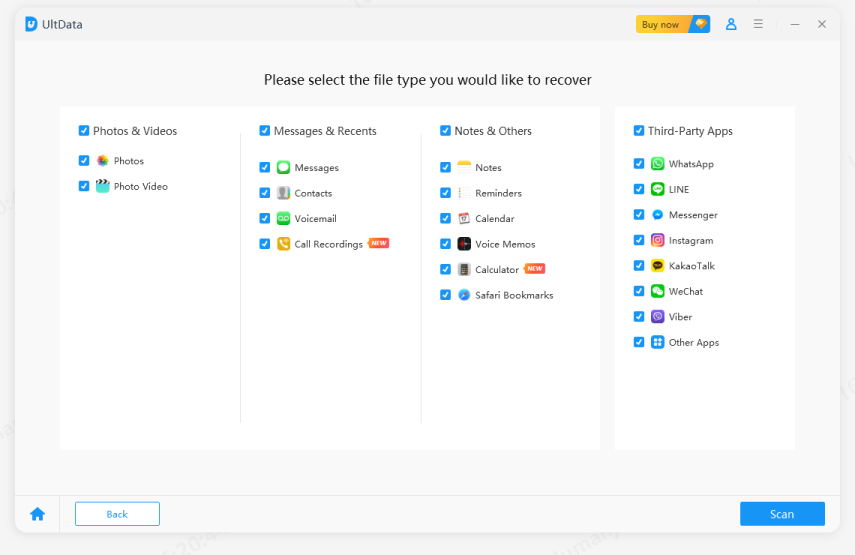

Another way to restore iTunes from iPhone is to check whether you've encrypted backups, with each backup having a separate password. Preparing the encrypted backups gives you an opportunity to make the content of the backup more secure and manageable.
If you want to restore the encrypted backup, you can watch out for some of the outstanding ways listed below to recover iPhone from encrypted iTunes backup.

You can watch out for the comparison of the 4 ways to restore iPhone using iTunes in a tabular form. After this comparison, you'll be able to decide the best option to recover iPhone with iTunes.
If you look at the representation of this compare. The fact that appears is that UltData iPhone Data Recovery's iTunes recovery is the most recommended way to restore iTunes without a reset, and restoring a selective type of data is also possible.
There are 4 outstanding methods given in the post to help you recover iPhone with iTunes and all these options are surely worth your attention. The easiest technique is to restore the iTunes backup using the official procedure. iTunes recovery mode will help you if your iPhone becomes deactivated or stuck.
You can also restore the iPhone from an encrypted backup. If you don't want to restore the iPhone during iTunes restoration, UltData for iPhone provides the iTunes backup. Apart from enabling you to restore the iTunes backup, UltData iPhone Data Recovery is also there to help you effortlessly recover the specific type of iTunes data.
then write your review
Leave a Comment
Create your review for Tenorshare articles

By Jenefey Aaron
2026-01-23 / iPhone Recovery