then write your review
UltData - Best iPhone Data Recovery Tool
Recover Deleted & Lost Data from iOS Devices Easily, No Backup Needed!
UltData: Best iPhone Recovery Tool
Recover Lost iPhone Data without Backup
WeChat is not just one of the most popular social media platforms in China—it’s a global powerhouse. Developed by Tencent, this all-in-one app combines messaging, media sharing, and mobile payments, making it an essential tool for millions of users worldwide.
However, like any app, data loss can happen—whether it’s due to accidental deletion, phone reset, or a software update. In this comprehensive guide, you’ll learn how to retrieve deleted WeChat messages on iPhone using proven strategies recommended by experts. Whether you rely on iCloud backups or need a solution that works without one, we’ll walk you through the best options step by step. Let’s dive in and help you recover your important messages quickly and safely.

Yes, there are a number of methods used to recover the lost messages and other media from WeChat. The first thing that comes to mind is the backups if you are an iOS user. If you don't have any backups, there are other methods used to recover WeChat messages as well.
There are two simple methods that can help you restore the deleted messages from the iPhone. Let's check them out one by one.
The Chat Migration feature in WeChat helps recover the deleted messages. Follow the steps below to successfully recover the lost messages.


This method usually helps retrieve the deleted WeChat messages and other data.
If you have synced with WeChat desktop, you will be able to recover the deleted messages on WeChat. Follow these steps and get things done.

Here’s why UltData stands out for recovering deleted WeChat messages on iPhone:
Let's check out how we can recover the lost messages from WeChat with the help of UltDat.


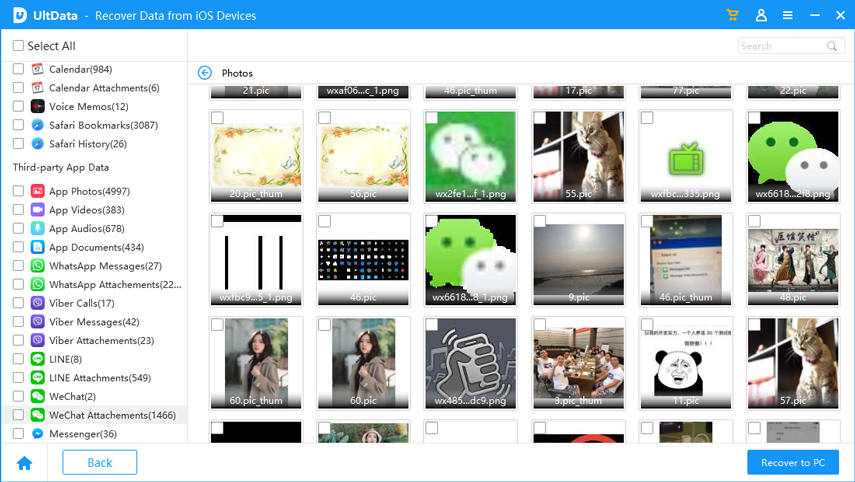
That is all you need to do to recover the lost messages or other files from the WeChat app. If you have made backups, you will still be able to recover the files with the help of the Tenorshare UltData recovery tool.
Tenorshare UltData iPhone data recovery tool also helps you recover the data from iCloud backups. Here are a few of the steps you need to follow for a smoother recovery.



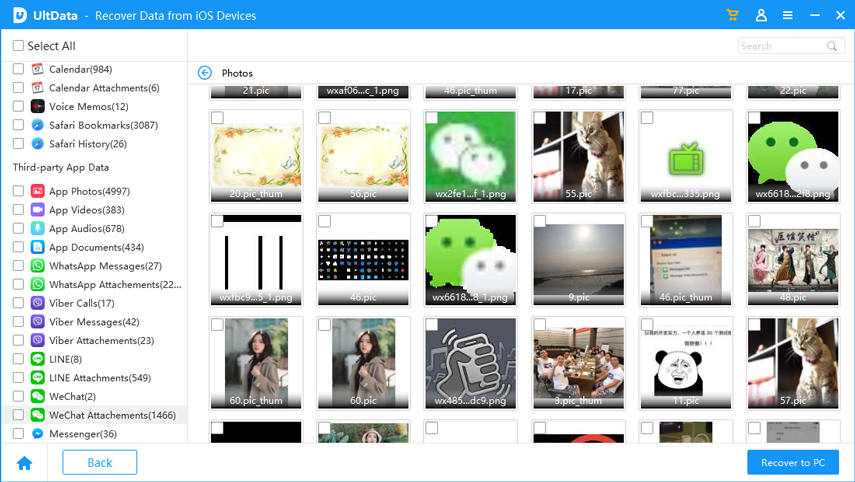
The text messages are sometimes too important to be lost. They might contain some important information that you might not want to lose. If you experience such an unpleasant incident, there are methods to help you recover the lost data and messages.
This guide has described a few of the methods that are going to help you retrieve deleted WeChat messages on iPhone. They are all recovering the lost data with ease.
However, Tenorshare UltData iPhone Data Recovery Tool is one of the best choices to have as it recovers the lost data with or without backup. So, what are you waiting for? Download and install the tool to get your important messages back,
then write your review
Leave a Comment
Create your review for Tenorshare articles

By Jenefey Aaron
2026-01-05 / iPhone Recovery