then write your review
UltData - Best iPhone Data Recovery Tool
Recover Deleted & Lost Data from iOS Devices Easily, No Backup Needed!
UltData: Best iPhone Recovery Tool
Recover Lost iPhone Data without Backup
Whether you're sending text messages to your loved ones or are using text messages for commercial purposes, you'd have stored a lot of important text messages on your iPad. Losing these messages from iPad unintentionally or intentionally isn't an option for you, and whenever this chaos occurs, finding ways to learn how to retrieve deleted text messages on iPad is a common thing.
Luckily, getting the lost iPad text messages is possible, and this post is all set to talk about the outstanding ways to help you know how to recover deleted text messages from iPad.
If there aren't more than 30 days have passed since you lost the text messages from your iPad, finding the text messages without backup is possible. Otherwise, you can seek guidance from the iCloud or iTunes backup to retrieve deleted text messages on the iPad. A well-organized and reliable third-party data recovery software could also help you recover the lost iPad text messages.
The guide below provides a few outstanding ways to recover deleted text messages on iPad.
If you've got the iOS 16 or iPadOS 16 version, you can access the Recently Deleted folder option in the Messages app to receive the deleted iMessages.

You can recover the deleted messages from your iPad using iCloud. Before restoring the deleted iPad messages via iCloud, you must ensure that you've created a backup.
How to restore deleted text messages on iPad through iCloud?

Selectively Retrieve Messages from iCloud Backup
Since the official way of iCloud expects you to erase all the content, there is the possibility of losing all the crucial data. With the UltData iPhone data recovery's iCloud backup feature coming into the floor, you aren't required to restore the iCloud to retrieve the deleted messages from iCloud. Plus, it also paves the way for you to quickly get back the selectively deleted iPad messages.
How to restore deleted text messages on iPad via UltData iPhone Data Recovery's iCloud data restoration?



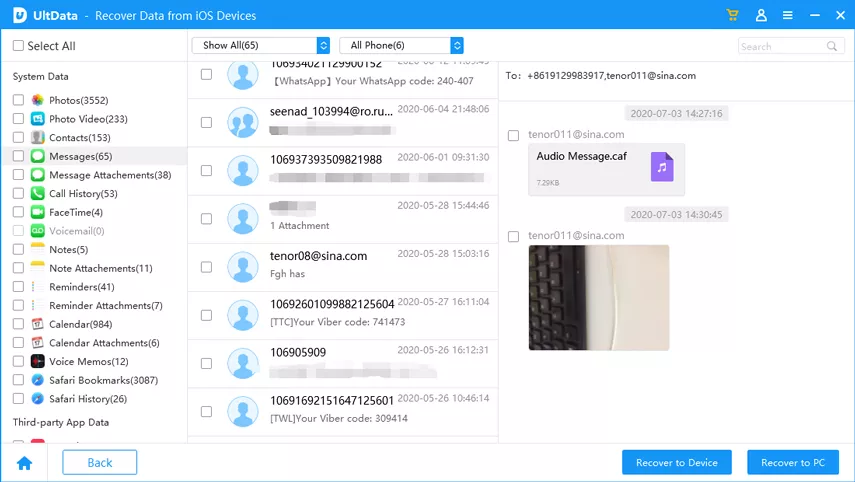
If you're lucky enough to back up the iPad text messages on Finder or iTunes, only one task will help you access the deleted text messages. A backup of the deleted text messages is necessary, as retrieving the deleted text messages from iTunes or Finder requires iPhone restoration.

UltData iPhone Data Recovery is a game-changing tool that can recover deleted text messages from an iPad without backup. It provides a simple user interface and can recover multiple types of iOS data without messing up with the quality of the data.
Features
How to find deleted text messages on iPad through UltData for iPhone Data Recovery?


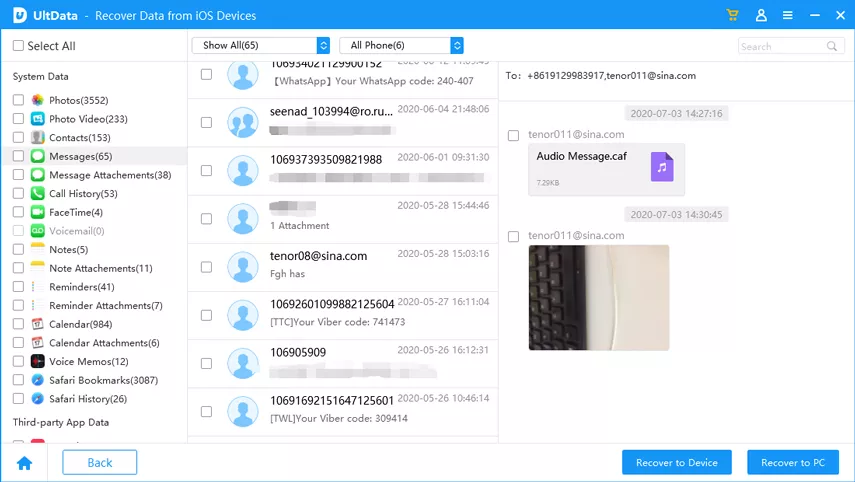
Knowing how to retrieve deleted text messages on iPad only takes a few moments, thanks to the stunning methods mentioned in this post. If the Recently Deleted option doesn't help you access the deleted iPad text messages, you can try the iTunes or iCloud backup to see the deleted iPad text messages.
UltData iPhone Data Recovery is there to help you find the deleted iPad messages if there is no backup of the lost iPad messages. Offering the highest recovery rate and fast scanning speed, this data recovery software brings in an effortless user interface.
If messages are erased or removed from the Messages app on the iPad, they can usually be recovered for 30 days. However, if the messages are removed from iCloud or you don't have a current backup, recovery of the deleted iPad messages becomes difficult.
Yes, if you want to restore the data from the iTunes or iCloud backup, it will overwrite the current data on the iPad with the backup's content. It suggests that any data generated after the backup will be erased during the procedure.
Yes, Apple enables you to recover deleted messages via iTunes or iCloud backup. If the notifications are saved there, you can turn them on or off under the iCloud settings. If not, a complete device from a backup is likewise accessible as an iTunes or iCloud backup.
then write your review
Leave a Comment
Create your review for Tenorshare articles

By Jenefey Aaron
2026-02-08 / iPhone Recovery