UltData - Best iPhone Data Recovery Tool
Recover Deleted & Lost Data from iOS Devices Easily, No Backup Needed!
UltData: Best iPhone Recovery Tool
Recover Lost iPhone Data without Backup
Instagram has introduced a new feature allowing users to leave Notes directly on Reels and Feed posts, enhancing the way people share their thoughts and reactions. This aligns with Instagram's goal of fostering more personal interactions among its users.
In this guide, we are going to talk about the instagram new update. We will cover how to use Instagram new notes feature to keep your audience intact. We will also talk about the lost notes and methods to recover these notes.

Instagram Notes have been popular since their arrival. People used to share notes about their statuses and get more attention. They have added an extra feature that is going to send new notifications to the creators about their first note on their posts. Instagram believes the notes are going to help people get more interactions and react to their posts.
It will also allow users to share posts easily on their profile and get more reactions. The notes are usually being used by teens and content that gets more notes is comedy and memes. You can make multiple notes on your profile as well. You have the liberty to check any new feature that come across while posting a note.
Instagram's new Notes features are quite easy to use. Here is a step-by-step guide that will help you use this feature.

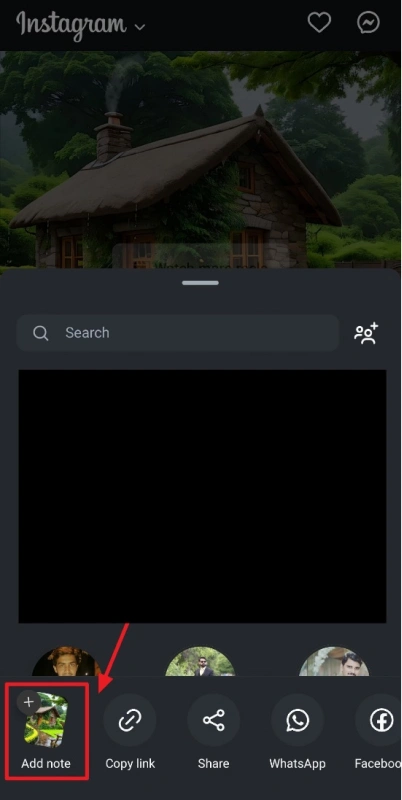
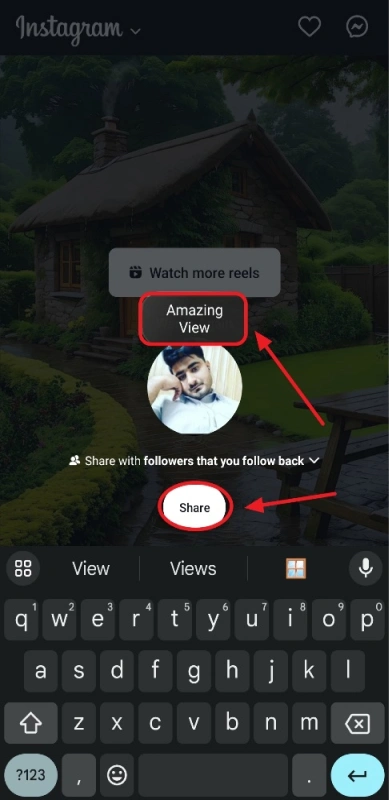
These notes are slightly different from the other notes we use on Instagram. They are removed after 24 hours. But these new feed and reel notes remain there for 3 days.
You can delete them before 3 days as well but automatic deletion will occur after 3 days. However, there could be challenges when you observe the deletion of notes on Instagram through accidents or any other mishaps. For such a scenario, you need to find a top notes recovery tool to recover lost notes.
Tenorshare UltData is one of the best options to recover Instagram notes with/without backup quickly. You can successfully retrieve your notes/posts with a few clicks. Here are a few of the main features of this amazing tool.
Now, let’s check out how to recover your Instagram notes and other data with the help of the UltData recovery tool.


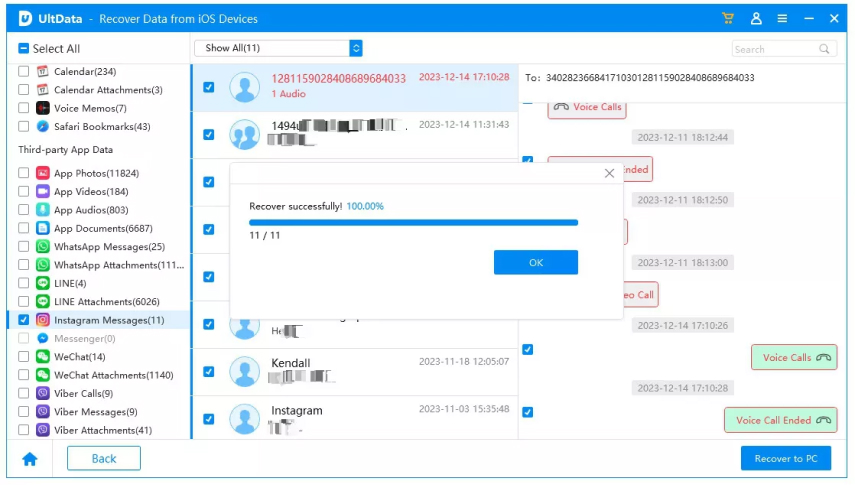
So, that is all you need to do to recover lost Instagram notes or any other file you want to recover from your iOS devices.
So, this guide has focused on a lot of things that could help you know more about Instagram notes. What are they? What help do they offer to Instagram influencers and followers? What to do when they are lost by some means? All of this has been covered in this guide.
Tenorshare UltData is an expert advice that most people like to have to fulfill their data recovery needs. It is a complete solution that would help you secure and recover your lost Instagram notes and others quickly. So, what are you waiting for? Try Tenorshare UltData recovery and make it work for you to recover your important notes.


UltData - Best iPhone Data Recovery Software
then write your review
Leave a Comment
Create your review for Tenorshare articles

By Anna Sherry
2026-02-08 / iPhone Recovery