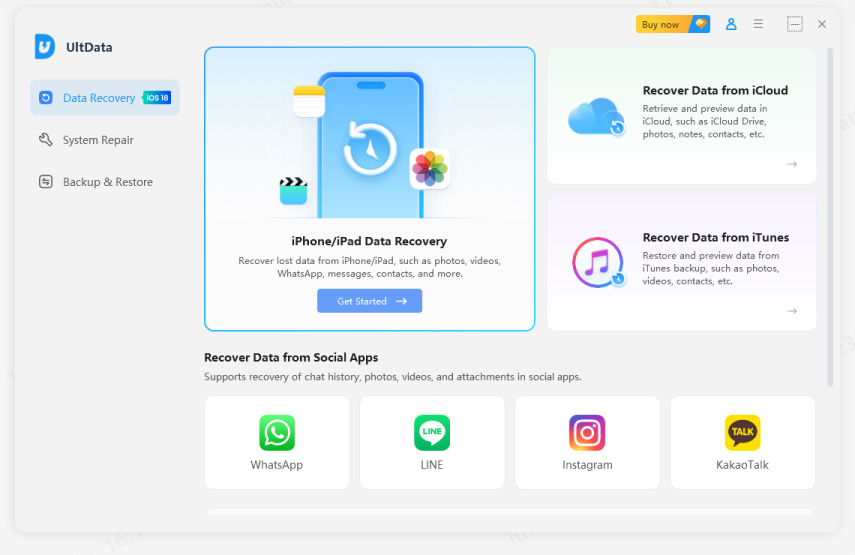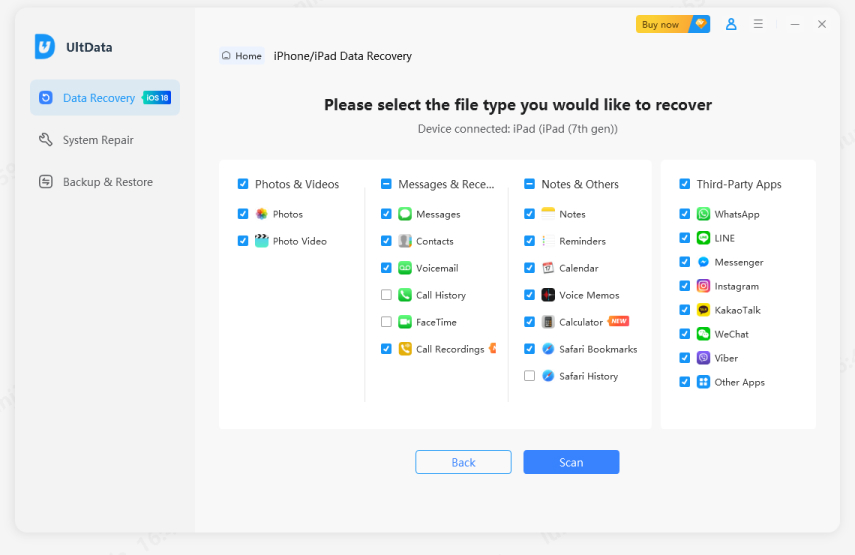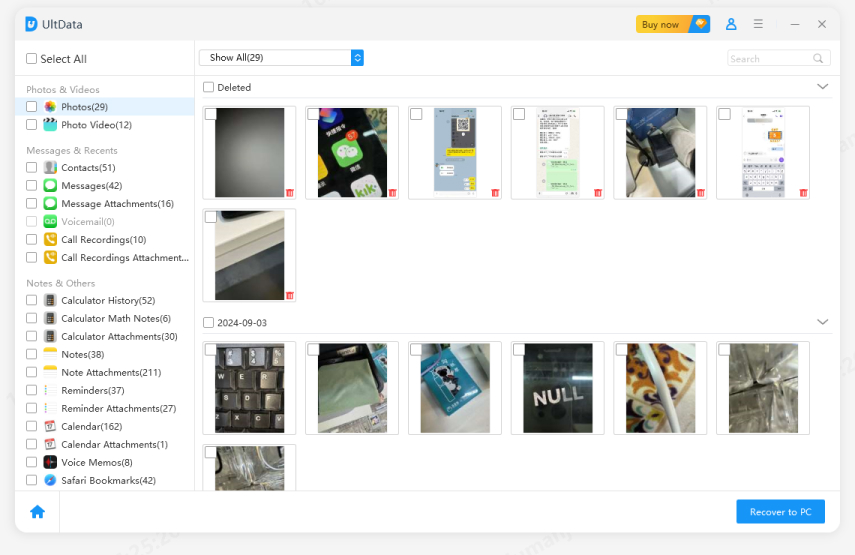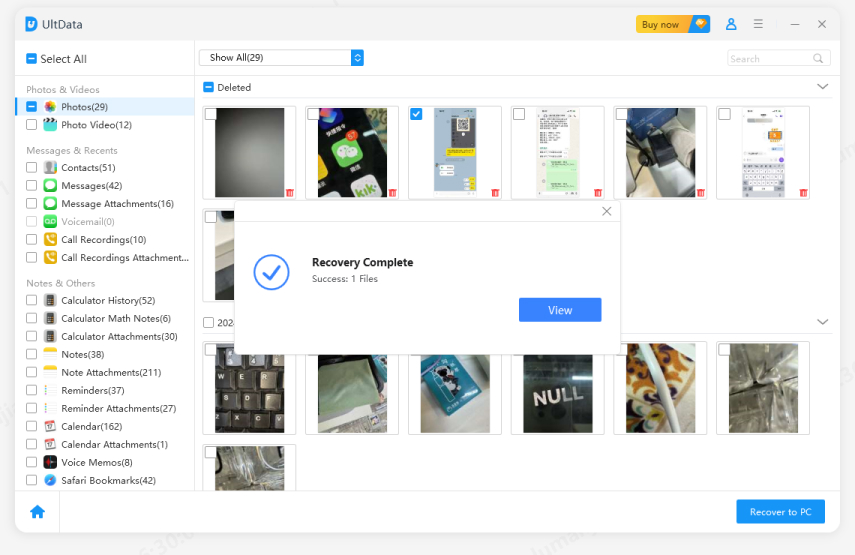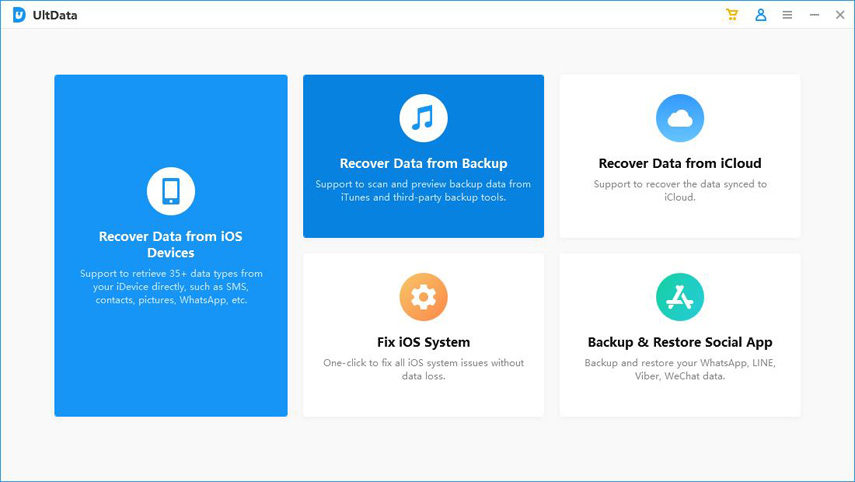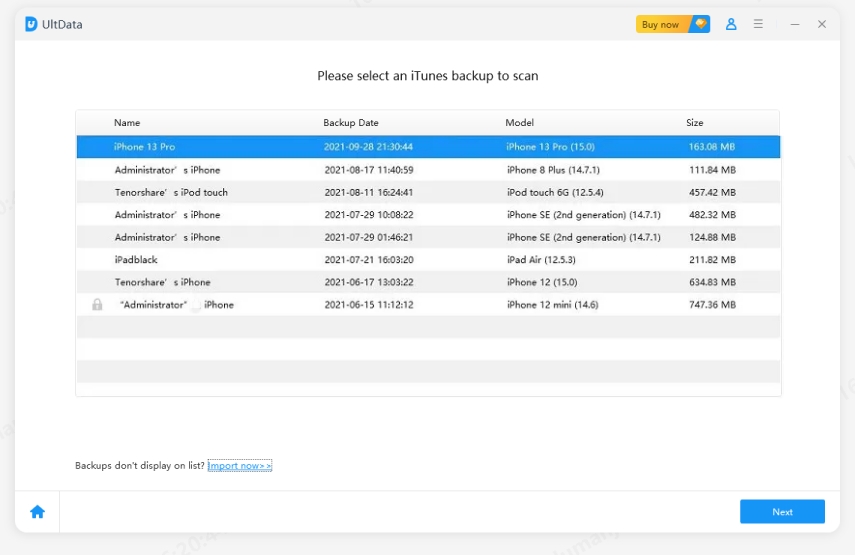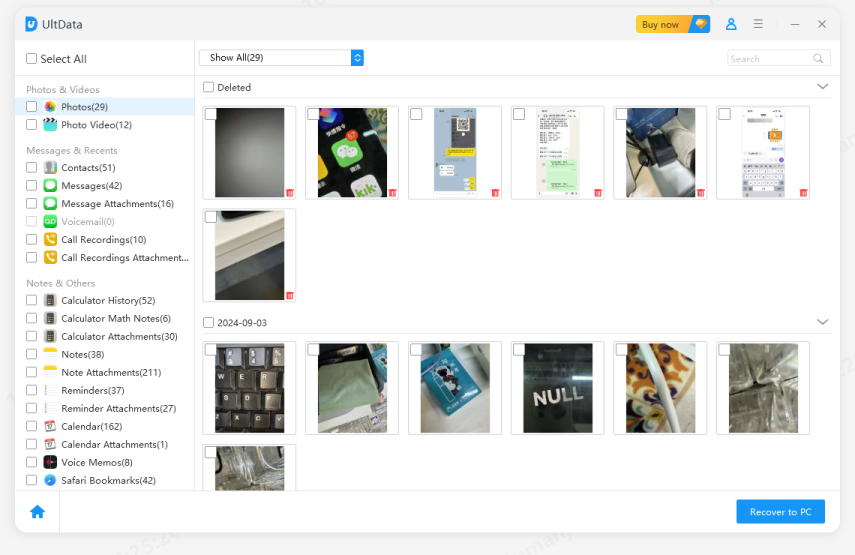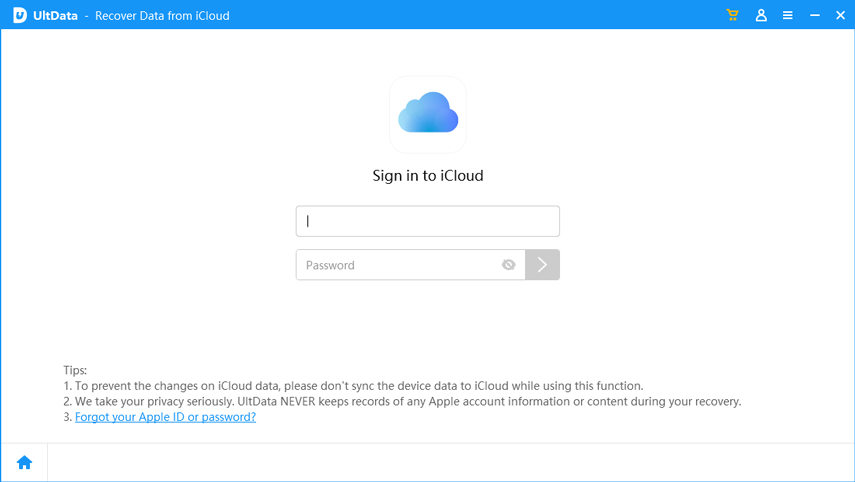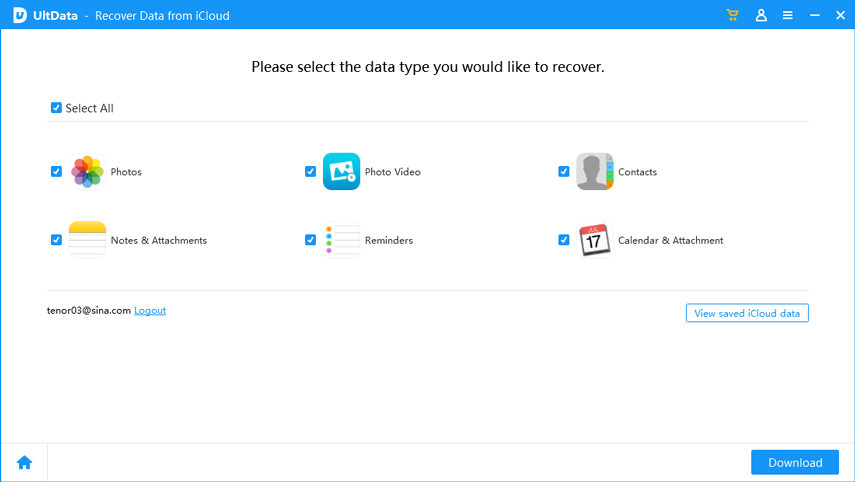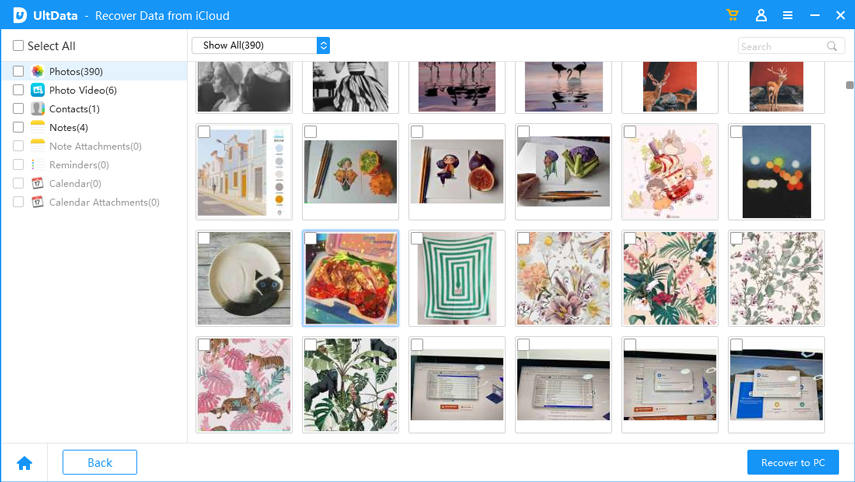How to Get Photos Off Broken iPhone without Backup [Video Guide]
It’s especially frustrating when your iPhone, which you use daily for tasks like taking photos, is broken or won’t turn on. If you’re in this situation and wondering how to get photos off an iPhone with a broken screen, you’re in the right place. Let’s dive into how to recover photos from a broken iPhone .
- Part 1. Can I Get Pictures Off iPhone with Broken Screen?
- Part 2. How to Recover Data from Broken iPhone without Backup HOT
- Part 3: How to Recover Photos from Broken iPhone with Backup
- FAQs about Get Photos Off Broken iPhone
Part 1. Can I Get Pictures Off iPhone with Broken Screen?
Yes, you can recover pictures from iPhone with a broken screen. You can use methods like connecting your iPhone to a computer and accessing your photos through iTunes, or get photos off broken iPhone from iCloud using a data recovery tool, or if the screen is still somewhat responsive, using touch commands.
Part 2. How to Recover Data from Broken iPhone without Backup
As one of the best iPhone data recovery tools, Tenorshare UltData is designed to help you recover lost data from a broken iPhone.The key features listed below are some of the convincing reasons why you should trust and choose Tenorshare UltData.
- Support get photos off broken iphone without backup.
- Selectively recover deleted photos, messages, videos and 35+ other data types.
- Preview the data before recovery, so you can select only the files you need.
- Highest data recovery rates upto 99.7%.
- Free iOS system repair.
How to Recover Photos from Broken iPhone without Backup with Broken iPhone Data Recovery Software:
Download and launch UltData. Then connect iPhone with your system (PC/Mac) using a USB cable. The software will automatically detect your iPhone. Now choose "Recover Data from iOS Devices".

When the recovery mode is chosen, a scan is required to find the pictures on your broken iPhone. So tap on Start Scan to start the scanning process.

The pictures will now be displayed. You now simply have to choose the pictures you want to retrieve.

Congratulations. You can get photos off broken iPhone.

How to Recover Data from Dead or Broken iPhone: Video Guide
Part 3. How to Recover Photos from Broken iPhone with Backup
Way 1: How to Retrieve Photos from Broken iPhone with iTunes Backup
Tenorshare UltData also support get back your pictures from iTunes backup effortlessly. Take a look at the advantages here:
- You can only extract the backup of photos to your computer.
- You can preview before you get off pictures on your broken iPhone.
- No need to worry about data overwritten.
- You can also get off other data such as videos, contacts, WhatsApp attachmenst and so on.
You just need to switch to Recover from iTunes backup files option from normal Recovery Mode.

Select the latest iTunes backup from which you wish to retrieve the pictures to start the process.

A list will be displayed that will give you all your pictures from the broken iPhone when the scanning is finished.

Simply select the pictures you want to recover. You can recover photos to your PC itself.

Way 2: How to Get Pictures Off a Broken iPhone with iCloud
If in case you have synced your photos using iCloud, you can retrieve them using Tenorshare UltData to recover photos that have synced to iCloud. Follow below steps to know how to get pictures off iPhone with broken screen.
Switch to Recover from iCloud backup files mode from the default normal recovery mode.

With the help of your Apple ID and password, sign in to iCloud.

And then select the data type "Photos".

Select Photos option since you want to retrieve pictures. Tap on Next. The process will start and all the pictures will be listed when the process is done. Choose the pictures you want to retrieve and the place where you want to save the retrieved pictures.

FAQs about Get Photos Off Broken iPhone
Q1. How to Fix a Broken iPhone?
1.Restart the iPhone: Press and hold the power button to restart.
2.Check Connections: Ensure all cables and connections are secure.
3.Force Restart: Press and hold the power and volume buttons simultaneously until the Apple logo appears.
4.Update iOS: Connect to Wi-Fi and update to the latest iOS version.
5.Repair Service: If these steps don’t work, visit an Apple Store or authorized repair center.
Q2. How to transfer data from a broken phone to a new iPhone?
Use iCloud Backup:
Ensure Backup: If your old phone was backed up to iCloud, set up your new iPhone and choose "Restore from iCloud Backup" during the setup process.
Summary
In the above article, we showed how to get pictures off iPhone with broken screen. Along with it, we have also discussed how to repair your broken iPhone. Tenorshare iPhone Data Recovery software is highly recommended as it will help solve your issue in no time and with ease. It will not help you retrieve pictures but also other important data from your broken iPhone without backup. Share your valuable feedback by commenting below.
Speak Your Mind
Leave a Comment
Create your review for Tenorshare articles