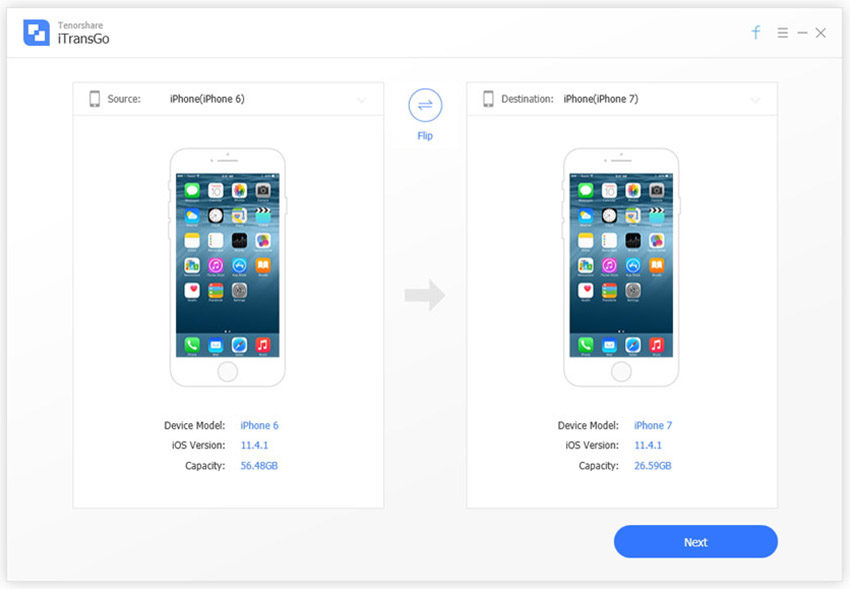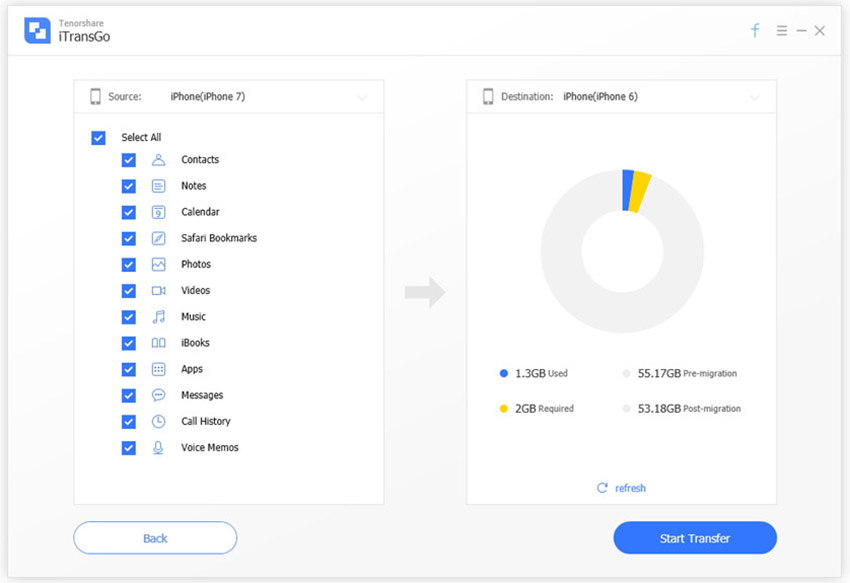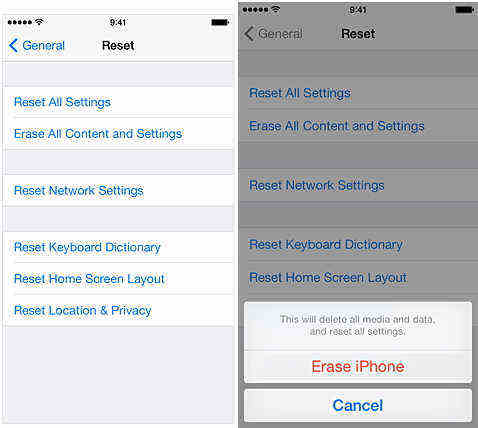Top 3 Ways to Transfer Data from Old iPhone to New iPhone X
New iPhone X is now available and if you just purchased one, you will probably need to sync data from iPhone to another. In this article, I'd like to share 3 ways to transfer data from old iPhone to new iPhone X/10 with iTunes or without.

- Way 1: Copy Old iPhone Data to New iPhone X without iTunes or iCloud
- Way 2: Transfer Everything to New iPhone X Using iTunes
- Way 3: Sync Data from iPhone to Another iPhone X with iCloud
Way 1: Copy Old iPhone Data to New iPhone X without iTunes or iCloud
If you are looking for a safe and quick way to move data from iPhone 7/7 Plus/6/6s/5/5s to new iPhone X, I'd like to introduce you the best iOS to iOS data transferring software Tenorshare Phone to Phone Transfer, which can directly clone contents from one iPhone to another without restoring. The whole process of transferring iPhone/iPad data only takes a few steps and you don't have to take any risk to lose all your files.
-
Free download and install Tenorshare Phone to Phone Transfer on your computer and connect both your old and new iPhone with it. Make sure the source device and destination device are correctly selected. Use Flip button to adjust if not. Click Next button to move on.

-
Tenorshare Phone to Phone Transfer will demonstrate and analyze the contents as well as the memory size of your source iPhone. Select all or part of the data to be transferred to your new iPhone X and then hit Start Transfer button.

The transferring process won't take too long and after that you are able to access the previous data, like contacts, photos, music on the iPhone X freely.
Way 2: Transfer Everything to New iPhone X Using iTunes
iTunes is definitely one of the preferred choices when mentioning moving data from one iPhone to another iPhone, despite that there is a lot of inconvenience. Also, this will export literally everything from your previous device to the new one. The following steps will simply walk you through the process to switch iPhone data to new iPhone X.
- 1. Connect your old iPhone with iTunes and when it's detected, click the device icon then Summary > This Computer > Back Up Now. When backing up finished, eject your previous iPhone.
- 2. If your new iPhone X has not been set up yet, follow the guide to activate it firstly. When you see Apps & Data screen, choose Restore from iTunes Backup option and connect it with iTunes.
- 3. Repeat the operations above to find Restore Backup on iTunes Summary interface. Then select the recent backup files and restore from it. The larger backup file size is, the longer it will take to successfully migrate all contents to new iPhone X.
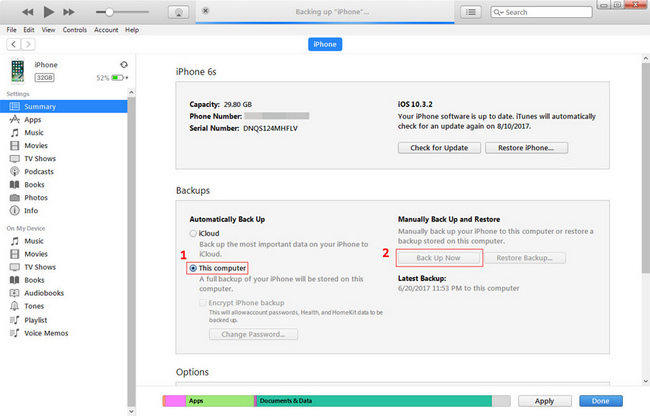
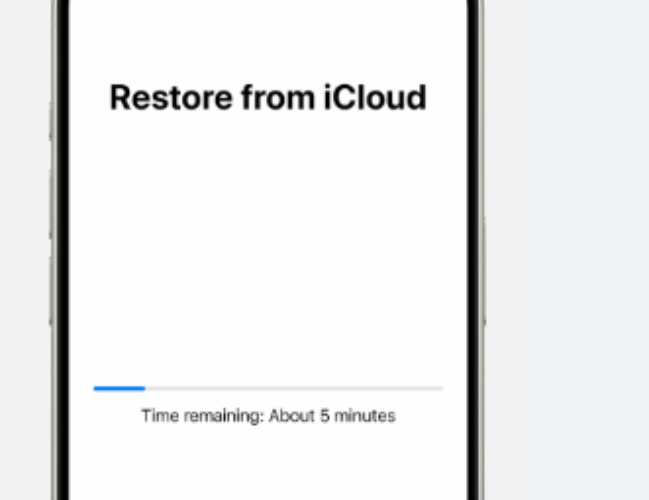
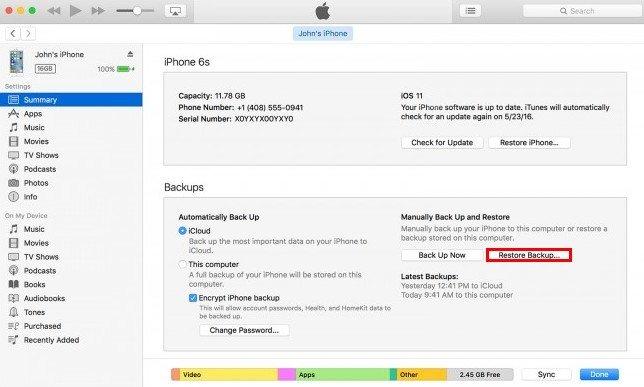
Way 3: Sync Data from iPhone to Another iPhone X with iCloud
Similarly, you can use iCloud to copy all data from one iPhone to another new iPhone X. This method also contains two big parts: make a backup on your old iPhone and then restore it back to new device.
-
Make a backup for your old iPhone in advance.
For iOS 10/11 and later users: go to Settings > Your name > iCloud > iCloud Backup > Back Up Now.
For iOS 9 and earlier: go to Settings > iCloud > Storage & Backup > iCloud Backup > Back Up Now.

-
If you have set up and activated the iPhone X already, you will need to erase all contents and reset as a new one first. You can find this option in Settings > General > Reset > Erase All Content and Settings > Erase iPhone. After that you will be redirected to Apps & Data screen, where you can choose to Restore from iCloud Backup.

- If not, you can directly restore on the initial setup process and get previous iPhone data to a new one with the same Apple ID.
Comparisons between Tenorshare Phone to Phone Transfer, iTunes and iCloud
| Tenorshare Phone to Phone Transfer | iTunes | iCloud | |
|---|---|---|---|
| Selectively transfer iOS date between iPhones, iPads | |||
| No Wi-Fi or cellular data required when transferring | |||
| Share purchased music and videos among different Apple ID | |||
| One-click transferring from iPhone to iPhone | |||
| No risk for data loss | |||
| 10X file transferring speed | |||
| Transfer apps as well as related settings, documents | |||
| Support iOS 11, iOS 10/9 and earlier devices | |||
| Available on both Windows/Mac computer |
Now you have a better understating about how to backup all data from old iPhone to new iPhone X. Among the 3 methods, I would strongly recommend Tenorshare Phone to Phone Transfer as it's super easy and efficient.
Speak Your Mind
Leave a Comment
Create your review for Tenorshare articles