Transfer Photos from Android to iPhone X/8/8 Plus
Have got a brand new iPhone X or iPhone 8/8 Plus and can’t wait to transfer data especially precious photos from an Android Phone like Samsung, HTC, LG, Sony, HUAWEI to iPhone? There is data transfer tool –Move to iOS can fully meet your demands transferring data from Android phone or tablet to your iPhone. Now read this post and learn how to sync your photos from Android device to iPhone X/10/8/8 Plus in details.
Here's a video guide:
Way 1: Move Photos from Android Device to iPhone X/8/8 Plus with Move to iOS
Move to iOS is the first Android App introduced by Apple which specially designed for Android users to move all sorts of data from Android phone to iPhone over a direct Wi-Fi connection. You can have it downloaded from Google Play Store. Then kick off the setup.
After connecting your new iOS device to your Wi-Fi network, set up your iPhone until you reach the screen titled "Apps & Data".
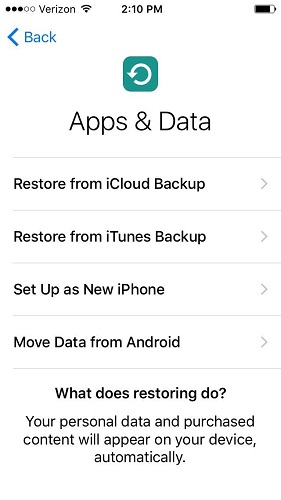
Then tap "Move Data from Android" option.
On your Android device, open the Google Play Store and search for Move to iOS. Once found it, simply download and install it on your Android device. Then hit Open after it's installed.

Next, click on Continue on both devices and tap Agree and Next successively on the Android device.
Here, you can see a code on your iPhone. Grab the 10 digit code that appears on your iOS device and type it into your Android device.
After entering the code, your new iOS device and your old Android phone will connect to each other.
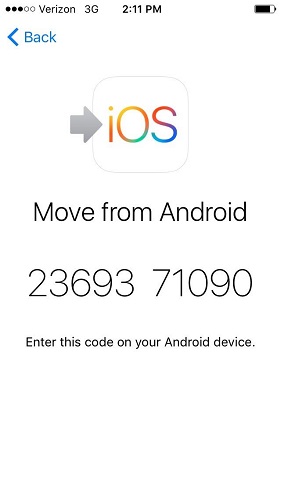
This app on your Android phone will ask you what kind of data you would like transfer over to you new iOS device. Select Camera Roll to move over and tap "Next" on the top left of the screen.
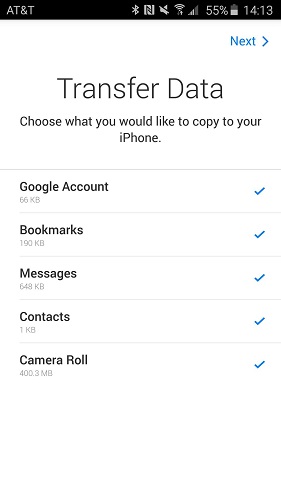
If you want to sync photos from android to iPhone after setup, you need to set up your iPhone X/8/8 Plus by going to Settings > General > Reset > Erase All Content and Settings to wipe your iPhone first, this will lead to the data loss. Hence, if you are unwilling to erase all the data stores on your phone, the method below might what you really need.
Way 2: Copy Pictures from Android to iPhone X/8/8 Plus without Data Loss
To copy picture from Android to iPhone without erasing any data, you can take advantage of a data transfer tool, like Tenorshare iCareFone, which aims to manage and transfer all kinds of data between computer and iOS device, this way is much comprehensive and safer than using Move to iOS.
First of all, export all your photos to computer from your Android device. Then get Tenorshare iCareFone downloaded and installed on your computer.


Launch the program, click on File Manager from the main interface to use this function. Select Photos from the nine file types provided.

Then hit "Import" on the menu to move the photos the just exported from Android device within one click.
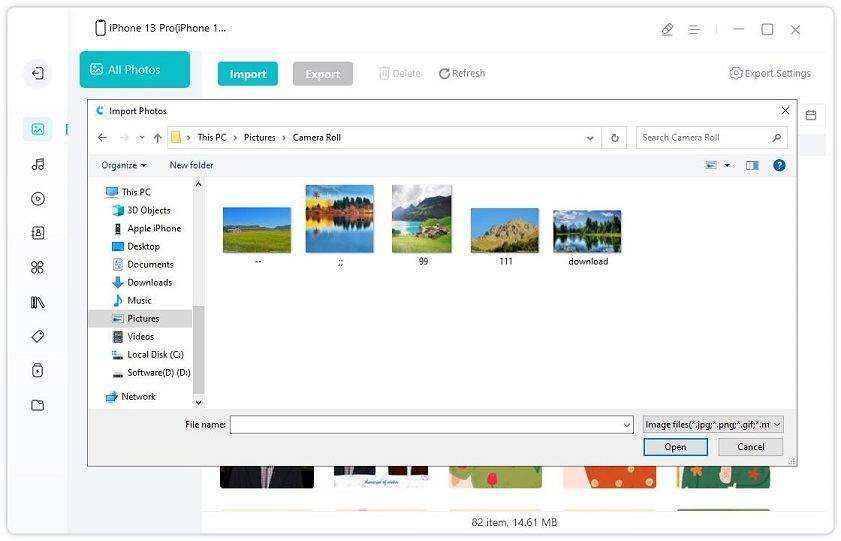
After that, you will find all the photos you selected appeared on your iPhone.
Super easy, isn’t it? What are you waiting for? Just get one soon and give it a free try.


Speak Your Mind
Leave a Comment
Create your review for Tenorshare articles

Tenorshare iCareFone
Best Free iPhone Transfer & iOS Backup Tool
Easily, without iTunes




