then write your review
UltData - Best iPhone Data Recovery Tool
Recover Deleted & Lost Data from iOS Devices Easily, No Backup Needed!
UltData: Best iPhone Recovery Tool
Recover Lost iPhone Data without Backup
Many iPhone users may manage their photos using Google Photos, a cloud storage service accessible with a Google account. Google Photos is convenient when iPhone storage runs low or when you want to manage photos via your Google account. However, it’s reassuring to know recovery methods in case of mishaps like permanently deleting photos from Google Photos trash. This article introduces how to recover photos permanently deleted from Google Photos trash.
Photos and videos deleted from Google Photos remain in the trash for 30 days, while backed-up files stay for 60 days. If not permanently deleted, you can recover photos from the trash even after removing them from Google Photos.
Launch Google Photos and select "Library."
Tap "Trash."
Select photos and tap "Recover."
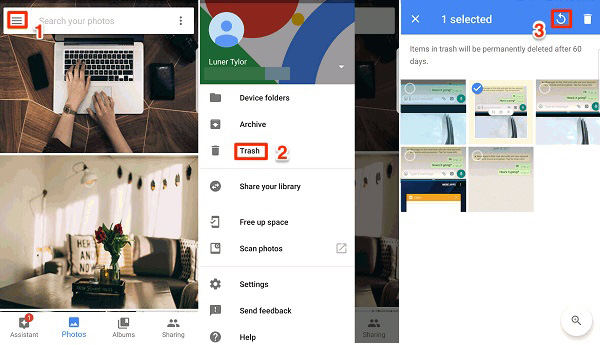
If photos are permanently deleted from Google Photos trash and unrecoverable, you can restore them directly from the iPhone. UltData iPhone Data Recovery can recover non-backed-up photos from iPhone and allows selective data recovery.
Install and launch UltData on PC, click "iPhone/iPad Data Recovery" then connect iPhone via USB cable.

Check the data to recover and click "Scan."
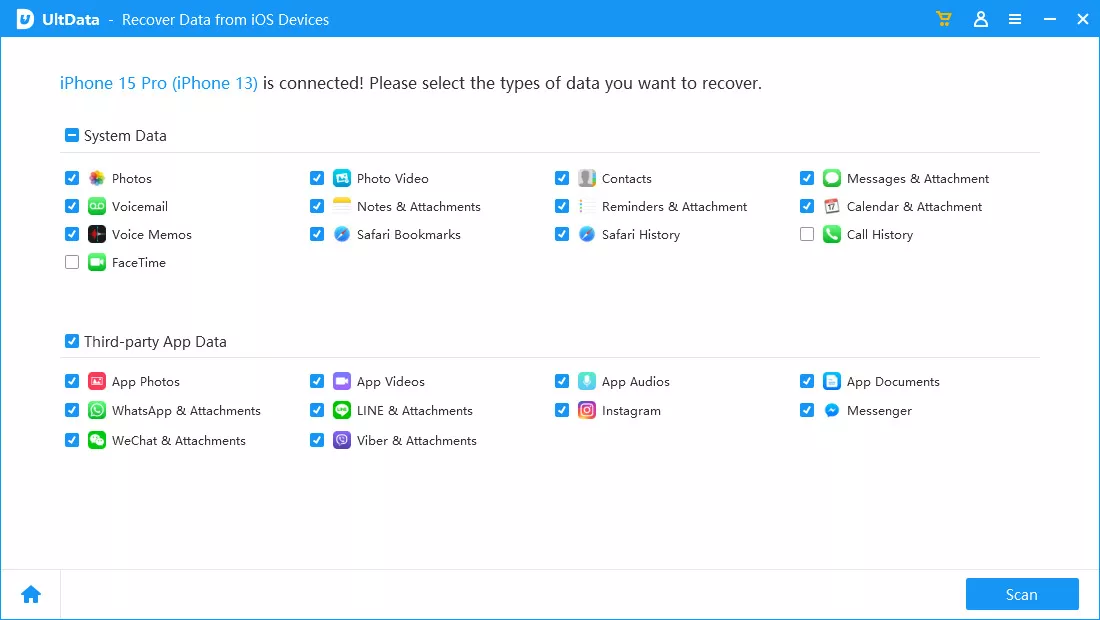
Preview and select data to recover, then click "Recover."

Syncing in Google Photos ensures device and cloud data match, while backup saves data for future recovery. When using Google Photos on iPhone, the app’s data syncs with the cloud, maintaining consistency.
Turning off backup and sync stops iPhone photos from being backed up or synced to the cloud. This avoids straining your Google account storage but risks losing data if the iPhone breaks.
Google Photos shares storage with Gmail and Google Drive. Each Google account has 15GB of free storage; once full, you can’t save files in Google Photos or Drive.
Photos deleted from Google Photos stay in the trash, allowing recovery. However, to recover photos permanently deleted from the trash, UltData or similar tools are needed. UltData restores data directly from iPhone, recovering photos without backup. It’s a reliable tool for recovering permanently deleted photos from Google Photos trash.
then write your review
Leave a Comment
Create your review for Tenorshare articles

By Jenefey Aaron
2026-02-08 / iOS Data Recovery