[iOS 18/26 Supported] How to Fix Can't Enroll in Apple Developer Program
Are you excitedly waiting to get your hands on the latest iOS 18/26 but can't enroll in the Apple Developer Program? Don't worry; it's a common issue faced by many developers during the initial release of a new iOS version.
Enrolling in the iOS program is crucial for testing and optimizing your apps for the upcoming iOS 18/26 release.
In this article, we'll explore the reasons why you might be facing this issue and provide step-by-step solutions to help you enroll in the Apple Developer Program and access the iOS 18/26.
- Part 1. Why Can't I Enroll in Apple Developer Program?
- Part 2. How to Fix Can't Enroll in Apple Developer Program - Create a New Gmail & New Apple Account
- Part 3. No Need For Apple Developer Program Anymore! Update to iOS 18/26 in One-click HOT
- Part 4. People Also Ask about Can't Enroll in Apple Developer Program
Part 1. Why Can't I Enroll in Apple Developer Program?
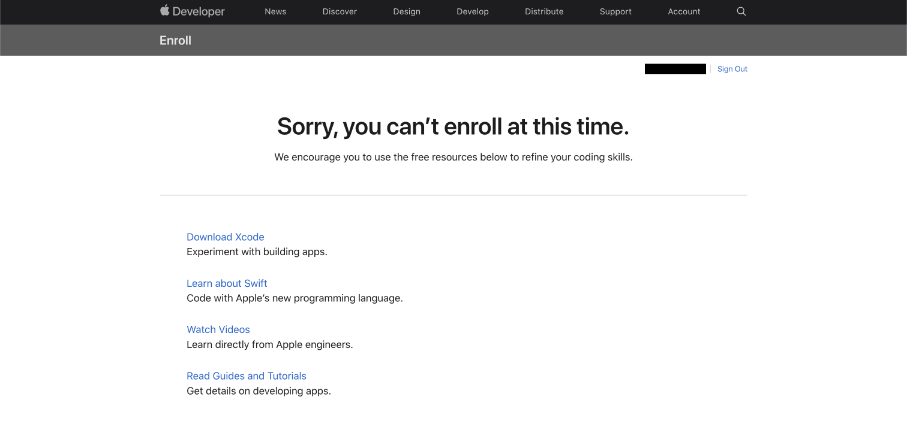
There could be several reasons why you might be unable to enroll into the Apple Developer Program, leading to a developer account error. Here are some common causes of "Sorry, you can't enroll at this time." when enrolling problems:
- Developer account error: Incorrect or incomplete account information can prevent successful enrollment. Double-check your personal details, payment methods, and other account-related information for any discrepancies.
- Payment Method Problems: Apple requires a valid payment method for the annual developer program membership fee. If your payment method is declined or you encounter any issues, it can lead to enroll iOS failure.
- Regional Restrictions: Certain regions or countries may have additional requirements or restrictions for enrolling in the Apple Developer Program. Make sure you meet all the necessary criteria for your specific location.
- Server Overload: During the initial release of a new iOS, Apple's servers can become overwhelmed with a high volume of enrollment requests. This temporary server overload can cause enrollment difficulties.
Part 2. How to Fix Can't Enroll in Apple Developer Program - Create a New Gmail & New Apple Account
By creating a new Gmail account and a new Apple ID, you can potentially bypass any account-related issues or verification problems that might have been preventing your enrollment.
Additionally, using a desktop or laptop computer for the enrollment process can sometimes yield better results than attempting it on an iPad or mobile device.
If you're encountering problems enrolling Apple Developer Program and Apple Developer enroll error, creating a new Gmail account and a new Apple ID can be a potential solution. Follow these steps:
- Create a new Gmail account
- Create a new Apple ID using the new Gmail account
- Go to developer.apple.com and enroll with the new Apple ID
- Provide required information and payment details
- Skip identity verification if possible, or complete it later
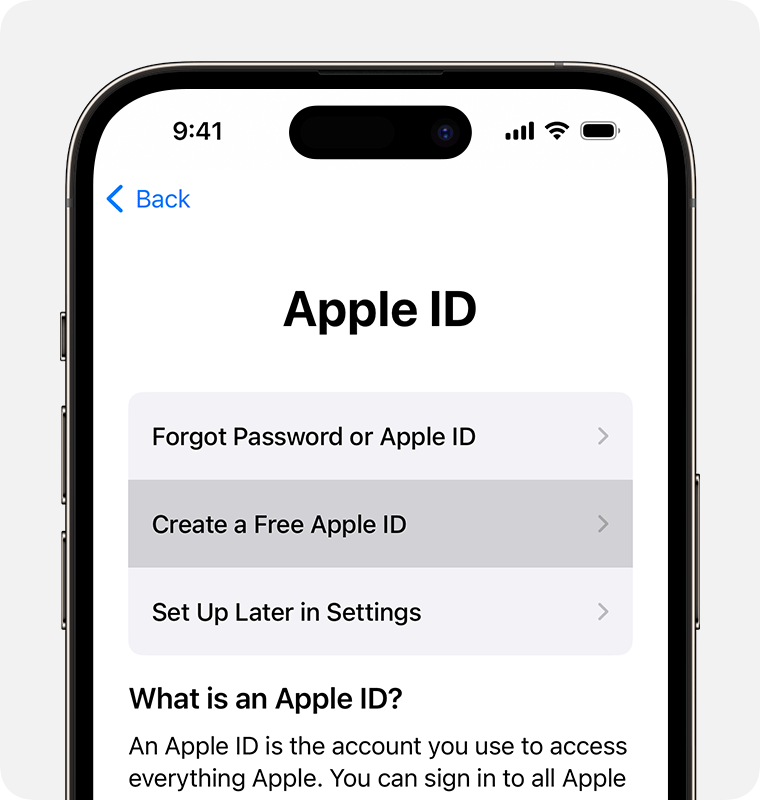
Part 3. No Need For Apple Developer Program Anymore! Update to iOS 18/26 in One-click
If you're looking for a hassle-free way to update to the iOS 18/26 without enrolling in the Apple Developer Program, Tenorshare ReiBoot is an excellent solution.
Tenorshare ReiBoot is a powerful iOS system recovery and repair tool that offers a range of features, making it a go-to choice for many iOS users. It allows you to upgrade to the latest iOS version, including releases, with just a single click, eliminating the need for complex manual processes. The tool ensures a safe and secure iOS update process, ensuring that your personal data remains intact and unharmed. ReiBoot's advanced algorithms and techniques guarantee that your precious data, including photos, messages, contacts, and more, are preserved during the update process.
With Tenorshare ReiBoot, you can bid farewell to the hassle of enrolling in the Apple Developer Program and enjoy a seamless iOS 18/26 update experience with just a few clicks. Encountering problems like "Your enrollment in the Apple Developer Program could not be completed at this time", or "your enrollment in the Apple Developer Program is under review", follow the following steps to solve the issue.
Download and install Tenorshare ReiBoot on your computer (Windows or Mac). After installation, launch the software and connect your iPhone using a USB cable. Click on "iOS Upgrade/Downgrade."

You'll see two options: "Upgrade" and "Downgrade." Since you want to install the iOS 18/26, select "Upgrade."

Click "Download" to initiate the download process for the latest iOS 18/26 firmware. Tenorshare ReiBoot will automatically locate and download the appropriate firmware package.

Once the download is complete, you'll see the upgrade process begin.

Once the download is complete, the upgrade process will begin. This may take several minutes to finish. After the upgrade is successful, click "Done," and your iPhone will reboot with the iOS 18/26 installed.

Part 4. People Also Ask about Can't Enroll in Apple Developer Program
Q1. Why is my Apple ID not eligible for developer?
Your Apple ID may not be eligible for the developer program due to reasons like incomplete account information, regional restrictions, or failing to meet the eligibility criteria set by Apple. It is due to these reasons that you are facing issues like enroll unable to continue contact Apple support.
Q2. How to enroll in an Apple Developer account?
To enroll in an Apple Developer account, follow these steps: Visit developer.apple.com, click on "Account" and then "Enroll." Choose the appropriate program you wish to enroll in, such as the iOS Developer Program.
Provide the required information, including personal details, company information (if applicable), and payment method. Carefully review and agree to the terms and conditions outlined by Apple.
Complete the payment process for the annual membership fee. Once submitted, Apple will review your application and upon approval, your developer account will be activated.
Q3. How long does it take to enroll in the Apple Developer Program?
The enrollment process for the Apple Developer Program can vary in terms of duration. In general, it can take anywhere from a few hours to several days, depending on various factors.
During the initial release of a new iOS or major software update, Apple's servers may experience high traffic, leading to longer processing times. Additionally, if your account requires manual verification or review by Apple's team, it can further extend the enrollment timeline.
Final Word
Encountering issues while attempting to enroll in the Apple Developer Program can be frustrating, especially when you're eager to get your hands on the latest iOS release.
However, with the solutions provided in this article, you can overcome these obstacles and enjoy a seamless experience.Whether you choose to create a new Apple ID and Gmail account or leverage the power of Tenorshare ReiBoot, you have reliable options at your disposal.
Speak Your Mind
Leave a Comment
Create your review for Tenorshare articles













