Top 5 Software to Recover Deleted Photos
We capture the best of our moments by taking its pictures or snaps. From our adorable selfies to portrait pictures- all clings dear to our heart. And how heart wrenching would it be, if you by mistake erase them? Or when your phone goes on a factory reset mode! You would feel as if a part of you has been lost with it. Now you needn't to be sad anymore, as we will be showing you some life-saving apps for recently deleted photo recovery. In this article, we will discover various apps that promotes in restoring your iconic memories back.
Recover Deleted Photos from iOS Devices with Tenorshare UltData
An unfortunate loss like deleted photos can be retrieved easily. Wonder, no more as Tenorshare's UltData is here for retrieving your dear pictures. UltData is a power packed solution for recovering the recently deleted photo recovery for any iOS device and from iTunes or iCloud backup as well. All we need to know is how to perform recently deleted photo recovery with this tool. For your convenience, follow the steps below to make great use of this mighty software.


Step 1– Firstly, grab your iOS device and get it connected with your PC/Mac. Then, install UltData and run it in your PC/Mac. Once you are at the software, you will see that by default, 'Recover from iOS device' mode will be already selected.

Step 2 – After your iOS device gets detected by the software, you will get an overview of the data types available in your device. To proceed to recover recently deleted photo, select the 'Photos' and 'App photos' options and hit 'Start Scan' button.
Note: You can also choose other data files too, that you want to retrieve along with your pictures.

Step3 – Once the scan is completed, you can preview the recoverable data before marching ahead to restoring. You can either choose to 'Show All' tab or choose 'Display the deleted items' to filter out your results page.
Step 4 – After previewing, make the selections that you wish to recover and then click on 'Recover' button. In a short while all your recently deleted photos gets recovered.

Tenorshare UltData for Android to Recover Your Deleted Photos
Did you know Tenorshare's UltData for Android ? So, even if you have lost track of your pictures or they have been erased by you, by mistake. Then too, you can restore them all by this amazing deleted photo recovery software that can be used for mobiles! Just make sure, you have your phone and PC in hand to execute this action. Follow, the below steps to know how!
Step 1– To begin with, you need to connect your Android device with your PC via USB cable. Simultaneously, install the Tenorshare's Ultdata in your PC for deleted photo recovery and launch it.
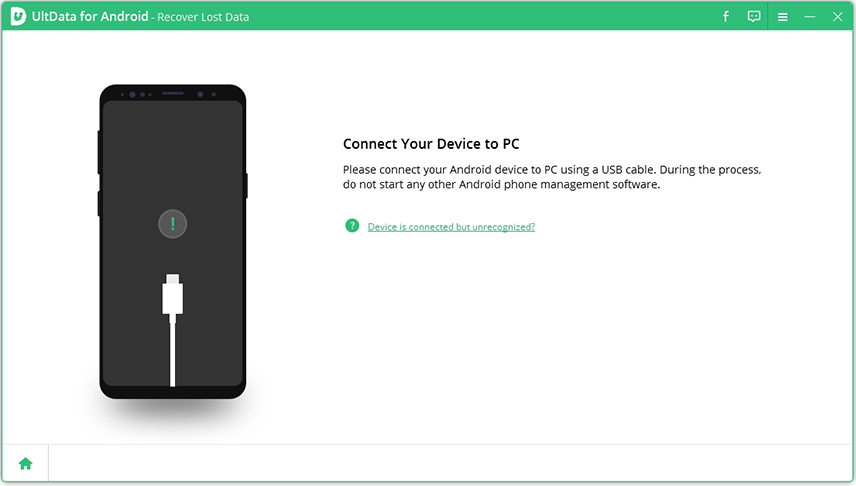
Step 2 – Make sure you do enable the USB Debugging feature in your Android device before proceeding further. The program will automatically detect your device. After the device gets detected, click 'Ok'.
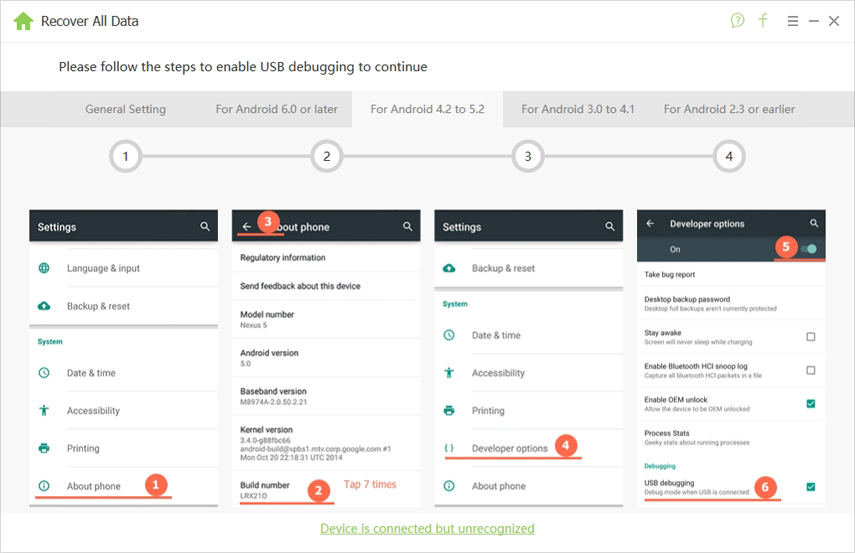
Step 3 – The interface will load up all the data types available in your device for recovery. To ensure, you retrieve your pictures, select the 'Gallery' option and hit on 'Next'.

Step 4 – Once the software is done scanning, you can preview all the recoverable data on the next screen. To filter out the deleted/lost files from other data, click on 'Only display the deleted items'. Make selections for the desired data and push the 'Recover' button from the bottom right tab.

DiskDigger Photo Recovery
DiskDigger Photo Recovery is an app that relocates the pictures from the internal and memory card deleted photo recovery or reformatted ones! It is Android/iOS friendly tool that lets you obtain all your lost pictures without the irksome requirement of rooting. DiskDigger also facilitates its users for transferring the relocated pictures to the Google Drive, Dropbox or send them via email. With DiskDigger, one can also retrieve the HEIF images.
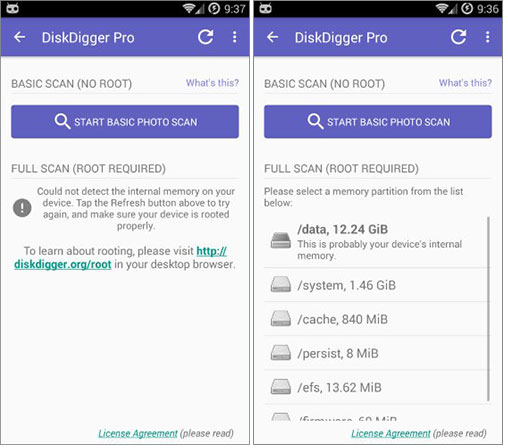
Dumpster Recycle Bin
Baloota's Dumpster is yet another option for deleted photo recovery software and that is free to download from Google Playstore. It revives the pictures as well as the video files. Dumpster claims itself to the 'Recycle bin' and ensures you relocate your pictures safely. It has some features to garner the safety of your important lost images. There is no requirement for rooting the phone. The app can help restore the image without the internet connection and can support up to 14 different languages.

Photo Recovery
Photo Recovery is a tool by Tasty Blueberry PI that focuses on recovering the lost/deleted and camera deleted photo recovery in your phone. This app is packed with the features such as 2 difference algorithm, previewing and transferring the relocated image(s). Photo recovery also supports up to 15 languages and can be used in tablets or any other handsets.
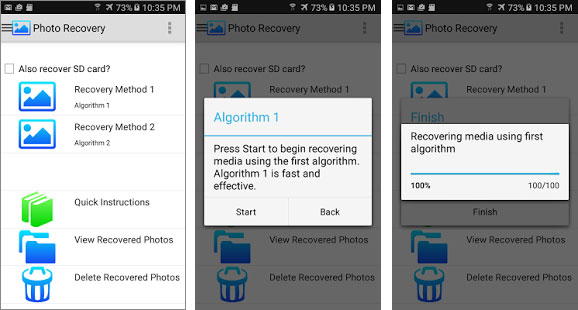
Conclusion
We've seen various applications that have the sole purpose of retrieving the pictures from the internal or external memories or relocate the formatted images. But not all of them are worthy to get hands on! You might be able to relocate your recently deleted photo recovery but with Tenorshare's Ultdata, you can go an extra mile to fetch several other data files in your Android/iOS devices! No other application comes in league with its reliable feature of retrieval from both the iOS/ Android operating systems.
Speak Your Mind
Leave a Comment
Create your review for Tenorshare articles





