iAnyGo-No.1 Free Location Changer for iOS and Android
Change GPS with 1-click, simulate routes, joystick control, no jailbreak!
iAnyGo-No.1 Free Location Changer
1-Click GPS change, joystick, no jailbreak!
Finding Raids in Pokémon GO is now easier than ever. Whether you're looking for 5-star, Mega, Elite, or local raids, this guide will help you find them quickly. With the finest pokemon go raid finder tool and six simple approaches, you'll be able to join battles and capture rare Pokémon in no time.

1. Best Way to Find Raids in Pokémon GO – iAnyGo Raid Finder
iAnyGo by Tenorshare isn’t just a location changer it now comes with a powerful new raid finder pokemon go feature. With this latest update, you can easily find active raid battles within a 5km radius, all from your current or virtual location.
Whether you're hunting 5-star, Mega, or Elite raids, iAnyGo loads real-time raid data on the map and shows detailed info like Pokémon type, level, and distance. It even creates a custom route to your chosen raids, letting you spoof your way there with adjustable speed. It’s the easiest way to raid anytime, anywhere!
How to Use iAnyGo raid finder for pokemon go
Download and install the latest version of Tenorshare iAnyGo on your computer. Then connect your phone via USB cable or Bluetooth whichever you prefer.

Click on the Poké Ball icon at the top right. When the central navigation bar appears, tap the first icon to scan for nearby raid battles.
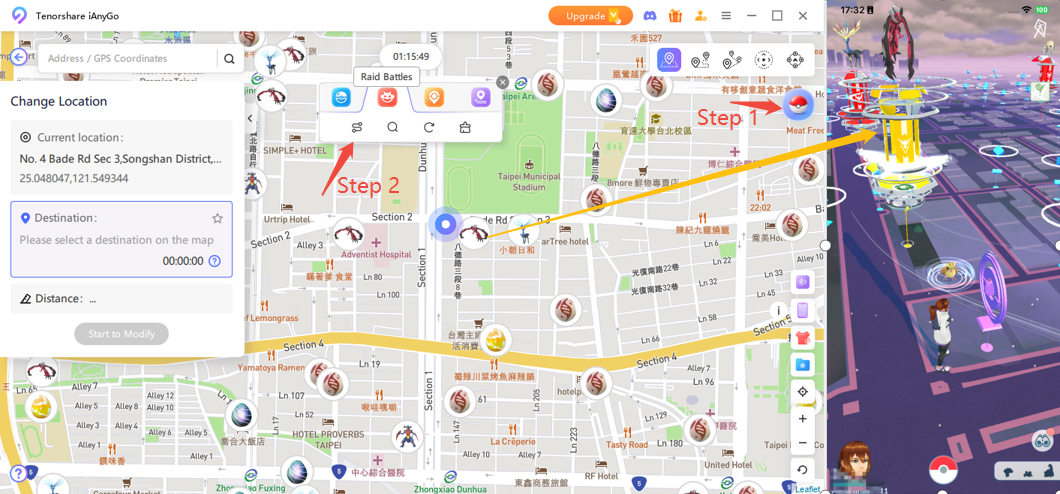
Select how many raid battles you want to connect to.
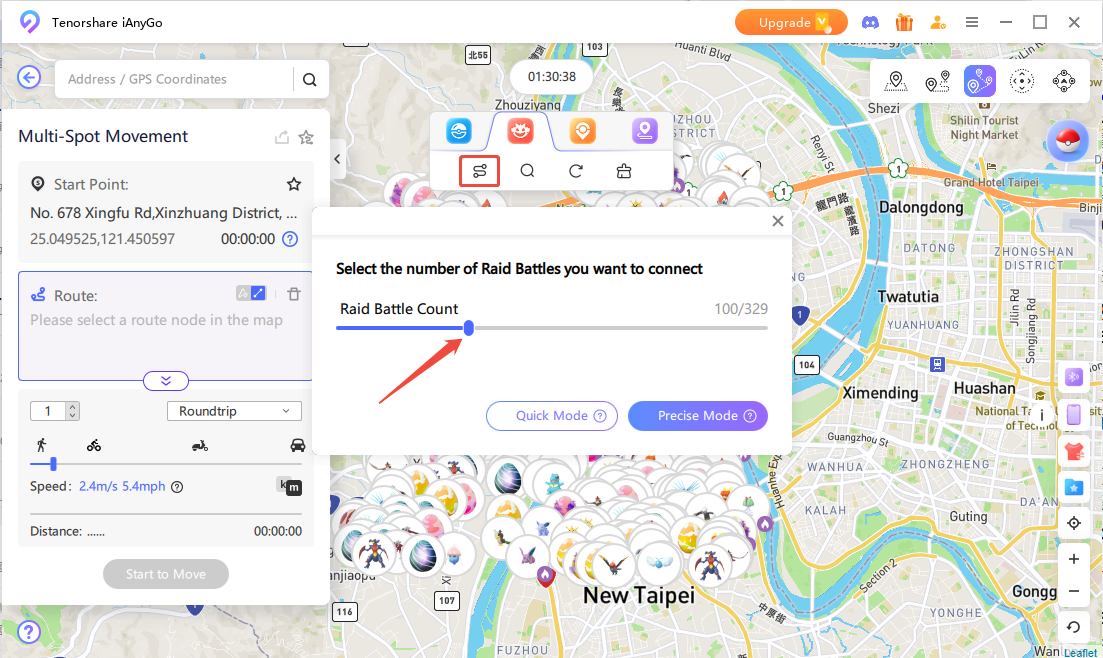
iAnyGo will generate a route based on your selection. You can adjust the movement speed and mode. Then, get ready to join the raids and catch powerful Pokémon!
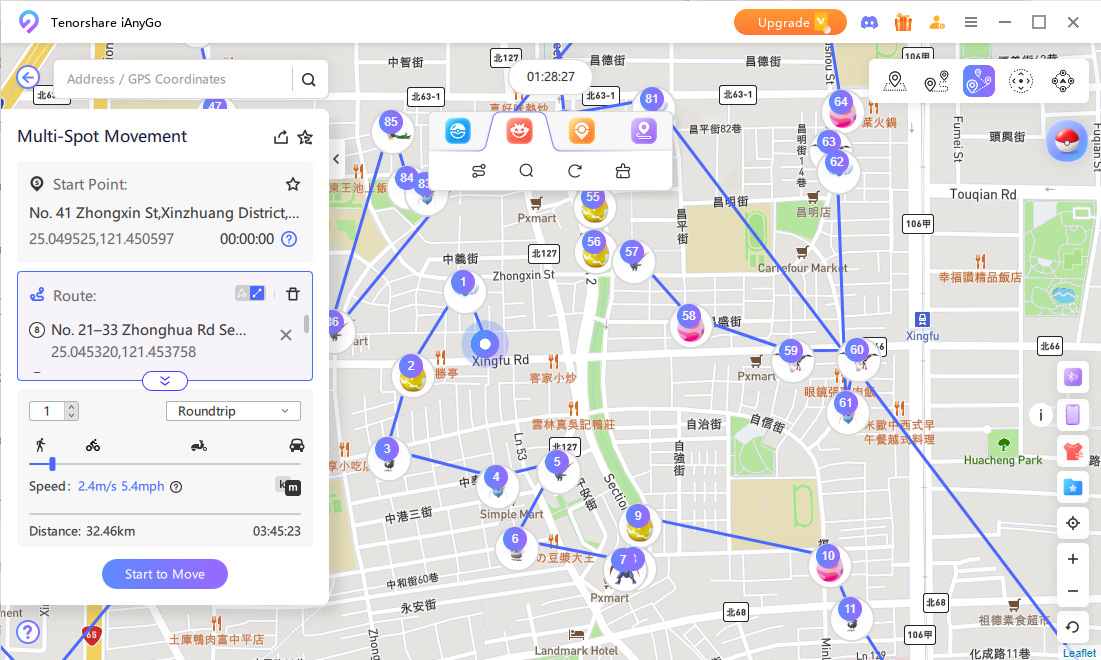
You won't have to miss out on strong Raid Bosses again. There are numerous simple tools and techniques for finding ongoing raids, whether you're at home or on the go. These six best pokemon go raid finder app will let you enter more battles, catch uncommon Pokémon, and make the most of your raid passes!
5-Star Raids are where the real action begins! These raids feature legendary and mythical Pokémon with high CP and you’ll need help to win. Soloing isn’t easy unless you're maxed out with top counters and favorable weather. But the good news? There are simple ways to team up remotely and beat these powerful bosses with ease.
Features:
How to find 5 star raids pokemon go:


A Mega Raid is a special type of raid where the boss is a Mega-Evolved Pokémon. These raids are shown in-game with a special Mega symbol (like a swirling flame). After the battle, you won’t catch the Mega form, but you’ll get Mega Energy and catch the regular version of that Pokémon.
Features:
How to find a mega raid in pokemon go
Method 1: Check the Nearby Raids Tab

Method 2: Use the Campfire App
Method 3: Join a Raid Community or Use a Raid App
Join local Pokémon GO groups on Discord, WhatsApp, or Facebook. Ask if anyone is hosting a Mega Raid.
A raid group is a team of Pokémon GO players who come together to battle raid bosses especially powerful ones like Mega or Shadow Pokémon. Raiding in a group is essential for higher-level raids because they’re too tough to beat solo. Whether you’re trying to defeat a Shadow Mewtwo or catch a shiny Mega, having a reliable team is the key!
Features:
How to find a raid group pokemon go

Elite Raids are special in-game events in Pokémon GO where powerful and rare Pokémon appear in gyms. These are harder than regular 5-star or Mega Raids and require you to team up in personRe mote Raid Passes won’t work here.
Elite Raids usually feature exclusive Pokémon like Hoopa Unbound, Regidrago, or Regieleki, making them must-attend events for hardcore players and collectors.
Features
How to find elite raids pokemon go

Whether you're chasing a shiny Deino or trying to beat Shadow Mewtwo, finding nearby raids at the right time can be tough especially if you live far from multiple gyms. Fortunately, there are tools and tricks to help you track local raids without wasting time or gas.
Features:
How to find local raids pokemon go
Use the Campfire App (by Niantic) Campfire is Pokémon GO’s official companion app. It shows you nearby gyms, current and upcoming raids, and allows you to connect with local players.

Search Facebook, Instagram, Discord, or Telegram using your city name + “Pokémon GO”. Most towns and cities have active communities that share raid schedules and coordinate group battles.

On special event days, popular areas like parks often attract players. If you see someone playing, ask if they’re part of a group and request to join via WhatsApp or Discord.
Tap the “Nearby” tab in-game → Select “Raids” → You’ll see a list of all active raids within your radius. You can tap each one to get the gym location and start time.
If you're far from raids (like the user with a gym 30 minutes away), try Tenorshare iAnyGo. It lets you change your GPS location without jailbreaking, so you can check gyms in busy areas like cities or parks.
Nearby raids come in various levels, ranging from easier Level 1 raids with common Pokémon to the challenging Level 5 Legendary raids. Each raid level has different requirements, such as player level and Pokémon strength, with higher-tier raids requiring stronger teams and coordination.
Features:
How do you find raids in pokemon go, follow these simple steps:

Using a Pokémon GO raid finder like Niantic's Campfire app is a great way to easily discover nearby raids and join them on time. If you're looking for an even more efficient way to track raids, I highly recommend using iAnyGo.
This tool allows you to change your location virtually, so you can easily access raids in different areas, even if they’re far from you. Whether you're chasing specific Pokémon or just aiming to complete your raid challenges, iAnyGo can make your raid hunting experience more convenient and fun!

then write your review
Leave a Comment
Create your review for Tenorshare articles

2026 Top Location Changer
With Bluetooth tech built-in: no cracked/error 12, 0-risk.
By Jenefey Aaron
2026-02-08 / change location