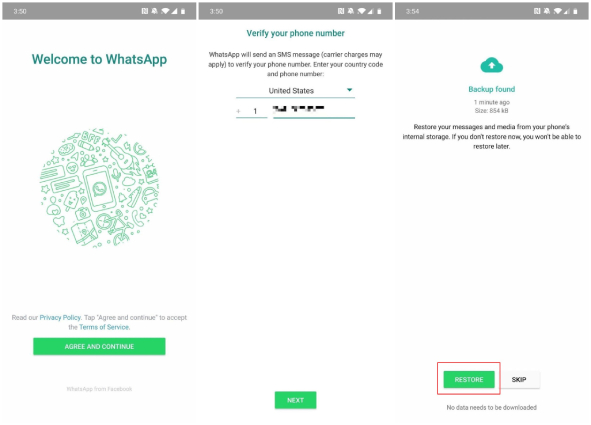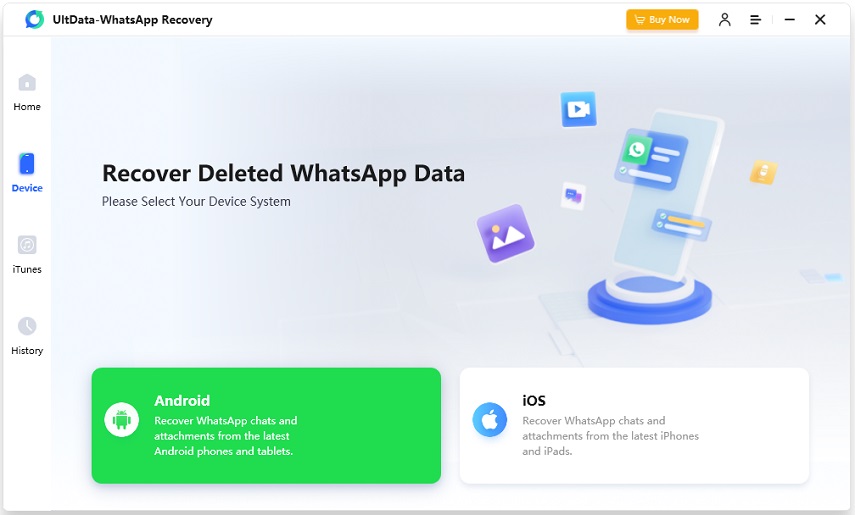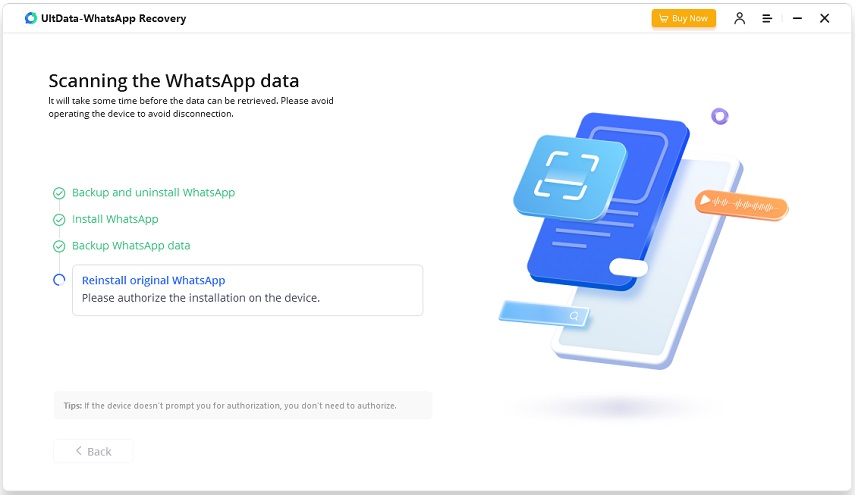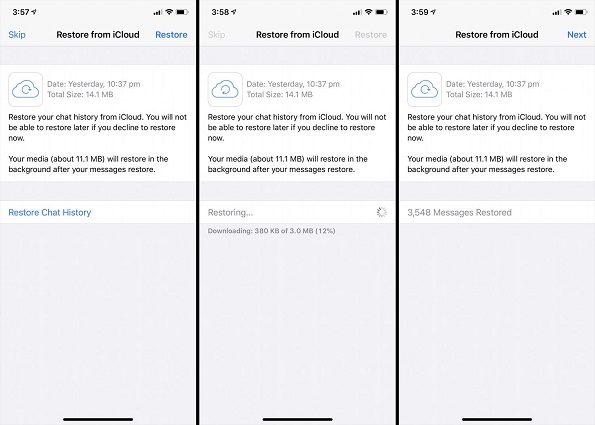Lost WhatsApp Messages? How to Recover 2025
You are not alone when it comes to finding lost WhatsApp messages. Many people face this problem and losing WhatsApp messages can be annoying. That's why we want to help you find back lost WhatsApp messages. Here we will guide you how to recover lost WhatsApp messages from both iPhone and Android, no matter you have a backup or not.
- Part 1: Can you Recover Lost WhatsApp Messages
- Part 2: How to Recover Lost WhatsApp Messages from Android
- Part 3: How to Recover Lost WhatsApp Messages from iPhone
- Part 4: FAQs on Lost WhatsApp Messages
Part 1: Can you Recover Lost WhatsApp Messages
To put it short, yes, you can recover lost WhatsApp messages. What if WhatsApp is deleted how to recover? Well, don’t worry, first we have the option of using a backup to restore WhatsApp messages. And if that doesn’t work, there are always third-party software coming to the rescue.
Part 2: How to Recover Lost WhatsApp Messages from Android
First we will help WhatsApp users with an Android phone. Read through our guidelines on how to recover lost WhatsApp messages from backup as well as without backup.
1. Restore Lost WhatsApp Messages from Backup
A backup is always beneficial. If you often forget to have a WhatsApp backup, you can turn on automatic backup. In this case, lost messages on WhatsApp can be backed up before lost, and can restore the backup from local storage or Google Drive easily.
- Reinstall WhatsApp and set up your WhatsApp with the same account.
WhatsApp will search for a backup. When it finds one, restore chat history from it.

- Wait for the restoring process to finish. You will see the lost WhatsApp messages.
2. Recover Lost WhatsApp Messages with UltData WhatsApp Recovery
Have an Android phone and your question is “I lost my WhatsApp backup”? How to get back WhatsApp chat now? We have a fix for you too. You should try Tenorshare UltData WhatsApp Recovery. It doesn’t need a backup except your computer and Android phone. Read the steps below to get back lost WhatsApp messages.
Download and install UltData WhatsApp Recovery on your computer. Click on Device and choose Android to go on.

Connect your Android using a USB cable to the computer and then enable USB debugging on your phone.

Now, you can start to scan your phone for all the deleted and lost WhatsApp data.

Follow the on-screen guide, WhatsApp will be reinstalled and backed up. Wait as everything is done.

All your WhatsApp data will be shown here and grouped into categories. Select the lost messages you want and then click on Recover.

Part 3: How to Recover Lost WhatsApp Messages from iPhone
For iPhone users too, we have these two methods available.
1. Recover Lost WhatsApp Messages from backup
If you have a backup saved to your iCloud, including the lost messages, then you will not face any problem in getting them back.
- Delete and download WhatsApp again from your iPhone. Open WhatsApp and set it up as usual.
You will see a prompt that will ask you to restore chat history. Tap on Restore Chat History.

- It might take some time depending upon the size of the WhatsApp backup. In this way the lost WhatsApp chats will be recovered.
2. Recover Lost WhatsApp Messages with UltData WhatsApp Recovery
WhatsApp on iPhone may have a slightly different interface than WhatsApp on android, but for UltData WhatsApp Recovery, recovering lost WhatsApp messages is not a problem on both. You can use this recovery tool to recover WhatsApp messages from iPhone too.
- Also, start the program, click on Device and select iPhone to go on.
Then connect your iPhone to the computer. Click on Start Scan.

After that, the software will scan the WhatsApp for lost data. Wait as it completes. It might take some time, so wait patiently.

The program will display the scanned WhatsApp data. Select the messages or media files you want to restore and then click on Recover.

Part 4: FAQs on Lost WhatsApp Messages
1. Can you get back lost WhatsApp messages on new phone?
Yes, you can get back lost WhatsApp messages on new phone. Reinstall your WhatsApp and restore chat history from backup again.
2. If WhatsApp is deleted how to recover?
If WhatsApp is deleted, WhatsApp data will be deleted too. Just reinstall it and set yo using the same phone number and account. Any backup you created will be present there and you can recover WhatsApp data.
Conclusion
WhatsApp chat history and messages are very important. If unfortunately, you did lose WhatsApp messages, you can recover them from a backup on Google Drive for Android or iCloud backup for iPhone. You could also just resort to UltData WhatsApp Recovery. which recovers lost WhatsApp messages for both iPhone and Android without backup.
- Recover deleted WhatsApp messages from Android devices;
- Recover deleted WhatsApp data directly from iOS devices;
- Support the scanning and reading of encrypted iTunes backup files;
- Support 7+ file types (contacts, photos,chats,voice messages, etc.);
- Compatible with latest iOS 26 and Android 16.
Speak Your Mind
Leave a Comment
Create your review for Tenorshare articles