then write your review
UltData WhatsApp Data Recovery Without Backup
Recover Deleted WhatsApp Messages & Media for Android & iPhone.
UltData WhatsApp Recovery Tool
Recover WhatsApp Data Without Backup
WhatsApp is a global communication tool, but accessing someone's chat history isn't always straightforward. Whether you're a parent, using the same number on a new phone, or recovering deleted messages, this guide explains legal and effective ways to get WhatsApp chat history of any number — all while respecting privacy laws.
To see WhatsApp chat history of any number, let’s begin with a brief explanation. WhatsApp chat history is end-to-end encrypted and WhatsApp does not store the chat history on its servers, which means that only the sender and the receiver can read the messages.
You can get, view, export and back up of your own WhatsApp chat history with any number. But you cannot accessing someone else's WhatsApp chat history without their permission.
If you're wondering how to restore WhatsApp chat history of any number without backup, you're not alone. Many users lose important conversations due to accidental deletion, device switch, or failed backups. Fortunately, Tenorshare UltData WhatsApp Recovery offers a powerful and reliable solution.
Unlike traditional methods that require Google Drive or iCloud backups, UltData can directly scan your iPhone or Android device to recover deleted WhatsApp chats—including messages, photos, videos, and even voice notes—without any prior backup. Whether you're trying to retrieve chats from your own account or analyzing WhatsApp data from another number with legal authorization, UltData makes the process fast, secure, and user-friendly.
Here is how to restore whatsapp chat history of any number with UltData:
Download and install UltData WhatsApp Data Recovery on your computer, run the software and choose the kind of device you have. Let’s take Android as example.

Connect your Android using a USB cable to the computer and then enable USB debugging on your phone.

The next thing is to begin scanning your phone for WhatsApp data. The program will confirm your WhatsApp login and backup.

Once the scanning process is done, all your WhatsApp chats will be shown here. Feel free to browse. Choose the WhatsApp chat history of any contacts to recover.

If you are trying to get WhatsApp history of any number from your contact list, there are a couple of workarounds. Let’s talk about them for a minute.
The chat history with your contact can be exported in a file. This export file contains messages and media, allowing you to view it at any time. So to get WhatsApp chat history of any number, simply export the chat history. If you accidentally delete the chat, you can ask the other to share it with you too.
Select attaching media or not. Then you can download or send the file as you want.
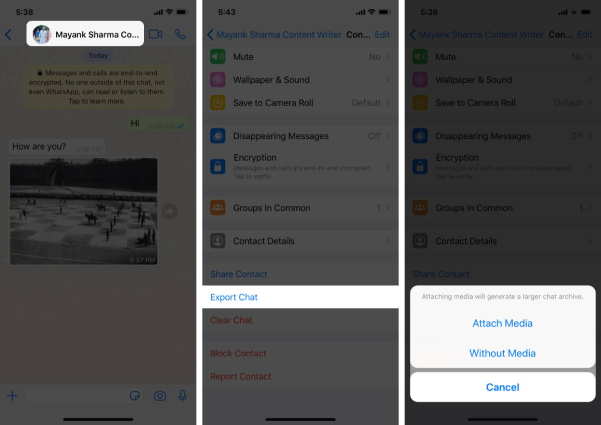
If you have a backup file of the chat history of any number you want, restore WhatsApp chat history from that backup on your phone and voila, all of the WhatsApp chat history is with you. The process for both iPhone and Android are the same.
This will bring all of the WhatsApp chat history of any number.
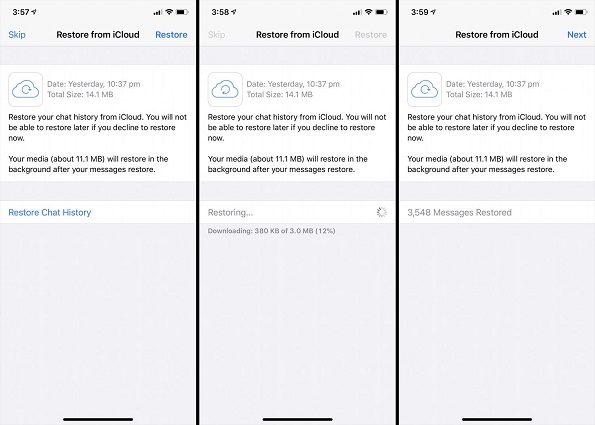
Without your login credentials or your permission, others cannot see your WhatsApp chat history either. It's important to enhance WhatsApp account security, such as enabling two-step verification, which can help prevent your WhatsApp being hacked.
WhatsApp chat history is stored in the WhatsApp database, which can be accessed on your Android device by just going to the File Manager and locating the WhatsApp folder. If you back up regularly, the chat history backups are stored in Google Drive and iCloud too.
If you restore WhatsApp from backup, you have to restore WhatsApp chat history of all the contacts stored in the backup. However, some data recovery softwares allow you to restore WhatsApp messages of one contact.
WhatsApp protects users’ privacy and security with end-to-end encryption. It is not an easy task to access someone else’s chat history. However, there are some methods that can be used to get WhatsApp chat history of any number in your contact list, such as exporting chats or restoring a backup. Besides, if you want to get back deleted WhatsApp chats, you could always use UltData WhatsApp Recovery.
then write your review
Leave a Comment
Create your review for Tenorshare articles

By Jenefey Aaron
2026-02-08 / WhatsApp Tips