iCareFone Transfer - No.1 Solution for WhatsApp Transfer
Transfer, Backup & Restore WhatsApp without Reset in Clicks
Transfe WhatsApp without Reset
Easily Transfer WhatsApp without Reset
iTransor for WhatsApp is a tool designed to transfer, back up, and restore WhatsApp data between Android and iPhone. It claims to make switching phones or safeguarding chats simple—but many users are unsure about its actual performance. Questions often arise about its success rate, ease of use, and hidden costs.
In this guide, we’ll take a closer look at iTransor for WhatsApp, covering its key features, pricing, and how it works. We’ll also introduce iCareFone Transfer, a more reliable alternative that ensures smoother and hassle-free WhatsApp migration.
iTransor for WhatsApp is a dedicated software tool for transferring WhatsApp data between devices securely. Unlike general data transfer methods, this tool focuses solely on WhatsApp, ensuring that your chats and attachments remain intact.

iTransor for WhatsApp supports all major Android and iOS devices, including the latest models. This makes it an ideal choice for users switching phones without worrying about platform limitations.
One of the main concerns for WhatsApp users is data privacy. iTransor for WhatsApp ensures that all transfers are secure, and your data remains private during backups and restores. This makes it a safe option for personal and business use.
iTransor for WhatsApp is packed with features that make WhatsApp management easier for both beginners and advanced users.
This feature allows you to move WhatsApp chats and media between devices without using cloud storage. Direct transfers are faster and safer since your data doesn’t pass through third-party servers.
You can choose which chats, images, videos, or attachments to backup or restore. This is useful if you only want to save important conversations instead of the entire chat history.
iTransor for WhatsApp maintains the original integrity of your messages and attachments. You won’t have to worry about missing media or corrupted chats after a transfer.
The software works for iPhone to Android, Android to iPhone, and same-platform transfers. This flexibility ensures you can move your WhatsApp data freely, regardless of device type.
The interface is simple and easy to navigate. Both beginners and experienced users can follow the guided steps to backup, restore, or transfer WhatsApp data.
While iTransor for WhatsApp is reliable, some users might face occasional compatibility issues with older devices or outdated WhatsApp versions. Regular updates are recommended to avoid such problems iTransor for WhatsApp crack.
iTransor for WhatsApp comes with flexible pricing options designed for both individual users and business needs.
A limited free trial is available, giving you the chance to test backup and restore functions before making a purchase. During the trial, you can explore how the tool works and check its compatibility with your devices.
For full functionality, you’ll need the paid version. iTransor for WhatsApp Pricing starts at $29.95 per year for individuals, while business licenses are offered at higher tiers.
The lifetime plan for individuals is also available, priced at $69.95, providing permanent access without renewal fees.
With these plans, users can select the most suitable option for their transfer and backup needs.
iMyFone iTransor Pro ensures secure, GDPR-compliant data transfers, keeping your information safe and only accessible on your computer. It is user-friendly, efficient, and rarely faces errors. The iTransor for WhatsApp download and transfer time mainly depends on the amount of data being moved. Here’s how to use it:

iTransor for WhatsApp has received mixed feedback from users, with many praising its usefulness while others have raised concerns about compatibility. On average iTransor for whatsapp review, the tool holds a rating of around 3.8 stars, showing that most users are satisfied with its performance.
A number of users highlight how iTransor for WhatsApp makes transferring chats between iPhone and Android possible when other methods fail. One customer noted that local retailers told them iOS-to-Android transfers were impossible, but iTransor handled the process smoothly, calling it a “lifesaver.”
Some users report frustration with device compatibility issues. For example, one reviewer described trying to transfer data from Android to iPhone 13 Pro Max but ran into errors not mentioned before purchase, calling the experience disappointing. Another user explained that their phone model wasn’t supported, and the process failed despite following instructions.

Overall, iTransor for WhatsApp is valued for enabling cross-platform transfers that would otherwise be very difficult. However, occasional compatibility problems and incomplete support for certain models can lead to negative experiences.
Users who want fewer limitations often turn to alternatives like Tenorshare WhatsApp Transfer, which receives strong praise for consistent results and reliable customer support.
Sometimes, users encounter compatibility problems with iTransor for WhatsApp, especially when dealing with older devices or newly updated WhatsApp versions. In such cases, iCareFone Transfer serves as a highly reliable alternative.
This tool supports data transfer, backup, and restore across both Android and iPhone devices, ensuring smooth operation without errors. It works with the latest WhatsApp releases, maintaining the safety and integrity of your chats, photos, videos, and attachments.
Tenorshare is user-friendly, offers faster processing, and is widely praised for stability, making it a practical choice when iTransor for WhatsApp does not work properly.
Download Tenorshare iCareFone Transfer on your computer for free. Launch it and select WhatsApp/GBWhatsApp, then connect your devices (Android/iPhone) to your computer.
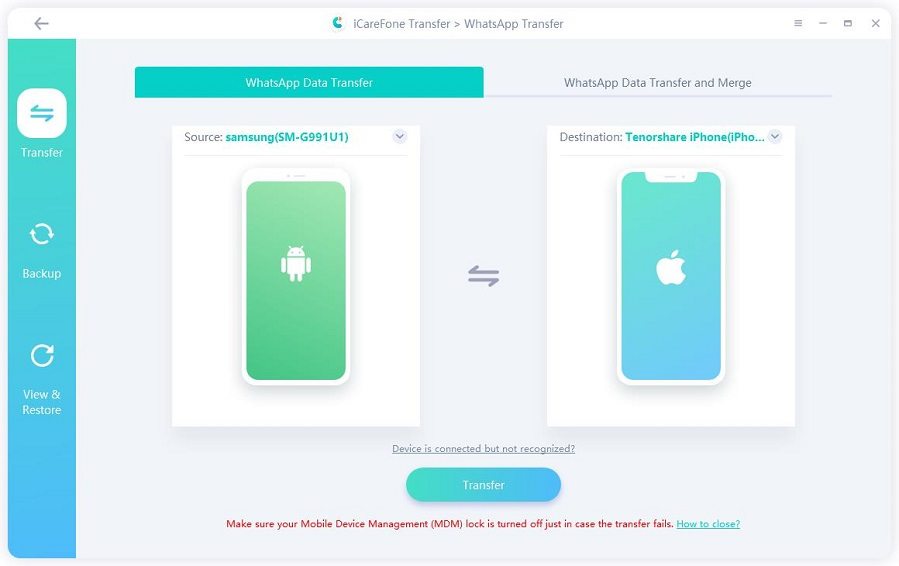
Follow the on-screen guide to back up your WhatsApp data from the Android device, then click Continue.
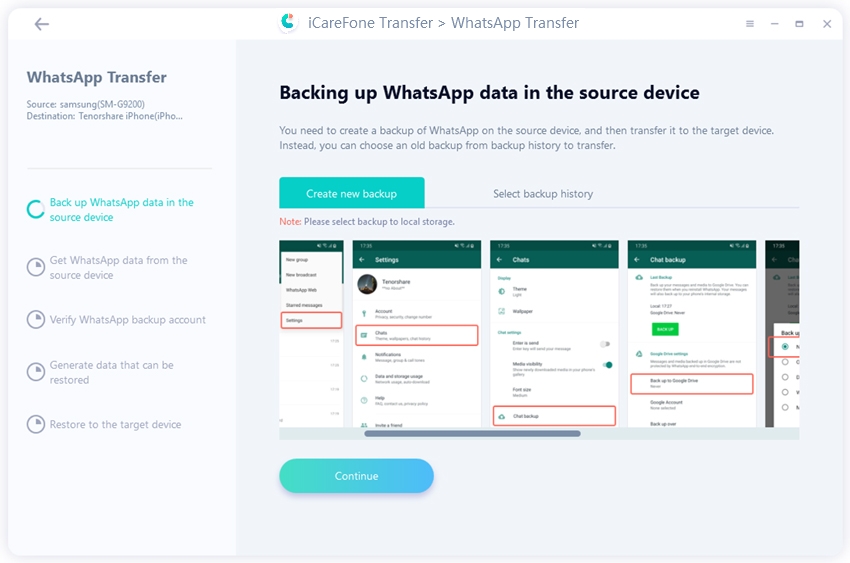
Enter your WhatsApp phone number and type in the verification code you receive to confirm your account. The first verification way via key is more recommended.
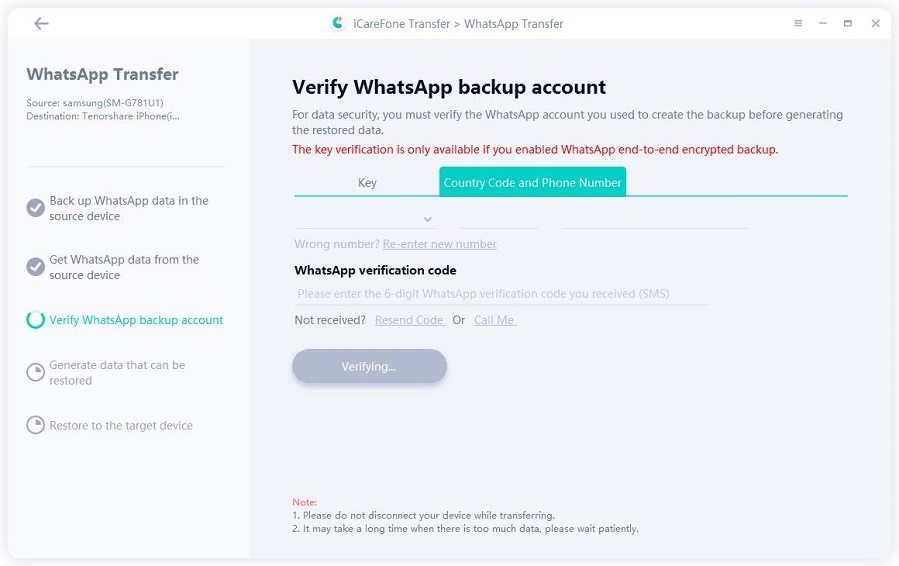
Choose the WhatsApp data that you want to transfer. Unselected items will be skipped.

Once done, you’ll see a success message, and your WhatsApp data will be transferred to the targeted phone soon with iCareFone Transfer.
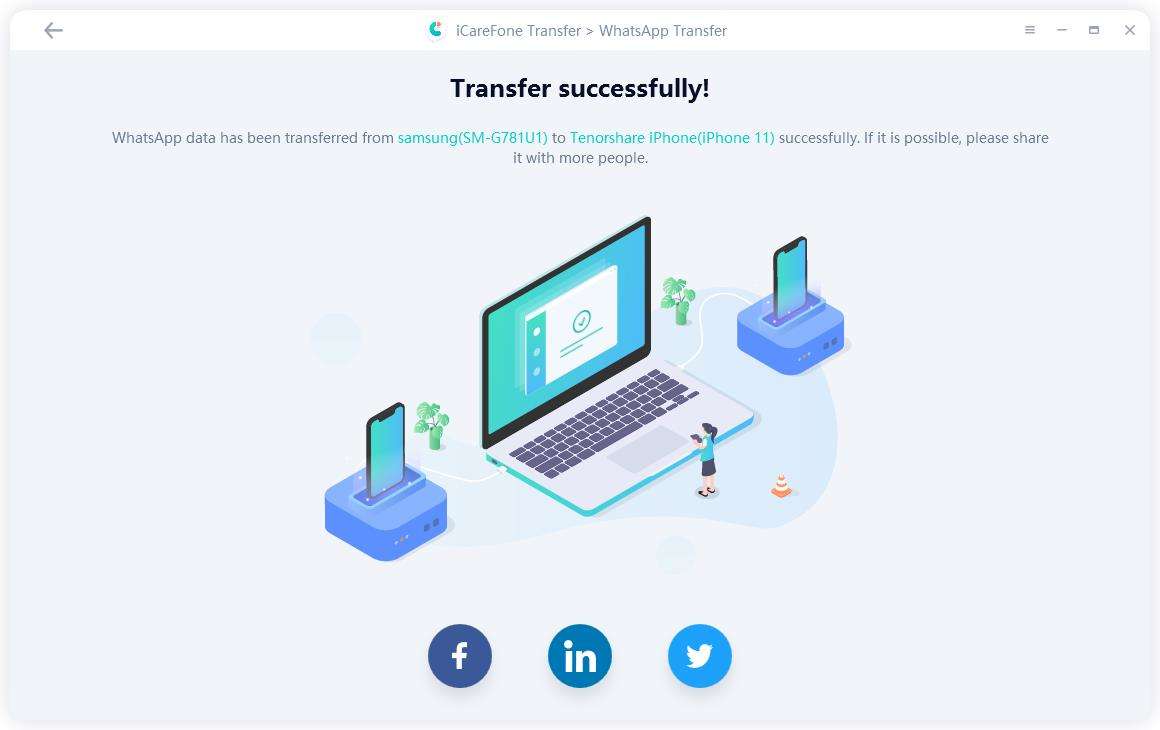
iTransor for WhatsApp is a trustworthy solution for transferring, backing up, and restoring WhatsApp data between Android and iPhone devices. While iTransor for WhatsApp generally performs reliably, some users may experience occasional compatibility issues with certain devices or WhatsApp versions.
In such cases, iCareFone Transfer offers a strong alternative with faster processing, excellent cross-platform support, and reliable data protection.
then write your review
Leave a Comment
Create your review for Tenorshare articles

No.1 Solution for WhatsApp Transfer, Backup & Restore
Fast & Secure Transfer
By Jenefey Aaron
2026-02-08 / WhatsApp Tips