iCareFone Transfer - No.1 Solution for WhatsApp Transfer
Transfer, Backup & Restore WhatsApp without Reset in Clicks
Transfe WhatsApp without Reset
Easily Transfer WhatsApp without Reset
WhatsApp is one of the most widely used messaging apps worldwide, but moving its data between phones is not always smooth—especially when switching from Android to iOS. Syncios WhatsApp Transfer claims to make this process easier. Yet, many users question its reliability, performance, and hidden limitations.
In this review, we’ll break down Syncios WhatsApp Transfer’s features, pricing, and common issues you may face. We’ll also highlight iCareFone Transfer a more dependable alternative for users who want a faster and more seamless WhatsApp transfer experience.
Syncios WhatsApp Transfer is a versatile tool designed to transfer, backup, and restore WhatsApp data between devices. It supports both Android and iOS platforms, which means you can seamlessly transfer messages, photos, videos, and attachments from one phone to another.
Whether you’re switching devices or need to back up your WhatsApp chats for safekeeping, Syncios offers a simple solution for it.

Syncios supports the latest versions of both Android and iOS operating systems. However, it is always important to check the compatibility list before use to ensure that your device is supported.
Many users often wonder if Syncios WhatsApp Transfer actually works as advertised. The tool is reliable for most users, but some may encounter issues depending on the device and OS version they are using. We'll explore common problems in the next section.
Transferring your WhatsApp data from one phone to another using Syncios WhatsApp Transfer is easy. Follow these steps to complete the process without errors.

With these simple steps, you can successfully transfer WhatsApp data using Syncios WhatsApp Transfer. Following this method ensures a smooth transfer without losing any chats or media.
No, Syncios WhatsApp Transfer is not completely free. There is a free trial version available that allows you to test some features, but it comes with limitations. You can download Syncios WhatsApp Transfer setup for free, but to access full features like complete transfers, backups, and restores, you need the paid version.
Personal Use:
Business Use:
The free trial version of Syncios WhatsApp Transfer comes with some restrictions:
If you want uninterrupted access to all WhatsApp transfer features, purchasing the full version is necessary.
While Syncios WhatsApp Transfer is a useful tool, some users encounter issues when using the software.
One of the common issues with Syncios is that it may not always keep up with the latest WhatsApp updates. Some users have reported that after WhatsApp updates, the transfer process becomes slower or fails to work correctly.
Many users search for a "Syncios WhatsApp Transfer crack" to use the software for free. However, this is not recommended. Using cracked versions can expose you to risks such as malware, data loss, and security breaches. Always use the official version to ensure your data’s safety.
Another issue some users face is slow transfer speeds and incomplete transfers. This can be caused by various factors, such as poor internet connections, outdated software, or device compatibility issues.
If you are facing limitations with Syncios WhatsApp Transfer or need a more reliable and efficient tool, iCareFone Transfer is a strong alternative.
While Syncios may not always fully support the latest iOS or Android updates, iCareFone Transfer ensures better compatibility with new devices and operating systems. It provides faster performance and a simpler, more user-friendly interface for transferring, backing up, and restoring WhatsApp data.
Users consistently report high success rates when moving chats, media, and attachments between devices, making it a trusted option for those who want a smooth and hassle-free WhatsApp transfer experience.
Download Tenorshare iCareFone Transfer on your computer for free. Launch it and select WhatsApp/GBWhatsApp, then connect your devices (Android/iPhone) to your computer.
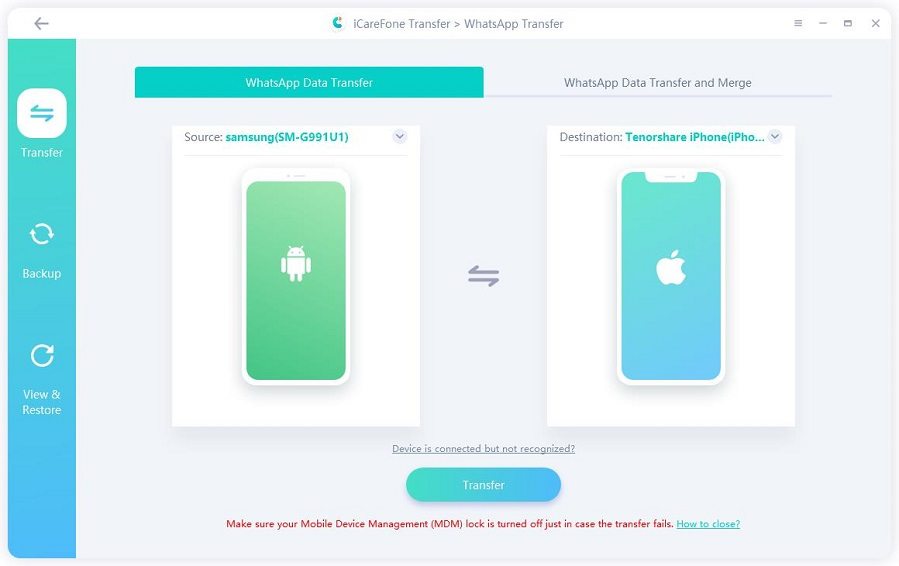
Follow the on-screen guide to back up your WhatsApp data from the Android device, then click Continue.
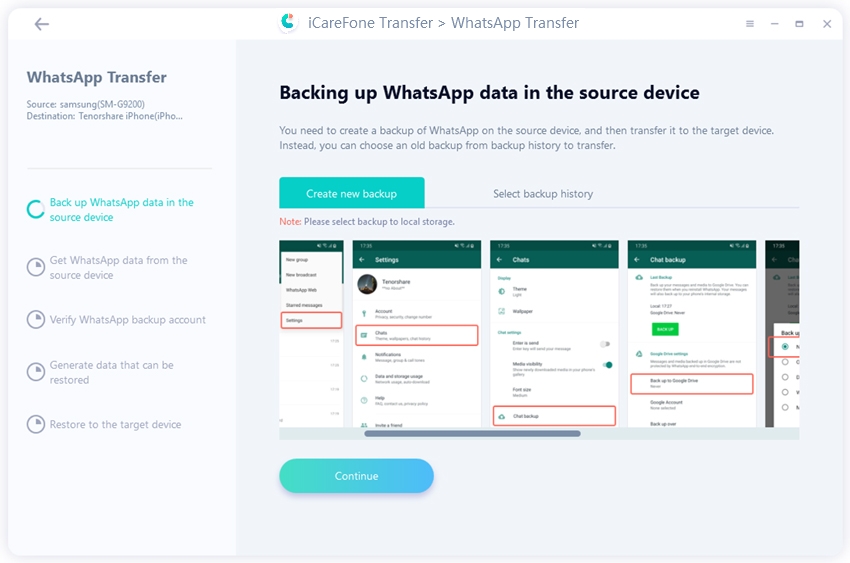
Enter your WhatsApp phone number and type in the verification code you receive to confirm your account. The first verification way via key is more recommended.
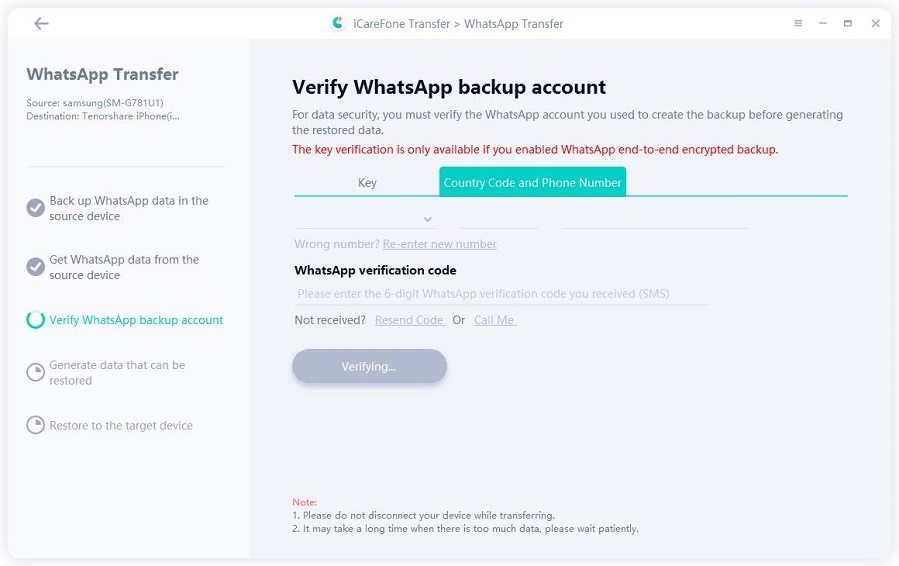
Choose the WhatsApp data that you want to transfer. Unselected items will be skipped.

Once done, you’ll see a success message, and your WhatsApp data will be transferred to the targeted phone soon with iCareFone Transfer.
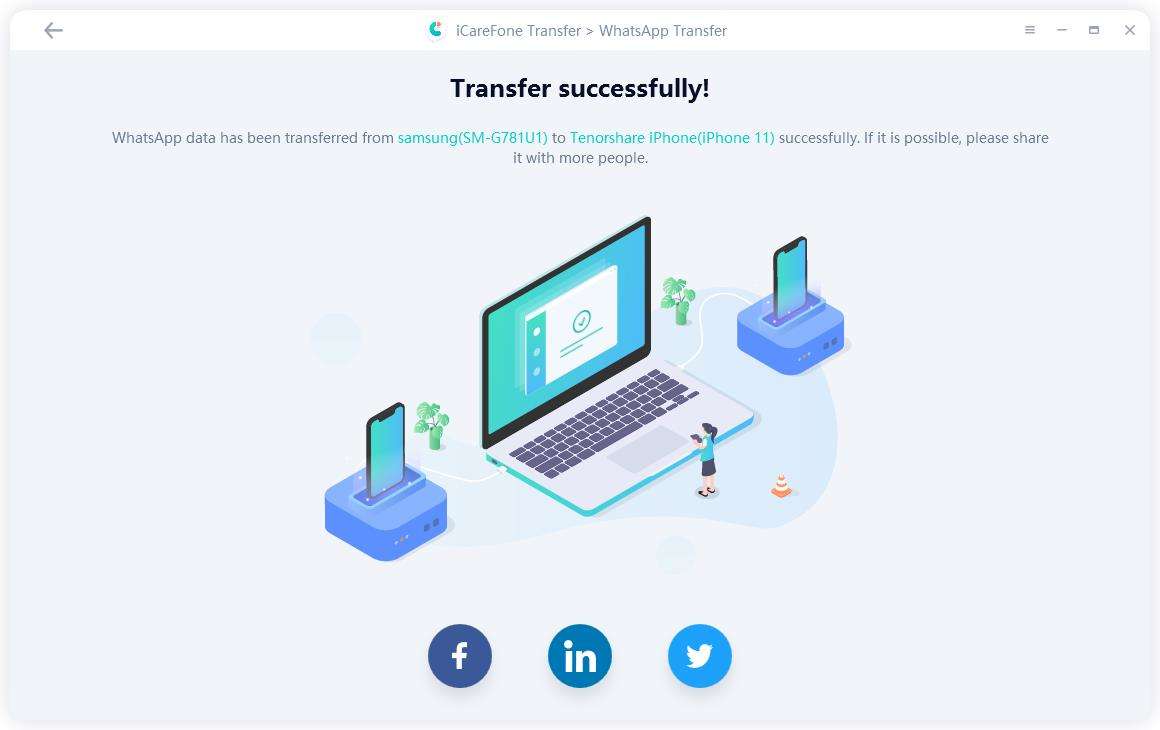
Yes, Syncios WhatsApp Transfer is safe when downloaded from the official website. However, avoid downloading cracked versions to protect your device from malware and other security risks.
Syncios generally supports the latest versions of iOS and Android, but there may be occasional compatibility issues after major updates to WhatsApp or the OS. Always check the compatibility list before using the tool.
Yes, Syncios offers a free trial, but its functionality is limited. You will need to purchase the paid version for full access to all features.
iCareFone Transfer is one of the safest and most reliable alternatives to Syncios. It offers a straightforward transfer process and better compatibility with the latest OS and WhatsApp updates.
Syncios WhatsApp Transfer supports basic WhatsApp backups, restores, and transfers. However, it has some limitations, particularly with the latest iOS and Android updates, slower transfer speeds, and occasional compatibility issues.
For those seeking a more reliable and user-friendly solution, iCareFone Transfer is a better alternative. It offers faster transfer speeds, full support for the latest devices and operating systems, selective restore, and a simpler interface for managing WhatsApp data efficiently.
then write your review
Leave a Comment
Create your review for Tenorshare articles

No.1 Solution for WhatsApp Transfer, Backup & Restore
Fast & Secure Transfer
By Jenefey Aaron
2026-01-05 / WhatsApp Tips