UltData WhatsApp Data Recovery Without Backup
Recover Deleted WhatsApp Messages & Media for Android & iPhone.
UltData WhatsApp Recovery Tool
Recover WhatsApp Data Without Backup
Just switched to a new phone and accidentally hit “Skip Restore” on WhatsApp? You’re not alone.
This simple mistake can lead to panic when all your old chats seem gone. But don’t worry — in most cases, your data isn't lost forever. In this guide, we'll walk you through how to recover skipped WhatsApp backups step by step — whether you're on iPhone or Android, with or without uninstalling WhatsApp.
When you skip restore on WhatsApp during setup, the app won’t retrieve any previous chat history or media from your iCloud or Google Drive backup. Instead, it starts fresh with an empty chat list.
Although your old backup may still exist temporarily, WhatsApp might automatically create a new (empty) backup that overwrites it—especially on Android. This means your previous messages could be lost unless you act quickly.
Yes, you can. Although you will not be able to access your previously backed up messages within the WhatsApp application after you skip the restore process, there are some WhatsApp data recovery tools and tricks you can rely on to restore the old WhatsApp Chat that you have skipped to restore.
Below, we have mentioned all the possible ways that you can try to get back old WhatsApp chats in details, regardless of the device on which you're using WhatsApp.
How to restore Whatsapp backup if skipped? If you have skipped the restore process on your iPhone, don't worry; here are two different ways that you can try.
If you've accidentally skipped the WhatsApp restore step on your iPhone, don't worry—you don’t need to uninstall WhatsApp and risk losing new messages. With Tenorshare UltData WhatsApp Recovery, you can restore your WhatsApp messages without uninstalling the app.
Download and launch UltData WhatsApp Recovery on your Mac or PC. Next, choose the "Device" option from the dashboard.

Now, you have to connect your iPhone to the PC. You can easily do it with the help of a USB cable. Once the iPhone is connected to the PC, click Start Scan to move to the next step.

Once the data scanning process is completed, you will see data on your main screen. Select the files that you want to recover and choose the "Recover" option.

Soon, the application will recover WhatsApp data for you. Once the process is finished, you will see the "Recover Successfully" prompt on the screen.
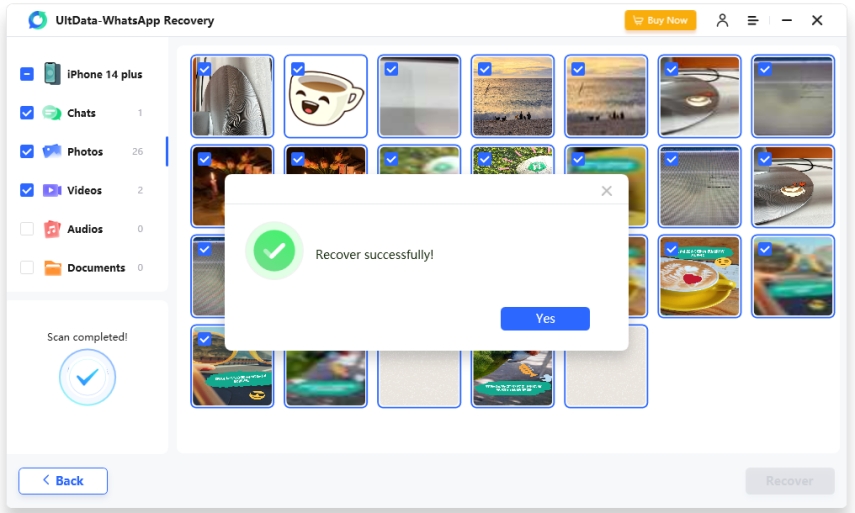
If you are wodering how to restore skipped WhatsApp backup without any third-party app's help, here is another method that you can try. However, for this method, you have to uninstall your WhatsApp application and restore data from iCloud backup.
Go to Settings > Chat > Chat backup to check your last backup.
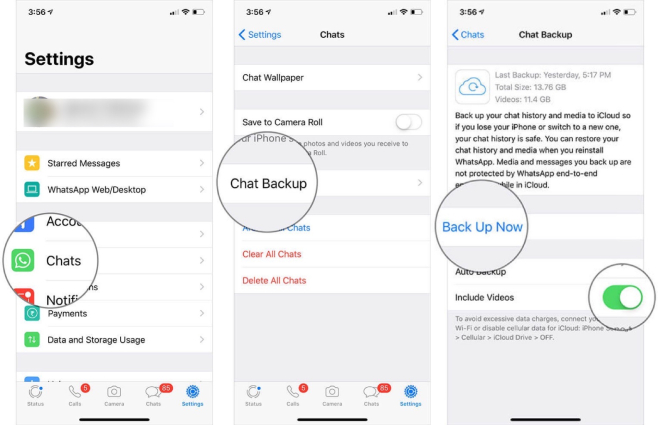
After that, hit the "Restore Chat History" option. That's it! Your data will be restored on your iPhone device.

If you are an Android user and don't know how to restore WhatsApp backup after skip, this section is for you. Here we have discussed 3 different ways to restore WhatsApp messages
Skipped the WhatsApp backup during setup? Tenorshare UltData WhatsApp Recovery offers a powerful one-click solution to restore your lost or skipped WhatsApp messages without reinstalling WhatsApp or needing a Google account.
Download and launch the application and hit the "Device" option.

Connect your device to the PC and enable USB debugging on your Android device.

Click the "Start" option once your software has detected the application.

The application will scan your phone and look for backup files. Once the process is completed, it will show you things that you can recover. So, choose the data and click the "Recover" option.

You have finally restored your WhatsApp chat without uninstalling the application.
For Android users, they can aslo utilize the WhatsApp Google Drive backup to restore old WhatsApp after skipping, assuming that they have enabled Back up to Google Drive beforehand. Here's how to restore WhatsApp backup from Google Drive after skipping,
Once you have restored all the data, click on Next, and you are good to go.
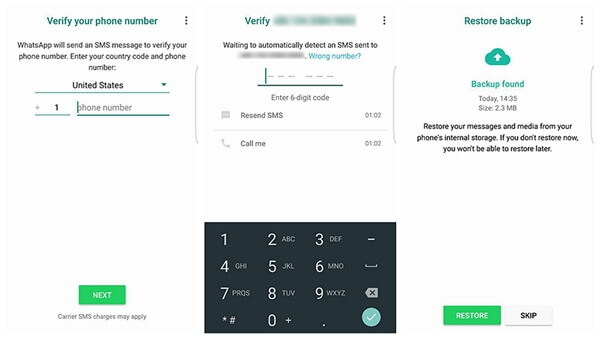
If you didn't create any WhatsApp backuo on Google Drive, don't worry. There is another option for, that is, to restore old WhatsApp chat from local backup after you have skipped to restore. The built-in WhatApp local backup feature allows WhatsApp to automatically back up your chats and save them as an encrypted file to your phone's internal storage. With this feature, you can restore your previous WhatsApp chats with ease. Without wasting any time, let's discuss these steps.
Now, go to Phone storage/Internal Storage > WhatsApp > Database, where you can see your WhatsApp data.
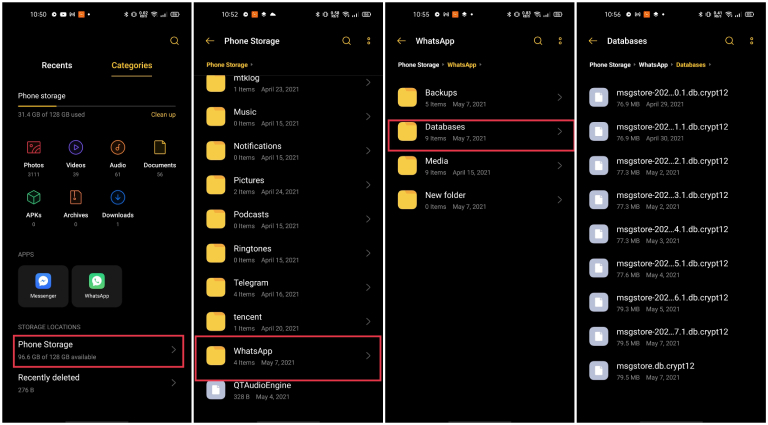
Open the Databases Folder and find the "msgstore.db.crypt12" folder and rename it to "msgstore_BACKUP.db.crypt12".
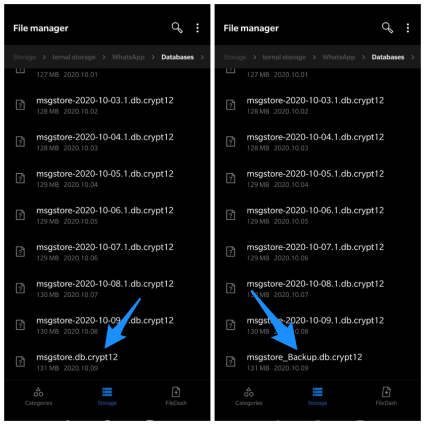
Skipping WhatsApp restore doesn’t have to mean losing your chats forever. Whether you’re on iPhone or Android, there are still ways to get your conversations back. For the easiest and most complete solution, try Tenorshare UltData WhatsApp Recovery to recover your messages without overwriting existing data.


UltData WhatsApp Data Recovery for Android & iPhone
then write your review
Leave a Comment
Create your review for Tenorshare articles

By Anna Sherry
2026-02-08 / WhatsApp Tips