iCareFone Transfer - No.1 Solution for WhatsApp Transfer
Transfer, Backup & Restore WhatsApp without Reset in Clicks
Transfe WhatsApp without Reset
Easily Transfer WhatsApp without Reset
WhatsApp is a popular messaging app, but some users are always looking for new features or additional options. If you are one of them, you might want to try TM WhatsApp.
In this guide, we'll walk you through everything you need to know about
TM WhatsApp is a modified version of WhatsApp that comes with a bunch of extra features. These extra features are not available in the official WhatsApp, making it a good choice for users who want more control over their messaging experience.

TM WhatsApp offers a lot of customization and extra features that regular WhatsApp doesn’t have. While WhatsApp is known for being simple and user-friendly, TM WhatsApp is ideal for users who want more flexibility. Here's a quick comparison:
As you can see, TM WhatsApp brings several improvements over regular WhatsApp, making it the go-to option for users looking for extra features.
Before you download TMWhatsApp new version, it's essential to make sure your device can support the app. Below is a quick table to check the TMWhatsapp latest version details before downloading.

You will need to use an Android emulator to run TM WhatsApp on your computer. Here’s how to do it:
TM WhatsApp is developed by third parties and is not officially approved by WhatsApp. While it offers extra features, it can come with risks such as security vulnerabilities or data leaks. Always download the app from trusted sources to minimize risks.
If you want to use an older version of TM WhatsApp, you can find previous versions available on various sites. One good place to get older versions is APKPure.
If you're having trouble installing the app, it could be due to several reasons like security settings, insufficient storage space, or downloading TM whatsapp from an unreliable source.
If you're using official WhatsApp (Bussiness)/GBWhatsAPP, it's crucial to keep your chats, media, and other important data safe. Tenorshare iCareFone Transfer is a reliable tool that lets you back up, restore, and transfer your WhatsApp data quickly and securely.
Whether you’re moving data between devices or simply want to ensure your conversations are safe, this tool provides a simple solution without any complicated steps. It's compatible with both Android and iOS devices, offering flexibility for users on any platform.
Free download and install iCareFone Transfer on your computer. Connect the both Android and iPhone using data cables.
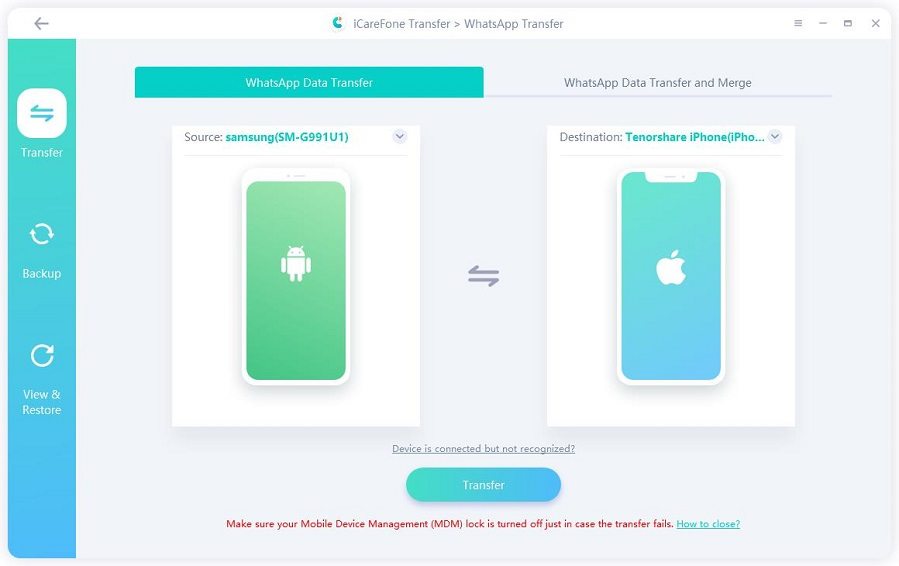
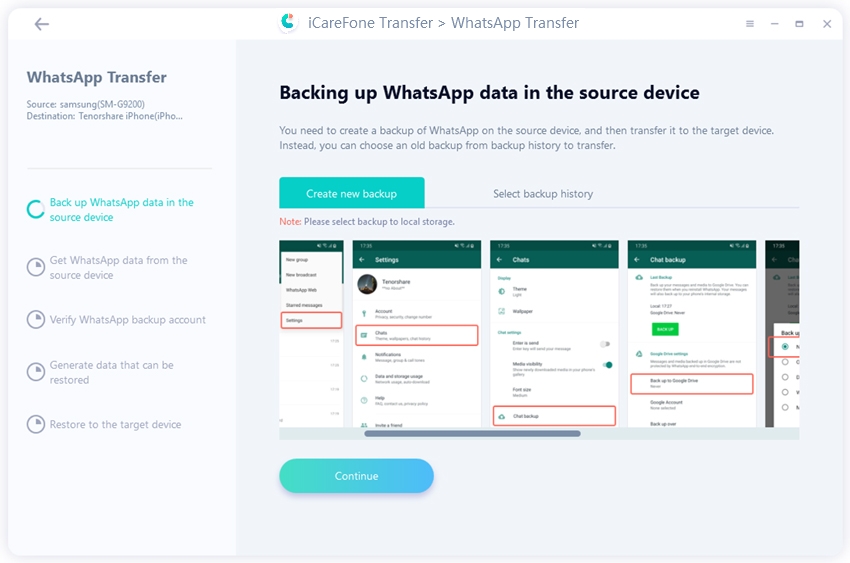
Next, verify your WhatsApp account via 64-Digit Encryption Key (recommended) or SMS Verification.
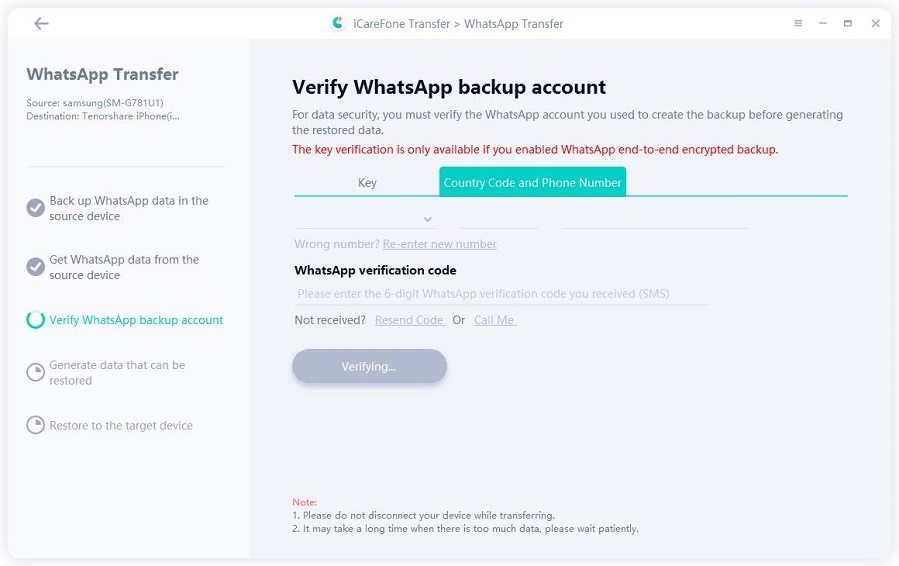
Now you can select the data you want to transfer.

Make sure you are logged into WhatsApp on the target device. Or your WhatsApp data will disappear.
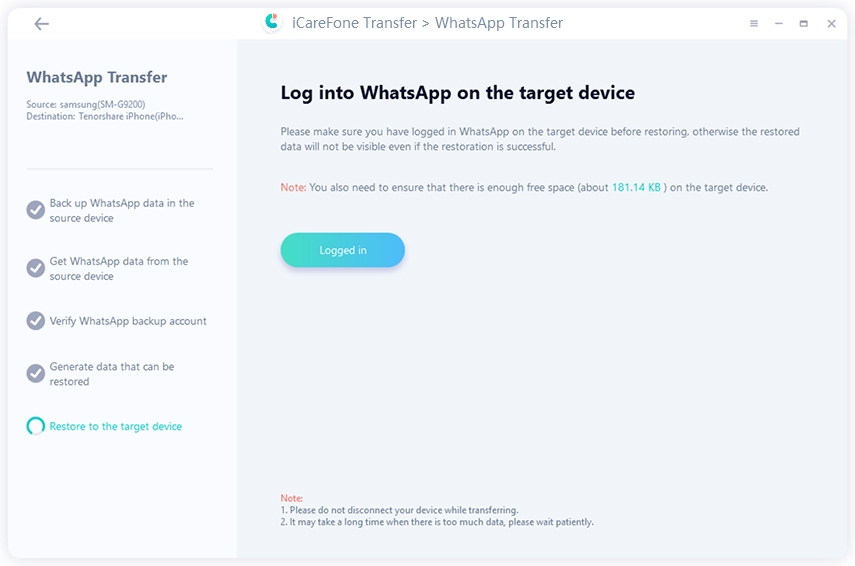
Turn of Find My on your iPhone, then you can find all the data is successfully transferred.
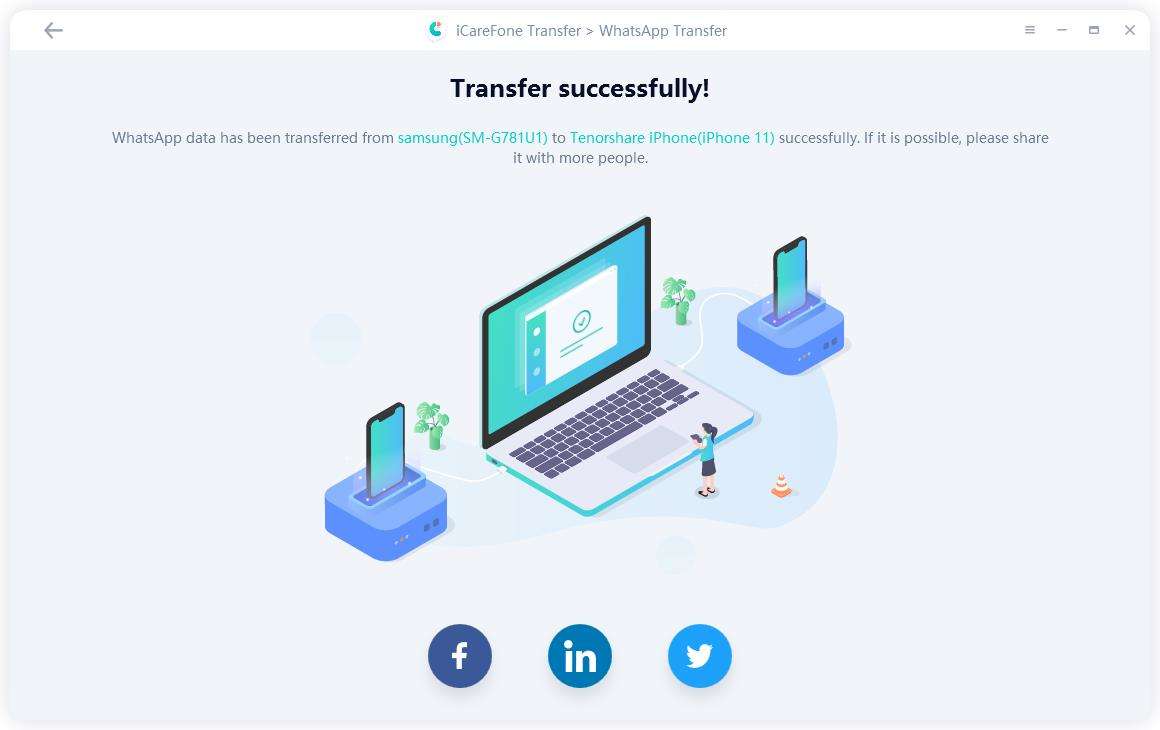
TM WhatsApp is a powerful alternative to the regular WhatsApp with many extra features, but always download from trusted sources, and use caution.
If you're looking for a safe and reliable way to manage your WhatsApp data, we highly recommend Tenorshare iCareFone Transfer. It’s an excellent tool for backing up and transferring your WhatsApp data with ease.
then write your review
Leave a Comment
Create your review for Tenorshare articles

No.1 Solution for WhatsApp Transfer, Backup & Restore
Fast & Secure Transfer
By Jenefey Aaron
2026-02-08 / WhatsApp Tips