4uKey for Android - No.1 Android Unlocker & FRP Tool
Unlock Android Screen Lock & Remove FRP without Password
Android Unlocker & FRP Tool
Unlock Android Screen Lock & Remove FRP
FRP lock is there to add an added layer of security to Android smartphones, but sometimes you forget to remove the Google account from your device before your factory reset it. In that case, you face the FRP lock, which makes the phone useless unless you authenticate or bypass the lock.
So, if you don’t remember the Google account credentials, you can use the MIUI 14 FRP Bypass APK or MIUI 14 FRP Bypass tool with your PC to remove this lock. In this comprehensive guide, we will discuss both methods so you can choose the one that fits you the most.
The first method is to bypass this FRP lock without a PC. Here, you will perform all the steps on your smartphone, but this method has some issues that you must be aware of:
However, if you still want to perform the FRP bypass on your MIUI 14 smartphone and don’t want to use a PC, here are the steps that you may follow:
Start by initiating the setup of your smartphone until you get to the screen asking you to authenticate with your Google account. During this process, you need to set the region to India since it unlocks a vital option that we will use in the process. You also need to connect to a Wi-Fi network, but don’t insert a SIM card.
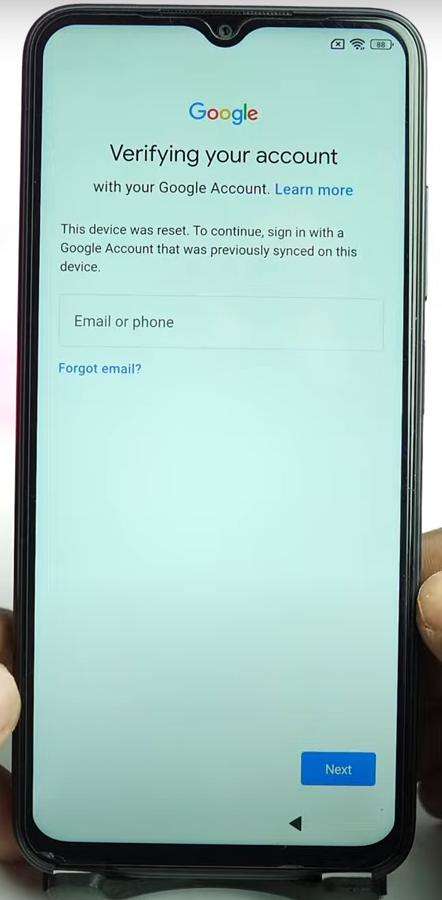
On the Google account verification screen, click the text box to open the keyboard, and above the keyboard, you will see an options button on the left side. Click this button and scroll down. Then click on more.
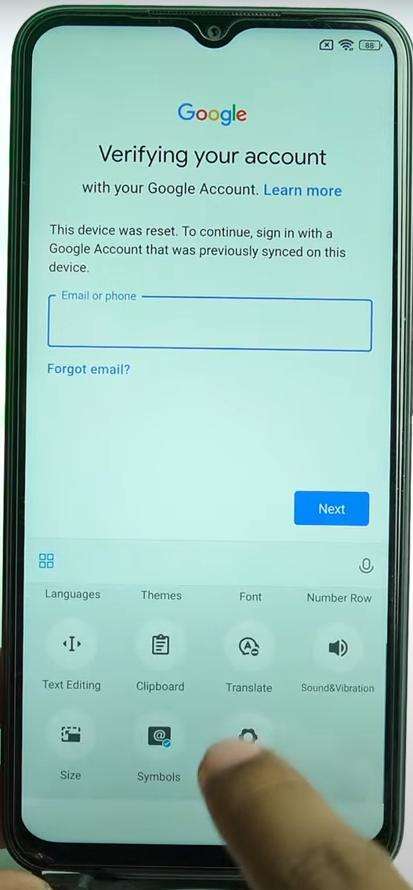
Now you need to go to about and then in privacy policy. Keep scrolling down until you reach the 14th section, which is about Contacting Us.

Click on the Email given and then click on Messages. Follow through the steps on the screen until you get to the messages app. Type any random number in the recipient, and in the text message, you need to type www.youtube.com. Hit send, and the link will become clickable upon reloading it, even when the message does not send.

Now, hit that YouTube link to open the YouTube app on your smartphone. Click the right top profile button and go into settings. Now go into about and then to YouTube's terms of service. You may need to click Accept and Continue.
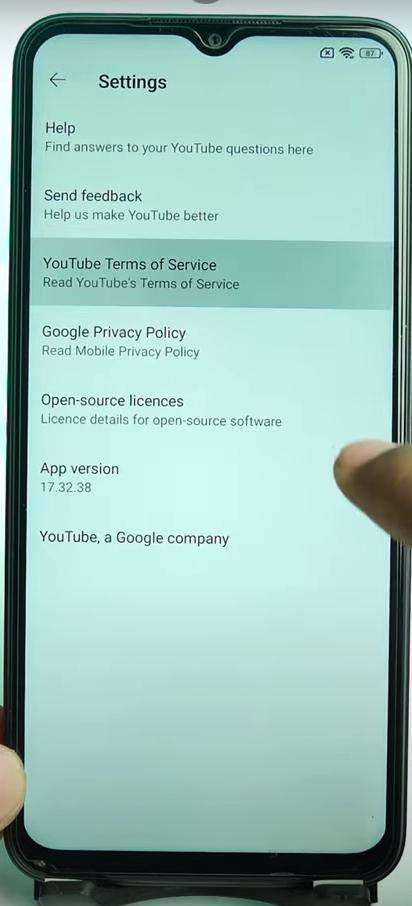
In the URL box, type "fixfirmware/apk” and press enter.

Now open the first link.
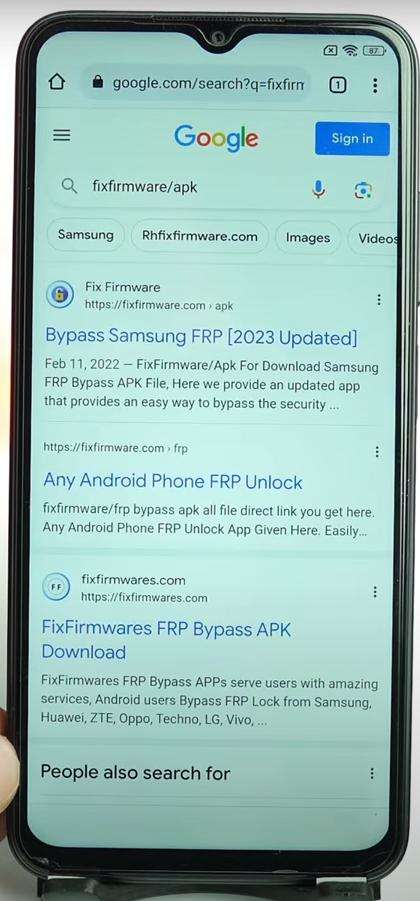
Scroll down and click Settings.

Scroll down to apps, click manage apps, then find apps, and then click skip. It will take you to the Google Play Store, where you must search for the activity launcher app. Download and open it. Wait until the app loads.

Now, search for Second Space in that app's top search bar and click Second Space Fingerprint. Click skip on the fingerprint adding option.

With the following steps, your MIUI 14 smartphone will be free from the Google FRP lock, and you can now set it up with a new account as a fresh smartphone.
Even if the previous method may work, that is not only time-consuming, but it also takes you through a complex process where there are no chances of making any mistakes. So, if you are looking for a quicker and easier method, you must use the MIUI 14 FRP Bypass Tool. 4uKey for Android is the best tool that you can use for this purpose, and it comes with amazing reliability from Tenorshare.
For this method to work, you need a PC, whether running on Windows OS or macOS. Either way, you will enjoy a similarly quick and easy process of unlocking your device along with many advantages as described below:
Going with 4uKey for Android will bring multiple advantages. Here, we have listed the most important benefits of using 4uKey for Android to bypass FRP lock from your latest smartphones.
Quick FRP Removal: It not only takes a few steps but also processes very quickly. You don’t need to download any apps on your phone or perform any special steps. Just connect the phone to your PC and leave the technical work up to the tool.
Screen lock removal: 4uKey for Android is not only able to remove the FRP locks from your smartphone, but it can remove other locks as well. These include pin, pattern, face lock, and fingerprint.
No data loss: You can unlock your Android devices using Windows PC for 4uKey for Android, and during that process, specific models will not face any data loss. It means unlocking the device without losing anything important on it so you can access it again.
Industry-wide support: 4uKey for Android comes with support for a wide range of devices. It is available for multiple Windows and macOS versions and supports unlocking over 6000 Android devices, including those with the latest OS version.
As mentioned earlier, it is very quick and easy to use 4uKey for Android. In fact, it only takes the following 5 steps to use 4uKey for Android, as discussed below:
Start by downloading and installing 4uKey for Android for your respective OS version. Once the installation is finished, you need to connect the MI smartphone using a USB wire to your PC.
From the tool interface, select FRP/ Remove Google Lock. The tool may show you a pop-up window where you need to select the brand of your device.

In the next step, you will see a Remove Now button next to a smartphone. Start the FRP removal process by clicking that button.
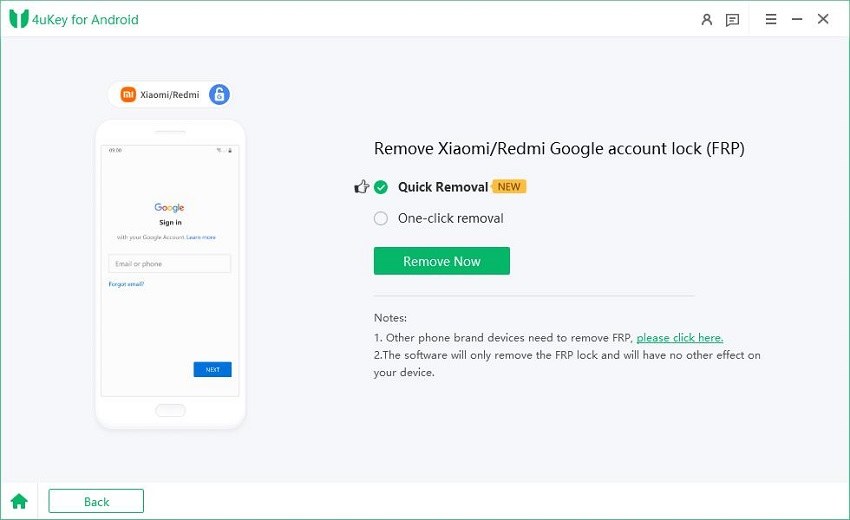
Follow the steps on the screen and put the smartphone in Fastboot mode. You can do it by pressing and holding the vol – and the power button together. Click next after the phone goes into Fastboot.
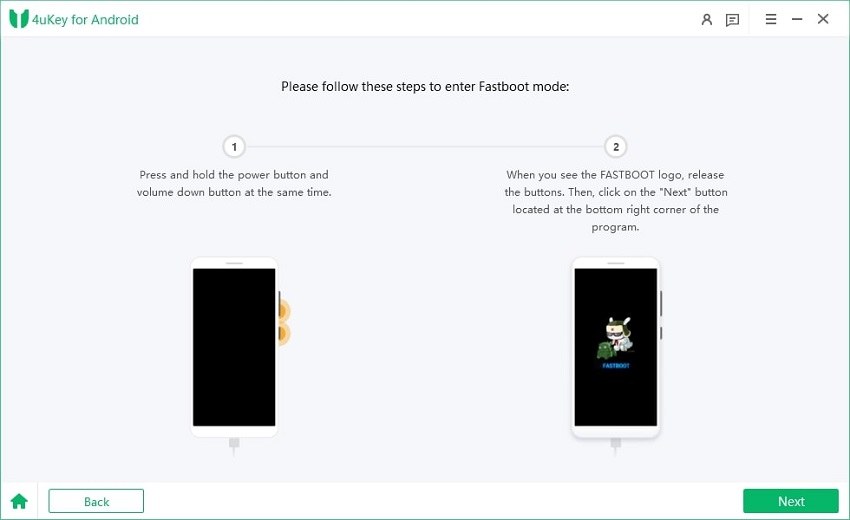
Use the volume buttons and choose the Connect with MI Assistant option, then click next.
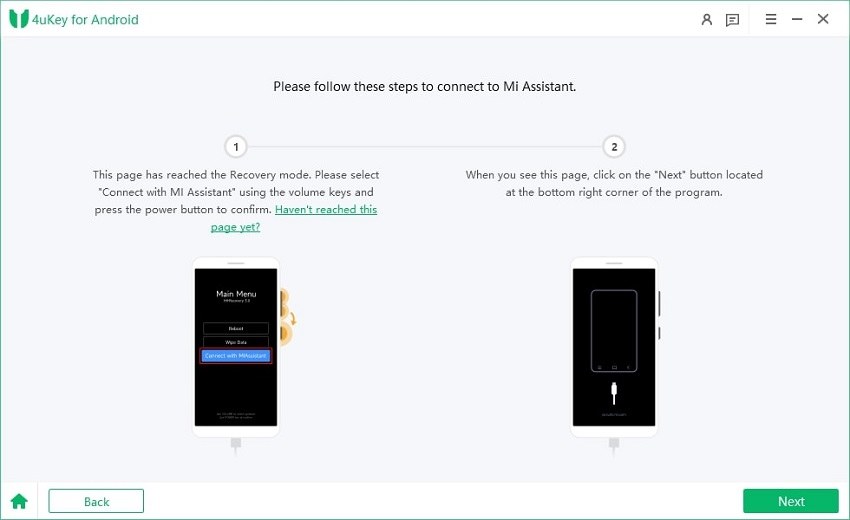
Now, you will see a success message on the PC screen. After you see that, you may disconnect the devices and restart your smartphone.

This time, the smartphone will initiate like a new phone without any Google authentication FRP locks or any other problems. It means that 4uKey for Android has successfully bypassed the FRP lock from your MIUI 14 device.
We also provide an alternative method just in case the above method does proves ineffective. Explore the new method and find a detailed guide how to remove google account from xiaomi redmi.
FRP locks do not exist on older devices, but on new devices, this lock can cause the crucial problem of making your phone useless without verification. So, you either need to remember which account credentials were used on that device, or you need to remove the lock. You may use the APK method if you don’t have a PC, but it comes with a long process and fewer chances of results.
However, if you want 100% results with peace of mind and quick processing, then using 4uKey for Android for FRP bypass is your best choice. It offers quick results with an easy process that anyone can perform with little to no technical knowledge.


4uKey for Android - No.1 Android Unlocker & Samsung FRP Tool
then write your review
Leave a Comment
Create your review for Tenorshare articles

By Anna Sherry
2026-02-08 / Unlock Android