4uKey for Android - No.1 Android Unlocker & FRP Tool
Unlock Android Screen Lock & Remove FRP without Password
Android Unlocker & FRP Tool
Unlock Android Screen Lock & Remove FRP
I had a locked Nokia N156DL. How do I bypass screen lock on Nokia phone or factory reset phone when locked? Recovery mode doesn't help, as there's no factory reset option. Any ideas?
Nokia mobile phones incorporate security codes that play an important role in protecting mobile phone information. Therefore, it is essential to change the default code and use it for mobile phone security.
You may need to reset your Nokia smartphone to factory settings. Most Nokia devices can be reset immediately by simply pressing the volume and power buttons together. However, the Nokia hard reset is a completely different situation and can be more difficult. Let's look at all possibilities and learn how to reset Nokia phone when locked for all models:
To ensure that your data is not lost during the Nokia reset process, it is important to take certain precautions. Here are some steps you can follow to make sure your Nokia data is safe:
Back up your data: Prior to Nokia factory reset, ensure you back up all crucial data, including contacts, messages, photos, videos, and files. This ensures you can easily restore your data post-reset.
Disable Factory Reset Protection (FRP): If feasible, disable FRP on your Nokia device before proceeding. This prevents complications post-reset, such as being locked out of your device.
Recommendation: If you're locked out of your device post-reset and have forgotten your Google account details, consider using a bypass solution like Tenorshare 4uKey for Android below. This tool helps bypass Nokia FRP lock and regain access to your device.
Factory reset is too confusing and complex, and you can try some Android unlock tools if you think you are not a code lover. When you're locked out of your Nokia phone, perhaps due to a forgotten password, and a reset seems to be the only option, Tenorshare 4uKey for Android comes to the rescue.
This tool is developed to bypass the lock screen on Android devices, including Nokia phones, without requiring the existing passcode. Additionally, it supports a wide range of Android devices, ensuring compatibility with over 6000 models from brands like Samsung, Xiaomi, and Huawei.
Download and install 4ukey for Android. Select “Remove Screen Lock” from your computer screen to reset Nokia.

Click “Yes” to confirm that "Removing the lock screen password will erase all data on the device" to perform a Nokia hard reset.
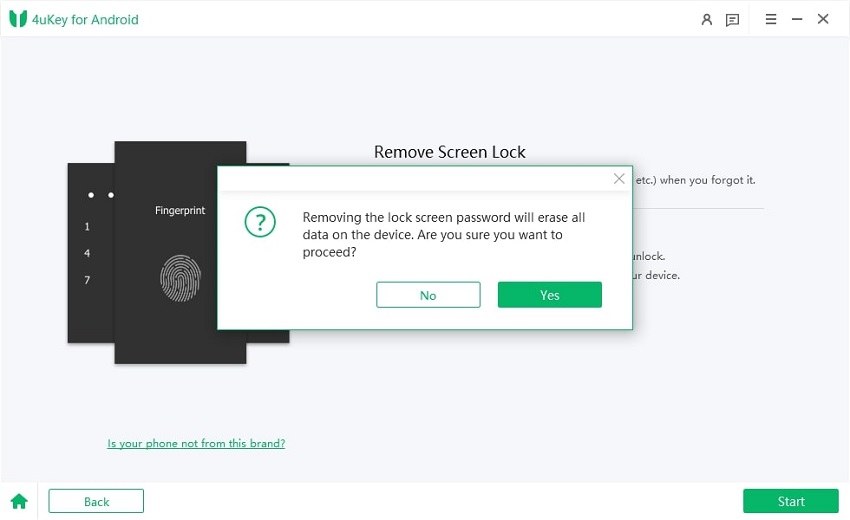
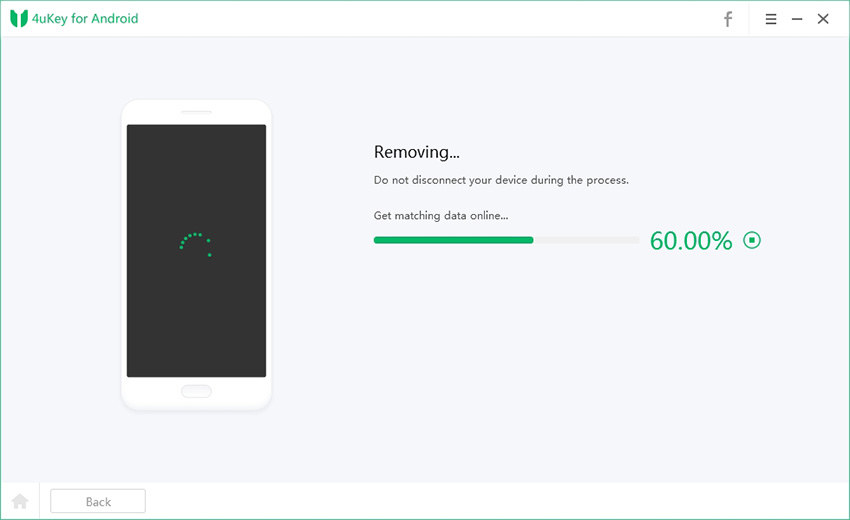
Follow the instructions on your screen to put your Nokia into recovery mode.
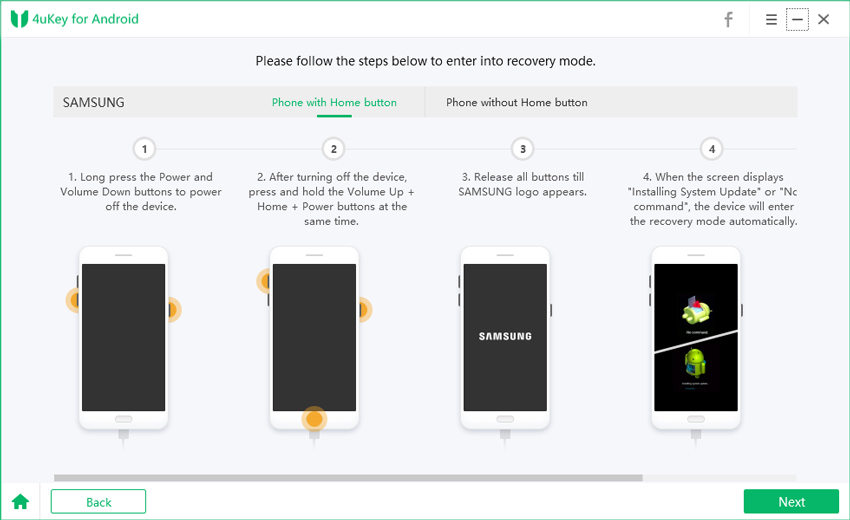
It will start hard reset Nokia and removing your screen lock. Wait for a while to let the process complete, then you will find you've successfully reset a Nokia phone that is locked.
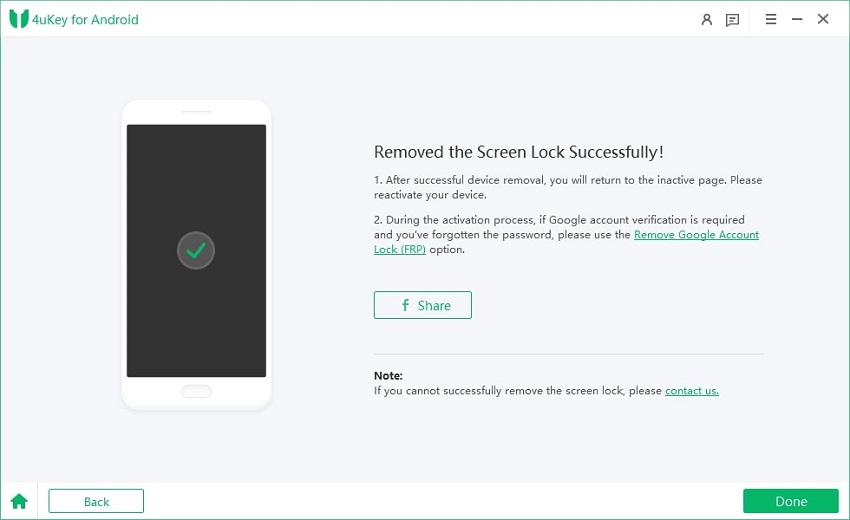
Factory reset is similar to hard reset Nokia, and the device returns to default mode. Installed apps, downloaded documents, contacts, and other files will be cleared immediately after the factory reset.
Please backup important files before factory resetting your Nokia phone. Once it is done, follow one of the following instructions to factory reset Nokia phone when locked:
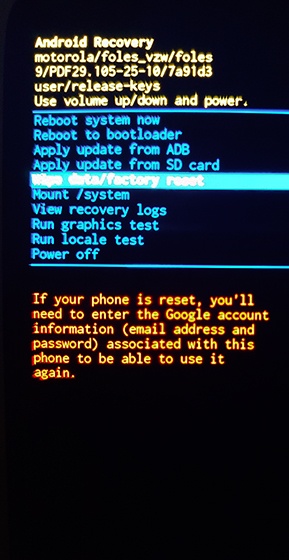

Using the Find My Device feature to hard reset Nokia phone is a practical method. This approach leverages Google's built-in security tools to remotely factory reset Nokia phone. It's particularly useful for users who have enabled Find My Device prior to getting locked out, as it allows for a seamless reset process while also providing a layer of security against unauthorized access.
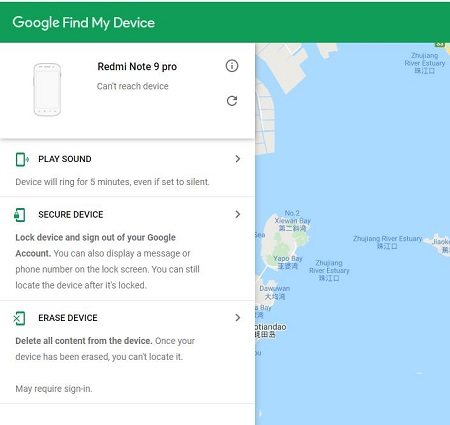
To hard reset your Nokia phone for free using Find My Device, make sure you've activated the Find My Device feature on your Android and connected it to your Google account beforehand.
Soft reset is a simple method to restart your Nokia phone without losing any data. It's a quick fix for minor issues, but it doesn't provide the same benefits as a factory reset Nokia. Here's how to do a soft reset on your Nokia device:
A soft reset won't erase any data, but it won't address more complex issues that may require a factory reset. Make sure to choose the right reset option based on your needs.
For resetting settings, use *#7780# followed by the default code (12345). For resetting all settings and erasing data, try *#7370# or *#62209526# along with the default code (12345).
To factory reset your Nokia N156DL, you can try the first 3 methods. But if you're a beginner, can't recall Google account details or Find My Device featur is not activated, I recommend method 1: Tenorshare 4uKey for Android.
A hard reset in Nokia phone refers to the process of restoring the device to its original factory settings, which erases all user data and settings.
Turn off the phone, then press and hold the Volume Up and Power buttons simultaneously until the Nokia logo appears, followed by selecting "Wipe data/factory reset" from the recovery menu.
In this guide we walked through all the methods on how to reset Nokia phone when locked. Nokia hard reset/factory reset can be a challenging task, especially if you're unable to remember your passcode or pattern. For those looking for a reliable and efficient solution, Tenorshare 4uKey for Android proves to be an excellent tool!


4uKey for Android - No.1 Android Unlocker & Samsung FRP Tool
then write your review
Leave a Comment
Create your review for Tenorshare articles

By Jenefey Aaron
2026-02-08 / Unlock Android