Easy Steps to Show Email Address and Password
If your email address happens to be a complex one, you may occasionally forget it. Fortunately, there are various ways to reveal your email address on your devices. That way you can show my email address and password and you can then use these details wherever you wanted to use them.
As said before, there are multiple ways to find out what your email address is. Either you can use a software to show email password on iPhone or you can use a few other methods that let you do the same thing. However, the software one is a preferred method for many users as it provides the convenient that other methods do not.
- Part 1. One Click to Show Email Address and Password Saved on iPhone
- Part 2. What is My Email Address? Find it in Two Easy Ways
- Part 3. What to Do If You Forgot Email Address and Password
Part 1. One Click to Show Email Address and Password Saved on iPhone
As long as you had once saved your email address on your iPhone, you can have it retrieved using a few clicks on your device. You are going to use a software that will reveal your email address and password in a few clicks.
Enter Tenorshare 4uKey - Password Manager, a software that allows you to retrieve essential information such as your email addresses and passwords from your iPhones. It then displays the retrieved information in an organized manner on your computer screen. Below are the detailed steps on how to see email password on iPhone:
Step 1 Download and install the software on your computer. Connect your iPhone to your computer using a USB cable and launch the software.

Step 2 A prompt will appear on your iPhone. Tap on Trust in the prompt to allow the computer to retrieve data from your device. Click on Start Scan in the software and it will begin scanning your device to find your iPhone email password.
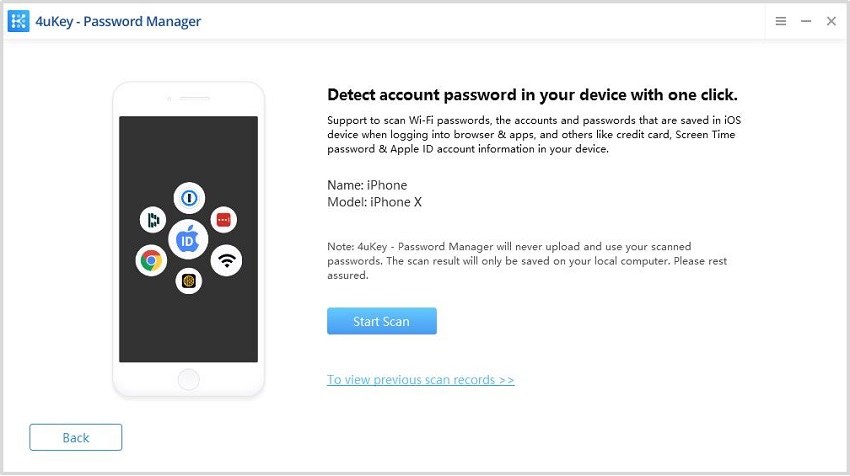
Step 3 Once the software has finished scanning your device, click on Mail Account in the software and you will see all of your iPhone mail password .
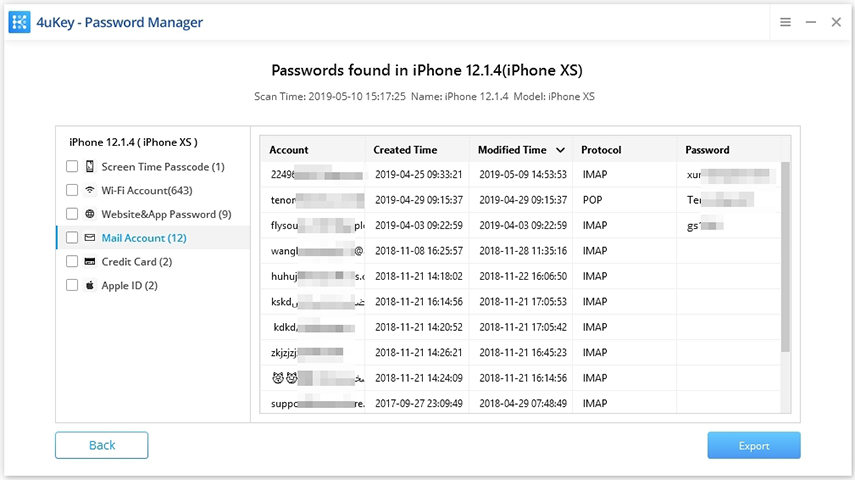
That is how to recover email password from iPhone using an easy to use software.
Part 2. What is My Email Address? Find it in Two Easy Ways
To show email password on iPhone is really easy with 4uKey - Password Manager. But what if you didn't save mails and password on your iPhone. Don't worry, the methods below will help you show email address and password efficiently.
1. The General Steps to Find Your Email Address
The most basic method to find out your own email address is to open the compose email window. It will tell you what your current email address is.
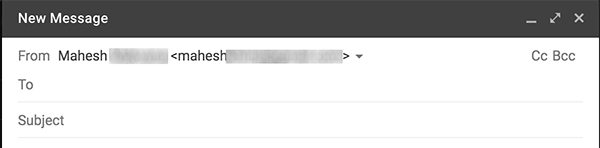
Open your email account on your device, tap on the compose email option, and a new window will pop-up. At the very top of the new email window, you will find a field saying From. Just next to this field is where you will find your email address.
2. See Your Email Address Using an Echo Service
There are a few echo services as well that throw back the email that you send to them. What they basically do is they reply to your email with the same content as your original email.
When you receive the reply, you will see your own email address in the To field of the email.

To do it, compose a new email and send it to [email protected]. Your email contents could be anything; you can even leave it blank if you wish. When you receive a reply, take a look at the To field to find your email address.
That is how you view email password using an email echo service.
Part 3. What to Do If You Forgot Email Address and Password
If you have forgotten both your email and your password on various services, you can have them recovered using specific procedures.
1. Gmail Account
If you use a Gmail account, head over to the Gmail account recovery page to recovery your email address and password. You will be asked to use your recovery options to reset the password for your Gmail account.
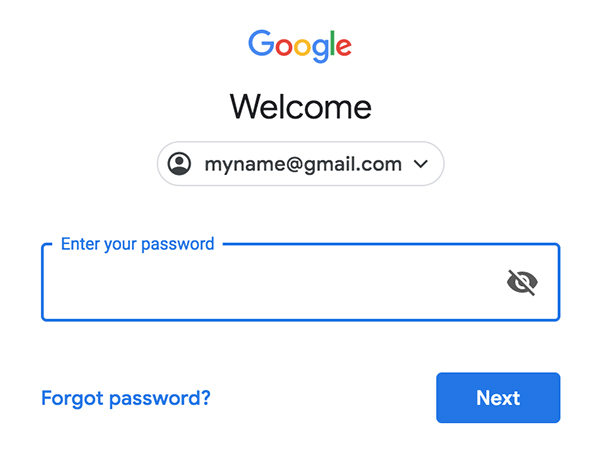
2. Outlook Account
Outlook also lets you reset your login credentials should you ever forget them. Simply head over to their recovery page and you will get a step-by-step wizard to help you reset your password.
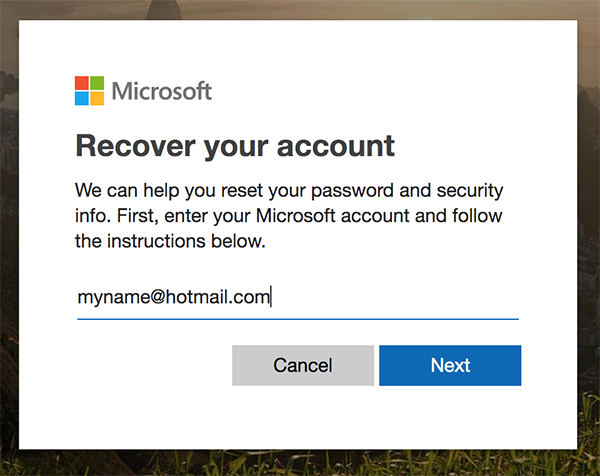
3. iCloud Account
Apple also offers the recovery options for iCloud accounts and all you need to do is open the iCloud recovery page to start the recovery procedure.
4. Yahoo Account
Yahoo account holders also have the recovery page to help you recover your email address and password using multiple recovery methods.
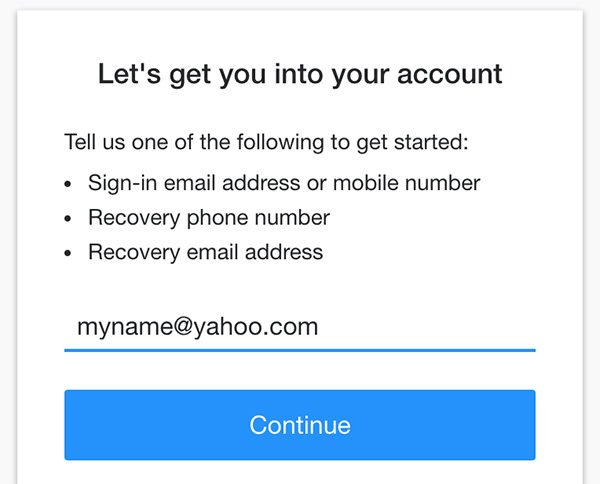
Conclusion
If you ever wonder "how to show my email address and password", the above guide has all the answers you are looking for. If you are wondering "forgot my email password" and you cannot find a way to reset your password, the above guide should help you recover as well as reset the passwords for any of your email accounts. If you ever wonder "how do I find my email password on my iPhone", try to use Tenorshare 4uKey - Password Manager to view email password on iPhone with only one click.
Speak Your Mind
Leave a Comment
Create your review for Tenorshare articles









