UltData - Best iPhone Data Recovery Tool
Recover Deleted & Lost Data from iOS Devices Easily, No Backup Needed!
UltData: Best iPhone Recovery Tool
Recover Lost iPhone Data without Backup
“How can I recover permanently deleted notes on my iPhone? Please help!”- from Quora
Notes are the perfect way to keep information organized. They can be grocery lists, to-do activities, business ideas, and more. However, like other data types, notes are also vulnerable to data loss. For example, you may accidentally delete important notes while deleting others. Now what? Are your notes deleted permanently if you don't have an iCloud backup to restore them?
Don't lose hope! You have a 99% chance to recover deleted notes. In this article, we will learn how to recover permanently deleted notes on iPhone without iCloud. So, stick around to uncover the best recovery strategy.
It's a big YES. You can recover deleted notes on iPhone without iCloud. Basically, when you delete notes, they go to the Recently Deleted folder, where they stay for 30 days. You can recover them during those 30 days directly from the Recently Deleted folder.
After 30 days, the notes are permanently deleted. However, they are still intact with your iPhone storage until overwritten by other data. So, if you act quickly and use a data recovery tool, you can recover permanently deleted notes on iPhone.
Out of plenty of ways to recover permanently deleted notes on iPhone, below are the top three methods on how to restore notes on iPhone without iCloud:
The first method you should use is to visit the Recently Deleted folder and see if you find the deleted notes there. If 30 days have not passed since deletion, then the Recently Deleted folder must have your deleted notes.
Follow the below steps to retrieve deleted notes on iPhone from the Recently Deleted folder:
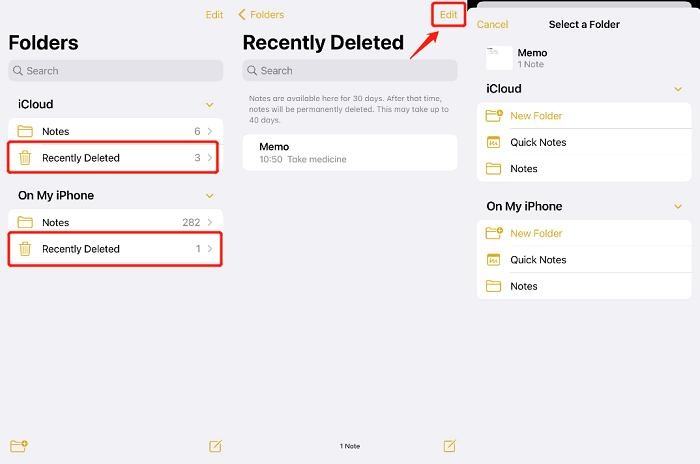
What if the deleted notes are not showing in the Recently Deleted folder, and you also don't have a backup to restore? So, how do you recover deleted notes on an iPhone in this scenario? That's where Tenorshare UltData comes into action.
Tenorshare UltData is the best iPhone data recovery tool. It provides an intuitive yet powerful interface to scan, preview, and recover deleted notes in minutes. Its deep scan will scan the entire iPhone storage space to find deleted notes and then it allows you to preview and recover selective ones.
Follow the below steps to learn how to recover permanently deleted notes on iPhone without iCloud:



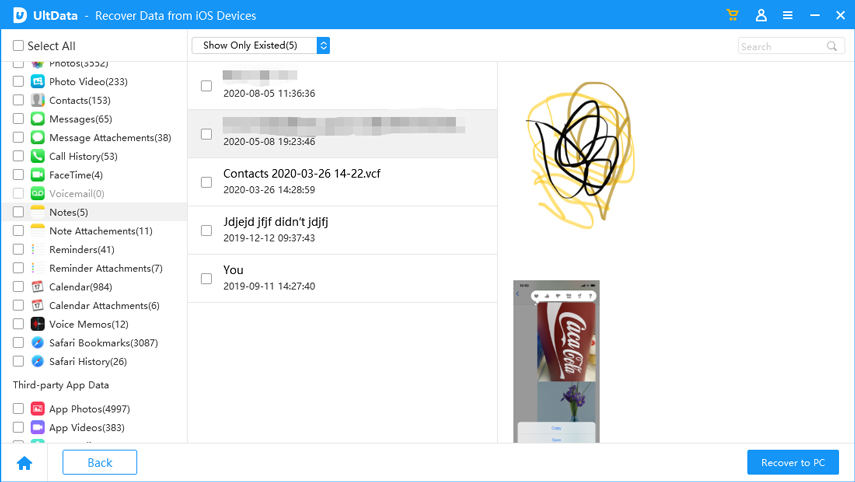
In this way, Tenorshare UltData provides a fast and effective way to retrieve deleted notes on iPhone.
Before we discuss the steps, it is important to learn that restoring iTunes backup will restore all the backed-up data of the iPhone, not just the deleted notes. Simply put, backed-up data will replace your iPhone's existing data.
Here are the steps on how to recover deleted notes on iPhone without iCloud with iTunes backup:
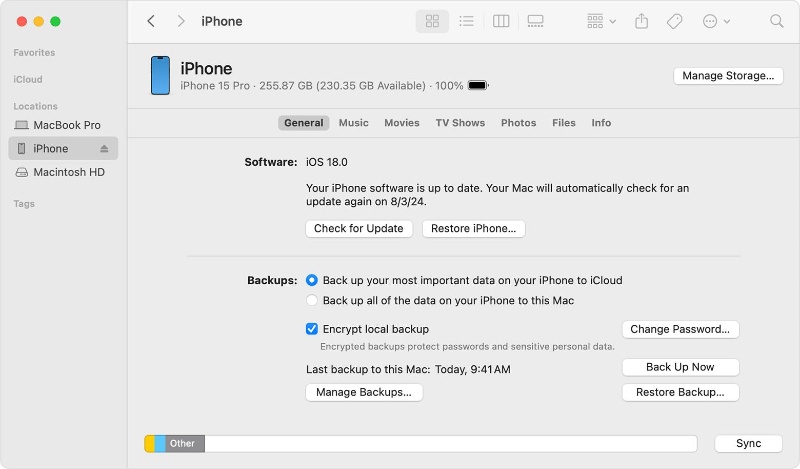
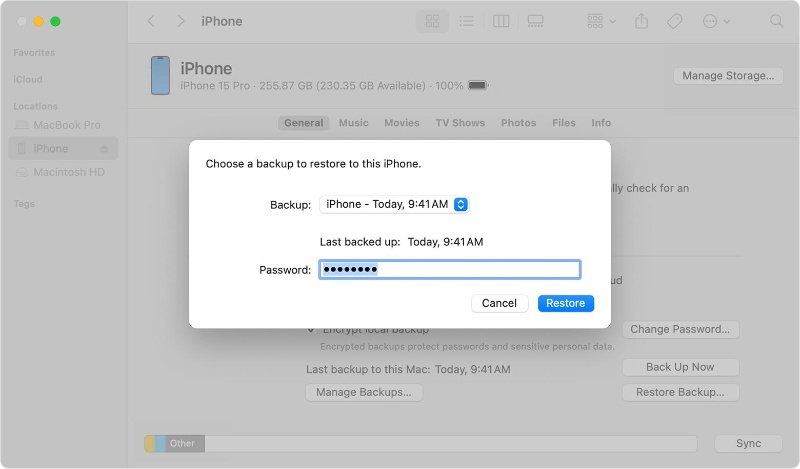
This way, the iTunes backup can help you easily recover deleted notes on iPhone.
It is frustrating to find out that your notes have been deleted. No matter the reason behind the deletion, you can recover them easily. The above discussion on how to recover permanently deleted notes on iPhone without iCloud is proof that there are still plenty of ways to recover them.
Now, the choice depends on which method you want to use. However, Tenorshare UltData provides the most promising solution. Its deep iPhone scan and preview-based recovery provide an intelligent and convenient way to retrieve deleted notes on iPhone. So, don't waste your time testing different methods. Install Tenorshare UltData and get the deleted notes back right away.
To recover deleted Notes on iPhone by iCloud backup:
The Recently Deleted folder in the Notes app only appears when there are some notes that need to be recovered. Otherwise, the folder will not show up. So, if you do not see the Recently Deleted folder, then it means there are currently no notes to recover.
There are dozens of iPhone notes recovery software, but the best one shines for its intuitive interface, deep scanning, and preview-based fast recovery. Based on these criteria, you can shortlist a few best ones and then choose one of them.


UltData - Best iPhone Data Recovery Software
then write your review
Leave a Comment
Create your review for Tenorshare articles

By Jenefey Aaron
2026-02-03 / Recover iPhone