Guideline for Tenorshare ReiBoot for Android
Guideline for Win
Try ReiBoot for Android Now
Learn what Tenorshare ReiBoot for Android is and how it fixes system issues.
Try ReiBoot for Android Now
Tenorshare ReiBoot for Android is a professional Android system repair software with one click. You can easily fix 50+ Android system issues (like stuck on Samsung logo, boot screen, forced termination,battery drain, black/blue screen of death, Apps keep crashing etc.)
1. One-click to boot into Android fastboot mode.
2. One-click to exit Android fastboot mode.
3. One-click to enter Android recovery mode to flash/install custom ROM and kernels.
4. Safely and easily exit Android recovery mode on Samsung/Huawei/HTC, etc.
5. Repair Android system to troubleshoot software problems on Android device.
People who are not familiar with Android phones may wonder why and when you need to ReiBoot for Android. Here are some situations in Android daily use as follow for you to figure out the reasons.
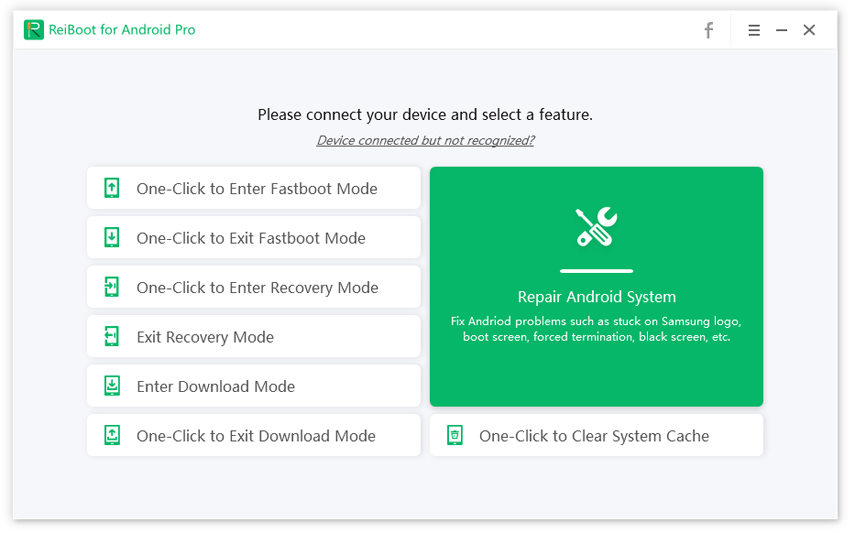
Was this page Helpful ?
Still Need Help?
Just contact our support team and we will reply to you within 24 hours on business days.
Contact Support