then write your review
ReiBoot for Android-Best Android System Repair Tool
Fix 50+ Android issues & Free Enter/Exit Recovery Mode
Best Android Repair Tool
Fix 50+ Android issues, No Data Loss
A powerful tool that fixes Android system issues and restores devices to normal with just one click.
A lot of Android devices encounter one problem or the other daily. That is why there is every need to have one or two Android flashing software. While some require you to pay, there is still some other flashing software for android phones free downloads.
Flashing your device helps you eliminate booting, operating system, and ROM issues. Also, flashing your Android device offers great assistance for you to alter certain things.
The following is the best flashing software for Android devices. The top 10 list was picked based on several criteria, which include fixing Android system issues. The list includes:
The Tenorshare ReiBoot for Android is one of the most straightforward Android flash tools to use. Also, this software is one that can be downloaded on PC and further used to flash devices.
Key FeaturesThe following are the detailed steps on how to download and install this Android flashing tool for PC.
Dwnload Tenorshare ReiBoot for Android on PC, proceed to connect your Android device to your PC.
To do this, you need to activate USB debugging and selecting to “Repair Android System.”

Choose “Correct Device Info.” If you are unable to locate this, navigate with your mouse to the subsequent scroll bar to see the option.

After downloading the firmware package, you are to select the “Repair Now” option to begin the process of system repair.

Pros
Cons
As seen in the name, this repair tool for Android fixes all problems encountered in Android’s operating system. Its job is to scan the Android OS to look for likely errors before fixing them.

Pros
Cons
This app serves as a helper to repair Android OS issues. It includes numerous features to let you enjoy your flashing experience.

Pros
Cons
Use this tool to look for Android system issues and fix them with just a single click.

Pros
Cons
Are you seeking to detect and correct errors on your Android device? Then look no further. This flashing tool repairs all errors on your device.

Pros
Cons
Use this tool to repair ROM issues and to fix Samsung problems. It is very effective in Samsung devices.
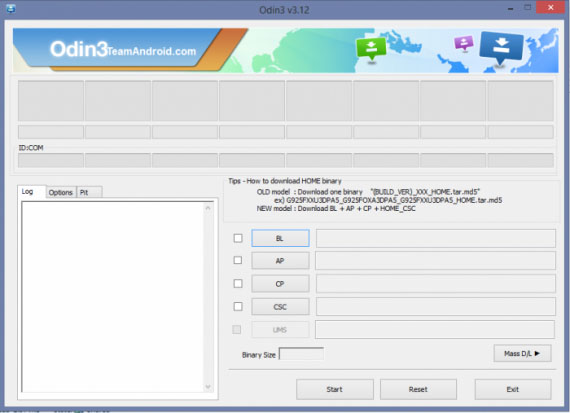
Pros
Cons
This is one of the best flash software for Android phones. You can root, uninstall bloatware and so on with this tool.

Pros
Cons
This tool offers you the chance to flash stock ROM and Android OS issues.
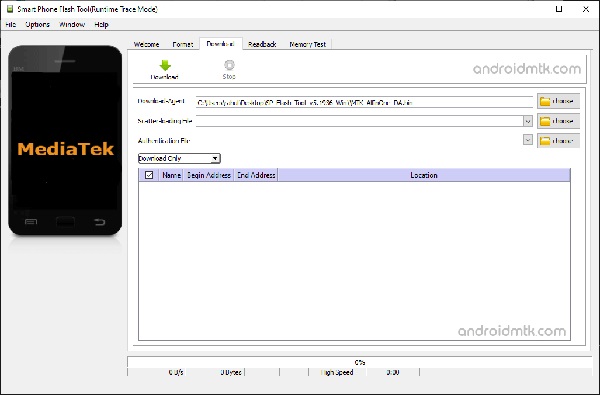
Pros
Cons
The Tenorshare ReiBoot for Android is the best tool for flashing with an Android phone. This tool is a new and technical Android repair tool that fixes an array of issues that comes up on Android OS. Here are some reasons:
As we round up, we have provided the top 8 list of the best Android flashing tools/software. However, try to look into the list one by one to ascertain the one that best fits you. For some users, they prefer ReiBoot for Android Best.
Android users can refer back to this article if they are still experiencing a hard choice of selecting any of the flashing software.
then write your review
Leave a Comment
Create your review for Tenorshare articles

By Anna Sherry
2026-01-23 / Android Tips