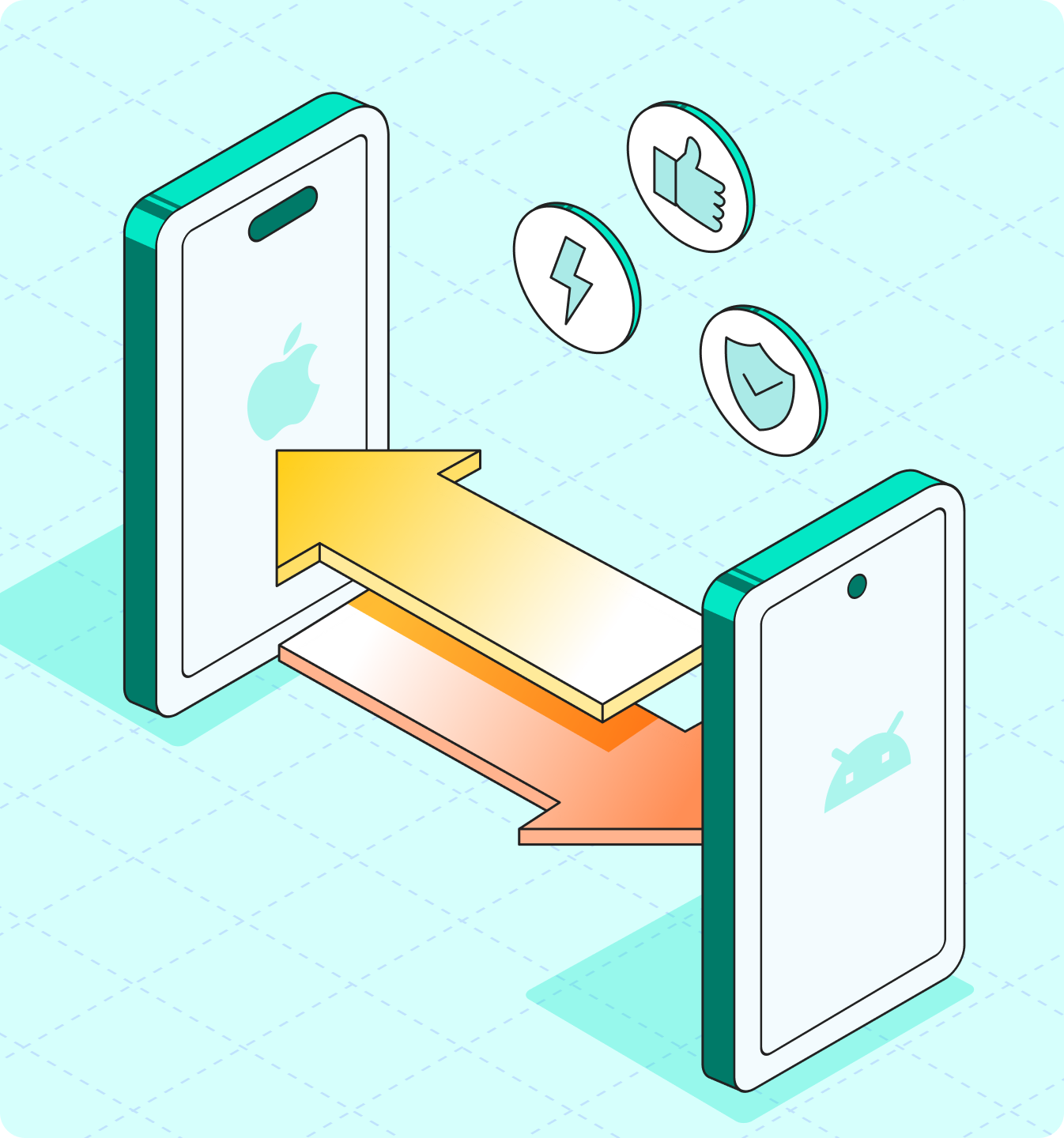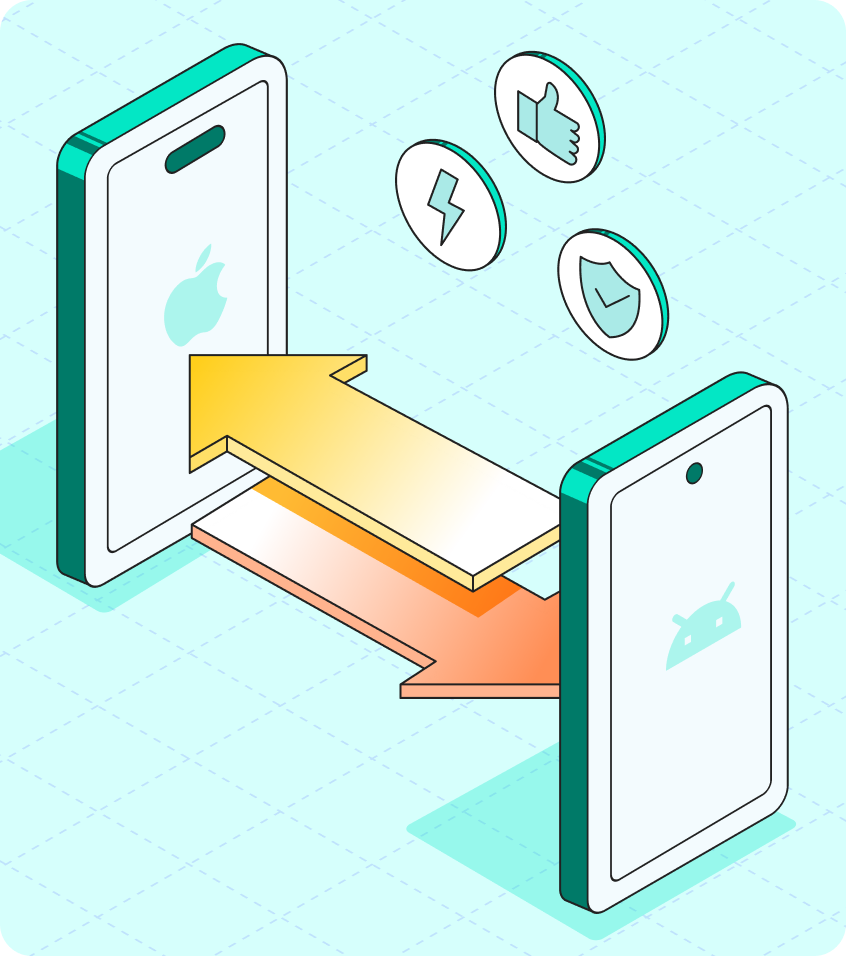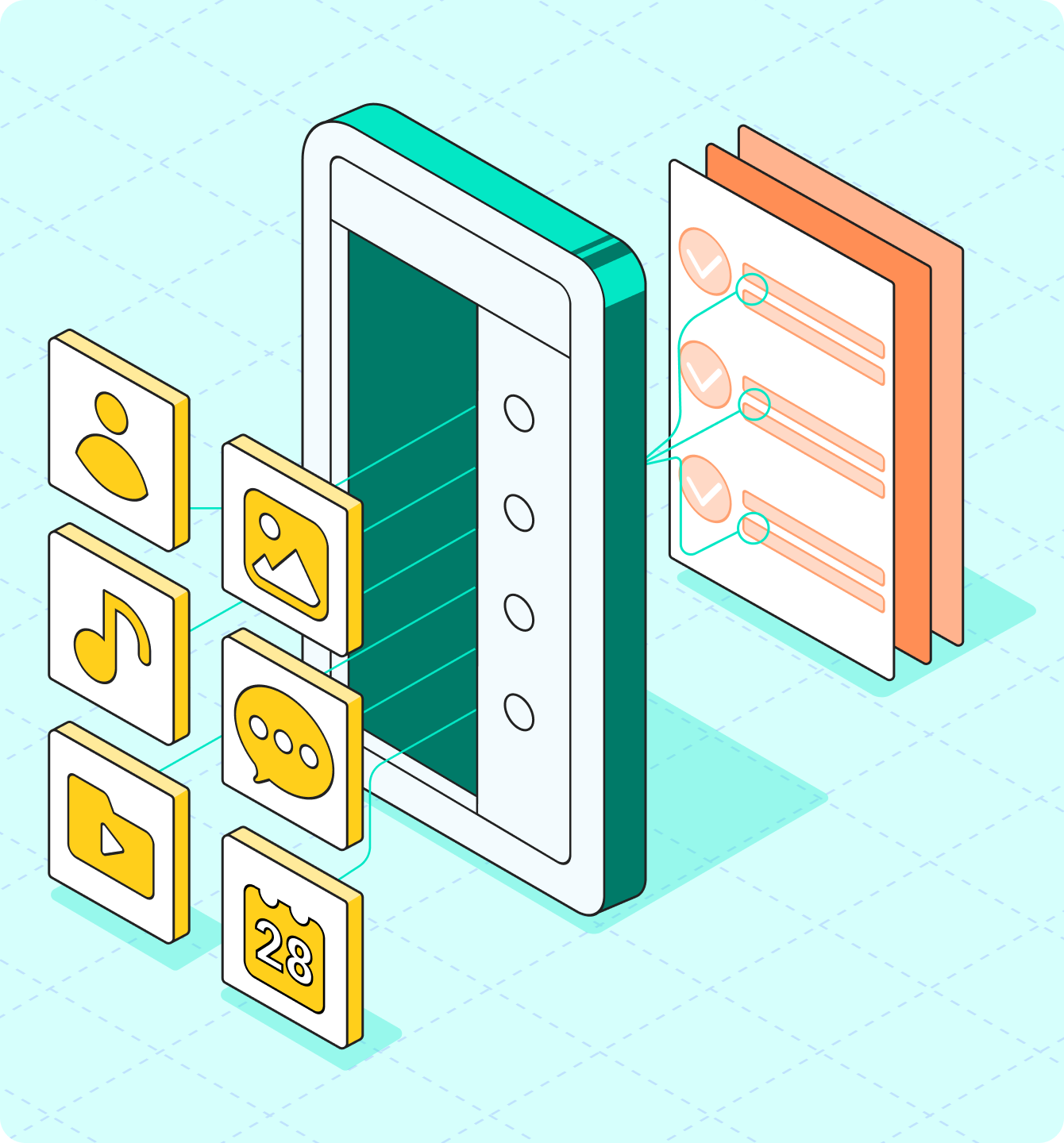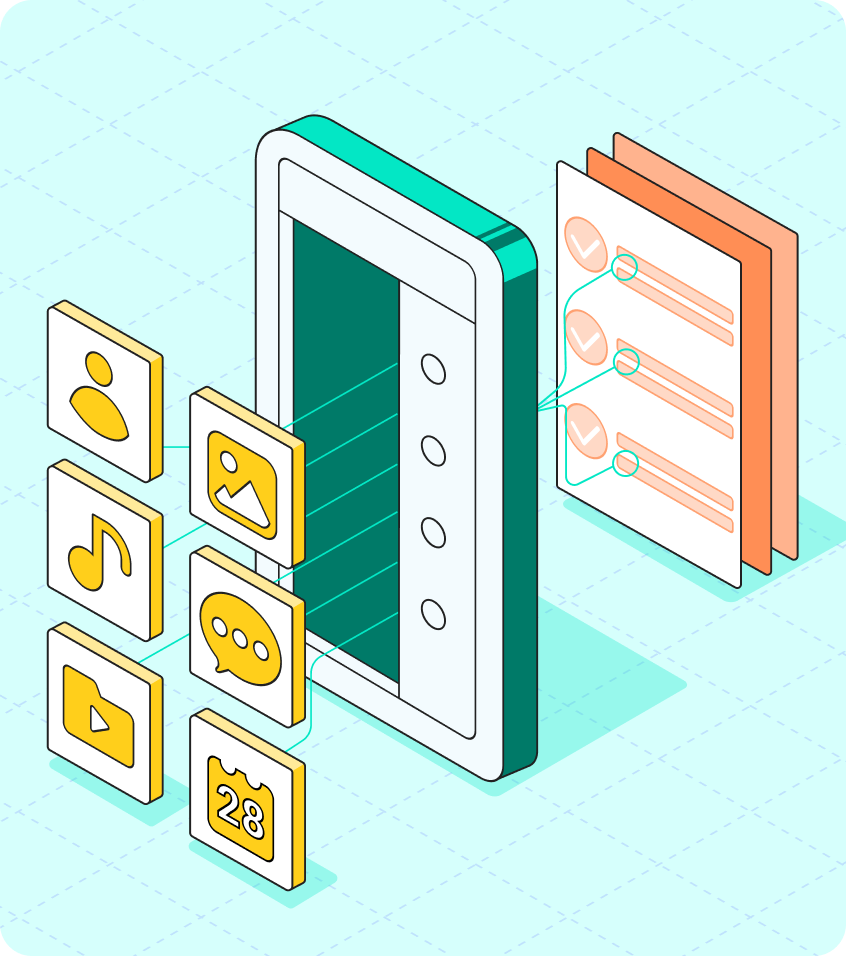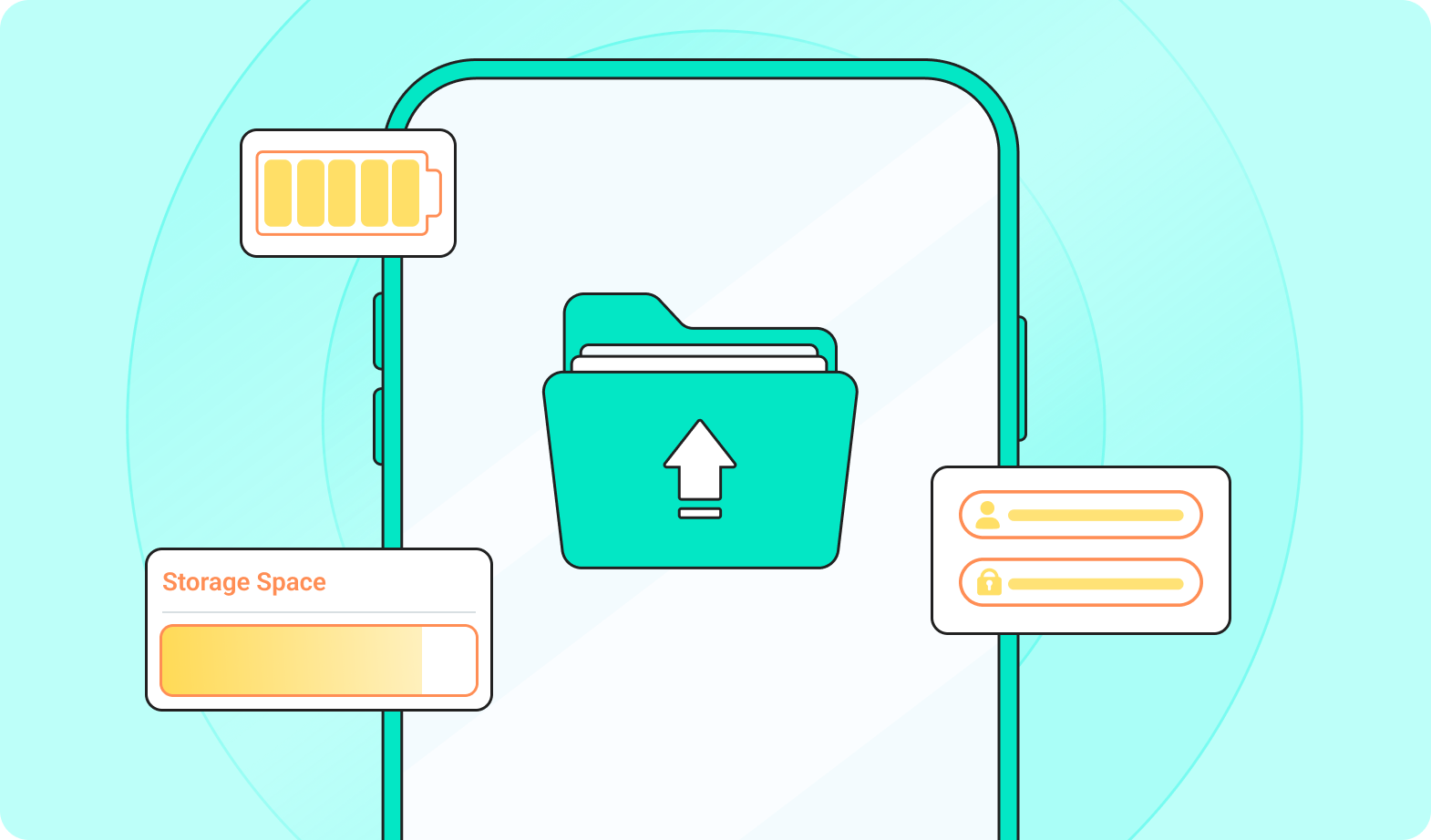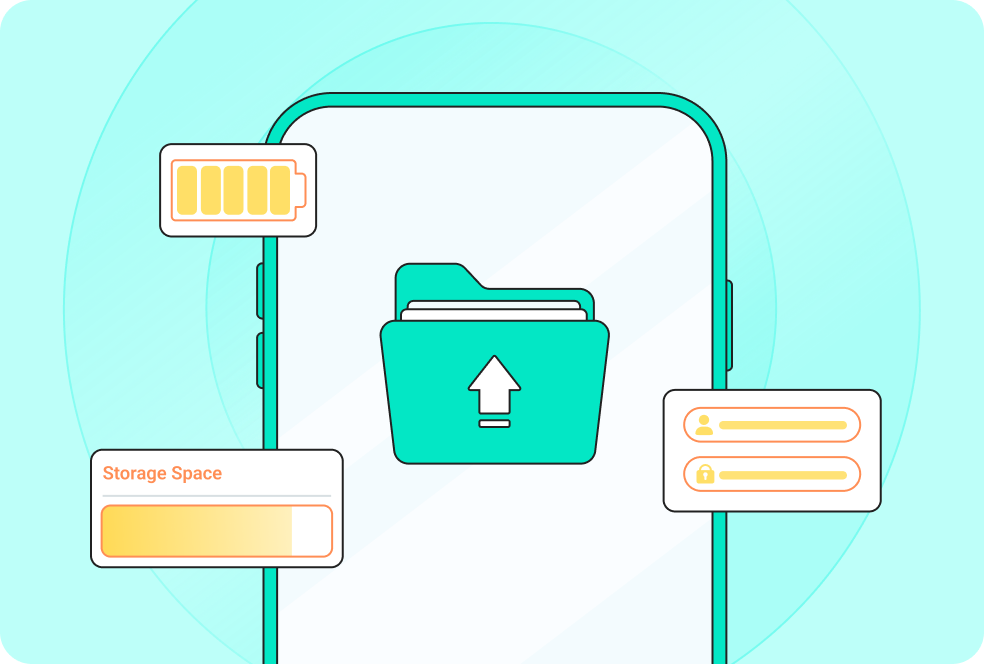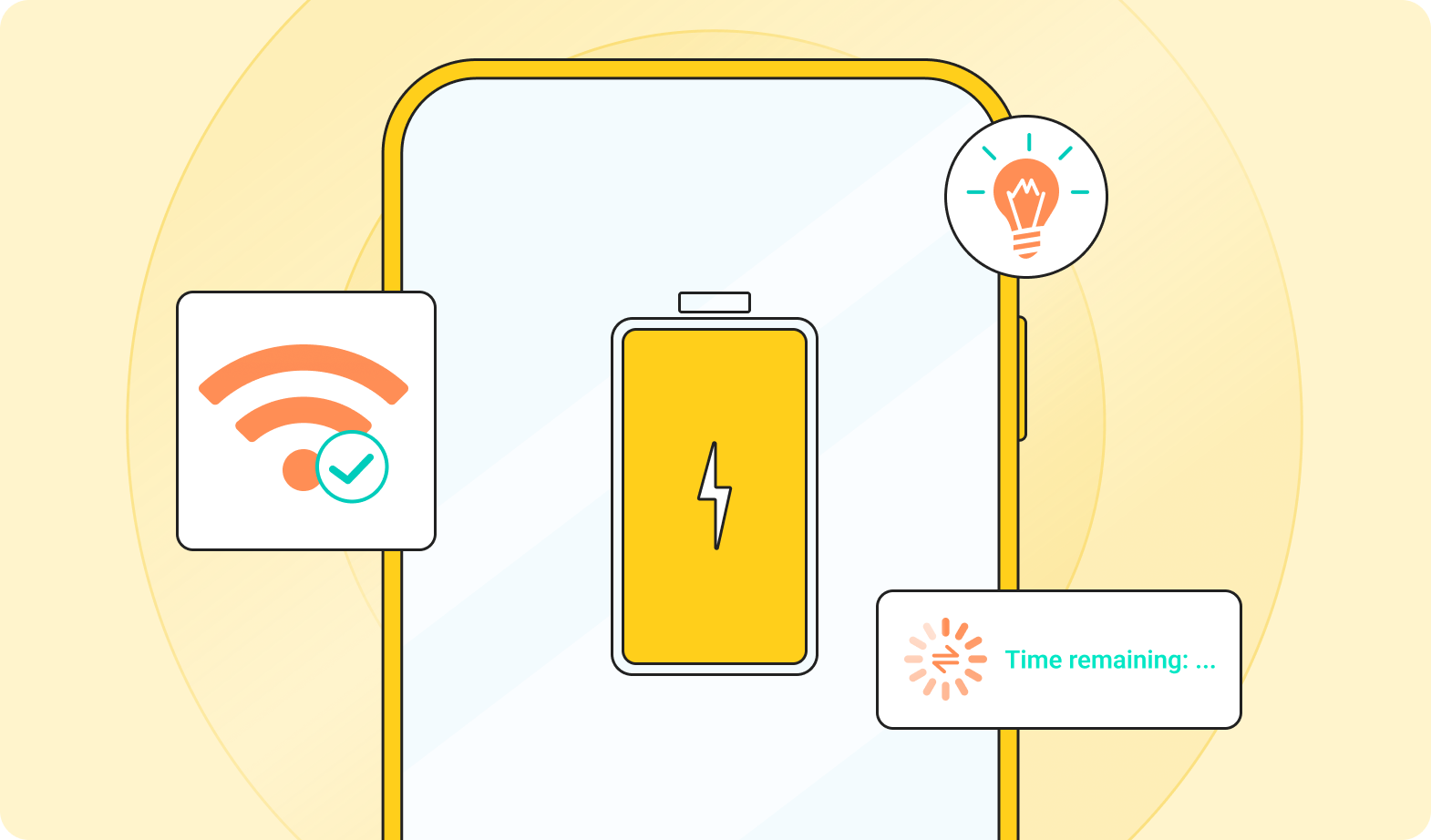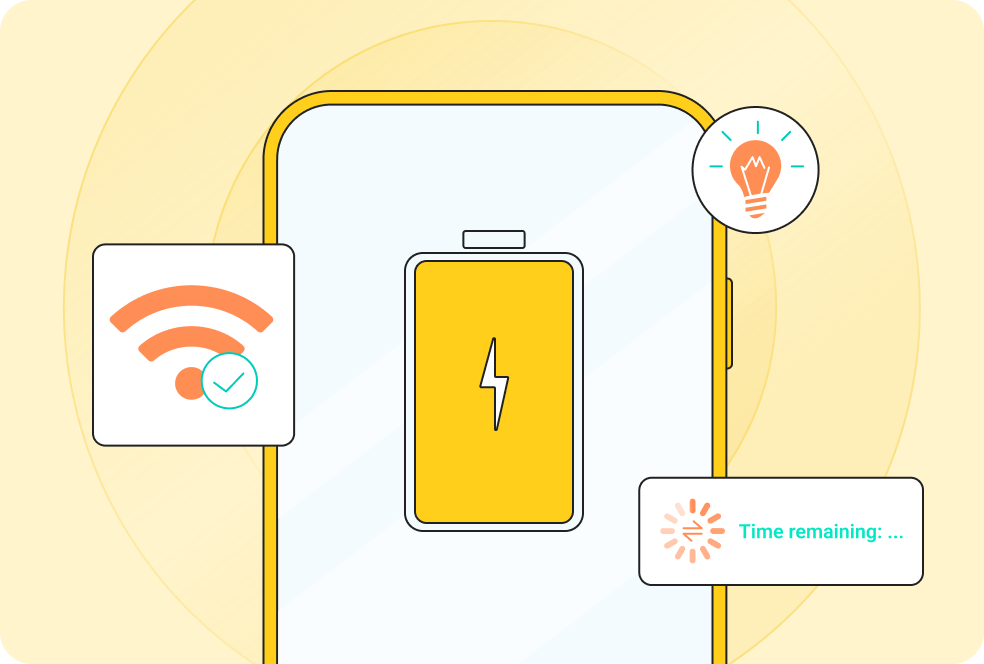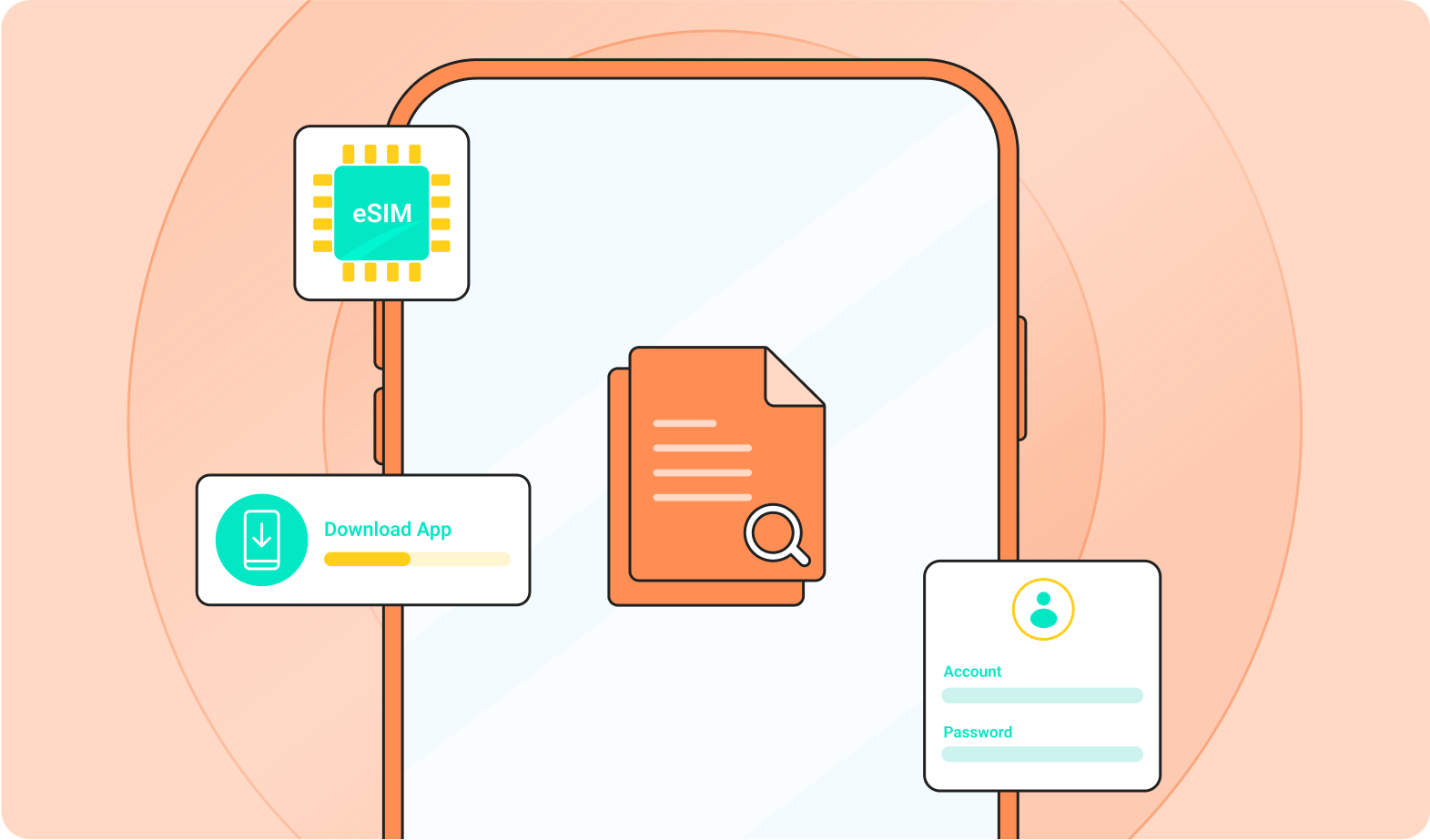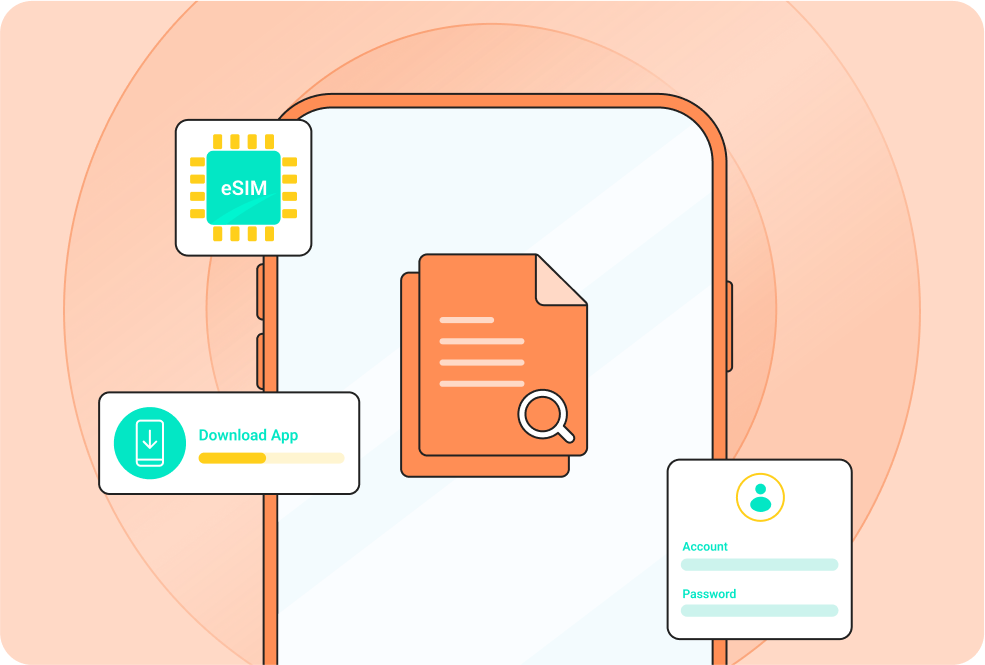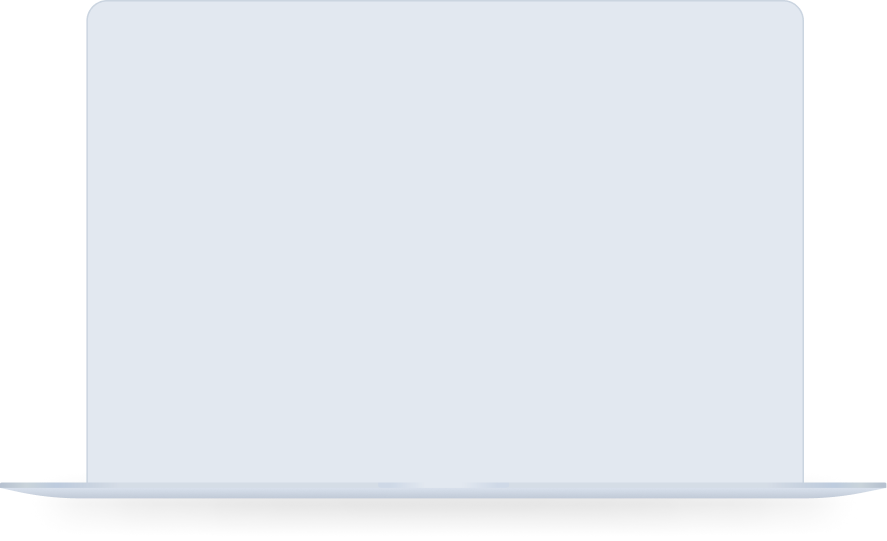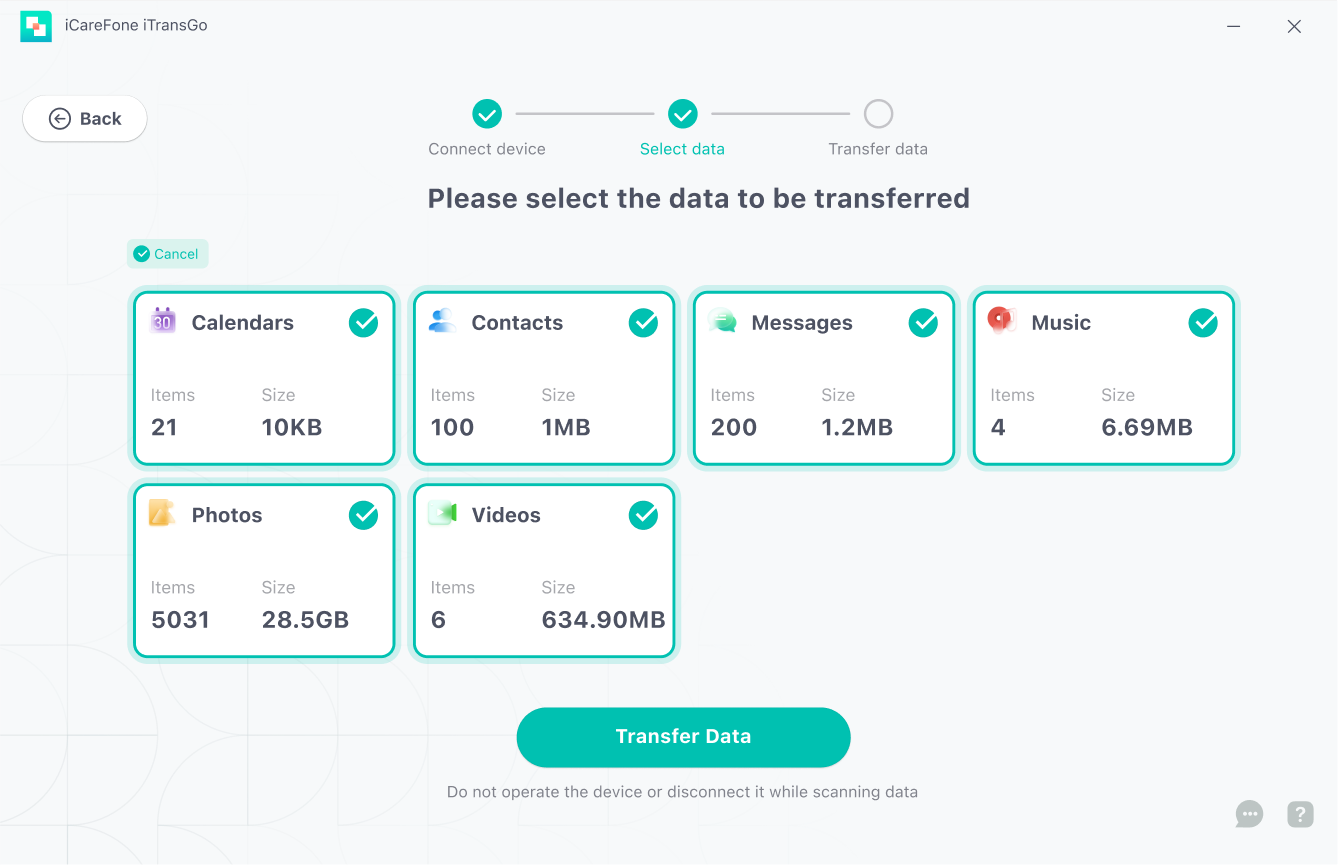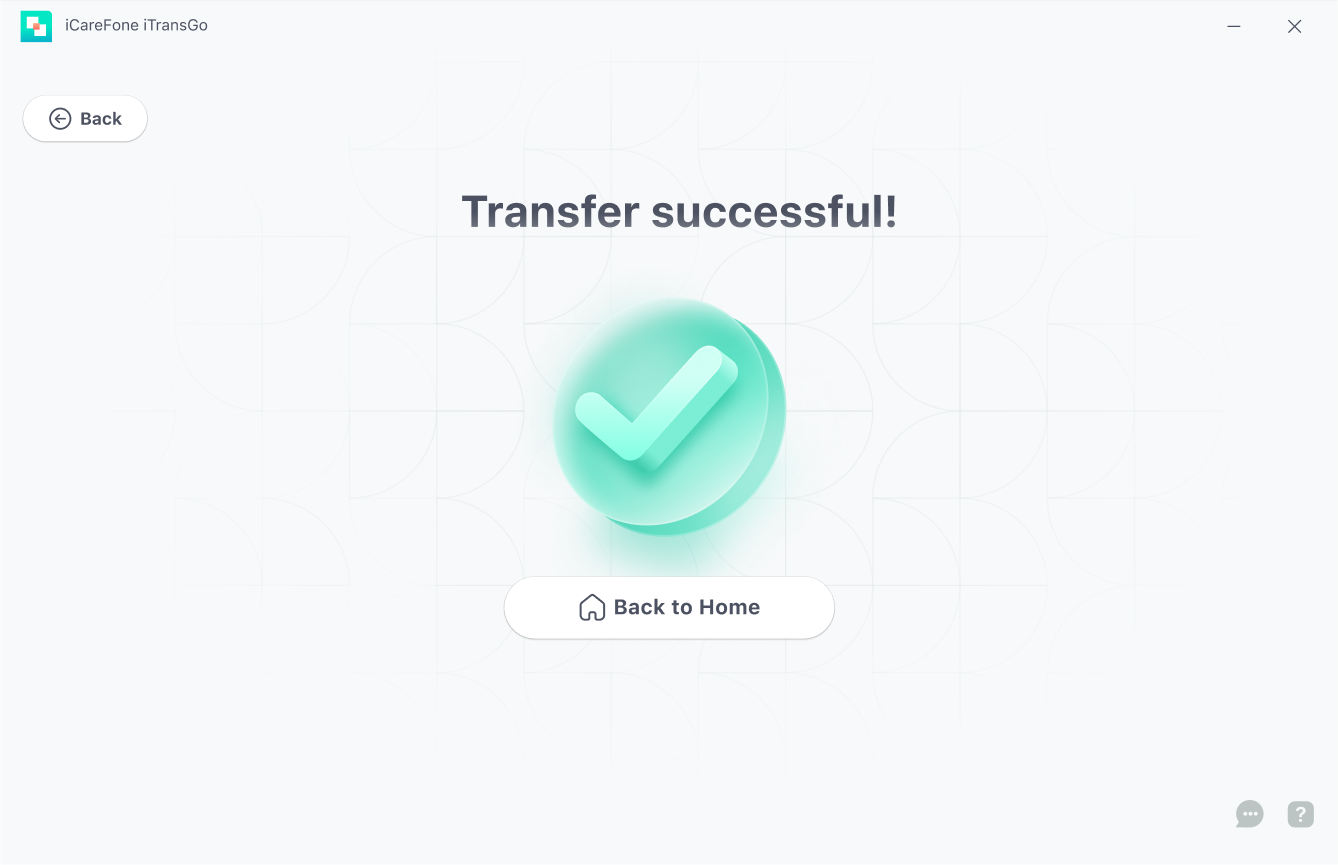iCareFone iTransGo offers a free trial version that allows you to transfer up to 10 photos for free.
To enjoy all the features, you can subscribe to the full version. With this, you are able to complete data transfer on iPhone.
Yes, you can. Currently, iPhone to Android data transfer (only for Windows) and Android to iPhone data transfer are supported.
There will be more new features(iOS to iOS, Android to Android, etc.) in the upcoming release, and if you purchase the full version now, you will get all the upgrades for free in your subscription period.
No. iCareFone iTransGo is a tool for transferring data between devices, including calendars, contacts, messages, videos, and audio. (more data types will be supported in the coming release).
You can transfer WhatsApp data using iCareFone Transfer, another tool from Tenorshare.