ReiBoot - No.1 Free iOS System Repair Software
Fix 150+ iOS Issues without Data Loss & Safely iOS 26 Upgrade/Downgrade
ReiBoot: No.1 iOS Repair Tool
Fix 150+ iOS Issues, No Data Loss
Still using an iPhone 6, 5s, or running iOS 13.4? Getting into DFU mode manually can be confusing—especially on older devices. If your phone is stuck, frozen, or not updating properly, a reliable DFU mode tool can help you fix it quickly without iTunes. In this article, we’ll show you 6 of the best DFU tools that support older models like the iPhone 6 and 5s, and make entering or exiting DFU mode as simple as one click.
In this article, we’ll show you 6 of the best DFU tools that support older models like the iPhone 6 and 5s, and make entering or exiting DFU mode as simple as one click.
DFU (Device Firmware Update) mode is a special state that allows your iPhone to interface with iTunes or Finder without loading the operating system or bootloader. It’s commonly used for advanced troubleshooting, especially when your device is stuck, unresponsive, or cannot be restored through standard recovery mode.
Unlike Recovery Mode, DFU gives you deeper access to the device’s firmware, which is why it's often used to:
However, entering DFU mode manually requires precise button timing, which can be frustrating. That’s where DFU tools come in handy.
When it comes to simplicity and reliability, Tenorshare ReiBoot stands out as one of the best DFU tools available in 2025. Whether you're using an older device like the iPhone 5s or iPhone 6, or a newer model running iOS 17, ReiBoot offers full support with a clean, beginner-friendly interface.
With just one click, you can enter or exit DFU mode—no complicated button combinations, no risk of messing things up. Even better, ReiBoot provides standard repair options that won’t erase your data, making it perfect for fixing stuck screens, Apple logo loops, black screens, and more.
Pros
Cons
Video Tutorial on iPhone DFU Mode Tool Free for All Models:
User reviews can give a true picture of whether a product works well or not. One user shared, "Tenorshare ReiBoot easily drops an iOS device into DFU mode!”
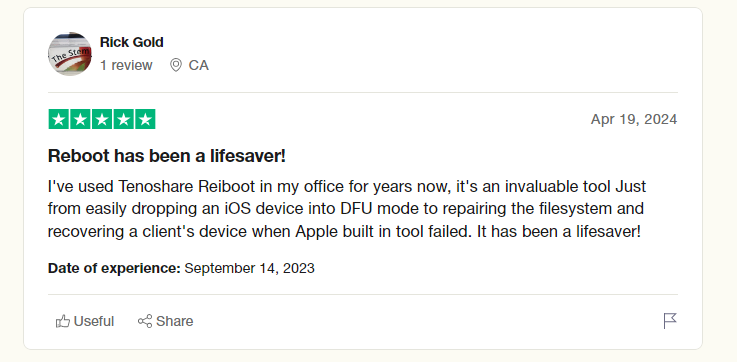
Though its name sounds similar to other iPhone DFU mode software for Mac, RecBoot is a different tool with a similar purpose. It helps you easily fix iPhones stuck in various states, especially Recovery Mode, which is a common issue for many users. RecBoot allows you on how to exit dfu mode quickly and is also available for Windows users.
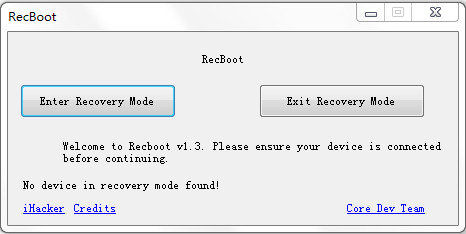
Pros
Cons
Another iPhone DFU mode tool that is quite difficult for using but on the other hand can do more than just help enter your device DFU mode is Tiny Umbrella. Even if Tiny Umbrella additionally has various functions in it, DFU mode not being the primary one, the tool performs the DFU mode function very well. The tool can also be utilized to exit and enter recovery mode, and also to get back your device stuck in a reboot loop.
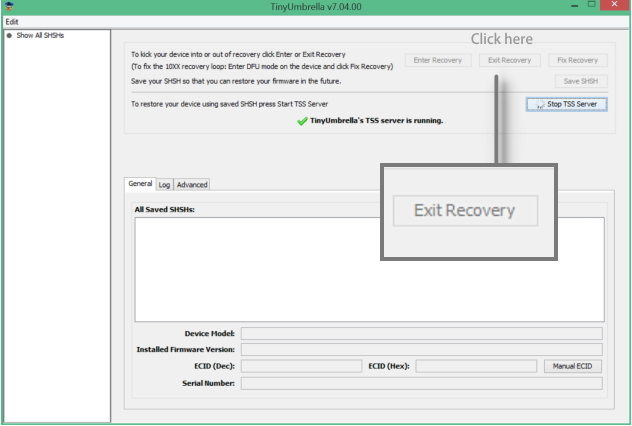
Pros
Cons
In case your iPhone is stuck in any other mode or even recovery loop when you are trying to restore firmware, EasyRecovery is the best option. The tool is also an iPhone DFU mode software. This makes the tool attract more users due to its functionalities. As the name suggests, the tool recovers your iPhone with ease and with zero complications.
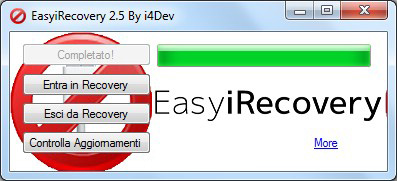
Pros
Cons
If your iPhone is reponse-less and when pressing Home as well as Power button does not work, iReb will do the rest for you. The tool entirely reboots your iPhone. It can also be used as a to enter DFU mode on iPhone. The tool supports mostly all OS versions.
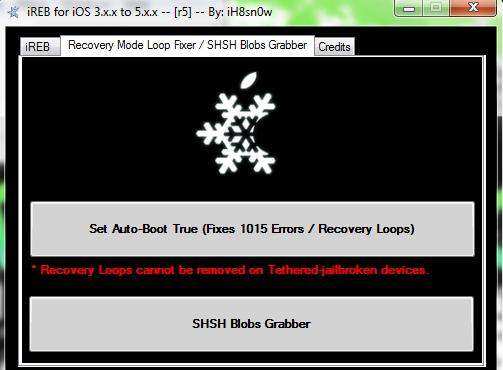
Pros
Cons
If you want a tool that will aid you to enter DFU mode along woth additional functionalities, RedSn0w is what you are hunting for. The software is majorly known as a tool for jailbreaking. Nevertheless, the tool has additional functionalities such as exiting recovery mode, issue due to iTunes restore error, and so on.
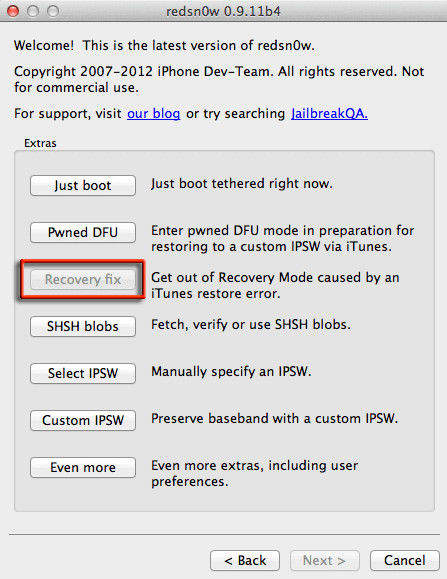
Pros
Cons
The above-discussed tools you surely help enter your iPhone in DFU mode with ease. However, have you though what to do in case you get stuck in DFU mode itself? When you fail to get out of DFU mode for any possible reason, go for ReiBoot's Repair Operating System function. The tool's Repair Operating System feature will aid you exit the DFU mode with no complications and with ease.
Importantly, the tool is also able to fix any iPhone-related issues, such as recovery mode, black screen, apple logo screen and more with no loss of data. So be worry-less when you come across any iOS-related issue, since ReiBoot is here for your help. The tool keeps your data safe from any damage while repairing your iOS device. Moreover, other iPhone system errors and problems can also be fixed with this amazing tool.
Watch the video guide to see how to fix iPhone/iPad stuck on DFU mode.
Entering DFU mode won’t erase data by itself, but restoring your iPhone in DFU mode will delete everything. Always back up your data beforehand.
DFU (Device Firmware Update) mode can fix issues such as system crashes, failed updates, boot loops, and restoring a device from serious software errors by reinstalling firmware and iOS without loading the existing operating system.
Restoring an iPhone from DFU mode typically takes 15-30 minutes, depending on your device and internet speed.
In the above article we have seen the best 6 iPhone DFU mode tool apps. Each and every DFU mode tool is unique and excellent in its own way. We also suggest to try Tenorshare ReiBoot in case you get stuck in DFU mode itself and wish to exit the DFU mode with no fuss. The tool will help you exit the DFU mode with ease. Share with us which is your favorite DFU mode tool from the above list in below comments.
then write your review
Leave a Comment
Create your review for Tenorshare articles

By Sophie Green
2026-02-03 / iPhone Recovery Tips