Android 16 New Features and Bugs [Fix Now]
Android 16 was officially released on June 10, 2025, and is now available for eligible devices, including Pixel 6 and newer. With the final release out, early adopters and mainstream users are reporting both impressive new features and persistent bugs. This article has been updated to reflect the post-launch situation.
This article provides a detailed breakdown of the latest information on Android 16, its innovative new features, known issues, and important precautions for upgrading.
Part 1. Android 16 Official Release Timeline & Availability
At Google I/O in May 2025, Sameer Samat, President of Android Ecosystem, announced that Pixel devices would start receiving Android 16 updates in June 10.
Development Schedule
- November 19, 2024 : Developer Preview 1 Release
- January 23, 2025 : Beta 1 Release
- March 13, 2025 : Beta 3 Release (Platform Stability Achieved)
- April 2025 : Beta 4 Release (Final Beta)
- June 10, 2025 : Stable Version Official Release
This marks the first Android version since Android 4.1 Jelly Bean in 2012 to be released earlier than August.
Part 2. Top Android 16 Features: AI, Design, and Privacy
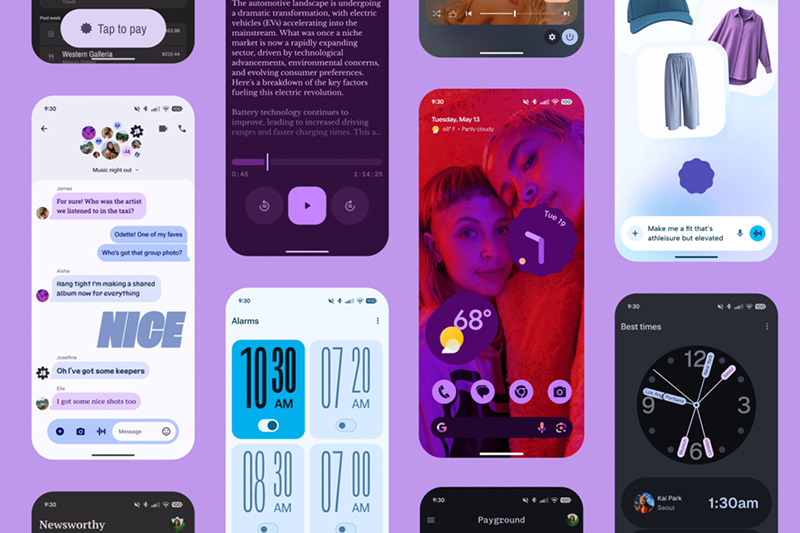
1. Live Updates
Live Updates is a new notification class that allows real-time monitoring and access to ongoing activities like ride-hailing, food delivery, and navigation. Critical progress is displayed continuously on the lock screen, enabling users to check information without unlocking the device.
2. Material 3 Expressive Design
Android 16 introduces a new design language called "Material 3 Expressive," delivering a more vibrant, playful, and immersive user interface. Users can customize color palettes, font styles, and UI animations to their preferences.
3. Deep Integration of Gemini AI
Android 16 deeply integrates Google’s next-gen AI assistant, "Gemini," replacing traditional voice command systems. It offers comprehensive AI assistance, including natural conversation processing, task execution, and screen analysis—even offline.
4. Improvements for Japanese Users
Android 16 adds low-level support for vertical text rendering and measurement to accommodate languages like Japanese. The Paint class now includes a VERTICAL_TEXT_FLAG, ensuring more accurate vertical text display.
5. Enhanced Security Features
Android 16 significantly upgrades "Advanced Protection," providing comprehensive device-level security. This feature includes:
- Intrusion Logging : Detects device intrusions and creates encrypted logs
- USB Connection Control : Protects devices from physical access
- Automatic Disconnect from Unsafe Wi-Fi : Shields against WEP and unauthenticated Wi-Fi
- Identity Check : Adds an extra security layer via biometric authentication
6. AI-Powered Fraud Prevention
Google Messages integrates AI-driven fraud detection, automatically identifying and blocking cryptocurrency scams, financial impersonation, and tech support fraud. Processing occurs on-device, ensuring privacy protection.
7. Quick Settings Revamp
Android 16 introduces a redesigned Quick Settings panel featuring resizable tiles and new animations. One-tap toggles for Wi-Fi and Bluetooth are also making a comeback.
8. Other Key Features
- AV1 Codec Support : Professional-grade video recording with bitrates up to 2Gbit/s
- Auracast Audio Broadcasting : Direct audio streaming to compatible hearing aids
- Screen-Off Fingerprint Auth : Fingerprint authentication without waking the display
- Call Security : Restricts accessibility setting changes during calls
- OTP Auto-Hide : Hides one-time passwords on the lock screen
Part 3. Android 16 Bugs, Crashes, and Known Problems
Some of the earlier bugs reported in the beta have been addressed, but lingering issues still affect certain users.
However, beta testers may encounter these known issues:
1. Unexpected Call Rebooting
Critical bug reported on Pixel 7 series: random reboots during calls, occasionally erasing call logs.
2. Battery-Related Bugs
80% charge limit feature malfunctions, frequently charging to full capacity.
3. App Compatibility Warnings
Google urges SDK, library, and game engine developers to prepare updates, preventing downstream app blockers.
Additional Issues
Third-Party Launcher Instability : Affects Microsoft Launcher, Nova Launcher, etc.
UI Display Glitches : Quick Settings font color anomalies
Google Home App Crashes
Part 4. Recover Lost Data After Android 16 Update
For data loss risks during upgrades or beta testing, UltData Android Data Recovery delivers industry-leading restoration for system crashes, random reboots, app conflicts, or accidental deletions.
- Recover a Wide Range of Data: Retrieve deleted messages, call logs, corrupted photos/videos, lost contacts, app data, and even fully erased files.
- AI-Powered Recovery Engine: Advanced algorithms are optimized to fix data loss caused by Android 16 issues such as random reboots and system crashes.
- No Root Required: Supports recovery of over 6,000 file formats without rooting your device, ensuring safety and convenience.
- Preview Before Recovery: Selectively view and restore exactly what you need with built-in preview functionality.
- Optimized for Android 16: Fully compatible with the latest Android version, maintaining high recovery success rates even after major updates.
-
Download and launch UltData, click "Android Data Recovery".

-
Connect device via USB, enable debugging per instructions.
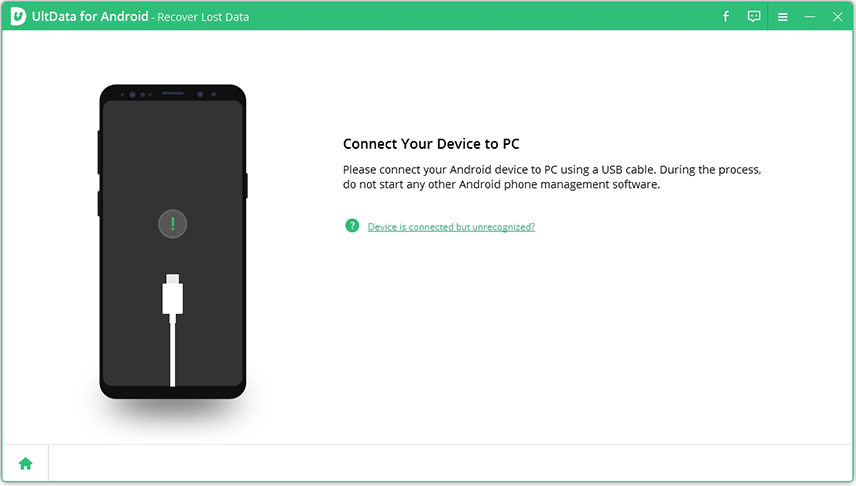
-
Choose the data you want to scan and click "Start".

Check desired data, click "Start" to scan. Preview and select files, then click "Recover."

Part 5. Android 16 Supported Phones & Brands
Beta testing currently available for all Pixel 6+ devices. Samsung Galaxy Z Fold 7/Flip 7 will debut Android 16 in summer 2025.
Other OEM Roadmaps
- Samsung : Beta testing One UI 8 on Galaxy S25 series
- Other manufacturers : Staged release planned according to each company's custom UI
Part 6. Android 16 Update Methods
Automatic OTA update
- Rolled out sequentially to eligible devices
- Check update notifications in Settings
- Automatic download and installation over Wi-Fi
Manual check method
- Settings → System → System update
- Tap "Check for update" to verify the latest version
- Due to phased rollout, immediate delivery may not occur
Part 7. Disadvantages of Updating to Android 16
1. Critical call functionality issues
Numerous reports from Pixel 7 series users indicate unexpected device reboots during calls. Reboots occur in 4 out of 5 calls, with some cases showing deleted call logs. This issue may critically impact business or emergency communications.
2. Battery management dysfunction
The 80% charge limit feature fails to work properly, with devices continuing to charge to 100% despite enabled settings. Long-term battery degradation prevention becomes ineffective.
3. Application compatibility issues
Severe malfunctions occur with third-party launchers like Microsoft Launcher, Nova Launcher, Lawnchair, and Niagara Launcher. Favorite customizations may become unusable.
4. Display & theme-related bugs
- Quick settings menu font color blending with background, making text unreadable
- Wallpaper theme switching malfunction
- Display corruption in dark mode
5. Critical app malfunctions
Reports indicate instability with essential daily apps like Google Home.
6. System-wide instability
While Beta 4 fixed "various issues affecting system stability and performance," this confirms serious stability problems in earlier versions.
7. Unexpected app crashes
Potential unpredictable system failures including launcher crashes or device reboots when using ranging APIs.
8. Data loss risks
- Unexpected deletion of call logs
- Data corruption from app crashes
- Unsaved data loss during system reboots
9. Unfinished security features
Unstable security implementation, including temporary removal of some features (like screen-off fingerprint authentication) in Beta 4.
10. Workflow disruptions
- Important calls interrupted by call instability
- Reduced productivity from app compatibility issues
- Work data loss from system crashes
11. Troubleshooting time cost
Additional time investment required for addressing new bugs, finding workarounds, and data recovery.
Recommended countermeasures
Considering these disadvantages when evaluating Android 16 updates:
- Countermeasure 1: Avoid early adoption on critical devices
- Countermeasure 2: Perform complete data backup beforehand
- Countermeasure 3: Prepare data recovery tools like UltData for Android
- Countermeasure 4: After the stable version is released, wait at least 1-2 months for initial bug fixes
- Measure 5: Verify app compatibility in advance
While Android 16 boasts numerous innovative features, it’s crucial to understand that at this stage, it still harbors critical issues unsuitable for daily use—proceed with caution.
Summary
Android 16 is a noteworthy update packed with groundbreaking features, but multiple major bugs have been reported. Issues like call functionality and battery management could significantly impact daily usage.
Even after Android 16’s official release, custom UIs and device-specific problems may arise, so a cautious approach is advised. Prioritize data safety and ensure full preparation before upgrading. If data loss occurs post-update, UltData for Android specialized tools like this may help recover your valuable data.
Speak Your Mind
Registrer/ Loginthen write your review
Speak Your Mind
Leave a Comment
Create your review for Tenorshare articles
Related articles
All topics

Tenorshare UltData for Android
Best Android Data Recovery Software
Highest Data Recovery Rate


By Jenefey Aaron
2026-02-03 / Android Recovery