ReiBoot - No.1 Free iOS System Repair Software
Fix 150+ iOS Issues without Data Loss & Safely iOS 26 Upgrade/Downgrade
ReiBoot: No.1 iOS Repair Tool
Fix 150+ iOS Issues, No Data Loss
Considering jailbreaking your iPhone in 2025? It can unlock deep customization, let you remove pre-installed apps, and give you more control. But with so many scam tools online, it's easy to fall into risky territory.
This is why we have simplified matters for you. In this post, we've chosen to review the 5 best and safest 2025 jailbreak tools. These are reliable, efficient, have critical features, compatibility details, and advantages/disadvantages to help you decide on the one that meets your requirements.
Here are the 5 best iPhone jailbreak tools in 2025 with their features, type, compatibility, platform support, ease of use, cost, and last update date listed beneath:
Out of all iPhone jailbreak tools in 2025, Tenorshare 4uKey is the best one to unlock iOS devices without needing the passcode. It helps unlock devices that are disabled, locked, or stuck on iCloud or security lockout screens. Here’s more info about 4uKey:

Compatibility: All iOS versions, including iOS/iPadOS 17–26, iPhone 4–16, iPod Touch 2–7. But the Apple ID sign-out feature is supported on iPhone 6S to 14 Pro Max running iOS 15 to 16.6.1.
Type: Semi-untethered.
Platform: Windows and macOS.
Free: Yes, a trial version is available for free.
Open Source: No.
Ease of Use: Beginner-friendly.
Last Updated: April 2025.
Pros
Cons
User Feedback:
Checkra1n is a good iPhone jailbreak software that uses the checkm8 hardware exploit, which can’t be fixed with software updates. It lets you install custom tweaks, apps, and themes not found on the App Store. While it stays on your device after rebooting, you’ll need to re-jailbreak each time you restart. It also offers SSH access for advanced users.
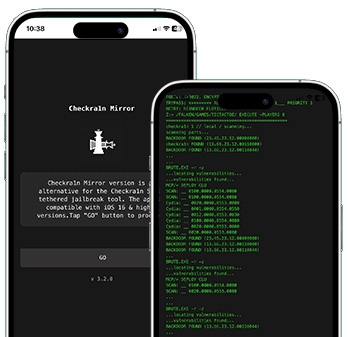
Compatibility: Supports devices with A5–A11 chips (iPhone 4S to X), with partial support for iOS 15/16 and A11 requiring extra steps.
Type: Semi-tethered.
Platform: macOS and Linux (CLI/GUI), and Windows support needs a workaround.
Free: Yes.
Open Source: Partial (PongoOS, SEP exploit).
Ease of Use: Moderate complexity.
Last Updated: 0.12.4 beta 2023.
Pros
Cons
User Feedback:
Unc0ver is a good tool for jailbreak an iPad for free and can function without a computer. It offers system stability, installs Cydia or other tweak managers, and includes tools like OpenSSH and RootFS restore. The tool employs powerful kernel exploits for reliable jailbreaks and has minimal impact on Apple services. It also supports developers with features like tweak injection and debugging.
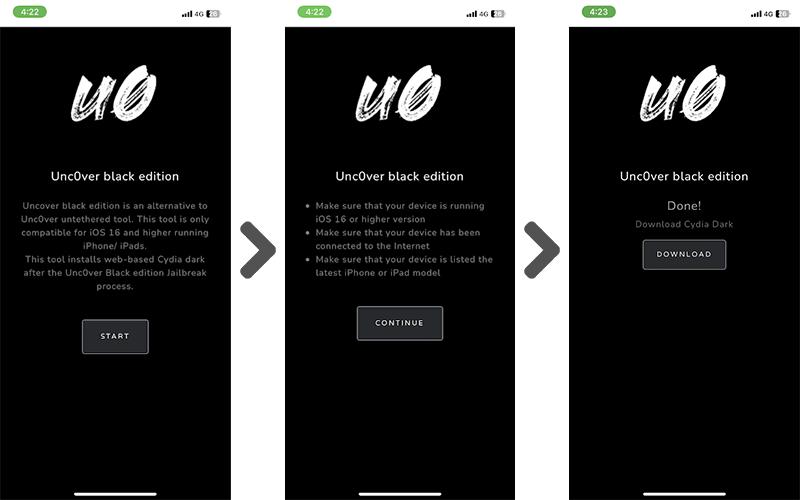
Compatibility: Supports iOS 11.0 to 14.8 on iPhone 5s to 12, iPads, and iPod Touch 6G.
Type: Semi-tethered.
Platform: iOS/iPadOS (no native macOS/Windows/Linux support).
Free: Yes. But some third-party signing services may charge for premium features.
Open Source: Partially (uses BSD 3-Clause license for open-source).
Ease of Use: Yes. One-click jailbreaking.
Last Updated: v8.0.2 (December 2021).
Pros
Cons
User Feedback:
Palera1n is another best app among iPhone jailbreak tools that supports both rootless (default) and rootful modes, letting users customize their devices while keeping system stability. It can be used with and without a computer via third-party app stores or traditionally through macOS/Linux (Windows via third-party tools). The tool features the modern Sileo package manager for tweaks and themes, with no support for Cydia. Built on the unpatchable checkm8 exploit, it includes features like SSH access and tweak injection.
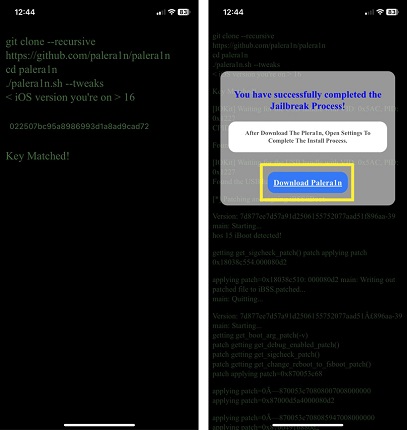
Compatibility: Supports iOS 15 to 18.6, iPadOS 18.3.2 (including Betas), A8–A11 devices, and T2-chip Macs.
Type: Semi-tethered.
Platform: macOS/Linux. But Windows needs third-party tools (ike WinaRa1n), and some iOS versions support PC-free online use.
Free: Yes.
Open Source: Yes.
Ease of Use: Difficult. But the online version is easy.
Last Updated: June 2025.
Pros
Cons
User Feedback:
Checkm8 is a permanent hardware exploit affecting older Apple devices, allowing for jailbreaking, iCloud bypass, and limited data extraction. It requires physical access and doesn’t bypass Face ID or Touch ID. However, iCloud bypass lets users skip the activation screen, though the account isn’t removed. You can download jailbreak for iPhone with Checkm8 that allows installing custom apps, but they are erased after reboot.
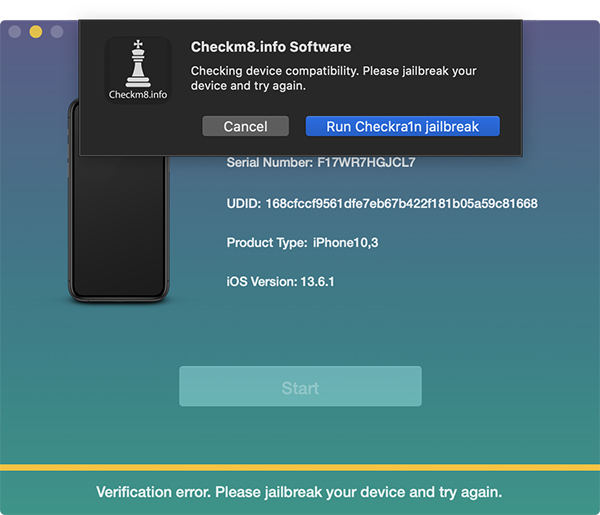
Compatibility: Supports iPhones 4S to X, iPads from 2013–2018, and some Apple TVs/Watches running iOS 12–18.
Type: BootROM exploit.
Platform: Windows, Linux, and macOS.
Free: Free version available (tethered, limited functionality).
Open Source: Core exploit (e.g., ipwndfu) is open-source, but CheckM8 software is proprietary.
Ease of Use: Difficult.
Last Updated: Exploit is unpatchable, but Checkm8 was last updated in 2024.
Pros
Cons
User Feedback:
While jailbreaking your iPhone, the process can fail, or after a jailbreak, your device can start freezing or getting stuck. If either of the cases is happening with you, you can use an iOS repair tool like Tenorshare ReiBoot to fix your iPhone. It can repair problems like iOS devices stuck in boot loop/Recovery Mode, or on Apple logo, or update/blue/black screen, etc. Here’s what more ReiBoot can do:
Follow the steps beneath to use ReiBoot to fix your iPhone after a failed jailbreak or if it’s stuck:
Execute ReiBoot on your computer. Then, connect your problematic iPhone to the same computer.

Choose “Start Repair” on ReiBoot.

Prior repairing system, you'll be instructed to download the firmware package.

With the firmware package, select “Standard Repair”. This program start repairing iOS and fixing iPhone jailbreking issues.

When finished, ReiBoot will show a "Done" message.

In the U.S., jailbreaking iPhones is legal in some cases under DMCA exemptions, reviewed every three years. However, using it to pirate apps or break copyright laws is illegal. It may also cause legal issues if used to bypass carrier locks or install unauthorized software.
Whether jailbreaking is even worth it depends on your needs and risk tolerance. Jailbreaking lets you customize your iPhone, install apps outside the App Store, and access system settings. It offers more control but comes with risks like complicated steps which if performed incorrectly can brick your device, or cause security issues, and possible performance problems.
The jailbreaking and rooting terms are similar but not the same. Jailbreaking is for iPhones, and rooting is for Android.
Many iPhone jailbreak tools like Checkra1n, Unc0ver, Palera1n, and CheckM8 offer strong features for unlocking and customizing iOS devices. But they can be complex or limited to older models. Tenorshare 4uKey is the easiest and most complete option.
It helps users unlock iPhones running on the latest iOS, bypass iCloud, and remove Apple ID or MDM with simple steps. If a jailbreak fails or your device gets stuck, an iOS Repair tool like Tenorshare ReiBoot can quickly fix 150+ iOS issues without data loss. Together, both tools make managing and troubleshooting iPhones faster and easier.

then write your review
Leave a Comment
Create your review for Tenorshare articles

By Anna Sherry
2026-01-23 / iPhone Tips