4uKey - One-Click Easy iPhone/iPad Unlocker
Unlock Screen Lock/Apple ID/MDM/Screen Time Passcode Instantly
Easy iPhone/iPad Unlocker
Unlock iPhone Passcode Instantly
If you entered the wrong date of birth on TikTok, you might face restrictions on features like messaging or going live. Many users ask how to change your age on TikTok but find no clear answer inside the app. TikTok doesn’t allow direct edits to your birthday, but there are simple methods to request a correction.
This guide explains how to change your age on TikTok 2025 on iPhone and Android, how it affects features like going live or sending messages, and what to do if support doesn’t respond. Let’s go step-by-step and fix your TikTok age problem properly.
Your age on TikTok decides which features you can use. For example, users under 16 can’t go live, and younger users can’t message others directly. If you entered the wrong birth date, your account might have limits. TikTok does this to protect minors and follow local laws. But if you’re old enough for these features, you can request TikTok to correct your date of birth.
In short, if you’ve been asking how to change your age on TikTok because you can’t go live or message, you’re not alone many users face this same issue every day.
TikTok doesn’t let you edit your birthday in your profile settings. To fix your date of birth, you must contact TikTok’s support team.
Here’s how you can do it:
Here are the steps for How to Change Your Age on TikTok without the emoji icons:
Then choose Settings and privacy.
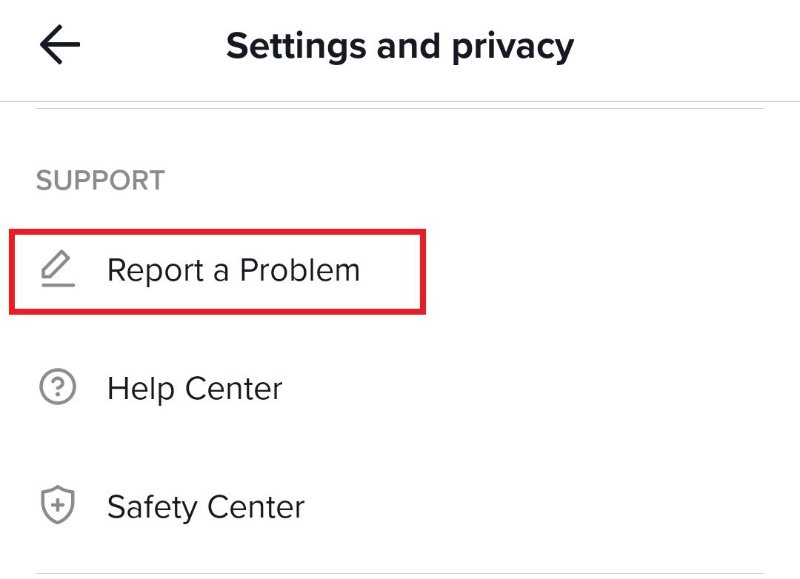
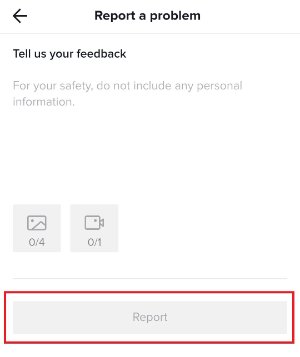
Once you submit this, TikTok’s team reviews your request. It can take a few days or even weeks for them to respond. Be patient and check your notifications regularly.
If you search how to change your birthday on TikTok when you already have an account, this is the official and safest way to do it.
The method for how to change your age on TikTok works the same way on both iPhone and Android devices. TikTok no longer allows users to manually edit their birthday, so the only reliable option is contacting TikTok Support. The difference between devices is mostly in how the menu looks not in the steps themselves.
If you’re wondering how to change your age on TikTok on iPhone or how to change your age on TikTok on Android, here’s how it generally works:
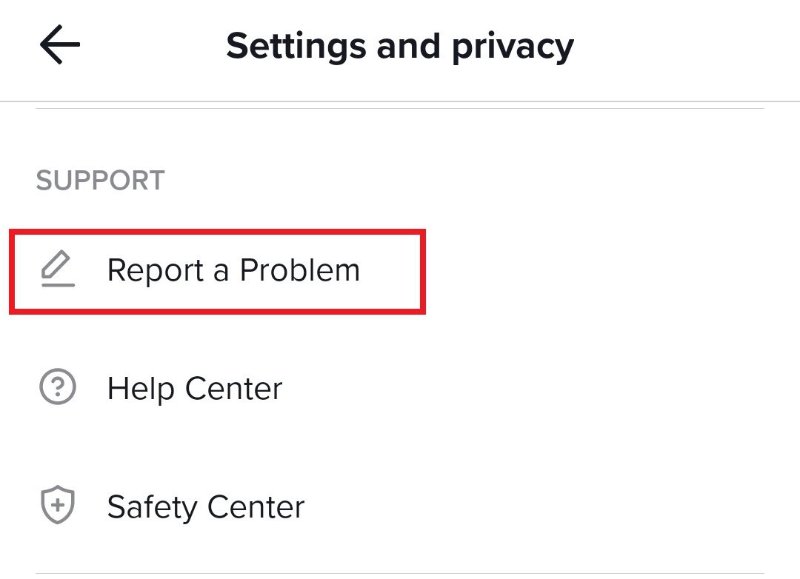
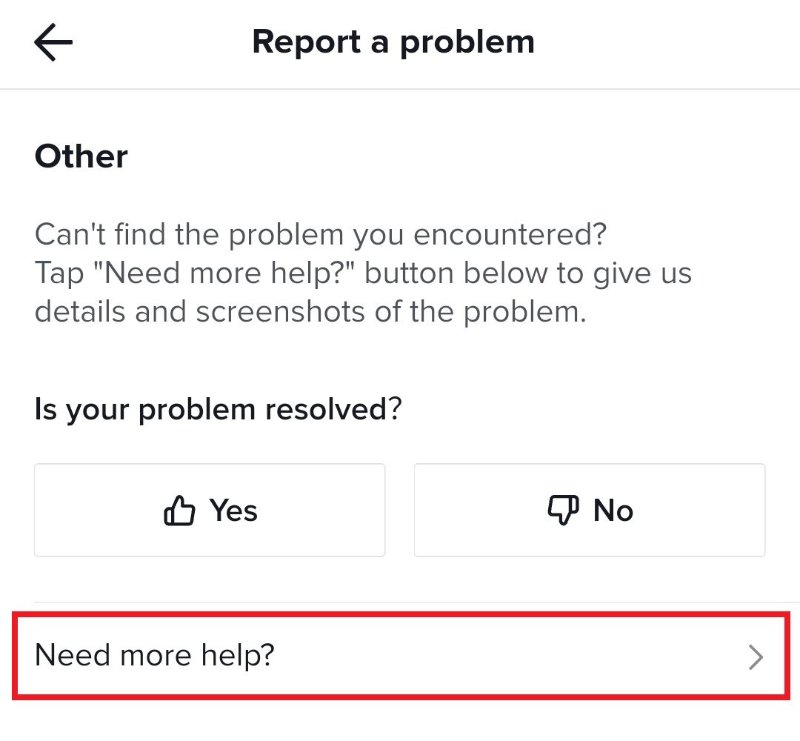
TikTok will review your request and contact you through email for verification. Once your ID is confirmed, they’ll update your account with the correct birthday.
Many users want to know how to change your age on TikTok to go live or how to change your age on TikTok so you can message. Both depend on the date of birth linked to your account.
TikTok limits some features by age:

If your age is set incorrectly, TikTok will automatically block these features. To fix it, you need to change your age through support, not through settings.
Once TikTok updates your account, you’ll regain access to live streaming and messaging if you meet the required age limit.
Sometimes, TikTok support might not approve your age change right away. If that happens, you still have a few options.
If you didn’t attach a valid ID or your message wasn’t clear, you can submit the request again after a few days. Make sure to use a clear photo of your government ID showing your birth date.
You can delete your old account and make a new one with the correct birth date. But this option will remove all your followers, videos, and messages.
If TikTok denies your request and you don’t want to make a new account, you might have to keep the current age until you can verify it later.
When searching how to change your age on TikTok 2025, these are your only safe options. Never use third-party apps that promise to change your TikTok info—they can be unsafe or steal your data.
If you’re using TikTok on a school iPad or a device with Screen Time restrictions, you may face problems updating your account settings or changing your age. In such cases, Tenorshare 4uKey is a great solution.
This simple tool removes MDM (Mobile Device Management) profiles, Screen Time limits, and screen lock restrictions, giving you full control of your iPhone or iPad again. It’s completely safe, beginner-friendly, and works without data loss. Once your device is free from restrictions, you can easily follow the steps above to update your TikTok age smoothly.


Upon connecting your iPhone, click the "Start Remove" button to initiate the Screen Time passcode removal process.

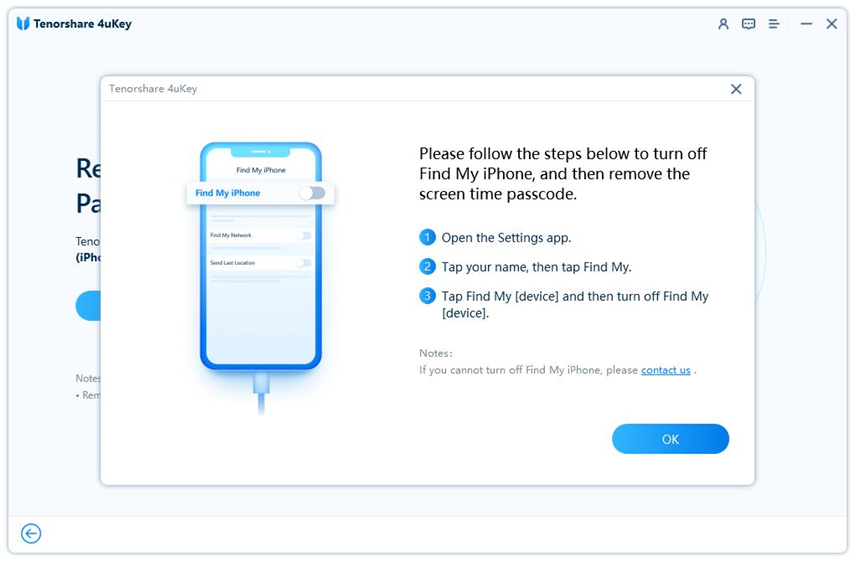
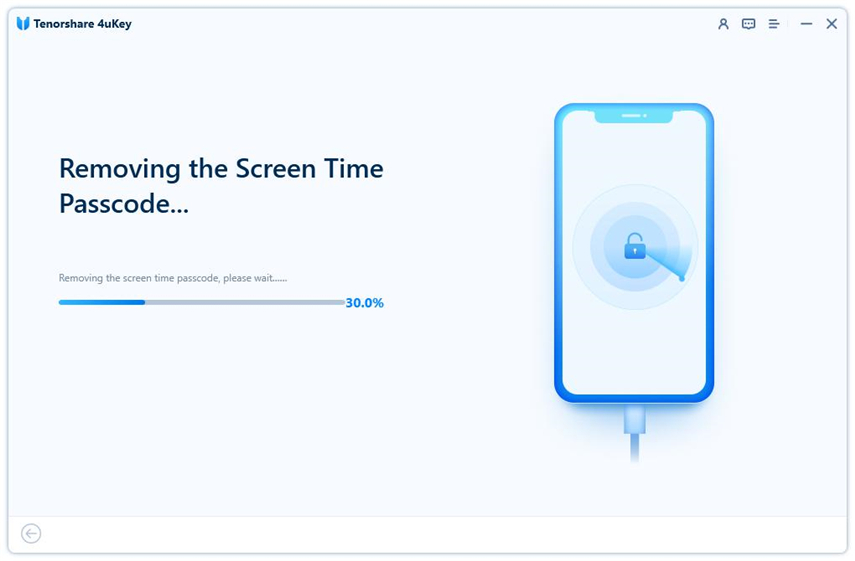
After the above process finishes, your device will restart. Ensure you select "Don't Transfer Apps & Data" and choose "Set Up Later in Settings" to avoid losing any data.

No, TikTok doesn’t allow you to edit your birthday in the app. You must contact TikTok support and request a manual update with proof of age.
The process can take anywhere from a few days to a few weeks. It depends on how quickly TikTok reviews and verifies your identification details.
You must be at least 16 years old to go live and 18 to receive virtual gifts. Check your account age to ensure it meets the required limit.
Yes, you can create a new TikTok account with the correct birth date, but you’ll lose your old videos, followers, and all previous messages permanently.
Yes, TikTok requests ID only to confirm your age and identity. The document is used securely for verification and not shared with other parties.
Now you know exactly how to change your age on TikTok. Whether you use an iPhone or Android, the only trusted way is to contact TikTok support through the Report a problem section and provide proof of your real birth date. Avoid fake apps or shortcuts they don’t work and can risk your account.
And remember, if your device has limits like MDM or Screen Time blocks, Tenorshare 4uKey can help you remove those barriers easily before you update your account.
then write your review
Leave a Comment
Create your review for Tenorshare articles

Easily Unlock iPhone passcode/Apple ID/iCloud Activation Lock/MDM
100% successful unlock
By Jenefey Aaron
2026-01-23 / iPhone Tips