4uKey - One-Click Easy iPhone/iPad Unlocker
Unlock Screen Lock/Apple ID/MDM/Screen Time Passcode Instantly
Easy iPhone/iPad Unlocker
Unlock iPhone Passcode Instantly
Screen Time records how much time you spend on your iPhone and each app, delivers weekly report and adds time limits and restrictions on app usage.
For whatever reason you need to clear these data and reports, can you actually delete screen time history? Well, the answers and solutions are kind of tricky. Let's find them out.

Unlike the option to Clear History and Website Data with one tap in Safari settings, Screen Time does not offer this one-click clearing feature. The only way to delete screen time history on iPhone or iPad is to turn off Screen Time. After that, the history and records will not show up even you enable Screen Time again.
And the thing is you can’t just delete the screen time data for a certain app. To do that, either remove its limits or delete the app.
After you re-enable Screen Time, if you still see app limit and screen time history, check the toggle of Share Across Devices. It will sync the screen time settings on iOS devices signed in to the same Apple ID. So toggle it off.
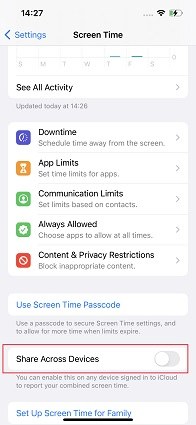
Now we know it is able to delete Screen Time history by just turning off screen time and turning it on again on your iPhone. So how to disable Screen Time with or without passcode? Here we list three ways.
While you turn on Screen time and set a screen time passcode in Settings, you can turn it off in the same place with the same passcode. In Screen Time, tap on Turn Off Screen Time, enter the 4-digit passcode and confirm this action.
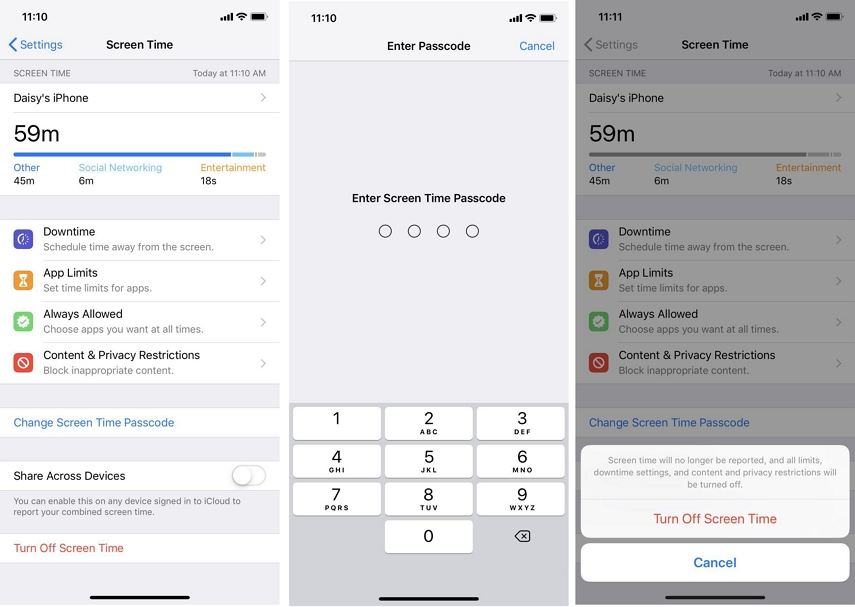
Now after you enable Screen Time again if needed, and do not toggle on Share Across Devices, you won't see any screen time data and history.
Without screen time passcode, you are locked out of Screen Time settings and cannot see the history which still exists though. So how to delete screen time data without passcode? The answer could be Tenorshare 4uKey. It removes the screen time passcode from iPhone quite easily. What's more, no data will be erased, except the screen time history. And you are about to find out how it works.
Download and install 4uKey on your computer. Run the program.
From the main interface, select "Remove Screen Time Passcode" to start the process.

Connect iPhone to the program with a USB cable. After it detects your iPhone, click on Start Remove. Find My iPhone is required to be turned off.

While the program is removing the passcode, keep the two devices connected and wait for it to complete.
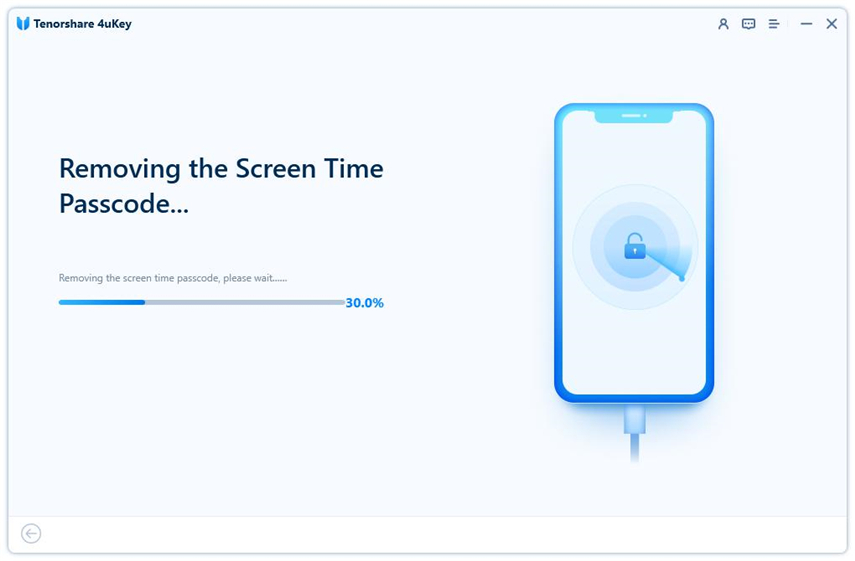
Finally your iPhone will restart. While setting up, select Don’t Transfer Apps and Data and then select Set up Later in Settings.

To find out how to clear screen time data on iPhone, if you are in the mood for a thorough cleaning of iPhone contents and settings, the third option is to reset your iPhone to factory settings. In this way, all data will be deleted including screen time history.

One more word, the above erasing action needs the screen time passcode. If you forgot the passcode, go back to the 4uKey option (no data loss) or turn to iTunes restore (data loss).
Screen Time is an in-build feature on your iPhone, which means it is impossible to completely delete it. If you do not want to use Screen Time, just disable it and do not turn it on.
Screen Time, once enabled, records all activities and app usage on your iPhone. As for screen time hisory of one app, you can either remove this app from app limits, or delete the app itself.
Like what we have said, if you delete an app, it will not show up on Screen Time.
You cannot delete Screen Time history like how you clear Safari history in one click. However, turning off screen time does the trick. And for specific app with screen time limits, you can delete the app.
Last but not least, using Tenorshare 4uKey to delete the screen time data if you forgot the passcode.

then write your review
Leave a Comment
Create your review for Tenorshare articles

Easily Unlock iPhone passcode/Apple ID/iCloud Activation Lock/MDM
100% successful unlock
By Anna Sherry
2026-02-08 / Screen Time