then write your review
UltData - Best iPhone Data Recovery Tool
Recover Deleted & Lost Data from iOS Devices Easily, No Backup Needed!
UltData: Best iPhone Recovery Tool
Recover Lost iPhone Data without Backup
Many of you may have imported songs/music from CDs to iTunes to create your favorite library. Importing to iTunes allows centralized management of vast music collections—very convenient, right? This time, we’ll guide you on how to restore such precious music if it disappears from iTunes or iPhone.
First, try the basic troubleshooting step: restart or reinstall. Deleting iTunes won’t remove imported data. If it’s a temporary glitch, this may resolve it.
Post-update issues may be fixed by adjusting settings. Check three things: whether "iCloud Music Library" is off, "Copy files to iTunes Media folder when adding to library" is unchecked, and "Show Apple Music" is unchecked.
If library issues prevent loading music, reassigning may help. Hold Shift while launching iTunes, then click "Choose Library" and select "iTunes Library.itl" to complete reassignment.
If songs/music are missing, re-add them. Open "Add File to Library" under iTunes’ "File," select the songs, and click "Open."
Here’s a method using specialized software to quickly restore music data from iTunes backups. UltData is exceptional software that can restore data from iTunes/iCloud backups or even scan iOS devices directly without backups.
Launch "UltData," select "Recover Data from iTunes."

Choose the backup from the list and click the bottom-right button.

Select data type then click "Scan."
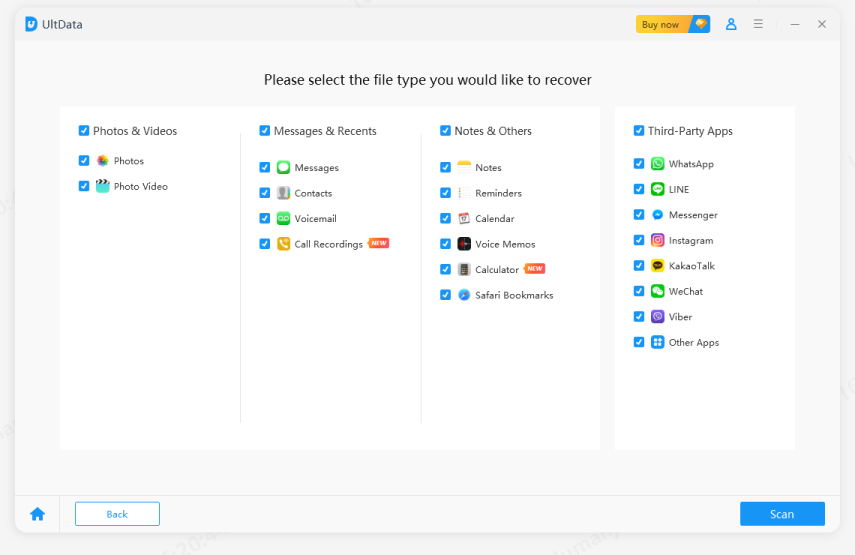
Choose files to restore and click "Restore to PC."
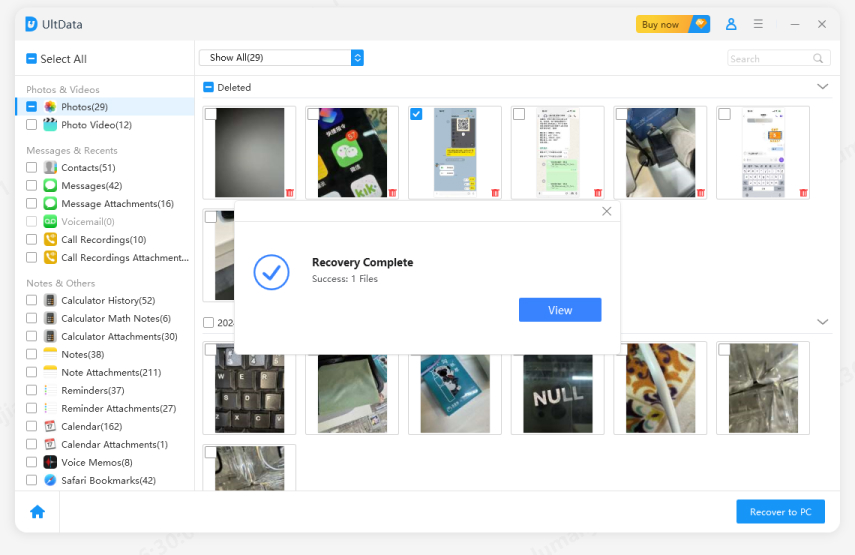
We’ve introduced methods to restore songs/music that disappeared after CD import. Since the cause often remains unclear, trying various solutions may not always work. iPhone Music Recovery Software We recommend using specialized tools like "UltData" or "iCareFone" for smart, time-saving solutions.
then write your review
Leave a Comment
Create your review for Tenorshare articles

By Jenefey Aaron
2026-02-08 / iPhone Recovery