then write your review
Can't Photos Be Restored After LINE Keep Service Ends?
LINE Keep was a handy feature for easily saving photos, memos, and files, but unfortunately, the service ended on August 28, 2024. After termination, you can no longer access data saved in Keep, which means precious images and videos are lost—quite a hassle, right?
That’s why, in this article, we’ll introduce LINE Keep’s features, usage, and workarounds to restore data even after service termination. Use this guide to recover cherished photos and files saved in LINE Keep.
Part 1. Where Are Memos Saved in LINE Keep Stored?
Data saved in LINE Keep is stored on LINE’s servers. So even if your smartphone malfunctions or is lost, your Keep data remains safe and accessible from another device with the same LINE account.
Saved data can be viewed via the button at the top of the Home tab.
Part 2. Features and Cautions of LINE Keep
Here, let’s revisit what LINE Keep was, its features, and key points to note.
1. Some data has storage limits
LINE Keep has a maximum storage capacity of 1GB. Videos are limited to 5 minutes, and text to 10,000 characters. To free up space, you can delete unnecessary Keep photos or videos by long-pressing the item, tapping the trash icon, and selecting "Delete."
2. Files under 50MB have no expiration
Files under 50MB can be stored indefinitely in Keep. However, larger files are only saved for 30 days, so be cautious. Files over 50MB display their remaining storage period.
3. Keep data remains intact even if your phone is lost or broken
Since Keep data is stored on LINE’s servers, it won’t disappear even if your phone is lost or damaged. Just install LINE on a new device and transfer your account to regain access.
Part 3. Points to Note When Transferring LINE
When switching devices, you’ll need to transfer LINE. While Keep data remains on the server, other critical data might be lost unless you take precautions.
Ensure chat history isn’t lost
When switching between iPhones or Android devices, failing to back up chat history before transfer will erase past conversations. Always verify backups beforehand.
Only 14 days of chat history may transfer
When switching between different OSes (e.g., Android to iPhone or vice versa), only 14 days of LINE chat history can be transferred. For important chats, take screenshots or use the "Send chat history" feature to export them as text files.
Part 4. Saving Content (Photos, Videos, Files) to Keep
Here’s a quick guide on how to save photos, videos, and other content to Keep.
1. Saving from LINE chat rooms to Keep
To save photos or files shared in a chat room to Keep, follow these steps:
-
Long-press the message and select "Keep."
-
Tap "Save" on the confirmation screen.
2. Selecting and saving device data to Keep
Photos and files on your smartphone can also be saved to LINE Keep. Tap the "+" button at the bottom right of the Keep screen in the LINE app to select and add data.
3. Saving from Instagram or X (formerly Twitter) to Keep
Data from other apps like Instagram and X (formerly Twitter) can also be saved to LINE Keep. These apps have share buttons on each post—click them and select Keep to save.
Part 5. A Secret Trick to Restore Data Even After LINE Keep Ends
LINE Keep’s service has been discontinued. Some may think that without a backup, lost LINE Keep data cannot be restored. However, there’s actually a secret trick that might recover your data. Let’s explain it here.
Restoring LINE Chat History with UltData LINE Recovery
Even after LINE Keep ends, the LINE data recovery app "UltData LINE Recovery" may help restore saved chat history and photos. This software specializes in LINE data recovery, offering simple steps to restore various LINE-related data effortlessly.
-
Launch UltData LINE Recovery. Connect the device you want to restore.
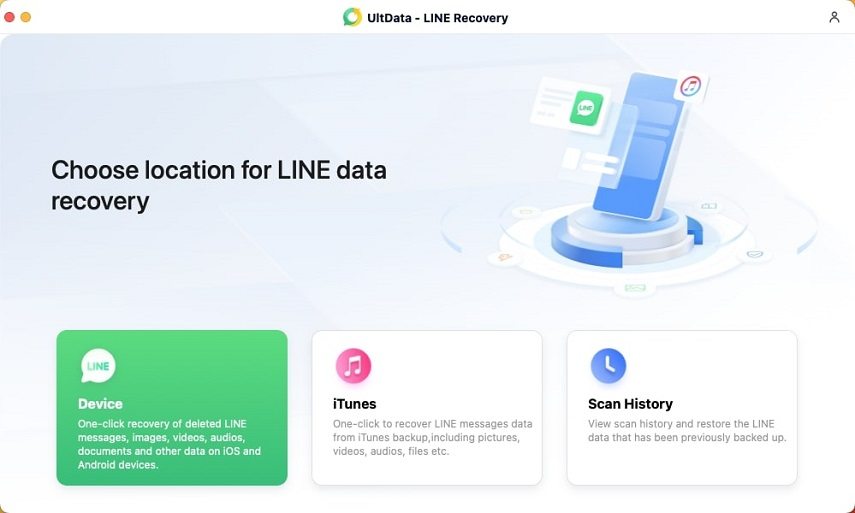
-
Scan for the data you wish to recover and preview it.
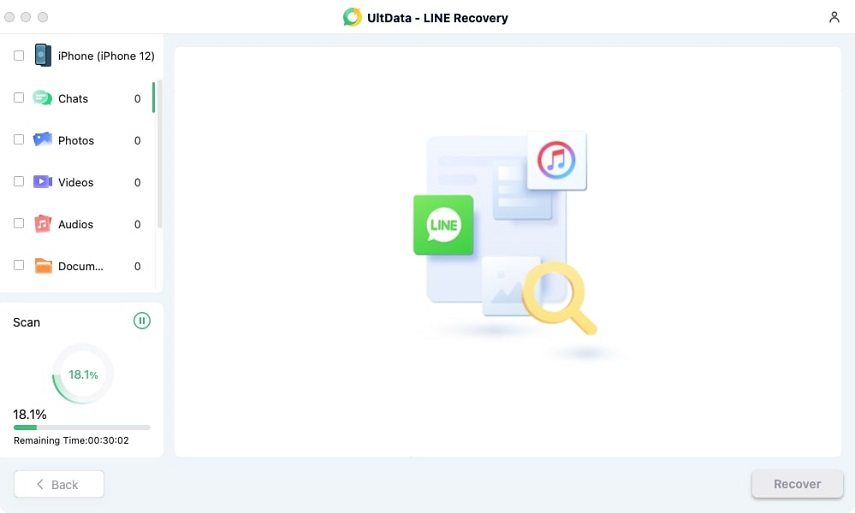
-
Restore the selected data.
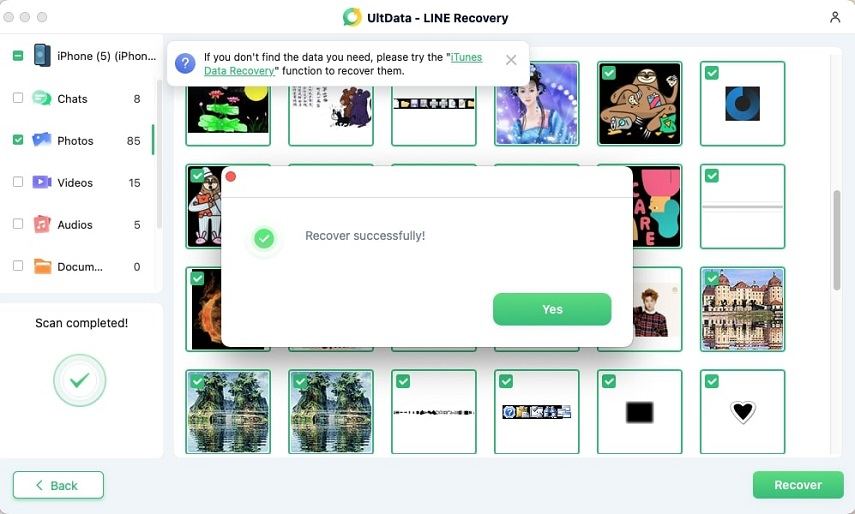
Part6. Common Questions and Answers About LINE Keep
Here, we address frequently asked "why" questions about LINE Keep and provide answers.
Q1. Can I restore memos after LINE Keep ends?
Even if LINE Keep ends, the "Keep Memo" feature for personal memos remains usable. Thus, previously created memos can be viewed from Keep Memo, not Keep. However, the exact storage period for Keep Memo isn’t disclosed. To avoid unexpected loss, regularly back up important memos.
Q2. Can expired LINE data be restored?
Once LINE data is deleted after its storage period, it usually can’t be recovered without a backup. However, "UltData LINE Recovery" or similar dedicated recovery apps might help retrieve it.
Conclusion
LINE Keep was a handy feature for saving photos and videos. Unfortunately, it was discontinued in August 2024. With a backup, you can restore data from it—but even without one, the LINE data recovery app "UltData LINE Recovery" might recover your files.
Many use LINE to share memories with friends. We hope this article helps restore those precious moments.
Speak Your Mind
Speak Your Mind
Leave a Comment
Create your review for Tenorshare articles
Related articles
All topics







By Jenefey Aaron
2026-02-08 / LINE Tips