UltData - Best iPhone Data Recovery Tool
Recover Deleted & Lost Data from iOS Devices Easily, No Backup Needed!
UltData: Best iPhone Recovery Tool
Recover Lost iPhone Data without Backup
Have you accidentally deleted important Instagram messages and now wish to recover them? Don't worry! You are not alone. It feels frustrating to lose important messages due to an unintentional mistake, but there are many Instagram recovery tools you can use to restore deleted messages.
In this guide, you will learn about the top three IG recovery tools to undo your mistake and retrieve lost DMs and data.

Yes, you can recover deleted Instagram messages under certain conditions. Instagram has made it clear that you cannot undo deleted messages; only the deleted photos, reels, videos, and stories are recoverable from the Recently Deleted feature. However, there are other ways to recover deleted IG messages.
You can request your Instagram data, which may include the deleted messages. You can also ask the recipient to resend the messages. Alternatively, you can use third-party Instagram data recovery software to retrieve deleted messages. Head to the next part to learn about the best three apps to perform deleted Instagram messages recovery.
Considering that many Instagram users are in search of ways to recover deleted messages, there are now many Instagram recovery software programs available. Out of all the available options, we have shortlisted the top three ones worth trying:
Tensorshare UltData is one of the well-renowned and trusted data recovery tools with a 98% recovery success rate. It performs deep scans to pull out deleted data and then lets you preview files before recovery.
The key features of Tenorshare UltData include:
In short, Tenorshare UltData is your one-stop Instagram message recovery app to effortlessly recover lost/deleted data in seconds.
Pros
Cons
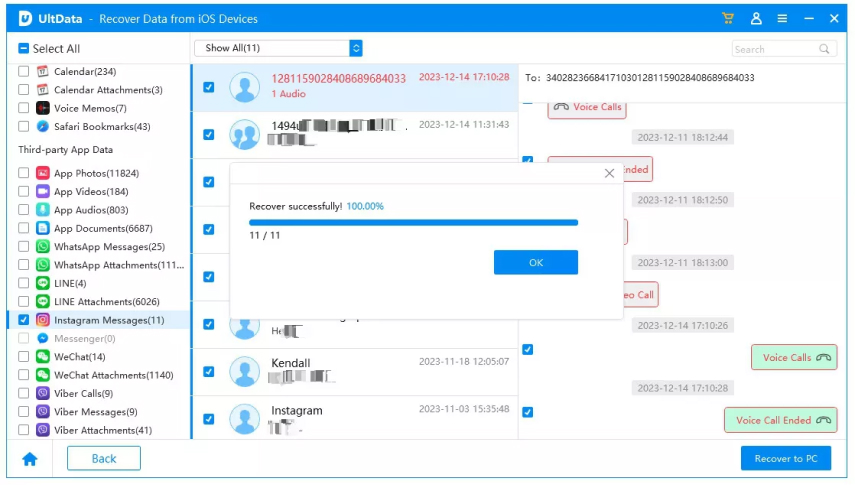
DMpro is an Instagram messaging tool to automate direct message interactions. It allows you to link your Instagram DMs with email, so you can send, receive, and reply to conversations directly from your email inbox. This integration also lets you perform deleted Instagram messages recovery because all the conversations will still be present in your email inbox even if deleted from Instagram.
Pros
Cons
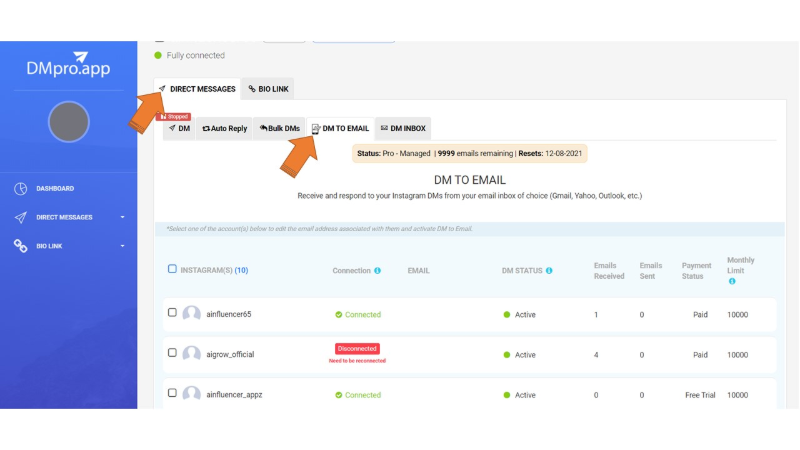
MiniTool Mobile Recovery is a free IG recovery tool that can pull out lost data from your Android and iOS devices with a simple scan. It can scan the storage and extract all the recoverable data. Afterward, you can preview and select the data you want to recover.
Pros
Cons
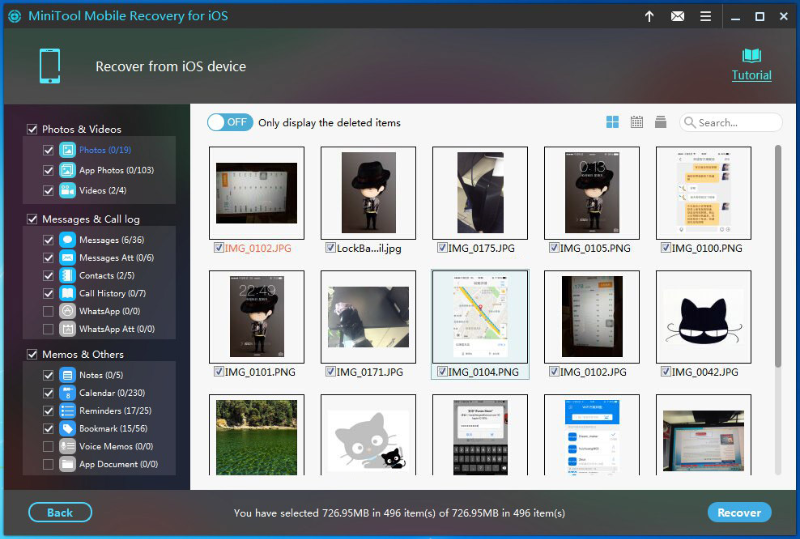
Now that we know the best Instagram deleted messages recovery app, the next question is how to see deleted messages on Instagram.
Since Tenorshare UltData seems the most feature-packed and reliable tool, let's look into the steps on how to recover deleted Instagram messages using Tenorshare UltData iPhone Data Recovery.



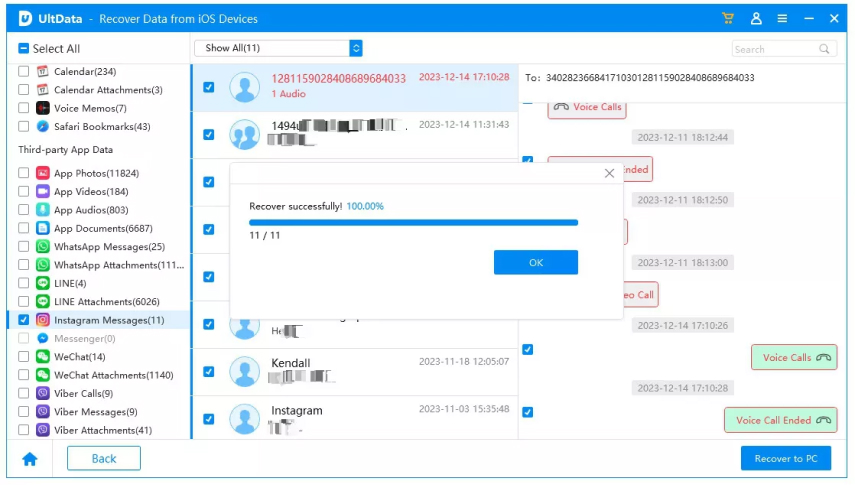
This way, you can quickly recover data with the best Instagram delete message recovery app.
Don't feel frustrated when your important Instagram DMs or data are deleted. Above, we have learn how easy and quick it is to recover using the best Instagram recovery tool. Out of the three tools, Tenorshare UltData dominates as a reliable and powerful IG recovery tool with a guaranteed high success rate. Therefore, don't waste time trying different methods. Install and use Tenorshare UltData and get back the lost Instagram messages and data right away.
Tenorshare UltData iOS Data Recovery is one of the top Instagram recovery software programs for iPhone. It can scan and retrieve your lost IG DMs, photos, videos, and other data and lets you have preview-based recovery.
Yes, it is safe to use the IG recovery tool if you use a trusted and reputable software solution. Make sure the one you pick the one you pick respects your privacy, uses secure data handling practices, and does not require unnecessary access to sensitive information like your Instagram password.
When messages are deleted, they disappear from your inbox but may still remain on Instagram's servers temporarily. In addition, the recipient will still have them unless they delete them too. In short, deleted messages are not immediately and fully erased from all systems.
then write your review
Leave a Comment
Create your review for Tenorshare articles

By Jenefey Aaron
2026-02-03 / iPhone Recovery