UltData - Best iPhone Data Recovery Tool
Recover Deleted & Lost Data from iOS Devices Easily, No Backup Needed!
UltData: Best iPhone Recovery Tool
Recover Lost iPhone Data without Backup
We’ve all been there: accidentally deleting Instagram photos and then regretting later. Whether it’s a funny group selfie, a beautiful landscape, or a special moment with your friends or family, getting your Instagram data deleted can feel like a real loss. If you’ve got yourself in this situation, don’t worry! It is surprisingly easy to recover deleted Instagram photos. In this article, we will explore the top 5 methods to recover deleted Instagram photos. For situations where you don’t have backup, we’ll also explain how to recover deleted photos from Instagram.

The short answer is: yes, but it depends. While Instagram does allow you to recover your deleted Instagram photos within 30 days, you can try other methods if your data has been deleted for more than 30 days. There are a few factors that should be put into consideration here.
How long ago were the photos deleted? If it was within the last 30-60 days, you may be able to retrieve them from your Instagram account or profile directly. Instagram temporarily stores removed photos for a period of time before permanently deleting them from its servers.
Did you have backups enabled? Instagram supports backing up photos and videos to Google Photos or iCloud. As long as backups were active when you deleted the Instagram pictures, you can try accessing your deleted media through backup.
What device did you use Instagram on? If you sync your Instagram account to an iPhone or iPad, the photos may still be in your device backups on iCloud or iTunes. You can potentially restore deleted Instagram content from an iTunes or iCloud backup.
If you don’t have a backup either, you can try a safe and reliable tool to recover your Instagram data. We have a bonus tip in the end that will help you recover your deleted Instagram data even if you don’t have a backup.
Here are our top 5 methods to let you know how to recover deleted photos from Instagram.
The first method is to recover disappearing photos on Instagram directly from your Instagram profile if removal occurred within the last 30 days. Here’s how to do it.
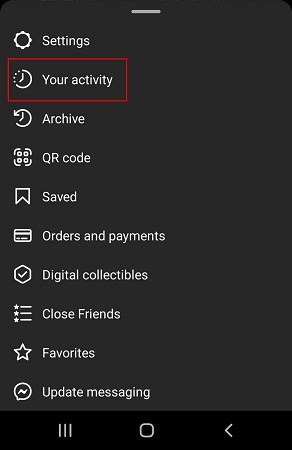
Another simple way to recover deleted Instagram photos is by checking your photo gallery app. Follow these steps if you want to know how to recover deleted pic from Instagram from the Photo App on your phone.
Browse through your photos and albums. You may find your deleted Instagram photos under Recently Deleted folder. Once you find your desired photo, tap and hold on it to select it.

Here’s how to see deleted photos from Instagram via iCloud backup.
Click on Photos.

For some users, it may not be possible to recover deleted Instagram photos through previous backups if they were never enabled or are no longer available. In these situations, specialized recovery software is often the last hope to retrieve removed photos. If you’re stuck in a similar situation, let us introduce you to Tenorshare UltData.
With Tenorshare UltData, you can recover deleted Instagram photos without having to worry about data loss. All it takes is a few simple steps and you’ll have your deleted Instagram recovered. Let’s see how to recover deleted photos from Instagram.
Download the Tenorshare UltData on a PC. Choose Recover from devices and connect your iPhone to the PC. The program will detect your iOS automatically.

When the software detects your device, it will show the page of options. Select what you would like to scan and recover on your iPhone, or just select all and then tap on Scan to proceed.

Your scanned files will then be listed down on the program according to categories. Select 'Show all' or 'Show only deleted' to recover your files. Tapping on the latter may help save time.
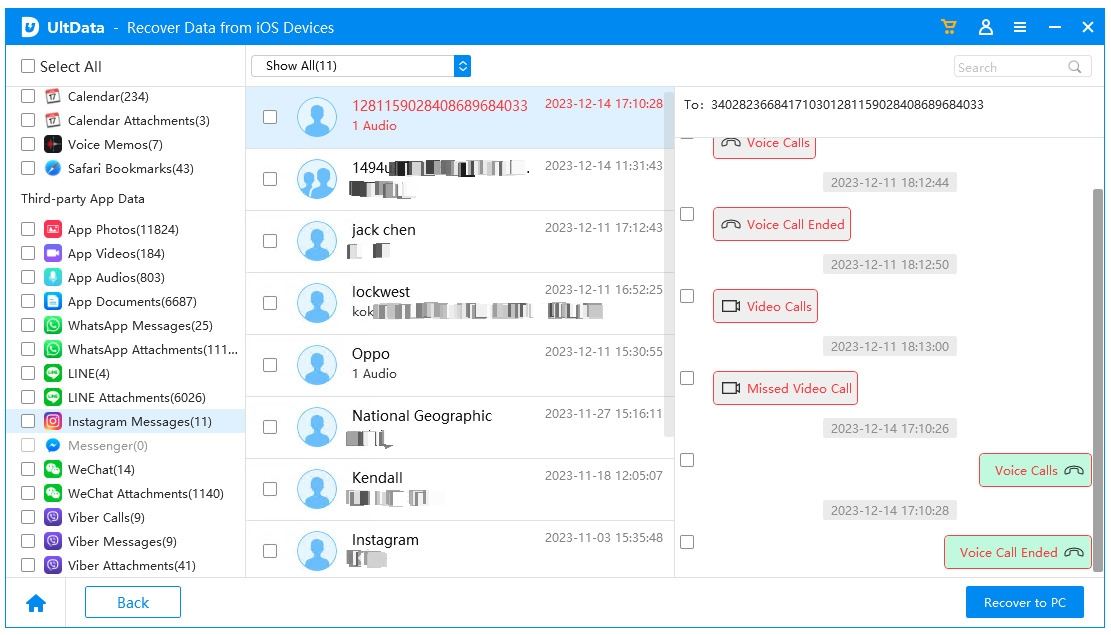
Check the files which you need and then click “Recover”. Your lost data will be sent back to your phone.
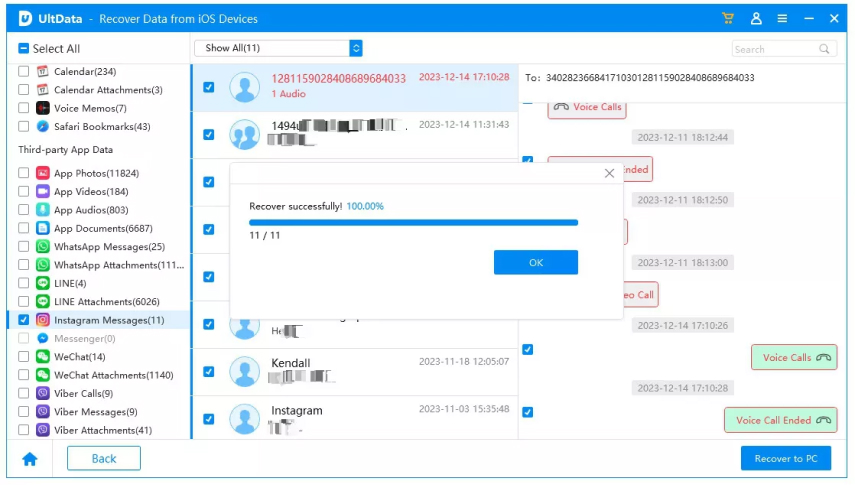
Instagram allows you to easily restore deleted Instagram photos within 30 days of deleting those pictures. But if you’ve gone past this limit, you can still recover your deleted photos via backup. If you don’t have backup, use Tenorshare UltData to safely recover your deleted Instagram data.
Once photos are permanently deleted from Instagram after 30-60 days, recovery depends on the individual backups. iCloud and iTunes can potentially have backups of Instagram photos for years if restoration from an old backup file is an option. Google Photos and Apple Photos may also retain deleted Instagram photo backups for extended periods.
For Instagram photos deleted years ago, the best option is using specialized photo recovery software, like Tenorshare UltData to scan the device storage where the Instagram app was used. Tenorshare UltData allows you to recover deleted Instagram data, video, audios, and messages.
In conclusion, there are several options available to recover deleted photos from Instagram, whether it was deleted recently or long ago. The method that works depends on individual factors like how long ago the photos were deleted and what backup solutions were there at the time of deleting the pictures.
Most users can recover their deleted data from Instagram, or via apps like Google Photos or iCloud, or restoring an iTunes backup may be all it takes to recover accidentally deleted Instagram content.
However, for situations when there was no backup when you deleted the picture, a photo recovery tool like Tenorshare UltData provides a powerful last resort solution. It safely recovers all your deleted data without any risk.


UltData - Best iPhone Data Recovery Software
then write your review
Leave a Comment
Create your review for Tenorshare articles

By Anna Sherry
2026-02-08 / Data Recovery