then write your review
UltData - Best iPhone Data Recovery Tool
Recover Deleted & Lost Data from iOS Devices Easily, No Backup Needed!
UltData: Best iPhone Recovery Tool
Recover Lost iPhone Data without Backup
It might happen that while managing the new notifications on iPhone, you can end up deleting or clearing the old notifications.
The notification center of Apple enables you to organize the alerts but once they are dismissed, recovering the data lost notification isn't a straightforward thing. Regardless of whether you'be dismissed a calendar reminder too quickly or missed a message, this post reveals the outstanding ways to help you know how to see old notifications on iPhone that were cleared.
Unfortunately, when the notifications are cleared from the Notification Center of iPhone, whether by tapping clear or swiping them away, they can't be recovered through any built-in system feature. Apple doesn't offer a dedicated notification history log like Android. However, you can still find some ways to check if you've missed something important.
After having tried various things, we've come up with a couple of mind-blowing ways to help you know how to look at old notifications on iPhone.
When the iPhone screen is off and a notification appears, it displays on the lock screen. You can now see the Recent Notifications to swipe up on the lock screen. Doing so helps you to see the old notifications, and this way you'll be able to see the deleted notification on the screen.
Here’s the detailed guide to learn how to see old notifications on iPhone that were cleared.
Most of the time, this procedure will allow you to view the old notifications on your iPhone, but sometimes it may fail to display messages that were previously cleared. When this scenario occurs, you can try out some more ways to view old notifications on iPhone.

If swiping up on the screen doesn't help you to see the old notifications, you've got the leverage to swipe down from the top left to launch the Notification Center. Doing so has the possibility to see the lost or cleared notifications from the iPhone device.
However, despite implementing all these solutions, if the issue persists and you're unable to find the deleted notifications, you've the option to use third-party data recovery software to access the lost notifications.

Despite trying the various things, if you're still struggling to see the old notifications that were opened or cleared, you can go for the UltData iPhone Data Recovery. With this tool, you could retrieve the deleted notifications quickly.
In addition to offering an incredible data preview feature, UltData iPhone Data Recovery lets you experiment with the maximum recovery, which makes it easy to retrieve deleted notifications. UltData for iPhone data recovery isn't restricted to recovering the notification, as it also empowers you to access the 34 other types of data without asking you to do much.


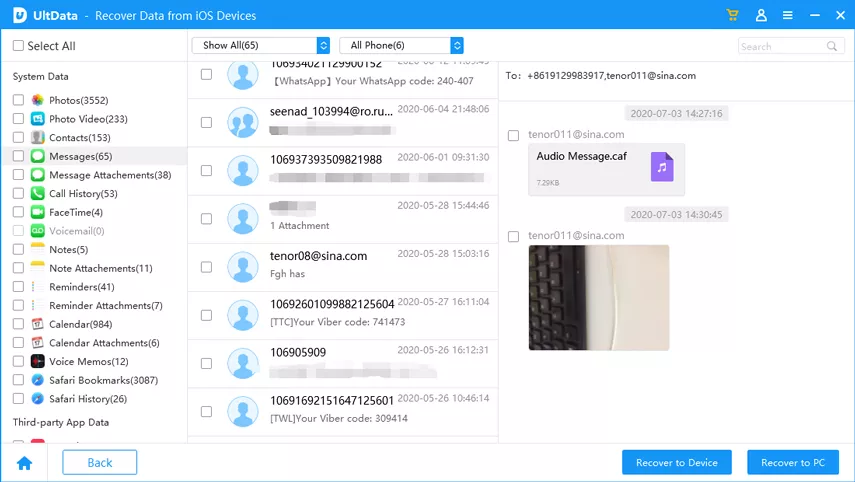
You can learn how to see old notifications on iPhone that were cleared by looking at this post. You can try sliding up on the lock screen or swiping down from the top left to view the iPhone's notifications after we've demonstrated in the first section of the article how to restore deleted notifications.
If the notifications are deleted permanently, we've also highlighted UltData for iPhone as the best way to recover the old notifications effortlessly. It enables fast scanning, and the chances of recovering lost notifications are substantial, as it offers the highest recovery rate.
then write your review
Leave a Comment
Create your review for Tenorshare articles

By Jenefey Aaron
2026-01-23 / iPhone Recovery