UltData - Best iPhone Data Recovery Tool
Recover Deleted & Lost Data from iOS Devices Easily, No Backup Needed!
UltData: Best iPhone Recovery Tool
Recover Lost iPhone Data without Backup
You may need to retrieve a saved text message from your SIM card for reasons that are either personal or urgent, such as legal ones. Like that of a computer hard drive, data held on a SIM card may retrieve any information, regardless of whether or not it has been erased. So, how to retrieve text messages from sim card? You will need some fundamental technological knowledge to recover your stored text messages, but you can do this with or without any additional hardware.
There is a file inside the cache of the SIM card that is specifically designed to store text messages in addition to other types of mobile data. Even so, the erased SMS is still kept on the SIM card, and it is attainable to retrieve the removed SMS from the SIM card by switching the "Status" section to the "In use" option.
Unfortunately, certain phones may modify the unit status after an SMS message has been erased. If you ask how to retrieve messages from sim card, a SIM Card Recovery tool should be used whenever possible.
Can you recover texts from a SIM card? The correct response is "Yes sure." It is possible to retrieve deleted text messages from a mobile device even without using a SIM card. You may simply do this activity by using a variety of software programs as well as online resources, all of which can be accessed over the internet.
Tenorshare UltData is a professional sim card messages recovery software that will assist you in recovering data from the newest iPhone models in just a few steps. Whether the messages were accidentally erased, lost due to system errors, or your device is damaged, UltData can scan your iPhone and retrieve data directly from the device or SIM card. With a simple, step-by-step process, you can preview and recover your messages safely to your computer—without data loss or overwriting.
Recover lost/deleted photos, messages and 35+ other data directly from iPhone/iPad without backup, or selectively from iCloud or iTunes backup.
Downloaded and launched UltData on your computer, choose the option "iPhone/iPad Data Recovery". Before diving into how to retrieve messages from sim card, first, ensure that your iOS device is turned on, and then use the USB cord to connect it to either your computer.

The following screen will appear shortly and you just need to click Scan button.In this particular scenario, you should choose “messages”.

To retrieve lost data from an iOS device, choose the files and then click the "Recover" button.
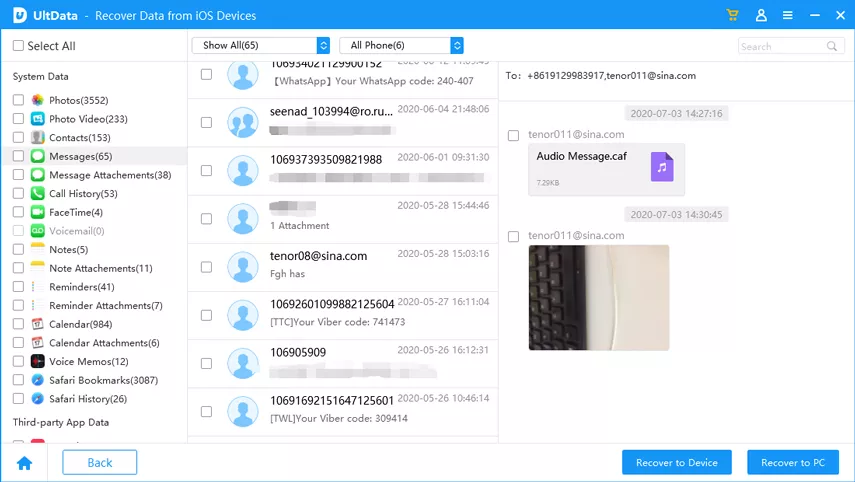
Need to retrieve text messages from SIM card on Android? Whether you've accidentally deleted important messages, switched phones, or encountered system issues, recovering texts from your SIM card can be crucial. Tenorshare UltData for Android provides a reliable and user-friendly solution to scan your device and retrieve lost SMS directly from the SIM card. You don’t need root access, and the recovery process takes just a few simple steps. With support for thousands of Android models, UltData ensures you can recover important chats.
Recover messages, photos, videos, contacts, WhatsApp data, and more from Samsung, Huawei, Xiaomi and other Android devices without backup and root.
Download and launch the software, go for "Android Data Recovery" option. After that, connect your Android smartphone to your computer using the USB cord.

When you have chosen the sorts of files that you want to retrieve, click the "Start" button to begin the scan.

When the scan is complete, you will be able to pick any kind of file to preview and then restore. Check the box next to the file that you wish to restore. Just choose the files you want to recover and then click the "recover" button.

SIM cards may be used to store data for transmitting and retrieving. You may restore data from a phone by inserting the SIM card if the data was stored on the SIM card.
Unfortunately, if you have deleted text messages from your SIM card and did not back them up elsewhere, it may not be possible to retrieve them by simply inserting the SIM card into a new phone.
You may utilize a cell phone service provider's capability to retrieve your SIM messages if you don't want to use any third-party tools or software.
In conclusion, learning how to retrieve text messages from sim card can be a challenging task. While there are some options available to recover lost messages, they may not always be effective, and it's important to back up your data regularly to avoid losing it in the first place. We concluded that UltData is a reliable and effective data recovery tool that can help you recover lost text messages from SIM card. With its user-friendly interface and powerful scanning capabilities, UltData has proven to be a valuable asset for users looking to recover their lost SMS content.


Tenorshare UltData - Best iPhone Data Recovery Software
then write your review
Leave a Comment
Create your review for Tenorshare articles

By Sophie Green
2026-01-23 / Data Recovery