ReiBoot - No.1 Free iOS System Repair Software
Fix 150+ iOS Issues without Data Loss & Safely iOS 26 Upgrade/Downgrade
ReiBoot: No.1 iOS Repair Tool
Fix 150+ iOS Issues, No Data Loss
The first iOS 26 developer is coming soon, but Apple is still working on iOS 18 updates, like the iOS 18.5 public. If you're wondering what’s better or different, this guide will help.
In this easy comparison of iOS 26 vs iOS 18, we’ll look at the new features, changes, and what each version brings to your iPhone. Whether you love testing the latest updates or just want to stay informed, here’s what you should know before choosing between iOS 18 and the upcoming iOS 26.
A Quick Look Back at iOS 18: iOS 18 brought several smart upgrades, including Apple Intelligence features, a new Passwords app, satellite messaging, and better home screen customization. It’s stable, packed with helpful tools, and available to everyone now. Apple also introduced iOS 18.5, which adds small tweaks like updates to the Mail app.
A Peek into iOS 26: iOS 26 is just around the corner and is expected to push AI even further, along with deeper personalization and system improvements. While not fully revealed yet, it’s already gaining interest from developers and tech fans.
Who Should Upgrade:
Who Should Wait:
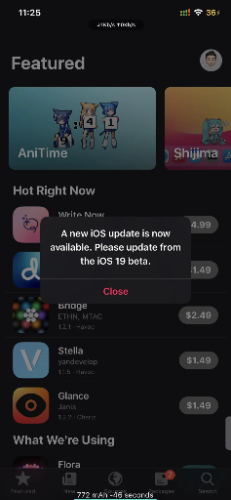
iOS 18: Introduced faster app launches compared to iOS 17. For instance, apps like Safari and Instagram opened approximately 15–20% quicker.
iOS 26: While specific data isn't available yet, iOS 26 is expected to further enhance performance, potentially offering even quicker app launches.
iOS 18: Maintained smooth multitasking, allowing users to switch between apps without noticeable lag.
iOS 26: Anticipated to introduce improved multitasking features, including split-screen capabilities, enhancing the overall user experience.
iOS 18: Users reported increased device heating during resource-intensive tasks in the versions.
iOS 26: Expected to address these issues with better thermal management and system optimizations, ensuring smoother operation and reduced heating.
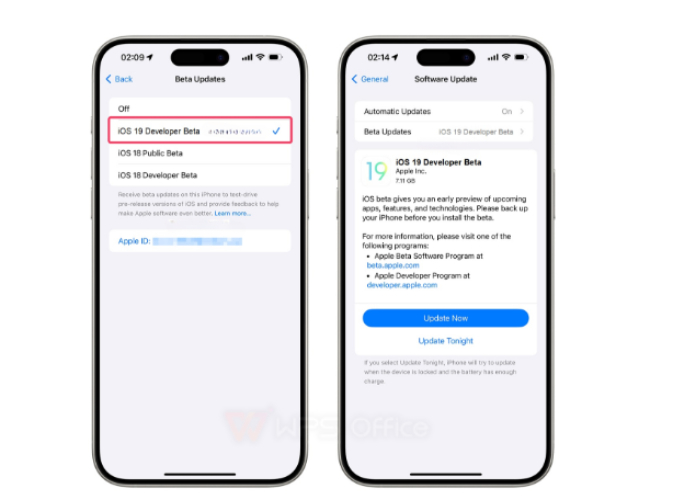
When it comes to battery life, the iOS 26 and 18 difference is something users will notice, especially with daily use.
iOS 26 introduces several enhancements aimed at improving battery life. These include better management of background activities and more efficient handling of system resources. Users can also take advantage of features like Auto-Brightness and optimized battery charging to extend battery longevity.
Standby Mode: In iOS 18, some users reported significant battery drain overnight, with devices losing up to 50% charge without active use. iOS 26 aims to address this by reducing unnecessary background processes during idle times.
Heavy Usage: Both ios 19 vs 18 battery life can experience battery drain during intensive tasks. However, iOS 26's improved resource management is expected to provide a more consistent experience during heavy usage.
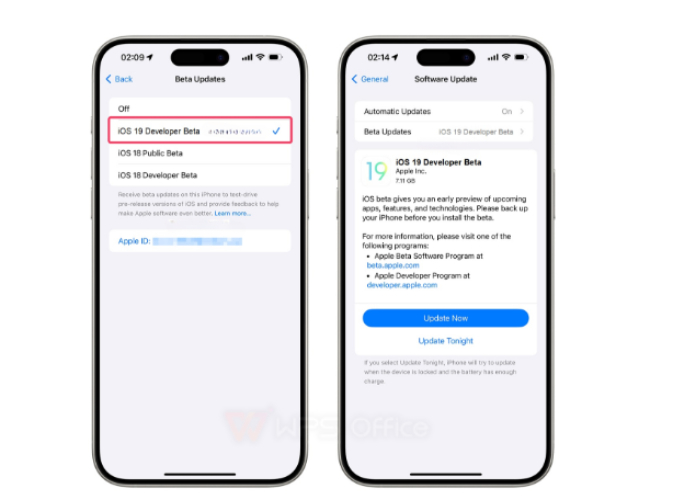
Some users of iOS 18 reported issues with rapid battery drain and device overheating, especially after updates. While iOS 26 is designed to mitigate these problems, it's important to note that versions may still have unresolved issues. Users are advised to monitor their device's performance and report any anomalies during the testing phase.
iOS 18 has been generally stable since its release. However, some users reported issues such as increased battery drain and occasional overheating, which are common after major updates as the system re-indexes files and apps optimize themselves for the new software.
As with many releases, iOS 26 has its share of bugs and glitches. Common issues reported by users include battery drain, app crashes, and connectivity problems. Early impressions suggest that Apple still has work to do to address these problems.
Installing iOS 26 on your primary device is not recommended. versions can have bugs and stability issues that may affect daily use. It's generally advised to install software on a secondary device.
iOS 26 is shaping up to be a significant update, bringing exciting new features and improvements over iOS 18. Based on early iOS 26 reviews, here’s what users can expect:
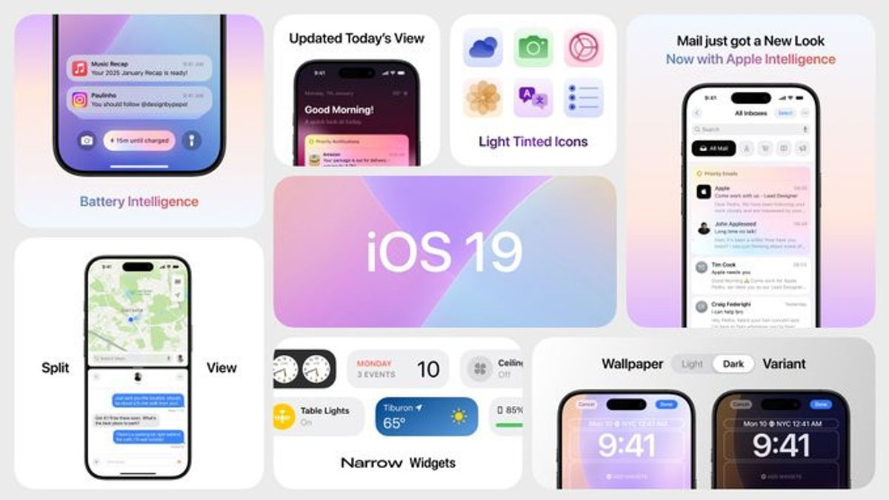
New Features in iOS 26
Enhanced Siri with Apple Intelligence
Apple plans to upgrade Siri with advanced AI capabilities, allowing for more personalized and context-aware interactions. This includes the ability to handle complex tasks like editing and sending photos via voice commands, and deeper integration with iPhone apps through App Intents.
Live Translation Features
iOS 26 is expected to introduce real-time language translation, potentially benefiting AirPods users with on-the-go translations, enhancing communication across different languages.
Visual Redesign Inspired by visionOS
A significant visual overhaul is anticipated, drawing inspiration from visionOS. This includes sleeker, glass-like aesthetics, redesigned app icons, smoother animations, and a refined Control Center and Settings app.
Dual-Camera Video Recording
For iPhone 17 Pro models, a new feature may allow simultaneous video recording using both front and rear cameras, offering more creative flexibility for content creators.
Improved Multitasking and Dock-Style Tabs
iOS 26 might introduce a dock-style tab interface in native apps, enhancing multitasking capabilities and making navigation more intuitive.
While iOS 26 brings new features, it's important to note that versions can sometimes experience performance issues. Early impressions suggest that iOS 26 may face challenges such as battery drain and app crashes.
If you're having trouble installing iOS 26 or want to go back to iOS 18, Tenorshare ReiBoot makes it super simple. It's a reliable tool that helps you upgrade or downgrade your iPhone without using iTunes or Finder—and without losing your data.
Whether the installation failed, your phone got stuck, or you just want to switch versions, ReiBoot handles it with ease. It's especially helpful for non-tech users who are facing errors or bugs and need a safe way to fix things fast. No stress, no confusion just a few clicks to get it done.
Key Features of ReiBoot
How to Upgrade or Downgrade iOS Using ReiBoot



While iOS 18 brought a solid foundation of stability and performance improvements, iOS 26 pushes things further with smarter AI features, deeper customization, and enhanced system intelligence. Whether you're excited about productivity boosts or subtle design tweaks, iOS 26 shows Apple’s commitment to refining the user experience.
However, as it's still in, those who prioritize stability may want to wait for the official release. For early adopters, though, iOS 26 offers a promising glimpse into the future of iPhone software.

then write your review
Leave a Comment
Create your review for Tenorshare articles

By Jenefey Aaron
2025-12-30 / iOS 19