ReiBoot - No.1 Free iOS System Repair Software
Fix 150+ iOS Issues without Data Loss & Safely iOS 26 Upgrade/Downgrade
ReiBoot: No.1 iOS Repair Tool
Fix 150+ iOS Issues, No Data Loss
iOS 26 brings Google Gemini to iPhones through Apple’s new AI system. This update lets users choose Gemini to help with writing, images, and more. Right now, Siri uses ChatGPT for advanced tasks, but Gemini adds another powerful option.
Google’s CEO confirmed that a deal with Apple is in progress and will be ready by mid-2025. iOS 26 will be announced at Apple’s WWDC event on June 9. With iOS 26 google gemini, iPhones are getting smarter, faster, and more helpful than ever before.

Google Gemini is Google’s latest and most powerful AI model developed by its DeepMind team. It's designed to handle a wide range of tasks by understanding text, images, audio, and even code. Gemini is a multimodal AI, which means it can process different types of information together making it smarter, faster, and more helpful.
Google launched Gemini to compete directly with other top AI systems like OpenAI’s ChatGPT. It’s part of Google’s plan to bring advanced AI to users through its services like Search, Gmail, YouTube, and even Android and iOS apps.
Apple Intelligence Gemini can help with many tasks, including:
It writes emails, summaries, creative stories, and more. It understands your request and provides accurate, helpful content.
You can upload an image, and Gemini can describe it, analyze it, or answer questions about what’s in the picture.
Gemini helps developers write and fix code. It supports multiple programming languages and integrates with tools like VS Code.
Gemini can understand complex requests and provide smart suggestions like adding an event to your calendar after reading your emails.
With permission, Gemini can use your Google account data to offer more relevant answers across apps like Gmail, Drive, and Calendar.
Gemini vs ChatGPT
Both Gemini on iPhone and ChatGPT are advanced AI models, but they have differences:
Gemini on iPhone: A Part of iOS 26 AI Features
With the upcoming iOS 26 update, Apple may let users choose Google Gemini as an AI option inside Apple Intelligence alongside ChatGPT. If the deal goes through, iPhone users will be able to use Gemini for:
This move aligns with Apple’s goal of offering third-party AI models to make Siri more powerful and flexible. It could be a game-changer for iPhone users who want advanced iOS 26 AI features.
Apple is taking a bold step forward with iOS 26, giving its smart assistant Apple Intelligence a major upgrade. One of the biggest changes? The possible Gemini Apple integration. This move could change how iPhone users interact with AI and open up new, smarter ways to use Siri and other system tools.
hat Is Apple Intelligence in iOS 26?
Apple Intelligence is Apple’s system-wide AI feature designed to help users with writing, organizing, and answering questions. It powers tools like:
Why Is Apple Allowing Third-Party AI Like Gemini?
Apple’s move to include Gemini Apple integration is strategic. Apple wants to:
This step shows Apple’s commitment to providing the best AI experience, not just relying on its own models but welcoming powerful alternatives.
emini on iPhone vs. ChatGPT Integration in iOS 26
While iOS 18 introduced ChatGPT integration allowing Siri to answer complex questions and create content using OpenAI’s AI, iOS 26 is expected to take it further with Gemini:
Once the integration is available, setting iOS 26 google gemini will be simple. Follow these easy steps to get started and enjoy smarter AI help on your iPhone.
Step-by-Step: How to Enable Gemini on iPhone (iOS 26)
Go to Settings > General > Software Update and install the latest version of iOS 26.
Head to Settings > Apple Intelligence.

Under “Preferred AI Model,” choose Gemini as your assistant instead of ChatGPT or Apple’s default AI.
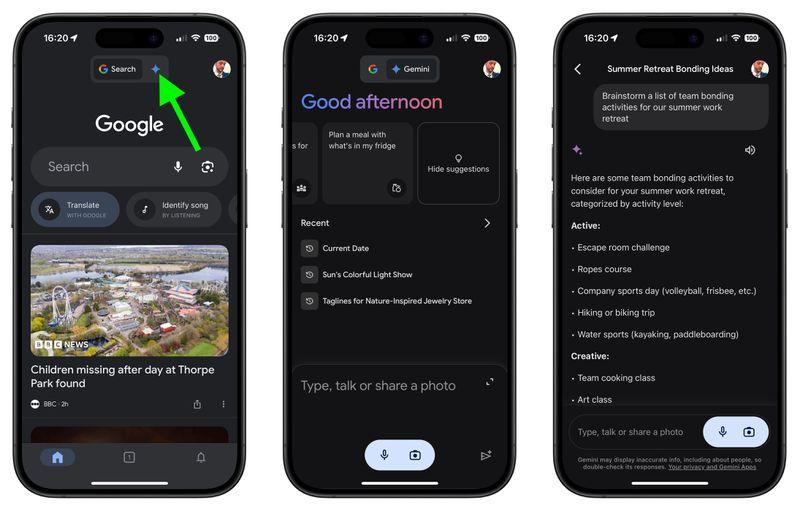
Apple will announce iOS 26 at its WWDC 2025 event on June 9. That’s when we’ll find out how Google Gemini will work with Apple Intelligence.
Right after the event, Apple will launch the developer, giving early access to testers.
The public is expected in July 2025, so more users can try the new features, including Gemini.
The full iOS 26 update should be released to everyone in September 2025, along with the next iPhone launch.
If you're excited to try out Google Gemini on your iPhone, upgrading to the iOS 26 is the first step. But as with any software, the update process can sometimes hit a few bumps — whether it's your device getting stuck on the Apple logo, entering a boot loop, or failing to install properly.
To avoid those headaches, it’s a good idea to have a reliable iOS repair tool on hand. Tenorshare ReiBoot is a great option. It helps you enter or exit recovery mode with one click and fix common iOS update issues without data loss. So before you jump into the iOS 26, make sure you're prepared — ReiBoot can be your safety net in case anything goes wrong.
Why Choose Tenorshare ReiBoot for iOS 26 Upgrade?
Steps to Upgrade to iOS 26 Using Tenorshare ReiBoot:




In conclusion, the arrival of Google Gemini on iOS 26 marks a groundbreaking moment in cross-platform AI integration. Apple users can now experience the powerful capabilities of Gemini without leaving the comfort of their ecosystem, opening up new possibilities for productivity, creativity, and intelligent assistance. As Apple and Google continue to blur the lines between their platforms, one thing is clear — the future of mobile AI is more connected and collaborative than ever.
then write your review
Leave a Comment
Create your review for Tenorshare articles

By Jenefey Aaron
2026-02-28 / iOS 19