then write your review
ReiBoot - No.1 Free iOS System Repair Software
Fix 150+ iOS Issues without Data Loss & Safely iOS 26 Upgrade/Downgrade
ReiBoot: No.1 iOS Repair Tool
Fix 150+ iOS Issues, No Data Loss
Facing issues after iOS 26 download, but don't have time to use iTunes or don't want to use a computer to downgrade your iPhone to iOS 18? Don’t worry, we’ll be clearing your concerns in this post. We’ll tell you whether you can go back to iOS 18 without iTunes or a computer, and if yes, how to do that. On a short note, we’ll also share how to downgrade iOS 26 to iOS 18 using iTunes, just in case you want to use that method.
Yes. You downgrade iOS 26 to 18 without PC or iTunes by removing the iOS 26 Profile and then downloading the iOS 18 profile or through a third-party tool. However, make sure to back up your iPhone to iCloud or Finder before using any method to downgrade iOS.
Also, ascertain that the iOS 18 version you want to downgrade to is still signed by Apple. If it’s not signed, you will not be able to install it. With that being said, let’s learn how to downgrade from iOS 26 to iOS 18 without computer or iTunes.
If you want to know how to reinstall iOS on iPhone without iTunes, most methods you’ll see might include jailbreaking your iPhone, which could put your personal data at risk. However, a third-party tool likeTenorshare ReiBoot can help go back to iOS 18 without iTunes and jailbreaking. It can also upgrade iOS if you want. Moreover, it offers other functions as well:
Here’s how to restore iPhone without iTunes with Tenorshare ReiBoot:




Want to use iTunes to go back to iOS 18 from iOS 26? Then, backup your iPhone first because using iTunes to downgrade will cause data loss. The process is also complicated. Here’s how to go back to iOS 18 with iTunes:

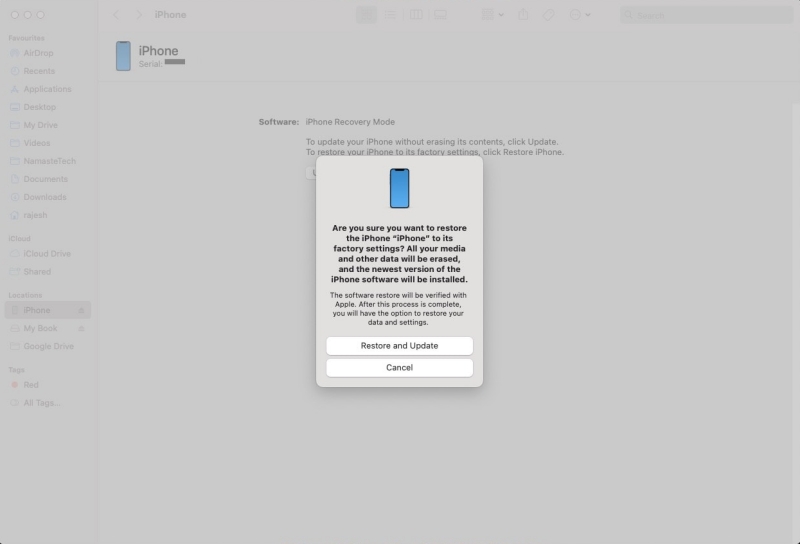
If you've installed the iOS 26 but find it too buggy or unstable, you might be wondering if there's a way to go back to iOS 18 without using a computer. Unfortunately, Apple doesn’t officially support downgrading directly on the device — reverting to a previous version like iOS 18 usually requires a computer and iTunes or Finder.
However, if you're looking for a simpler way to downgrade without all the manual steps, you can try using Tenorshare ReiBoot. While ReiBoot does require a computer connection, it makes the process much easier, especially for non-technical users. With just a few clicks, you can downgrade from iOS 26 to iOS 18 without needing to manually download IPSW files or worry about iTunes errors.
Go back to iOS 18 from iOS 26 in One-Click, no data loss.
So while there's no truly computer-free way to go back to iOS 18, ReiBoot is your best bet for a smooth, hassle-free downgrade experience.
Yes, you can downgrade to an older iOS version even if Apple has stopped signing it, but it’s complicated and unofficial. Apple only allows downgrades for a short time after a new update.
Once that window closes, the older iOS version becomes “unsigned,” meaning Apple won’t verify it anymore. To install an unsigned version, you’ll need an unsigned IPSW file, which might have security concerns.
Not at the moment, there aren’t any jailbreak tools for iOS 26. This is because jailbreaks for iOS versions appear after security flaws are found, but they’re usually unstable and function only on certain devices or iOS versions.
For example, tools like Redensa for iOS 18 may later support iOS 26. However, it’s best to wait for stable releases and make sure they’re compatible with your device.
You can go back to iOS 18 without iTunes. However, not using a computer to downgrade is a different matter. You can only remove the Profile without a computer, but you will have to use it to install iOS 18 firmware. So, it’s better to use an all-in-one third-party tool, Tenorshare ReiBoot, to avoid complicated and time-consuming steps. It can remove the Profile as well as downgrade iOS 26 to a stable version of iOS 18 without jailbreak or iTunes in a few clicks. It can also upgrade iOS and fix 150+ severe iOS issues.
then write your review
Leave a Comment
Create your review for Tenorshare articles

By Jenefey Aaron
2026-02-28 / iOS 19