Everything About the New iOS 15/14/13.5/12 Jailbreak on iPhone X
by Jenefey Aaron Updated on 2021-08-30 / Update for iOS 12
iOS 13.5 is already released. But the most exciting news is a jailbroken iPhone X running on the new iOS 13.5 . Yes, you heard it right! There is indeed a jailbroken iOS 13.5 on iPhone X doing the rounds and that is done by the famous KeenLab security researcher Liang Chen.
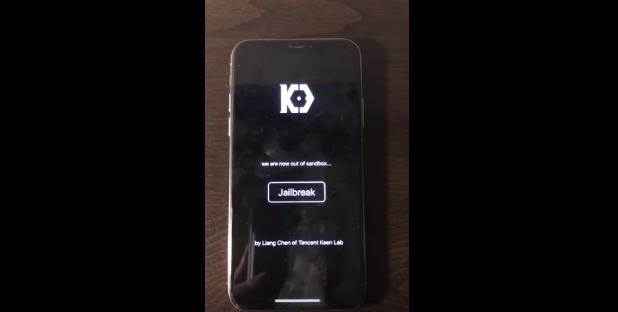
Chen has officially shared a video on Twitter, which clearly showcases a jailbroken iOS 12 on iPhone X and also proves it as a legitimate installation by going to “Settings”>”Software Update”> “About”. He then demonstrated the whole iOS 13.5 jailbreak installation and that too without computer and also launched Cydia. You can see it here in this video clearly:
Now, you know how to jailbreak iOS 13.5 and also realize that iOS 13.5 can be cracked too. But this is just the first version of the system, and Apple is expected to block this on their second release and if not on their final public release for sure. It is undoubtedly amazing when it comes to KeenLab but don’t expect for a public release any time soon as KeenLab usually does this for their own testing purposes.
Extra Tip: How to Restore iPhone from Jailbreak Failure
Anyhow, if you ever opted for a jailbreak of your iPhone you know what it comes with. It certainly has some advantages and disadvantages as well. Talking about advantages, your jailbroken iPhone will have a plethora of apps that you can go for, you will get more customization options unlike in standard iPhone, and most importantly access to the iOS file system. And coming to disadvantages, there is a risk of unscreened apps; there will be no protection, and system instability which includes possible errors during or after jailbreak, like stuck on DFU mode/Apple Logo.
So, in case you are experiencing these issues, we highly recommend you restore your iPhone from jailbreak. And for that, we highly recommend you to go for Tenorshare ReiBoot to restore from jailbreak. This is how to do it:
1. Download and launch Tenorshare ReiBoot on your computer.
2. Connect your jailbroken iPhone to the computer using a USB.
3. After detection, tap “Fix All iOS Stuck” and get inside the advanced recovery interface now.
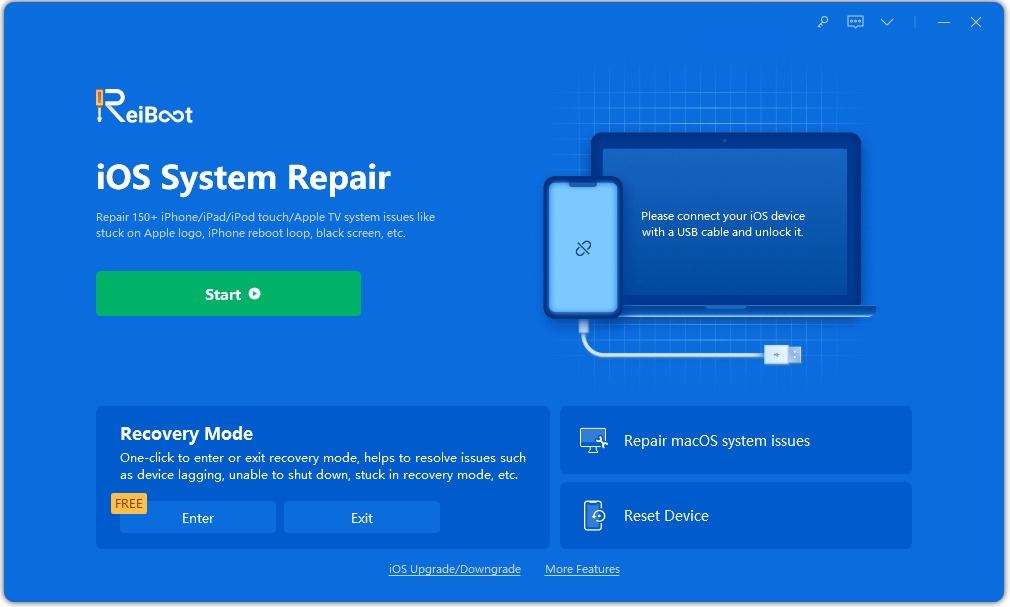
4. In this mode, tap “Fix Now” to start downloading the required firmware.
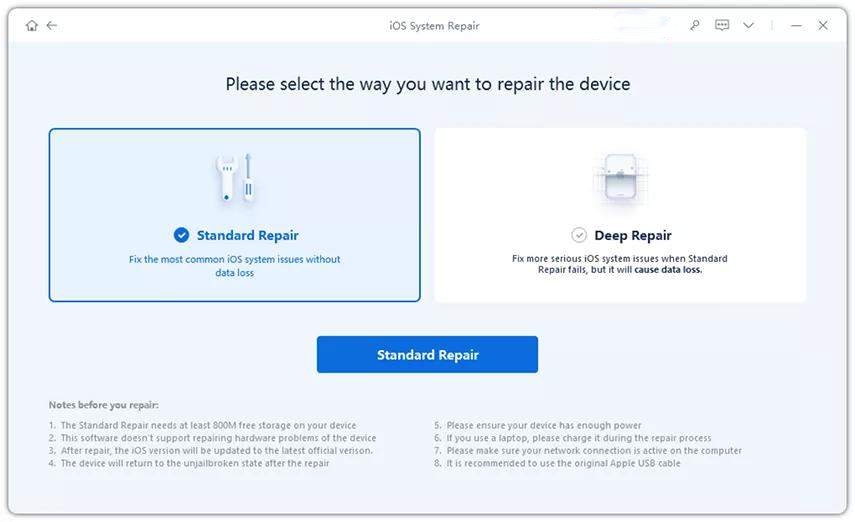
5. Now tap “Download” to get the firmware package and choose a path to save the firmware.
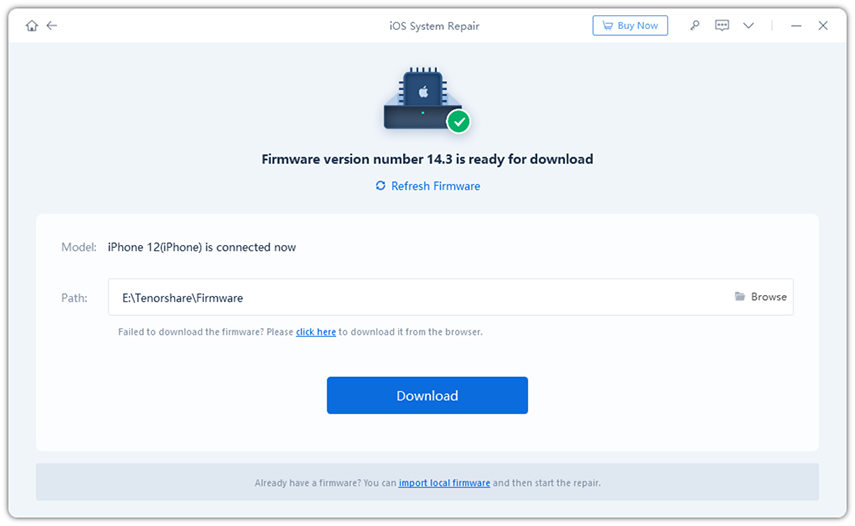
6. After the firmware is downloaded just hit “Start Repair” to start system recovery now.

This process will take around 10 to 15 minutes and once it’s done, your iPhone will reboot as normal and you will have a completely restored iPhone from jailbreak. Keep in mind, you will have a completely reset phone without any data.
Overall, it does prove a jailbreak iOS 12 and that iOS 12 is already cracked and it will surely inspire many to build new jailbreak tools in the future. But in case you get stuck with a jailbroken iPhone stuck issues, now you know what to do. Go for Tenorshare ReiBoot and restore your iPhone to normal. Don’t miss this software!
Video guide about how to fix iOS 13.5/12/11 jailbreak failure on iPhone.
If you like this article, do share and comment below!!
- Downgrade iOS 17 to iOS 16 ;
- Fix iPhone won't restore in recovery mode, my iPhone is stuck on the Apple Logo,iPhone black screen of death, iOS downgrade stuck, iPhone update stuck, etc.
- Support all iPhone models and the latest iOS 17 and earlier.


