UltData - Best iPhone Data Recovery Tool
Recover Deleted & Lost Data from iOS Devices Easily, No Backup Needed!
UltData: Best iPhone Recovery Tool
Recover Lost iPhone Data without Backup
iOS being one of the top operating systems offers optimal security and performance to its users. However, there could be glitches or other issues that cause data loss in your device, especially text messages in iPhone XR. So, the question arises, how to retrieve deleted text messages from iPhone XR? Is it possible to recover your text messages when lost due to accidental deletion or any other technical issues? In this guide, you are going to find a few methods that would help you get your text messages back on your iPhone. Let's give it a good read.

It feels like a daunting task when it comes to the retrieval of deleted text messages. However, it is possible. If you are wondering how to recover deleted text messages from iPhone XR, you might need to see the methods given below. These solutions provide results, resulting in you getting the text messages and other important files back in your iPhone XR.
When your messages are deleted from your phone, you might find it disturbing. There could be important texts from your coworkers, employers, or family members. So, how to recover deleted messages from iPhone XR? If you've accidentally deleted text messages on your iPhone XR or XS Max, you need to follow the below-given methods.
Tenorshare UltData is an Ultimate solution designed to help iPhone users recover lost or deleted data efficiently, including text messages as well. Tenorshare UltData helps users recover various types of lost or deleted data from their iPhones, including photos, videos, contacts, messages, iMessages, notes, call logs, and more.
Now, let’s talk about how to get deleted messages back on iPhone XR. Follow these steps to complete the recovery process.
Download and Install the Tenorshare UltData on your computer.
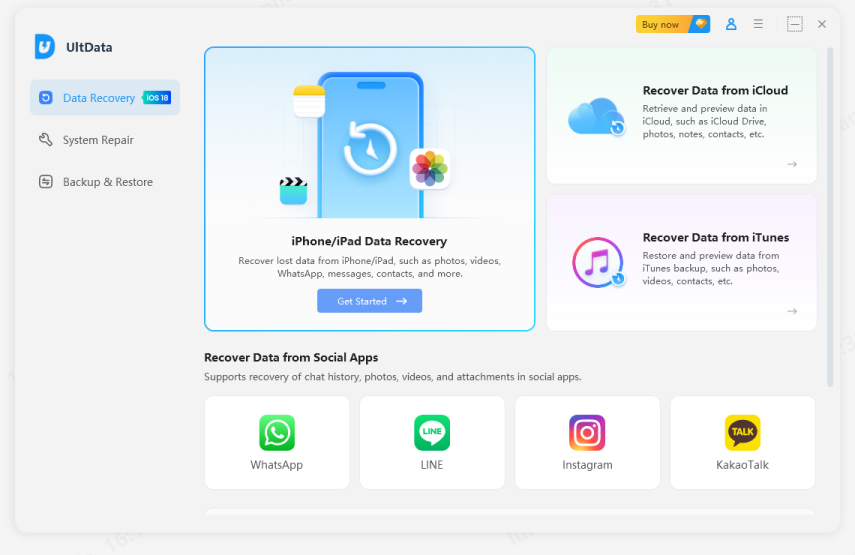
Now, connect your device to the computer through a good wire/USB cable. Make sure your system shows your device normally and see if it is connected properly.
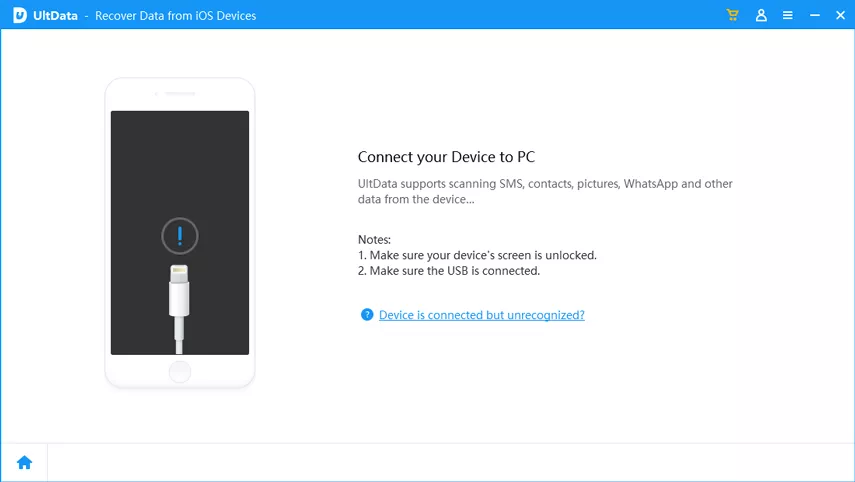
Click messages in the list or any other type of data you want to recover in your phone. After selecting the data type, click scan on the bottom right side of the screen.
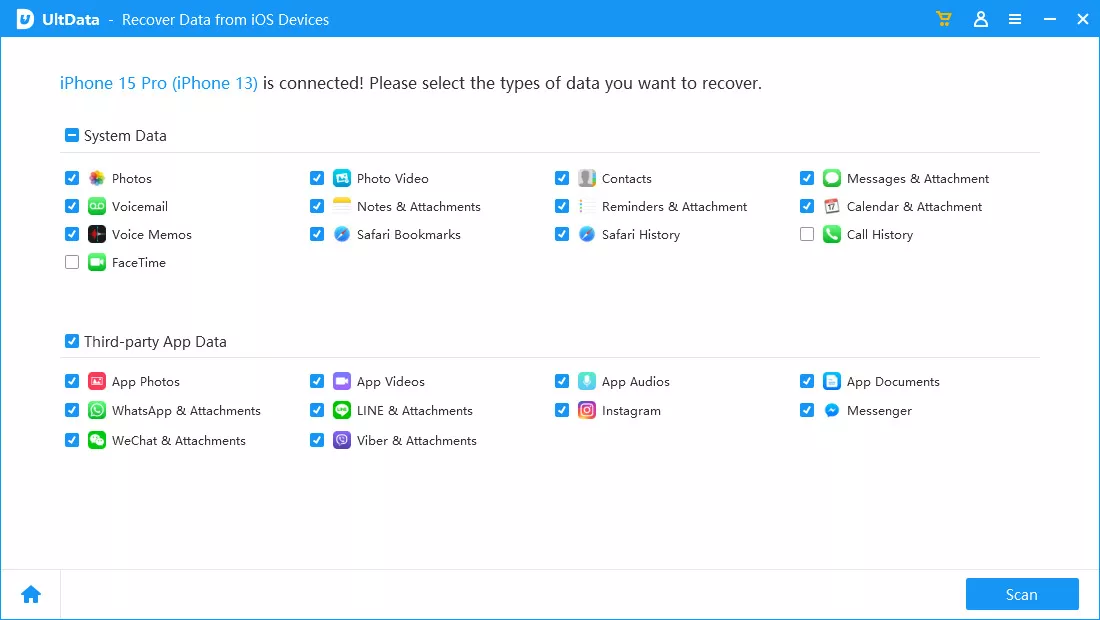
Click Messages and start the recovery process. The process is not going to take too much time.
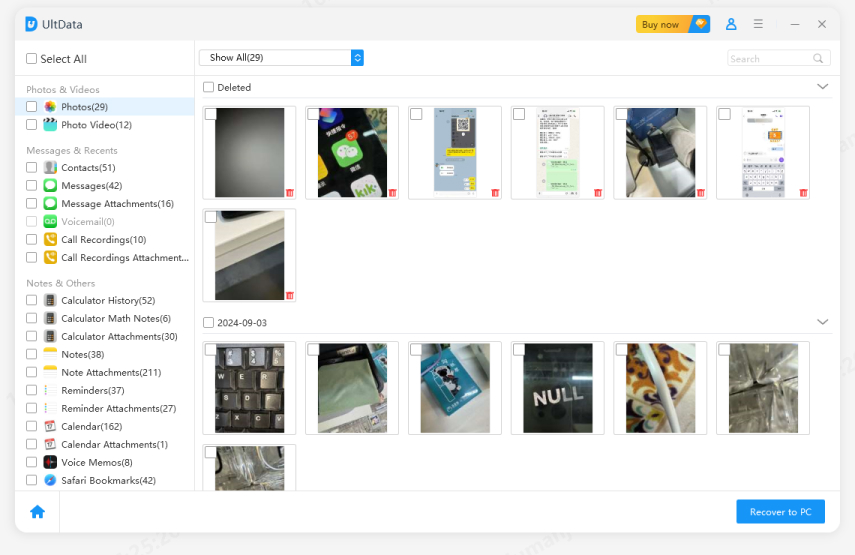
That's it. Your text messages will be right back in your iPhone XR. If you want to recover any other file type, you have the liberty to preview the file first before recovery.
If you are backing up your iPhone to a computer, Finder could help you restore your messages easily. Here is how you can do it.
Select your device from the left-hand side of the screen and click "Restore iPhone". Your text messages will be back on your device.

If you've backed up your iPhone's data to iCloud, recovering deleted text messages is possible through the backup files.
Access iCloud Backup - Go to Settings on your iPhone, tap [your name], then iCloud, followed by iCloud Backup. Ensure that iCloud Backup is enabled.

Just keep in mind that restoring from an iCloud backup will replace all current data on your device with the data from the backup.
It is not good to lose important messages and texts at all. However, accidental deletion can create such an issue. We have discussed a few methods that are going to help about how to retrieve deleted text messages from iPhone XR. While among these methods, Tenorshare UltData stands out as a reliable solution. With its simple interface and robust features, UltData simplifies the recovery process by allowing users to retrieve not only text messages but also a wide range of other data types.
Your iPhone XR may be deleting text messages due to various reasons such as a software glitch, insufficient storage space, or unintentional actions like tapping the delete button accidentally.
iPhones do not automatically delete old text messages. The texts are only deleted by accidental deletion, software issues, or any other technical problems. However, users can configure their devices to automatically delete messages after a certain period.
iCloud does not specifically save deleted text messages as a separate category. However, if you have enabled iCloud Backup on your iPhone, your text messages may be included in your iCloud backup along with other data.


UltData - Best iPhone Data Recovery Software
then write your review
Leave a Comment
Create your review for Tenorshare articles

By Jenefey Aaron
2026-02-08 / Data Recovery