iAnyGo-No.1 Free Location Changer for iOS and Android
Change GPS with 1-click, simulate routes, joystick control, no jailbreak!
iAnyGo-No.1 Free Location Changer
1-Click GPS change, joystick, no jailbreak!
Fans of video games love Marvel Rivals because it combines fast-paced action with their favorite superheroes and bad guys. With the passage of time, players want to improve the game by making changes to it, and the same is the case with Marvel Rivals. This "how to mod Marvel Rivals" guide will walk you through the whole process, from installing the mod to making sure you stay safe. You can use it to try out new skins, change the way the game plays, or find hidden features.

According to recent updates posted on various social community sharing sites like Reddit, it is evident that creators of Marvel Rivals have once more banned modding activity. This most recent update brings stricter security policies meant to stop game file modification, therefore rendering many widely used modding tools useless.

After modification attempts, several players claimed trouble opening the game. Others observed that formerly installed skins were no longer displayed. As a result, we can conclude that modding isn't formally encouraged, and there are several risks to it. Some methods and procedures might work if you choose the right techniques.
Despite several challenges and hurdles, it is still important to learn how to mod Marvel Rivals.
Required Tools
You first need to manage some tools before initiating the process. Here are the recommended tools:
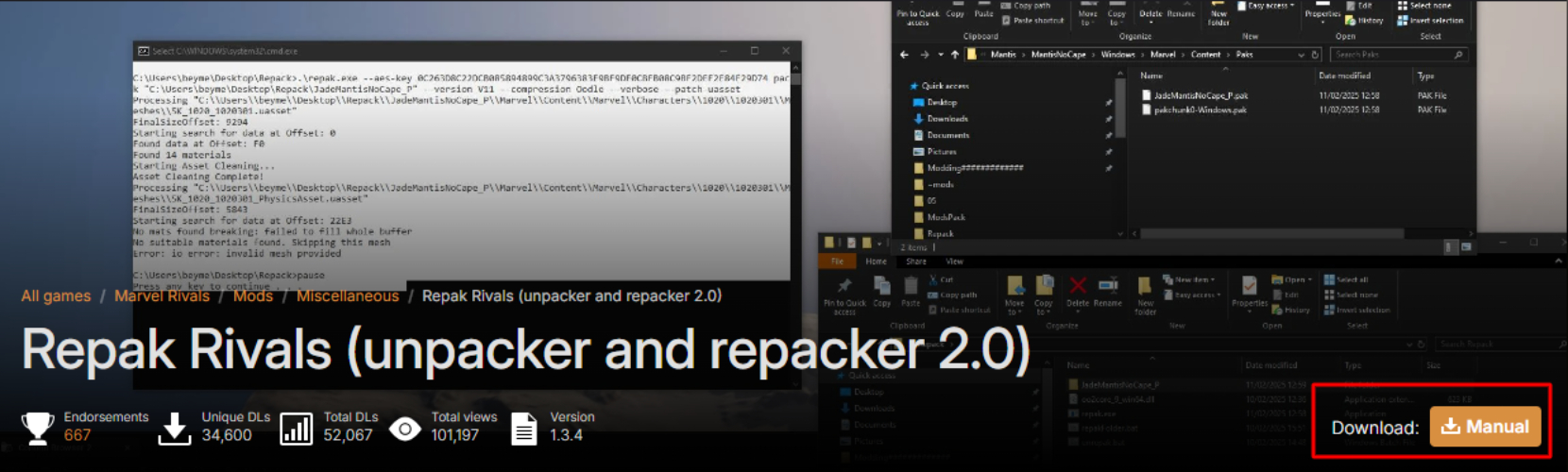
Open Chrome or any other browser and navigate to theofficial page of Nexus Mods Marvel Rivals. There, you can find a growing collection of skins, textures, and tweaks.
Note: Please ensure you read user reviews and mod descriptions before initiating the download process.
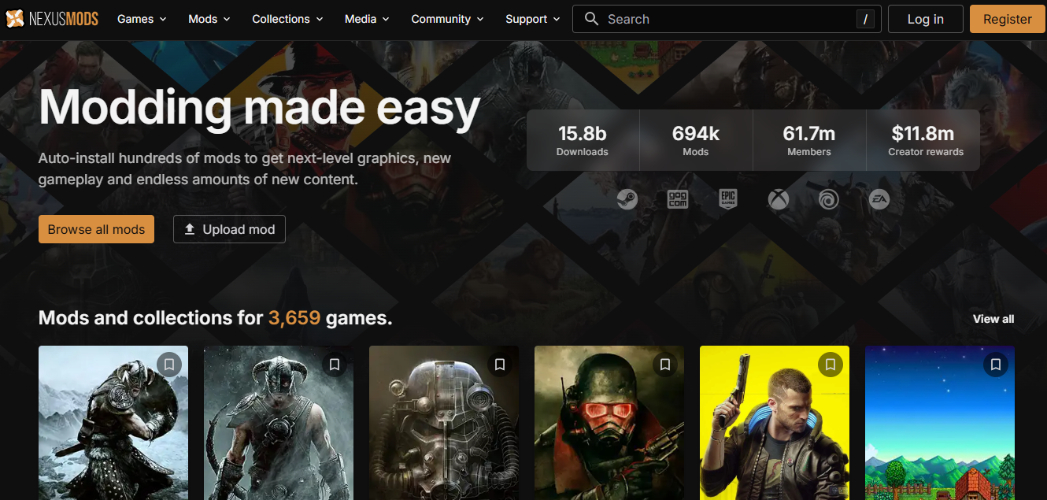
Here are the steps for how to install Marvel Rivals mods safely:
Step 1: Create a Backup
Firstly, create a backup of your original files. This will keep your files safe and prevent loss if any error occurs while making changes. Then, unpack the files to extract relevant material.
Step 2: Replace Mod Files
Check the directories and place the right mods into appropriate directories to manage customization and enhance the abilities.
Step 3: Repack
Now, after adding Mod files, rebuild the game package and launch the game. Make sure the game is running without any errors and that the mods added are fully operational.
If you are curious about how to put Marvel Rivals in debug mode on PC, you can simply access the debug settings in Steam or by using specialized modding tools. But in this process, there is a risk of triggering anti-cheat warnings.
Mods are mostly placed under the Paks folder. Make sure to avoid modification of .exe files unless you feel it's necessary.
Among the variety of Marvel Rivals mod skins, here are the most important ones which you should not miss:
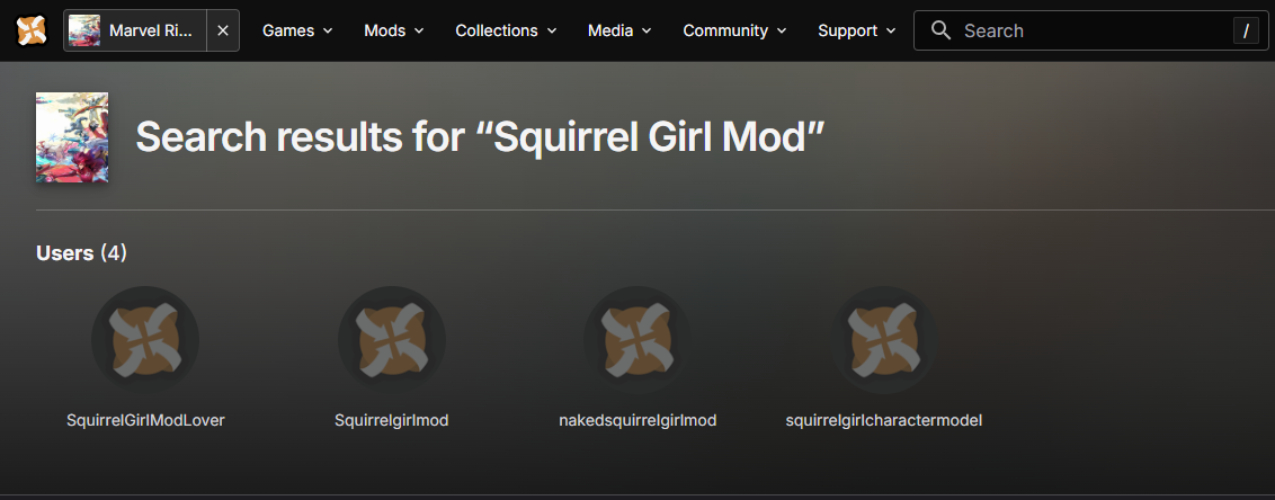
No matter if you are an iPhone or Android user, we have a comprehensive tool for you to spoof iPhone and Android location. This tool is known for its advanced Bluetooth hardware integration technology, which makes it undetectable by any detection tool. iAnyGo was launched byTenorshare and is the simplest solution to ensure instant location changes for all location-based apps.
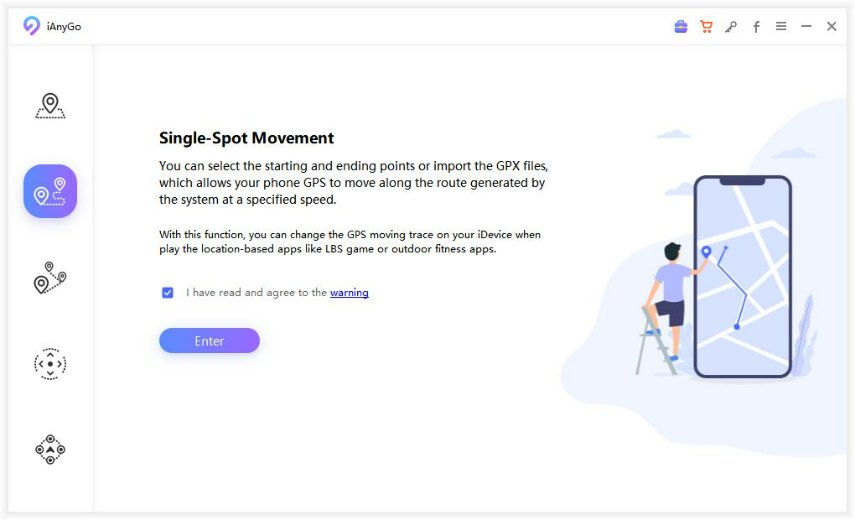
Safest Change GPS Location on iPhone & Android without jailbreak/root!
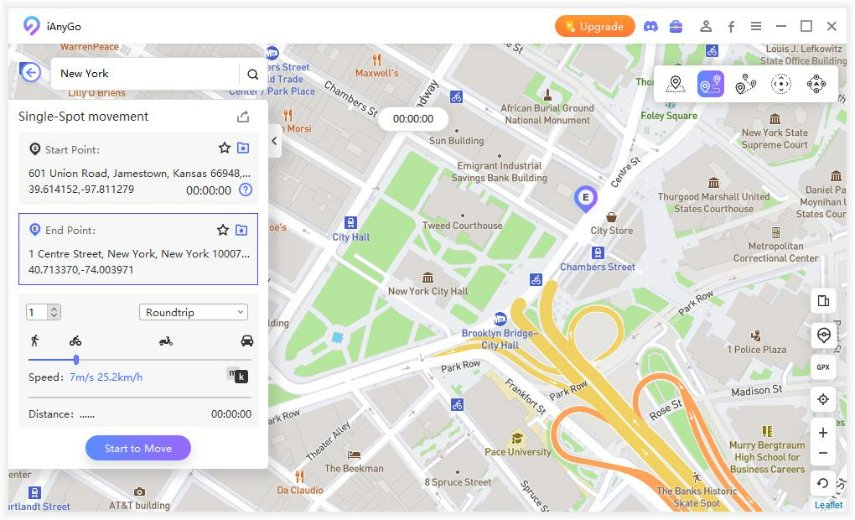
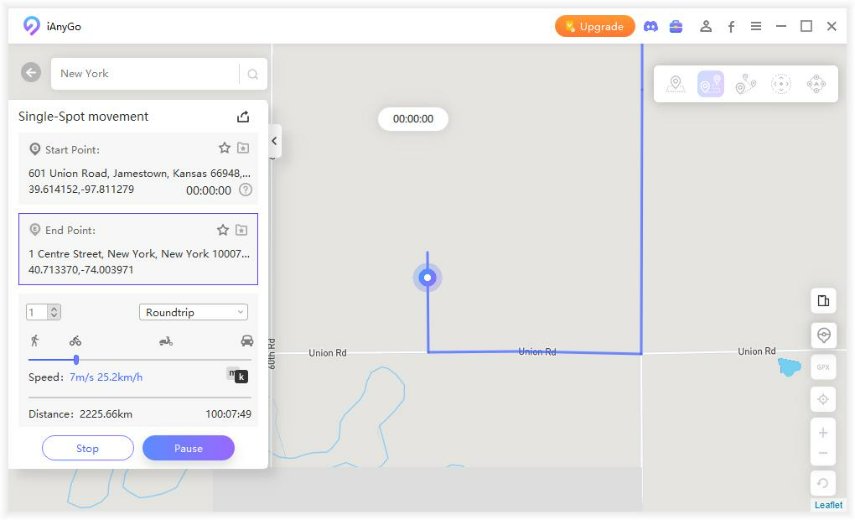
Safest Change GPS Location on iPhone & Android without jailbreak/root!
The most importtant debate on social platforms ‘can you get banned for modding marvel rivals’ is a serious concern. And the andswer to this question is Yes, the risks do exist. Modding the game (no matter for what cause) can possibly trigger an anti-cheat system. So, you can try it at your own risk, but make sure to avoid online matches when you are using mods.
If you want to stay safe while using modes, you must use private lobbies and keep the original files on backup. Use trusted mod sources only and avoid modding gameplay mechanics.
Although modding improves your gaming fun, it also increases the risks. So, if you are passionate about making changes in the game for added fun and are willing to enjoy online games or with trusted players, then modding can be effective.

then write your review
Leave a Comment
Create your review for Tenorshare articles

2026 Top Location Changer
With Bluetooth tech built-in: no cracked/error 12, 0-risk.
By Jenefey Aaron
2026-02-08 / change location