How to Fix Apple Watch Notifications Not Working
Apple Watch is designed for convenience, when you want to see your email and other important notifications. Traditionally you receive notification on your iPhone but when you have paired Apple Watch and your iPhone is locked or in sleep mode then you can view these notifications on your Apple Watch. But sometimes you can face Apple Watch notifications not working problem for unknown reasons. There are few things you must know beforehand troubleshooting this problem, those are:
- Alerts for new notifications will only appear on your Apple Watch when it's unlocked and you're wearing it.
- You will not get any notifications alerts on your Apple Watch if you're actively using your iPhone.
Part 1: How to Fix Apple Watch Not Showing Notifications
There are wide number of reasons why your Apple Watch may not have been working like it is supposed to. We will cut down the most common reasons and list down some of the most generic yet effective solutions to solve Apple Watch no notifications problem.
Solution 1: Turn Off Do Not Disturb On Apple Watch
Do not disturb mode prevents you from getting alerts, if you are not getting notifications on email, text, or any other notification then you should check and turn off Do not disturb mode to fix notifications not working on Apple watch. This is how you can do it:
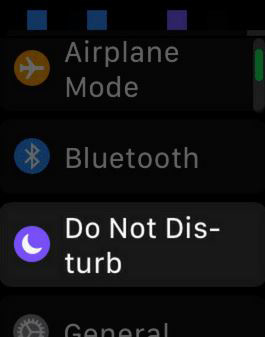
- Open Settings app on your Apple Watch
Tap on "Do Not Disturb" and turn off the switch

Solution 2: Turn off Wrist Detection
I have already discussed that Apple Watch only shows notifications when you are wearing it, however this can cause problems like notifications not going to Apple Watch if there is sensor problem. Fortunately you can disable Wrist Detection if you have faulty or damaged back sensor. This is how you can do it:
Go to Watch app on your iPhone

Now tap Passcode then turn off switch in front of Wrist Detection

- Confirm selection, one thing must be noted here if you disable Wrist protection then your Apple Watch won't automatically lock.
Solution 3: Customized Notifications
If Apple Watch notifications not coming through for a certain app then you must have messed up customized notifications, however this can fixed easily just follow these steps:
Open Apple Watch app on your iPhone

Now tap, My Watch tab and then tap Notifications

Now select Mirror my iPhone if you want to clone notification settings from your iPhone or you can select Custom Settings in case you want different notifications setup.

Apple users are facing issues while using their iPhone, iPad, Apple TV or Apple Watch from time to time. . For common system errors, you can use Tenorshare ReiBoot Tenorshare ReiBoot, the professional system careing and repairing tool for iOS, tvOS and watchOS. It helps to fix many stuck issues like Apple logo, black screen, recovery mode, boot loop and more without losing the previous data.
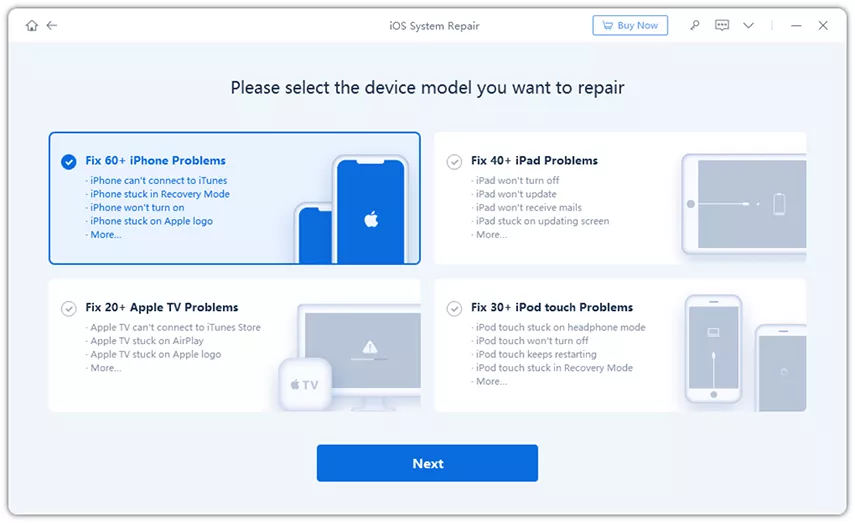
We have discussed common reasons why users can face notification not working issues on Apple watch and we have also provided some of the most common and effective solutions to troubleshoot this issue with step by step guide. At the end we have recommended our personal favorite tool you can use to fix all sorts of iOS stuck issues with few clicks.
Speak Your Mind
Leave a Comment
Create your review for Tenorshare articles















