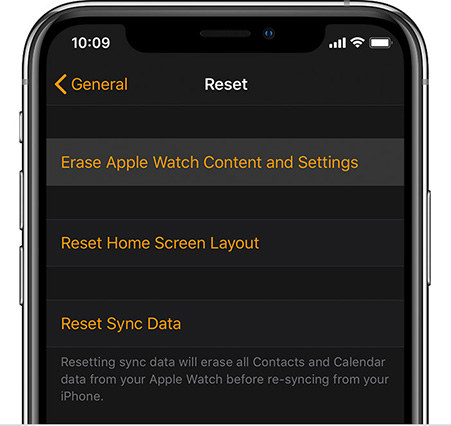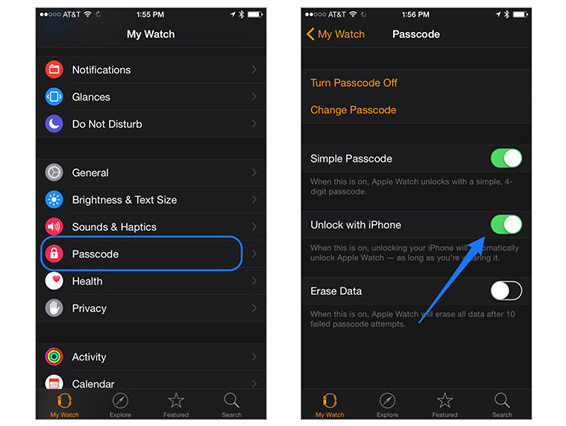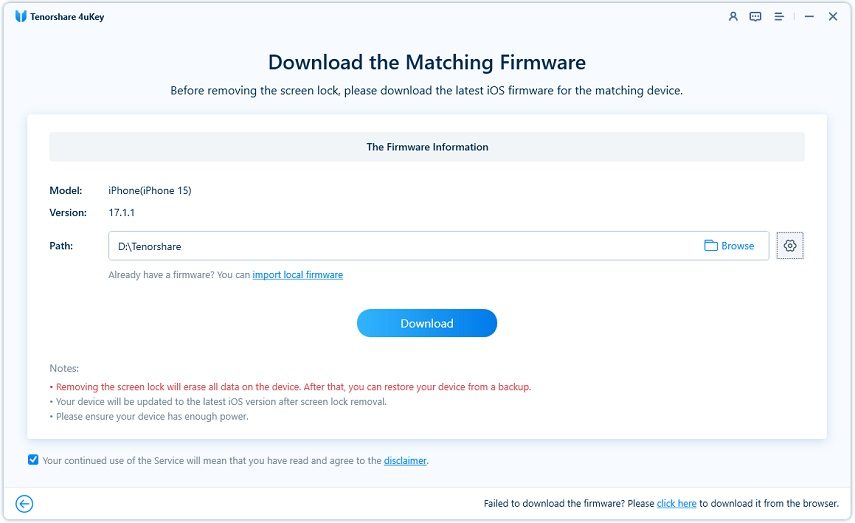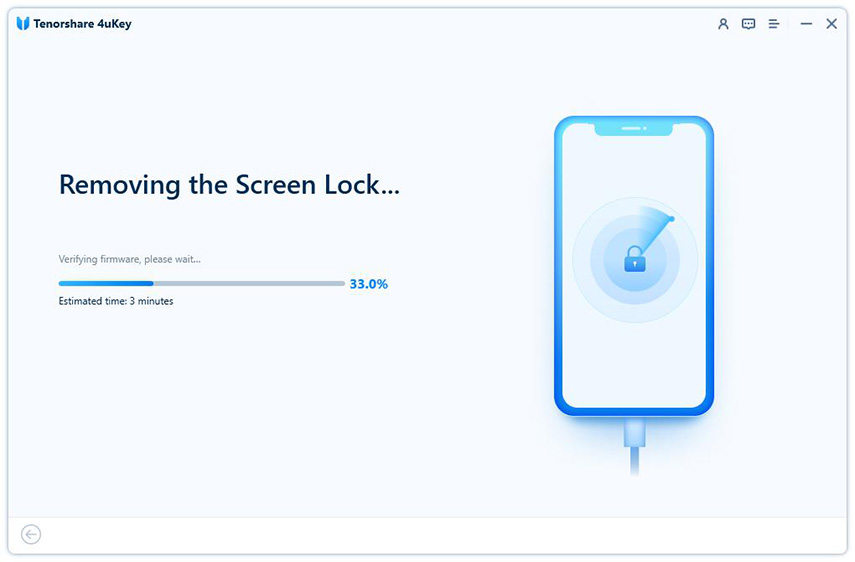Top 3 Ways to Fix Apple Watch Won't Unlock
Apple Watch is an intelligent lock that connects to your iPhone for notification, calls, text sent, and applications. There are several different ways to disable and activate the Apple Watch. You can always uninstall, unlock, lock or automatically lock the Watch if you don't use it.
However, according to the settings that you have chosen. Some users recently cannot use the Touch ID fingerprint scanner on the phone to unlock the watch after installing iOS 14.7. This is indeeed a problem.
If your iPhone watch is not passcode locked so you unblock it, either key the button or lift your hand. The lock on your iPhone prevents you inadvertently triggering or modifying it. You can easily lead to apple watch unlock with iPhone not working properly.
- Way 1:Fix Apple Watch Will Not Unlock with Password
- Way 2: Fix Cannot Unlock Apple Watch without Password
- Way 3: Fix Unable to Unlock Apple Watch Using iPhone
- An Extra Bonus: How to Unlock iPhone without Password
Way 1: Fix Apple Watch Will Not Unlock with Password
Most people complaints that I can’t unlock my apple watch, Apple Pay is a short answer. Nobody can spend money without your permission without access to your watch. This is why, when setting a new watch, Apple tells you to choose a passcode.
You can attach a passcode later by going to the Apple Watch app, typing the configuration and choosing Passcode if you miss the passcode bit during the setup process. This allows you to set a Watch code. Choose one for which none else you haven't used.
Way 2: Fix Cannot Unlock Apple Watch without Password
Apple requests you to enter a PIN code on the initial setup in order to secure your Apple Watch. Each time the watch is disabled, it understands that you have to enter your PIN in a very small number pad in order to release it. There are two benefits. Next, if someone steals your watch, your data is safe. Furthermore, the only way you can use Apple Pay is to have a PIN installed on your phone. Most of the people search questions like “ i cant unlock my iwatch, how do I unlock my i watch, can't unlock apple watch without iPhone” So in this portion you will get the answer of these questions.
On one phone, you just have to do the following. You will have to keep both Apple Watch and iPhone together until the process is finished:
- Run the Apple Watch application and tap "My Watch" tab.
- Go to "General" afterwards and tap "Reset."
Press "Erase Apple Watch Content and Configurations," then press again for the order to be tested.

The above-mentioned steps will help you to manage apple watch auto-unlock not working properly.
Way 3: Fix Unable to Unlock Apple Watch Using iPhone
Some users still cannot unlock Apple Watch using Touch ID on iPhone(old iPhone series) after a new upgrade on iOS 14.7. This will not happen on the recent iPhone.
On the other hand, the Apple Watch has some safety measures in place to protect the watch if you decide to remove it. For example, the Apple Watch will be locked with a key, with Wrist Detection allowed, to keep your data protected. So you have to place your phone around your arm any time you wish to take action and enter your passcode.
Due to the small display on Apple Watch, it is not convenient to ask me. Thankfully, though, there is a second way to release Apple Watch, and that's just as simple as accessing the iPhone. The following will be answered in this part of the article: I cannot unlock my Apple watch or Apple watch won't unlock with passcode.
- Begin the Watch app on your iPhone.
- Tap Passcode now.
- See the iOS toggle switch to unlocking? Tap to enable it.
Enter your wearable Apple Watch passcode as directed.

You're set right now, that's it. If you use the Touch ID or passcode to unlock an iPhone, the Apple Watch will also be unlocked. This is extremely handy when you switch off your Apple Watch for a short period of time.
An Extra Bonus: How to Unlock iPhone without Password
Apart from Apple Watch Issues, if you don’t remember iPhone screen passcode, how would you do? It’s true that it’s impossible to bypass iPhone by itself but turn to third-party software to help you out. There is a strong powerful tool to help you unlock iPhone by one click, 4uKey - iPhone Passcode Unlocker. A 4-digit /6-digit passcode, custom numeric code, alphanumeric passcode, Touch ID or Face ID, can all be removed immediately when you have broken screen or screen is locked because of wrong passcodes. Let’s take a look at how does this work:
Download the software and start the program, and then choose “Unlock Screen Passcode”.

Then click “Start” to remove passcode. The 4uKey will automatically download firmware, and it might take a while to finish.

Now just be patient for the procedure, and you will view the progress bar and it indicates how much does it finish.

Here comes the successful interface, and you can move to your iPhone for further check if it has been unlocked.

Summery
Now the question arises what do i do if my apple watch won't unlock? Although the unlock bit can be entirely circumvented by removing the passcode, I won't recommend it one bit. Like your smartphone, the main information is contained in Apple Watch, unlike call records, contacts, emails, Apple Pay and other details.
The best thing is to keep your Apple Watch from prying eyes in a complete lockdown. This ensures that a quick passcode and Wrist Identification that is disabled in Settings controls your information and, of course, your Apple Watch. Of course, if you accidentally lock your iPhone, just don’t hesitate to 4uKey - iPhone Passcode Unlocker for help, which is the best tool to bypass screen passcode.
Speak Your Mind
Leave a Comment
Create your review for Tenorshare articles

4uKey iPhone Unlocker
Easily Unlock iPhone passcode/Apple ID/iCloud Activation Lock/MDM
100% successful unlock