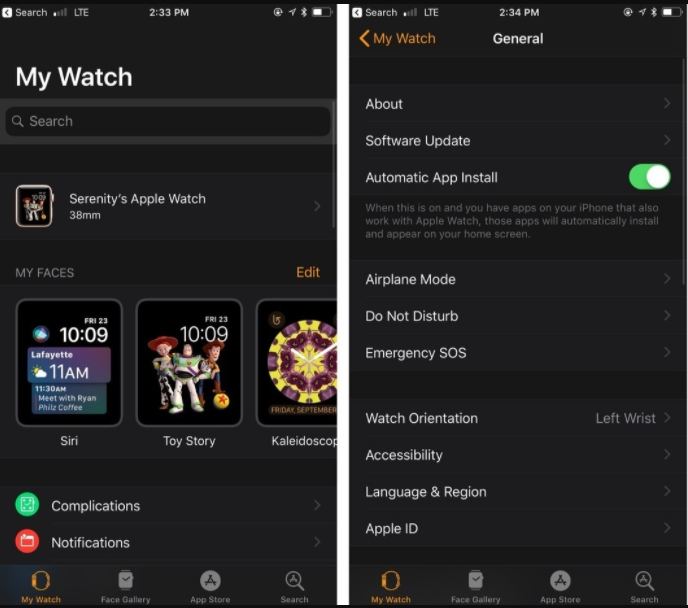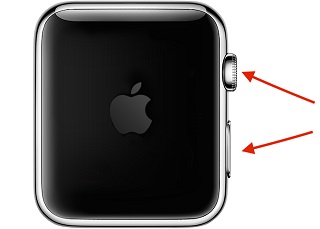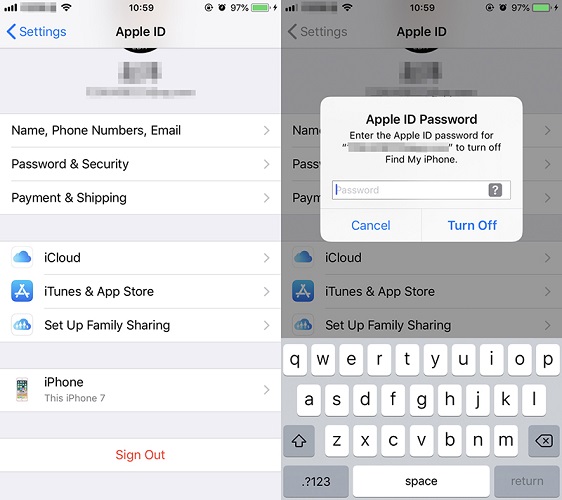Apple Watch Unable to Download, How to Fix
I have recently started receiving the following message on my Apple Watch: Unable to Download. There is a problem with a previous purchase. To review the problem, see your purchase history. Can anyone assist?"
Although the Apple watch is one of the most preferred wearables available in the market, it sure does have its share of problems. After looking through different comments, forums, and opinions of Apple watch users on other platforms, we have found that one of the most common issues faced by Apple watch users is unable to download Apple watch. This article will highlight all the different ways in which this error can be resolved using simple methods.
- Method 1. Check If You Have a Recent Purchase Declined in the App Store
- Method 2. Turn off Automatic App Install from Watch App on iPhone
- Method 3. Force Restart Your iPhone and Apple Watch
- Method 4. Unpair and Reset Your Apple Watch
- Method 5. Log out and back into your App Store Account
- Method 6. Fix Apple Watch Unable to Download with ReiBoot
Method 1. Check If You Have a Recent Purchase Declined in the App Store
If you face the error of Apple watch unable to download there's a problem with a previous purchase, one of the first things that you need to do is check whether you have a purchase made on the App store that was declined recently. You can check your recent purchases on the App store by following the steps given below.
- From Settings, go to iTunes & App Store.
- Tap on your Apple ID and select View Apple ID.
- When prompted, key in your Apple ID.
Tap on Purchase History and go to the Pending section.

If there are no recent pending purchases, move on to the next solution.
Method 2. Turn off Automatic App Install from Watch App on iPhone
The error can also occur if the automatic app install feature is enabled on the Watch app on your iPhone. In order to rectify this, you need to turn this feature off by following the steps given below.
- Open Watch app and tap on My Watch.
Tap on General and then turn off "Automatic App Install".

Once done, check if the problem persists.
Method 3. Force Restart Your iPhone and Apple Watch
If there are any minor technical glitches on your iPhone or Apple watch that may be causing the above mentioned error, it can be resolved by a simple force restart of the iPhone and Apple watch. To force restart your Apple watch, follow the steps given below.
- Press the Digital Crown and side button on your watch and hold it for a minimum of 10 seconds.
Once you see the Apple logo, release both the buttons.

Be careful while using this fix as it may lead to significant data loss.
Method 4. Unpair and Reset Your Apple Watch
Another way to resolve the above issue is by unpairing your Apple watch from your iPhone and then pairing it again in the following way.
- From the watch app on your phone, select “My Watches”.
- Go to “All Watches” and tap on the “i” icon in front of the watch that you wish to unpair.
Tap on “Unpair Apple Watch”.

Once done, pair your Apple watch again and check if the error has been resolved.
Method 5. Log out and back into your App Store Account
You can also resolve the issue by logging out of and back into the App store account on your iPhone in the following way.
- Open Settings on your iPhone and tap on your profile photo.
- Go to the Account page and tap on Sign Out.
Enter your Apple ID and password and tap on Sign In to login to your App store account.

Once done, check to see if the error has been fixed.
Method 6. Fix Apple Watch Unable to Download with ReiBoot
The final solution for fixing your Apple watch issues is by using Tenorshare ReiBoot. This tool is incredible in helping Apple watch users fix both minor as well as major technical glitches on their devices with ease in a secure way without causing any data loss. Follow the steps given below to fix Apple watch unable to download app issue with Tenorshare ReiBoot.
- Install Tenorshare ReiBoot on your computer, open the program, and connect your device to the computer with the help of a USB cable.
On the next page, click on “Start” and then on “Standard Repair”.

Click on “Download” to download the latest firmware package.

Click on “Start Standard Repair”. After the repair is done, your Apple Watch device will automatically reboot.

After this, the error of should have been resolved.
Conclusion
Thinking about why does my Apple watch keep saying unable to download? Recently the Apple watch has been showing a lot of errors like this. The above solutions are great when it comes to resolving such an error. However, it is highly recommended that you invest in a tool like Tenorshare ReiBoot through which you can not only resolve the above-mentioned error but also fix any other error that you may face when using Apple watch.
Speak Your Mind
Leave a Comment
Create your review for Tenorshare articles